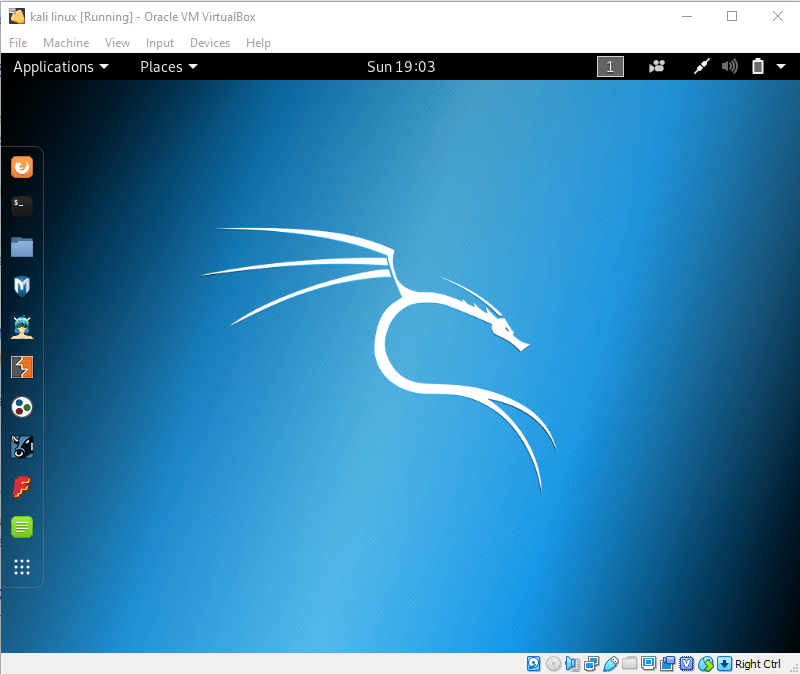In this post we are going to install Manjaro Arch Linux, Manjaro is a free and open-source Linux distribution based on the Arch Linux operating system. Manjaro is suitable for both user new and experienced Linux users. If you choose Manjaro for Pentesting we can add 2606 Tools free by using the BlackArch Repo.
Download Manjaro Arch Linux Any Desktop Environments Link
Manjaro Linux Installation Desktop Environments
- Manjaro XFCE ( lightweight desktop environment )
- Manjaro KDE Plasma ( Modern and flexible desktop environment )
- Manjaro GNOME ( Easy and simple desktop Environment )
- Manjaro-Architect ( CLI { Command Line Interface ) Environment )
- Tails OS Setup On VirtualBox
- Manjaro Linux Installation
- Run Kali Linux as a Windows Subsystem
- Kali Linux Install Virtualbox
- Nitrux OS Installation
Manjaro Linux Installation XFCE
Let’s Start installing Manjaro New XFCE Desktop Environment, if you are installing the system on-base machine you need to create a bootable Pendrive and after flash, the Pendrive boot with Manjaro flash drive and follow the steps.
After Insert the USB Disk choose your USB flash drive and After wait a moment we saw the Manjaro Linux Welcome window, first we choose our installation Language and boot the machine by clicking the Boot: Manjaro.x86_64 xfce button.

After boot up with the Manjaro Linux, we saw again the Welcome window click the Launch Installer button start the installation.
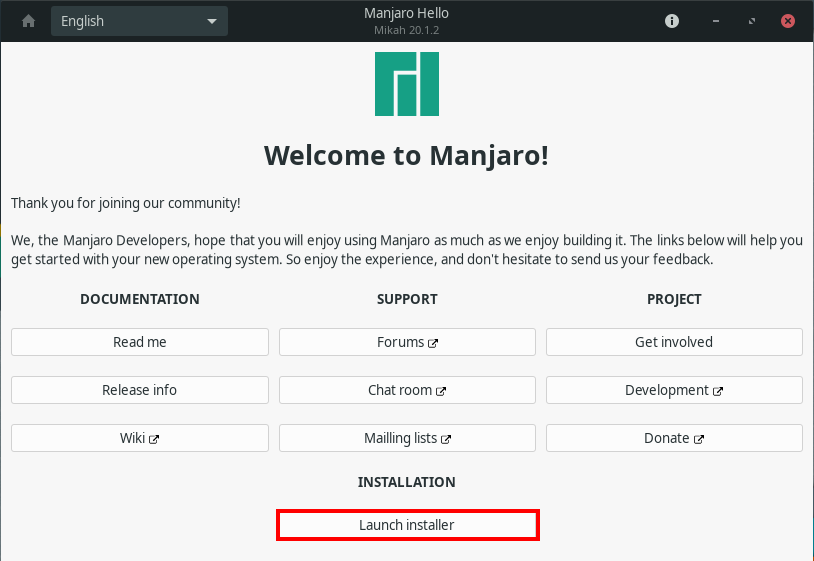
Now choose your language and select the time zone and click the Next button.
choose your keyboard model and layout and go to the next step.
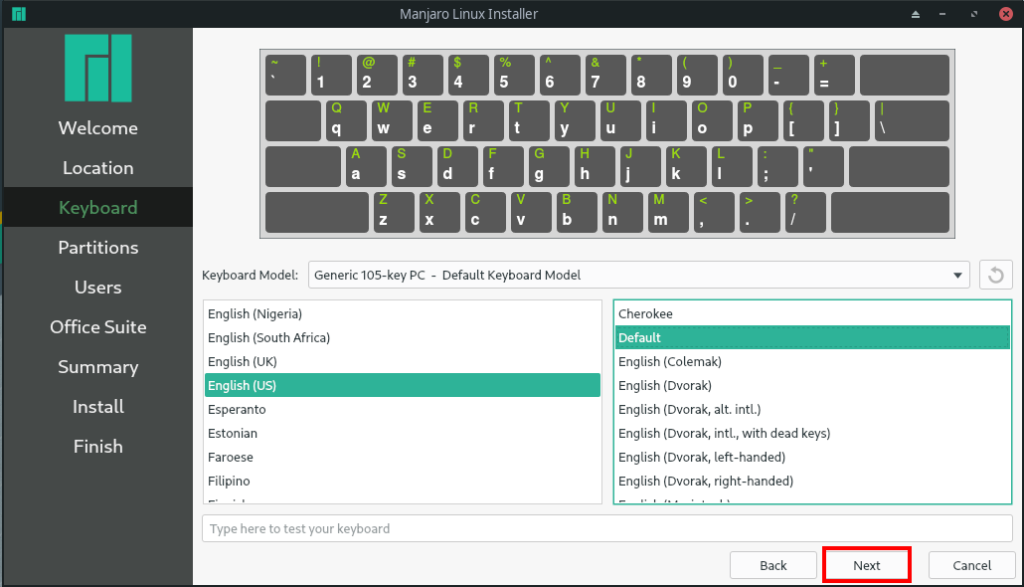
Manjaro Linux Installation Partitions Configure
Manjaro Linux Installer detects All disk partitions. Select the disk and Erase the partition and then click Next.
Remember: I’m installing the Manjaro Linux on my VirtualBox if you installing your based system please carefully select your partition this action can’t be undone if you choose the right disk then click the Next button.
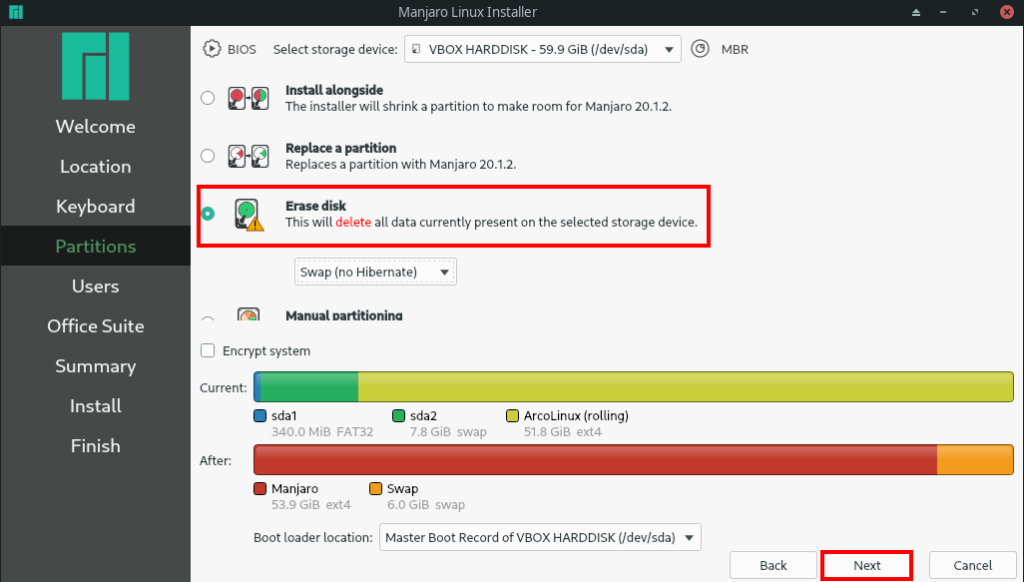
Now fill in your new user name and your user password, if you want the same password for those users click the second checkbox and else Set the password for the root (Administrator ) account, click Next.
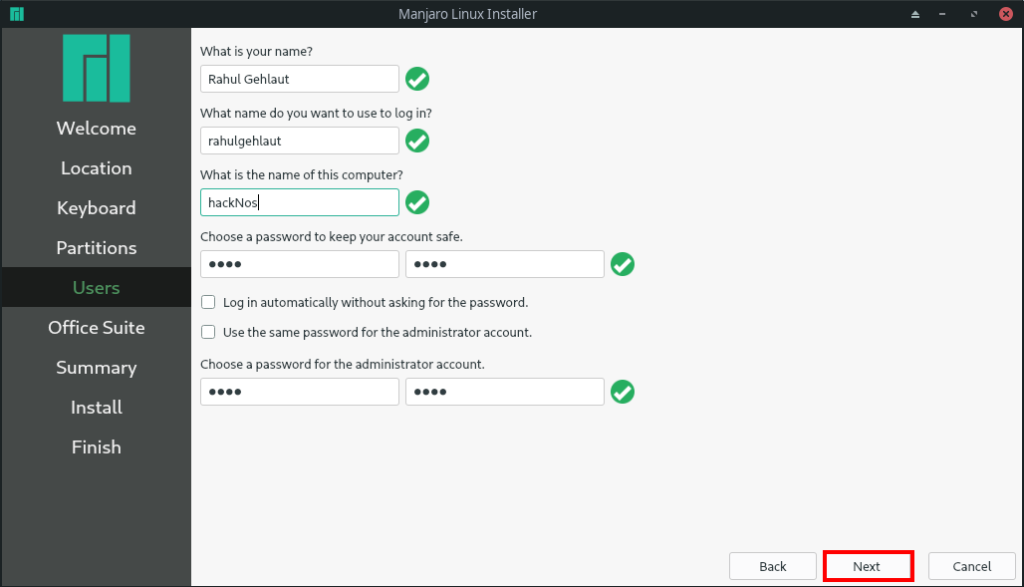
I’m skipping the office suite step because I don’t need it if you want you can choose your favorite office.
Manjaro Linux Installer confirms that the partition you are going to use installing Manjaro Linux is that ok to click the install button new pop-up alert this action can’t undo and click the install now button.
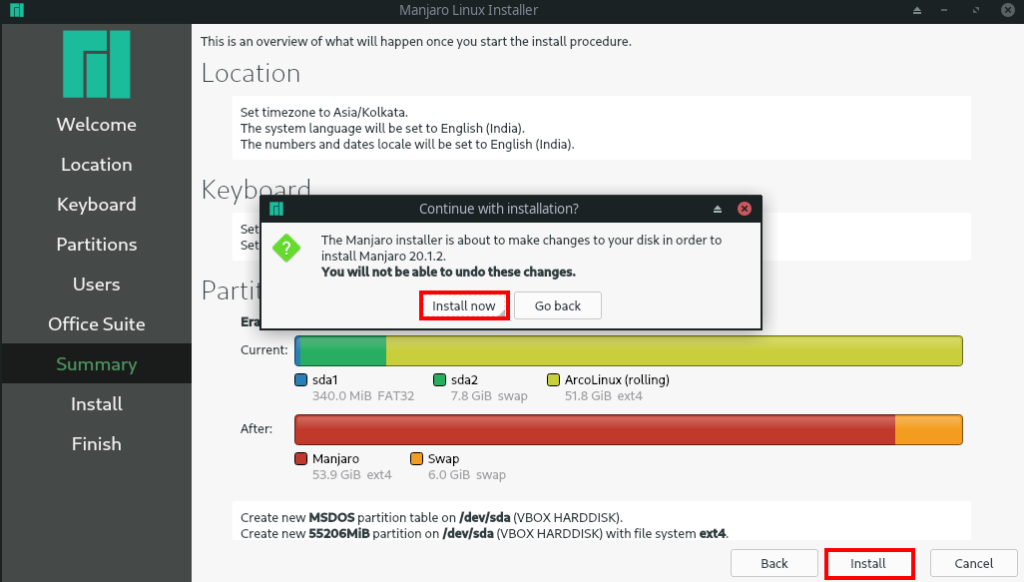
now Manjaro Linux installing is start it take approx 15-20 minute depends on your Computer/Laptop hardware configuration please wait until seeing the ALL Done message.
Manjaro Linux Installation Done
After doing the installation click checkbox the Restart Now and click done.
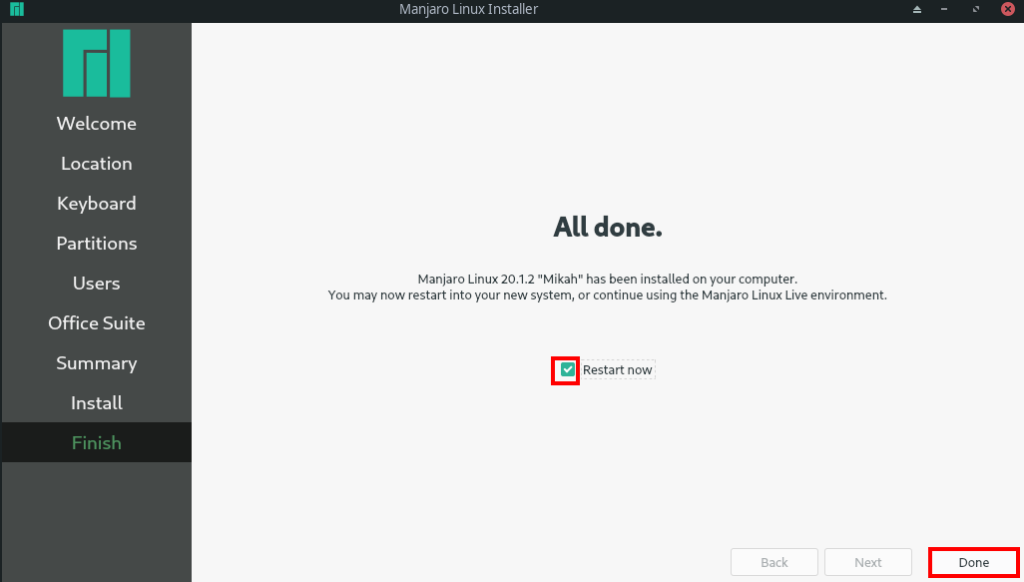
After the restart, the machine if you’re installing it on your base system please remove your USB Flash drive and Virtualbox User can remove the Live ISO image.
Now log in with your username and password.
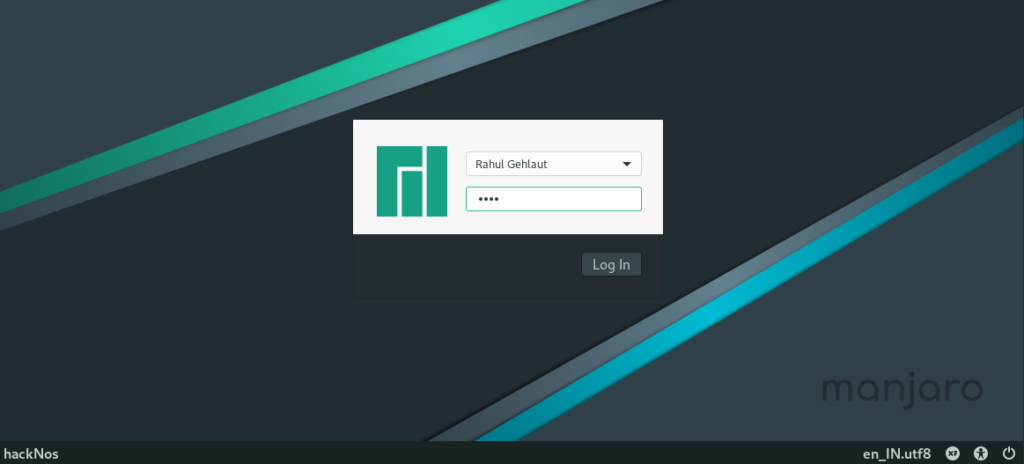
People Ask Some Questions
Does Manjaro have a Software Center
Yes, Manjaro has its Own Software Center ( Package Manager ) you can install any Software in Manjaro Linux Using the Package Manager, and there is another option for installing Software CLI Mode If you have knowledge of the Command Arch Base System you can install any software with help of Pacman manager.
Is Manjaro Faster Than Ubuntu
Some Case Manjaro Faster than Ubuntu and some case Ubuntu Faster than Manjaro Linux, if haven’t knowledge of Linux Operating System you can go ahead with Ubuntu and if you have good knowledge with the Arch operating system you can choose Manjaro Linux.
Is Manjaro Easy To Install
Manjaro Installation depends on your skills and knowledge if install Manjaro the first time you have some difficulty with Manjaro Installation.
Should I use Manjaro or Ubuntu
It depends on your work and skills if you used Linux the first time you can use Ubuntu because Manjaro Linux is Arch Base Operating System, and the first time you face any problems on Manjaro Linux. that’s why I recommend first-time users Ubuntu.
Who created Manjaro Linux
Manjaro is Open Source Linux distribution based on the Arch Linux Operating System and it’s developed by Manjaro GmbH & Co. KG, and it is Free for Everyone you can download it from Manjaro Website.