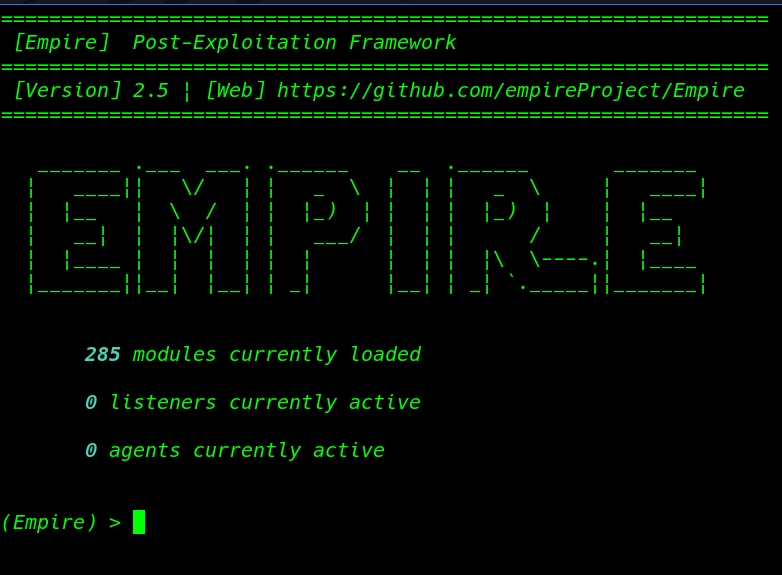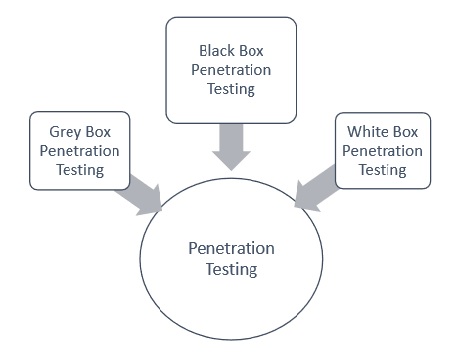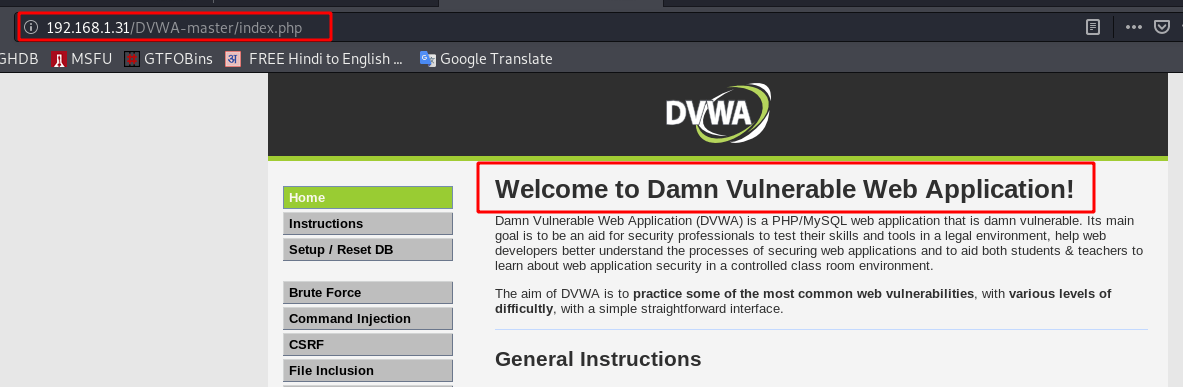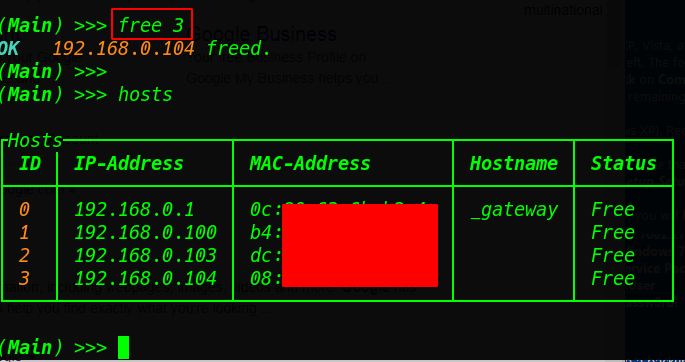PowerShell Empire Install on Kali Linux
Today we install PowerShell Empire is a windows post-exploitation framework
PowerShell Empire is a post-exploitation framework that includes a pure-PowerShell2. 0 Windows agent, and a pure Python 2.6/2.7 Linux/OS X agent. It is the merge of the previous P0werShell Empire and Python EmPyre projects.
- Simple access to network sockets
- Ability to assemble malicious binaries dynamically in memory
- Direct access to the Win32 API
- Simple interface to WMI
- A powerful scripting environment
- Dynamic, runtime method calls
- Easy access to crypto libraries
- Ability to hook managed code
- Simple bindings to COM
- Hack Gmail Password Phishing 2021
- Footprinting in Ethical Hacking
- System Hacking Kali Linux
- Hiddeneye Install in Termux
- Use of FTK Imager Forensic Tool
Now First Download the framework Using the following command you can download the zip file Empire from Github
|
1 |
git clone https://github.com/EmpireProject/Empire.git |
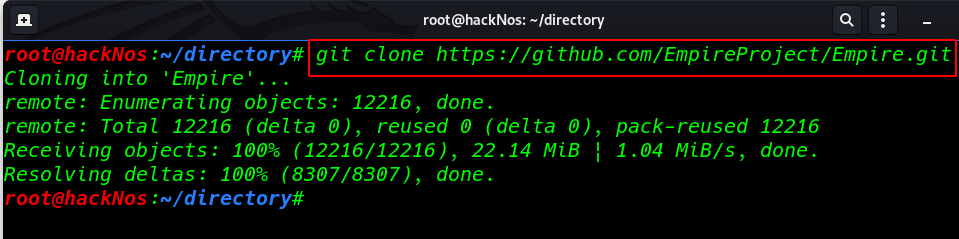
After completing the Download, we see Empire directory is created follow the command and move the installation directory
|
1 |
cd Empire/ |
|
1 |
cd setup/ |
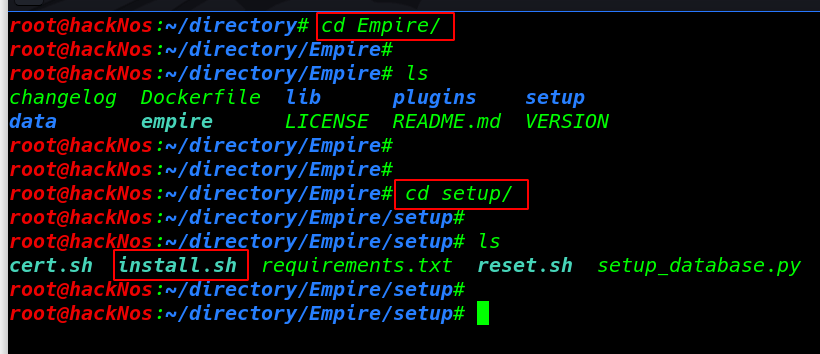
Setup directory we see the install.sh, file now runs the setup file using ./ command After starting the installation Waiting for it to complete the installation.
|
1 |
ls |
|
1 |
./install.sh |
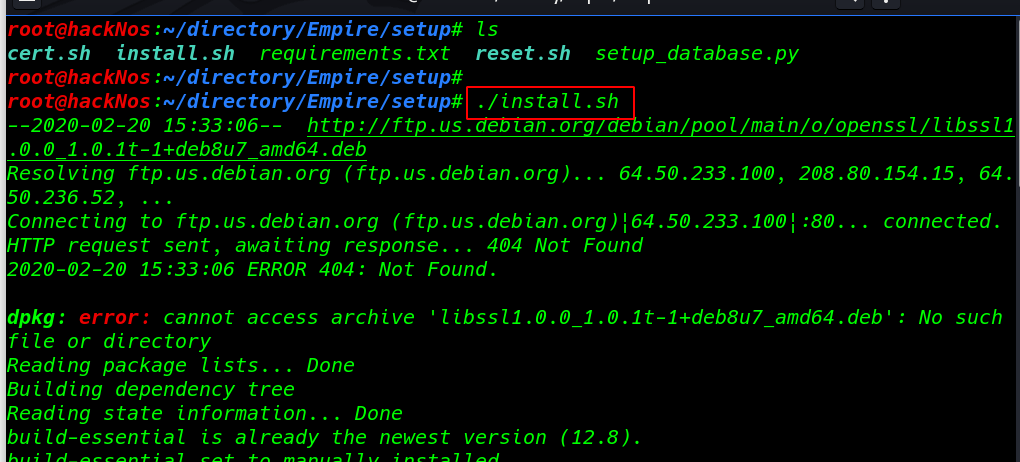
It will prompt you for a password Enter your password my case my password is different
- Password: Enter your Password
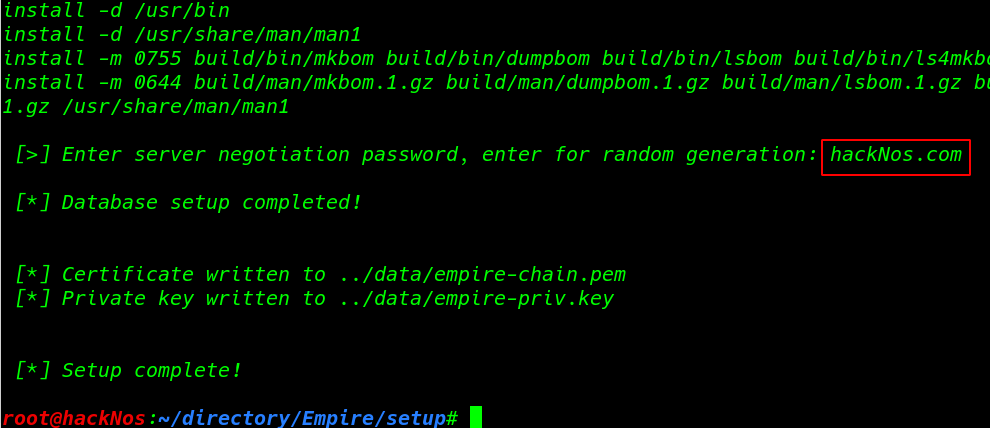
and we see our installation is complete move back to the main empire directory and run the ./empire command
|
1 |
cd .. |
|
1 |
./empire |
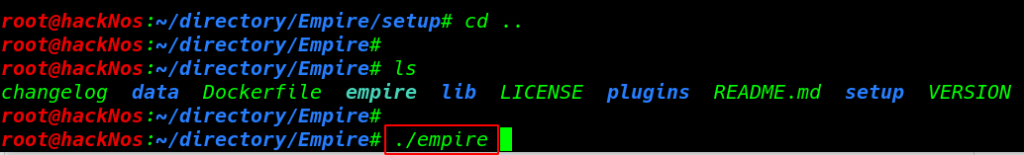
PowerShell Empire has been successfully launched