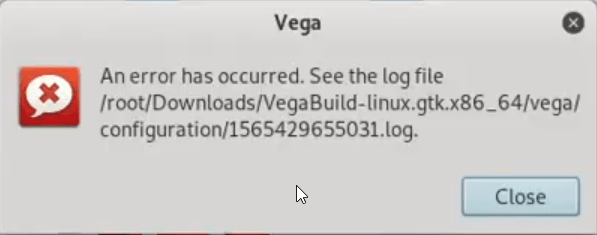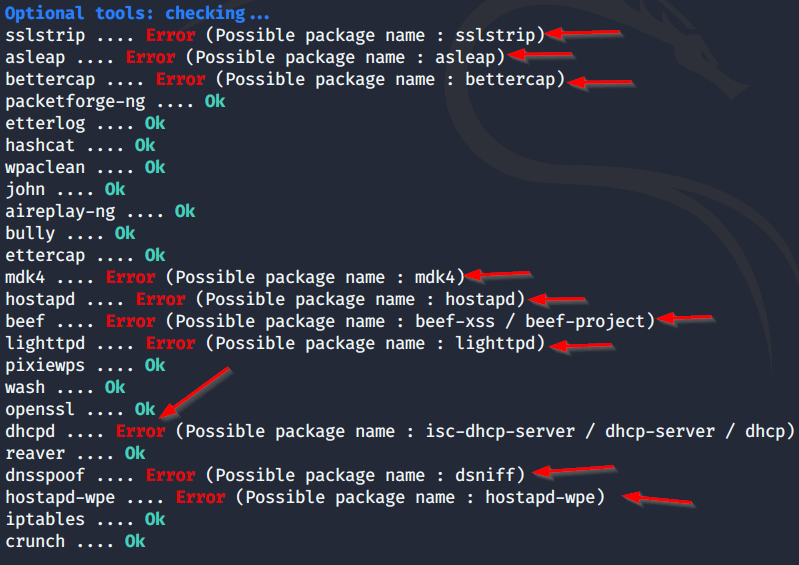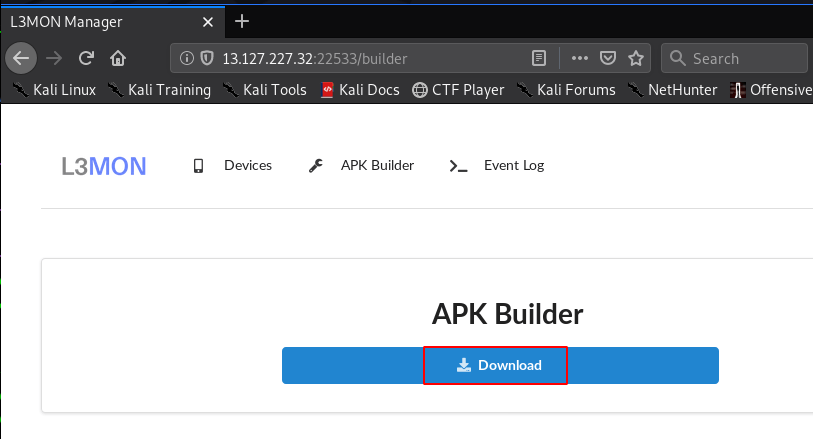Today I will tell you how you can fix IP Errors in your WordPress.
How to fix IP redirect and not show WordPress page themes error
Now got to your WordPress install directory and open any editor wp-config.php file and paste the code you can see here . You will find the code in the section of the code below, from which you have to paste in the wp-config.php file as shown in the photo below.
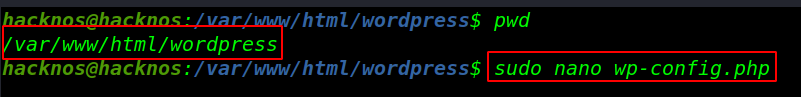
After open, your file paste the code. In this file where we have pasted the code, you also have to paste the code at the same place and do not edit anything in the code as you have seen in the photo. WordPress IP error Fix.
|
1 2 3 |
wordpress: define( 'WP_SITEURL', 'http://' .$_SERVER['HTTP_HOST'].'/wordpress'); define( 'WP_HOME', 'http://' .$_SERVER['HTTP_HOST'].'/wordpress'); |
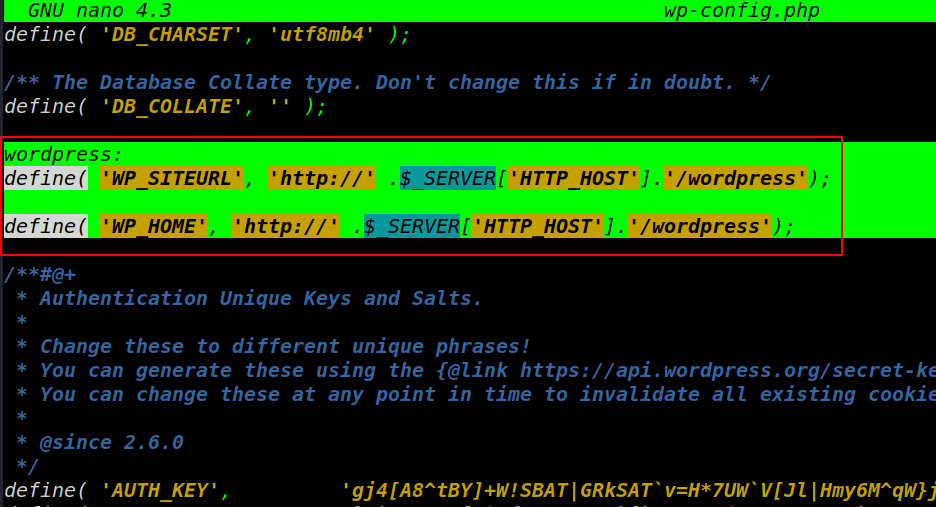
After all this process you have to restart your Apache service so that all your files will
be read back and this code will also be read. To restart Apache, the command is given to the command section of the command, you can get them from there. Can copy
|
1 |
sudo service apache2 restart |
How to setup WordPress Linux link more blog here
If you have any kind of problem in this whole process, then you can ask me by commenting.
Thanks to all of you guys for reading my blog.