Today I will tell you how you will download and install the Apple iTunes application in your Windows 10. Apple iTunes is basically an application in which you can listen to many songs as well as create a collection of audio and video, through which you can view all the audio-video files that are present in your Apple laptop. If you want to use this software in Windows then follow this whole process.
More Questions About Windows 11
- Microsoft Windows 11 Android Emulator.
- Fix Sound Problems In Windows 11.
- Fix “This PC Can’t Run Windows 11” Error – Fix the TPM 2.0 error.
- Windows 11 Download and Install 2021.
- VLC Media Player Download For Window 11 In 2021.
Download iTunes for Windows
First of all, you have to open Microsoft Store in your Windows from where you can easily download any Android and iOS application. For this, you have to search Microsoft Store and then Microsoft Store will open in front of you.
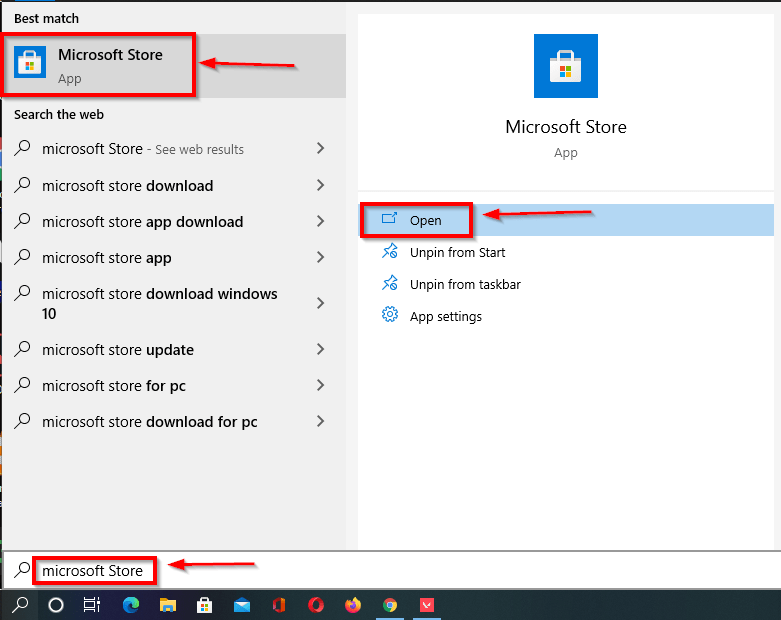
After opening the Microsoft Store, something like this will appear, here you have to type iTunes inside the search bar on the right corner and then the first option which is Apple’s own iTunes application. You have to click on it. If the application does not come in front of you here, then after writing you can do a direct search and find this application there.
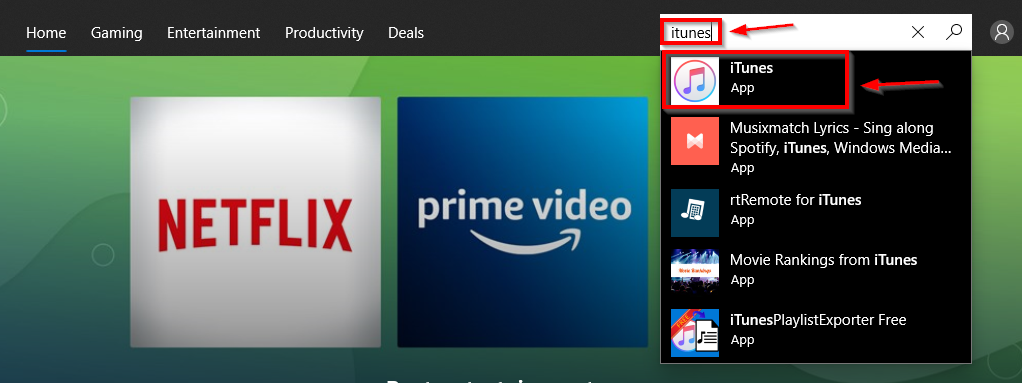
After doing this, the Apple iTunes application will open in front of you and some interface like this will appear. To get information about this application, you can read by scrolling from the bottom side. And if you want to install it on your computer and in Windows, then click on the install button given in the right corner.
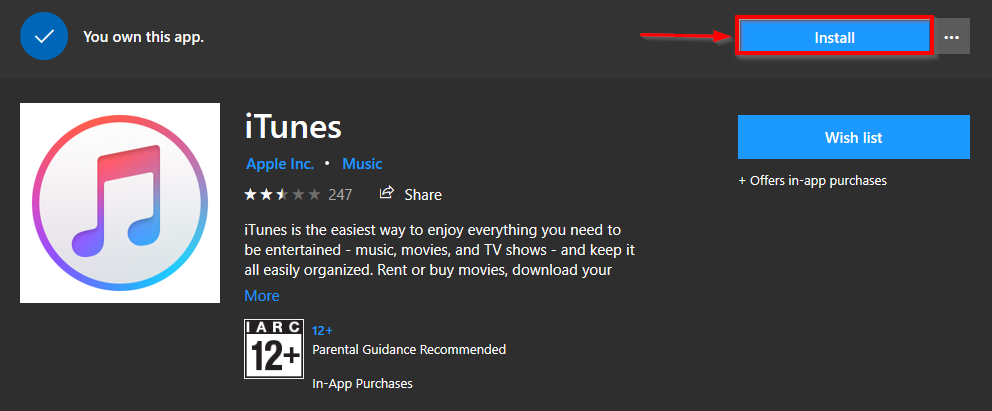
After this, some kind of downloading process will start in front of you where the Apple iTunes application will start downloading. This process may take some time, so you have to wait for a while, and then automatically Apple iTunes application will be installed in your windows 10 after downloading.
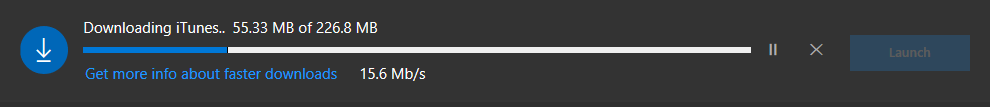
As soon as the Apple iTunes application is downloaded and installed, you will now see the launch button on the right corner. As soon as you click on the launch button, the Apple iTunes application will open.
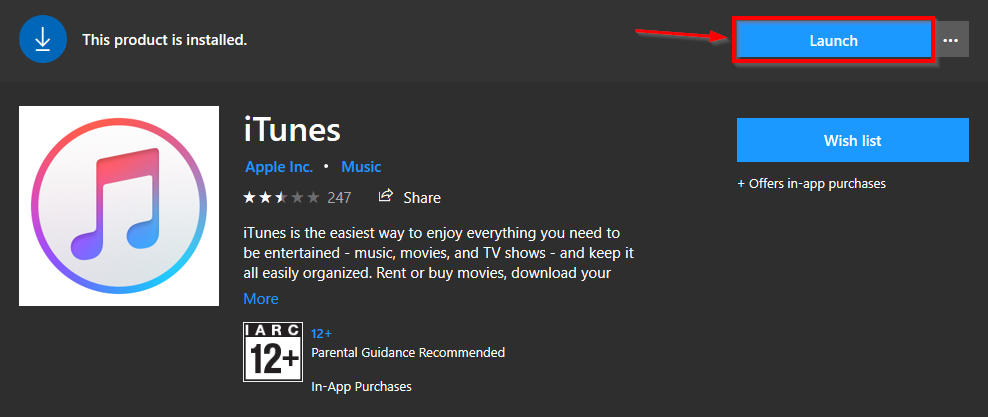
After opening the Apple iTunes application, you will be shown a license agreement, which you can read and know about all the rules related to the application. After reading the rules, click on the Agree button given below and proceed to the next process.
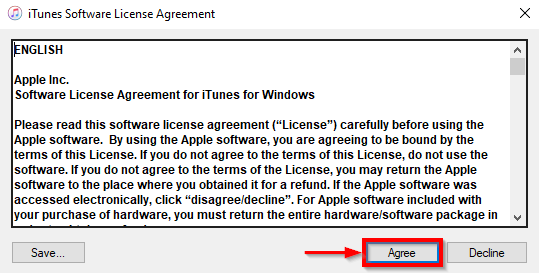
After this, the Apple iTunes application will open and its homepage will appear in front of you when you install the Apple iTunes application for the first time, here you have to click on the Agree button so that you can do the further process.
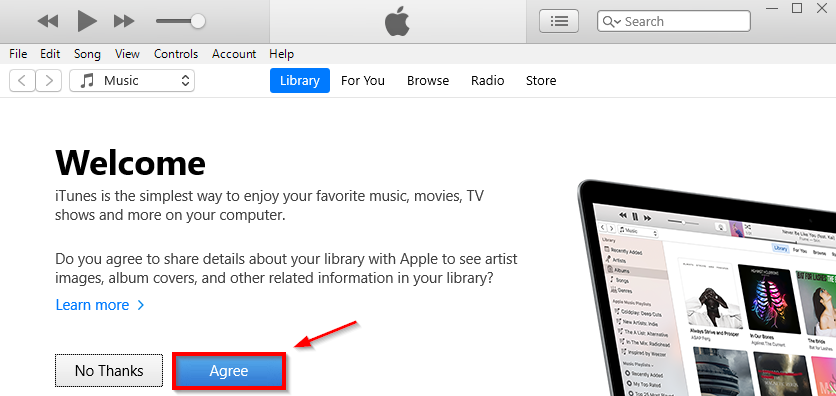
After following all this process, now the Apple iTunes application has been installed in your windows 10 and now you can use it easily. If you want to download many more application stores related to Apple and related to Android, then you can use Microsoft Store and download all the applications and enjoy in your Windows.

