We are going to reset the password of this PC using the loophole of a sticky key in this login window & quot; press SHIFT Key 5 times continuously & quot; Sticky Key Pop-up menu will open.
More Questions About Hacking.
- Free Activate Windows 10 Using Batch File.
- Free Activate Windows 10 Using Batch File.
- Windows 10 Free Download.
- Hack Android Phone Using Windows 10.
- Unlock Any Windows Computer Password.
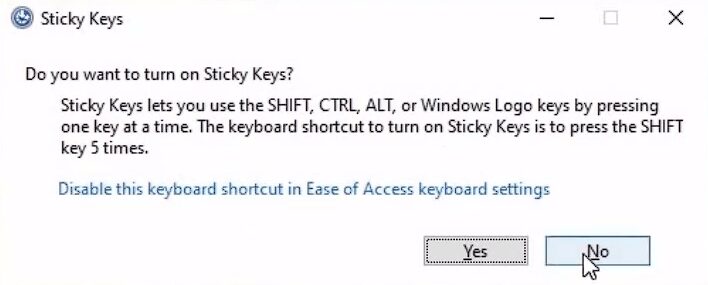
We need replace this with command prompt(cmd)if cmd prompt opens means we can able to change logon menu password easily let’s see how to do it
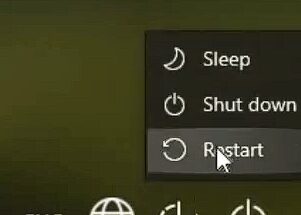
Press NO then Restart the PC after restarting computer shut down the computer by using power button once windows logo comes after shut down the computer,

Turn on the computer wait until it load sin this window
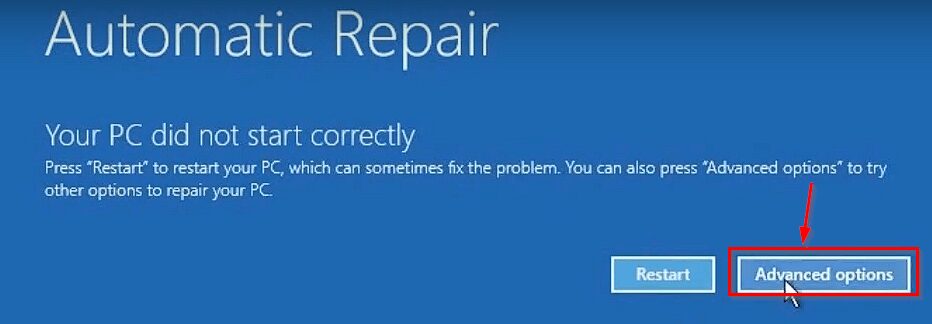
After doing this, some such window will open in front of you, here you will have to click on the button with the advanced option so that you will reach some advanced option of the window.

Then four options will open in front of you, from here you have to select the third option triple shot so that you can troubleshoot any problem with Windows.
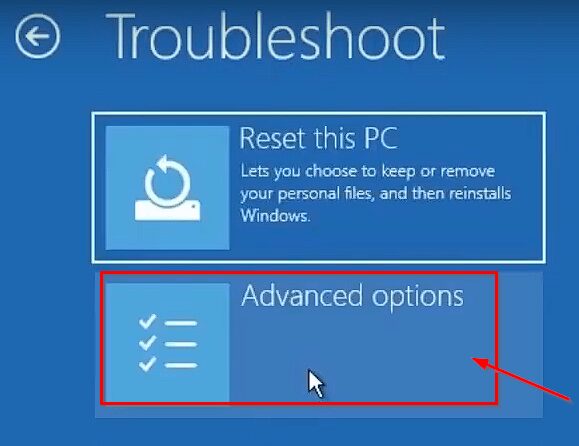
After opening the triple shoot option, two options will come in front of you, where you will be given the first option reset of this PC and the second option is given the advance option, you have to open the second option.
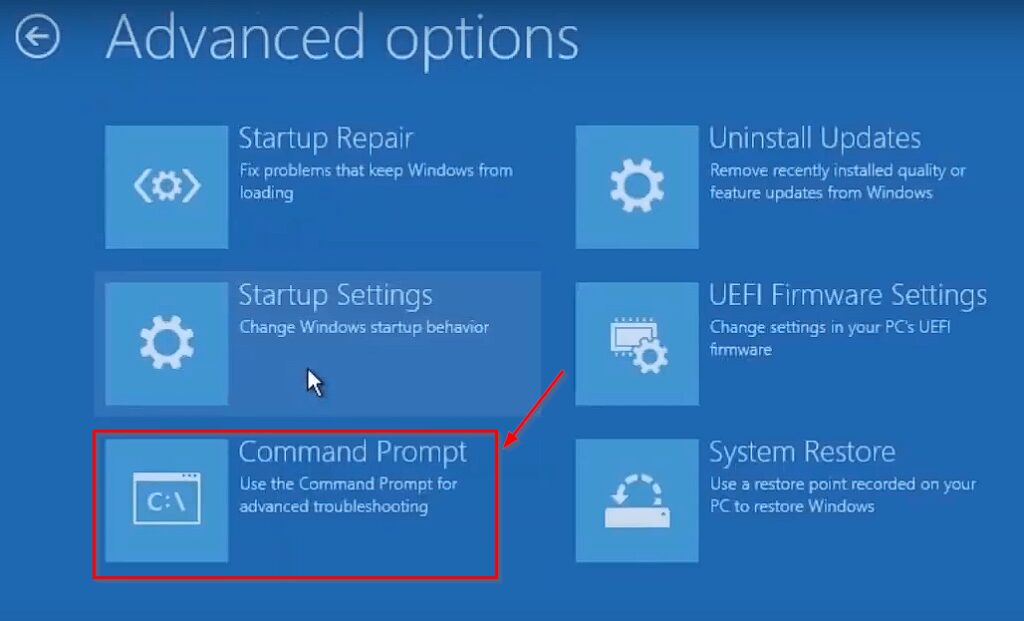
After opening the advanced option, 6 new options will open in front of you, here you have to select the third option, which is the command prompt. So that a terminal will open in front of you.
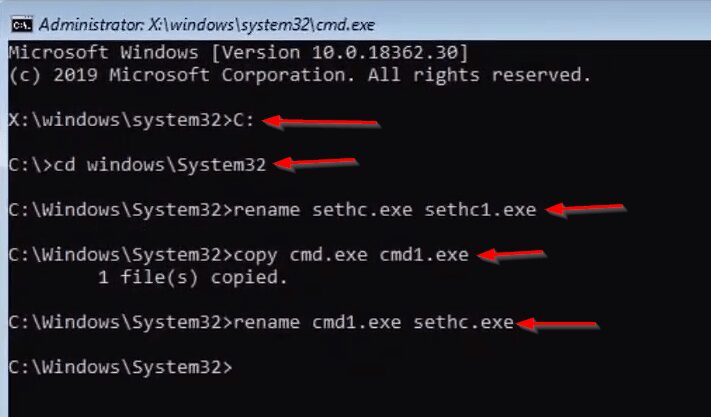
After this, the command prompt will be opened in front of you, here you have to first rename the sethc.exe file and convert it to sethc1.exe and then in the second command, you have to rename and copy the cmd.exe file.
And then in the third command, you have to name cmd 1.exe and save it as sethc.exe. So that the cmd.exe file is opened instead of your sethc.exe file.
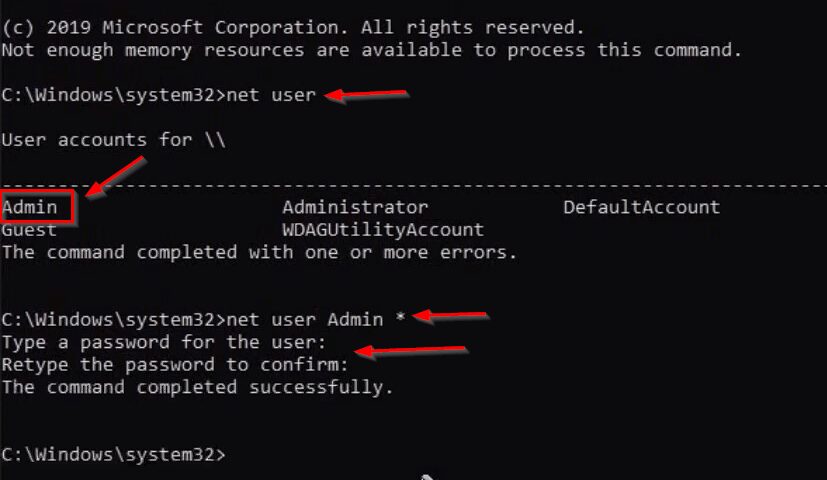
After doing this, you have to restart your system and after restarting you have to press the shift button 5 times so that the terminal will open in front of you and then after opening the terminal you will have to open the terminal to the password of any one of the users in the computer.
Will have to reset. To reset the password all the commands will be found in the section of the command.
- First, you have to see all the users available in the computer, which users are created in the computer, for which you will have to type the net user command. After doing so, all the users created on the computer will come in front of you.
- After this, you will have to select any one user and reset their password, for which you have to enter net user, enter the username of the user whose password you want to reset and then you have to use (*) simple in the last so that The system will automatically ask you the new password for that user.
- After this, you have to type whatever password you want to keep for that user, and then to confirm it, you have to type the password back and then press the enter button.
|
1 2 3 4 |
net user net user ( USER NAME ) * NEW PASSWORD RETYPE NEW PASSWORD |
Note:
After completing all these processes, you can easily reset the password of any window stand without any software. One thing you have to keep in mind is that the password on the window should not be opened by Microsoft’s email or it should not be logged in by Microsoft’s email inside the window. Otherwise, all this process will not work.
