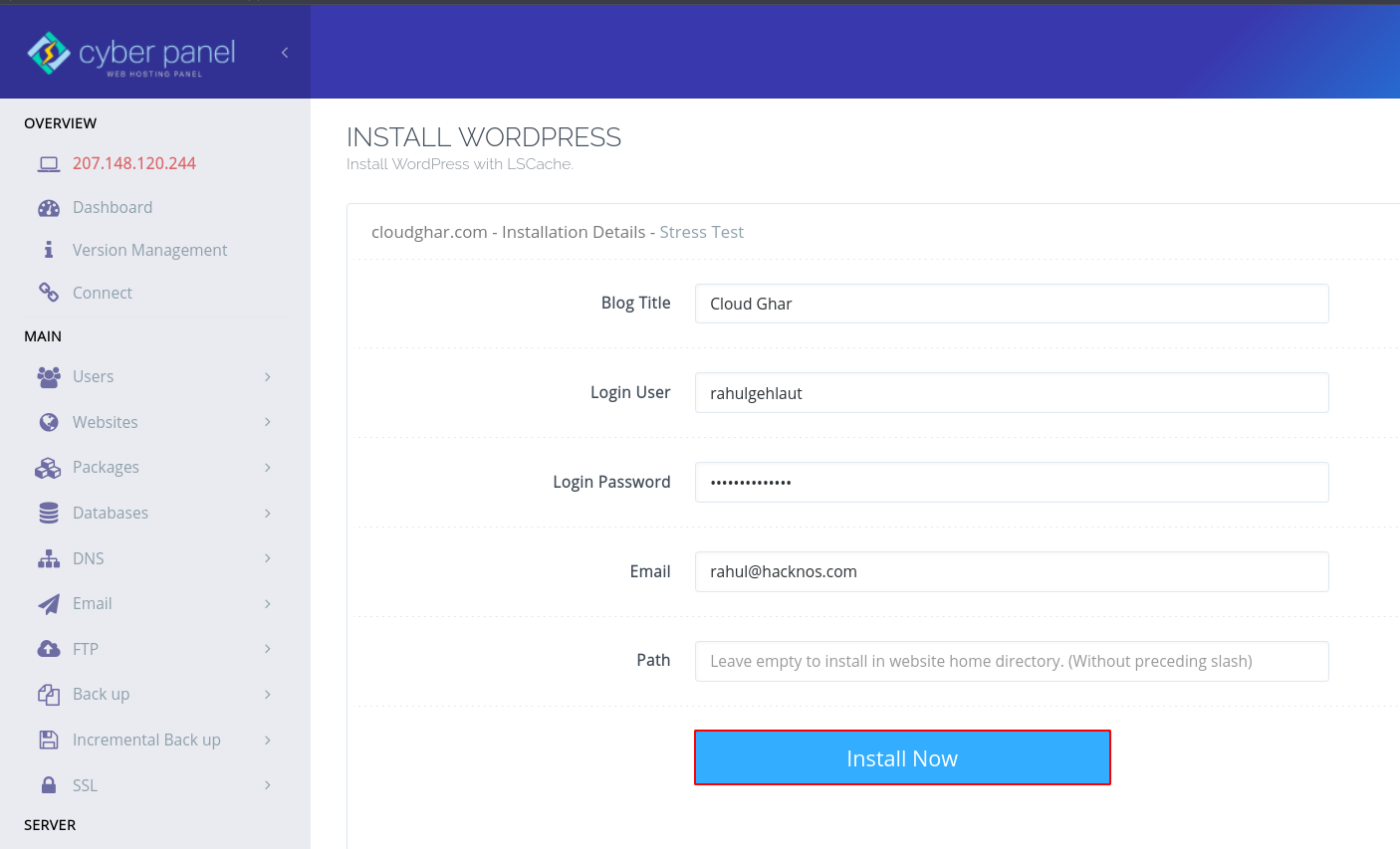free activate windows 10 | activate windows 10 pro 64 bit | windows 10 home free activate
Free Activate Windows 10
Today I will tell you how you can activate any version of your windows 10 through a batch file. There are many benefits of this, if your Windows is not activated, then you will not be able to use many Windows features like you will not be able to set your wallpaper by yourself.
More Questions About Hacking.
- 10 Ways to Speed Up Windows 10.
- Bypass Windows 10 Password Without Software.
- Windows 10 Free Download.
- Hack Android Phone Using Windows 10.
- Unlock Any Windows Computer Password.
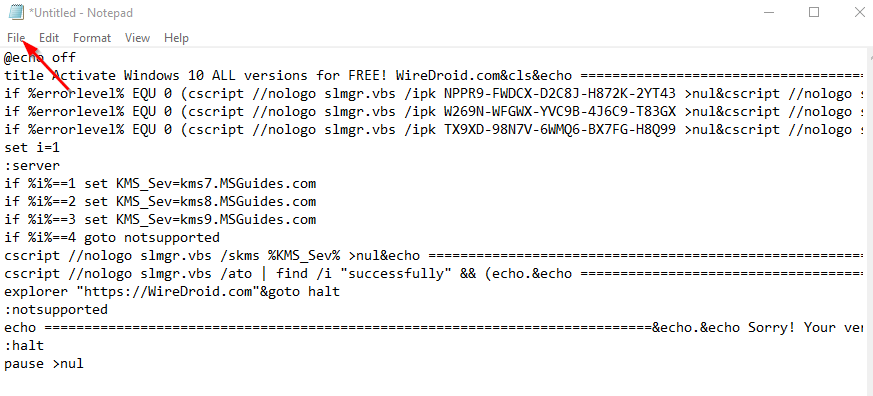
First of all, you have to copy the commands given below and paste them inside a notepad, after pasting all these commands, you have to save this file, for which you have to click above the file button above.
|
1 2 3 4 5 6 7 8 9 10 11 12 13 14 15 16 17 18 |
@echo off title Activate Windows 10 ALL versions for FREE! WireDroid.com&cls&echo ============================================================================&echo #Project: Activating Microsoft software products for FREE without software(WireDroid.com)&echo ============================================================================&echo.&echo #Supported products:&echo - Windows 10 Home&echo - Windows 10 Home N&echo - Windows 10 Home Single Language&echo - Windows 10 Home Country Specific&echo - Windows 10 Professional&echo - Windows 10 Professional N&echo - Windows 10 Education N&echo - Windows 10 Education N&echo - Windows 10 Enterprise&echo - Windows 10 Enterprise N&echo - Windows 10 Enterprise LTSB&echo - Windows 10 Enterprise LTSB N&echo.&echo.&echo ============================================================================&echo Activating your Windows...&cscript //nologo slmgr.vbs /upk >nul&cscript //nologo slmgr.vbs /cpky >nul&wmic os | findstr /I "enterprise" >nul if %errorlevel% EQU 0 (cscript //nologo slmgr.vbs /ipk NPPR9-FWDCX-D2C8J-H872K-2YT43 >nul&cscript //nologo slmgr.vbs /ipk DPH2V-TTNVB-4X9Q3-TJR4H-KHJW4 >nul&cscript //nologo slmgr.vbs /ipk WNMTR-4C88C-JK8YV-HQ7T2-76DF9 >nul&cscript //nologo slmgr.vbs /ipk 2F77B-TNFGY-69QQF-B8YKP-D69TJ >nul&cscript //nologo slmgr.vbs /ipk DCPHK-NFMTC-H88MJ-PFHPY-QJ4BJ >nul&cscript //nologo slmgr.vbs /ipk QFFDN-GRT3P-VKWWX-X7T3R-8B639 >nul) else wmic os | findstr /I "10 pro" >nul if %errorlevel% EQU 0 (cscript //nologo slmgr.vbs /ipk W269N-WFGWX-YVC9B-4J6C9-T83GX >nul&cscript //nologo slmgr.vbs /ipk MH37W-N47XK-V7XM9-C7227-GCQG9 >nul) else wmic os | findstr /I "home" >nul if %errorlevel% EQU 0 (cscript //nologo slmgr.vbs /ipk TX9XD-98N7V-6WMQ6-BX7FG-H8Q99 >nul&cscript //nologo slmgr.vbs /ipk 3KHY7-WNT83-DGQKR-F7HPR-844BM >nul&cscript //nologo slmgr.vbs /ipk 7HNRX-D7KGG-3K4RQ-4WPJ4-YTDFH >nul&cscript //nologo slmgr.vbs /ipk PVMJN-6DFY6-9CCP6-7BKTT-D3WVR >nul) else (echo.) set i=1 :server if %i%==1 set KMS_Sev=kms7.MSGuides.com if %i%==2 set KMS_Sev=kms8.MSGuides.com if %i%==3 set KMS_Sev=kms9.MSGuides.com if %i%==4 goto notsupported cscript //nologo slmgr.vbs /skms %KMS_Sev% >nul&echo ============================================================================&echo.&echo. cscript //nologo slmgr.vbs /ato | find /i "successfully" && (echo.&echo ============================================================================&echo.&echo #My official blog: WireDroid.com&echo.&echo #How it works: bit.ly/kms-server&echo.&echo.&echo.&echo ============================================================================&choice /n /c YN /m "Would you like to visit my blog [Y,N]?" & if errorlevel 2 exit) || (echo The connection to my KMS server failed! Trying to connect to another one... & echo Please wait... & echo. & echo. & set /a i+=1 & goto server) explorer "https://WireDroid.com"&goto halt :notsupported echo ============================================================================&echo.&echo Sorry! Your version is not supported.&echo. :halt pause >nul |

Windows 10 Activate using Batch File
After that you will see a button called Save, you have to save the file by clicking on it above that button.
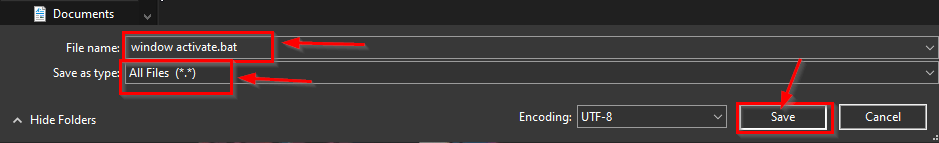
After this, some such type of window will open in front of you, and then you have to enter the name of your file here like we have named our file Windows Activate,
after the name, you have to put (.bat) format. After this, click on the scroll button below and set it to All Files and then click on the Save button below.
Now your file has been completely prepared.
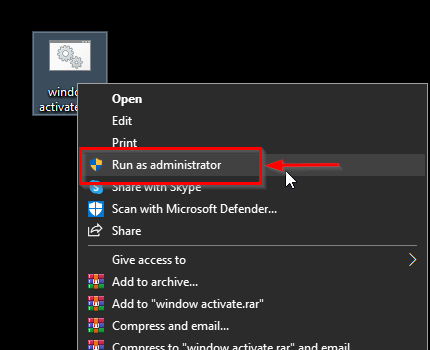
After this you have to right click on your file and run it as Administrator. As shown in the photo below.
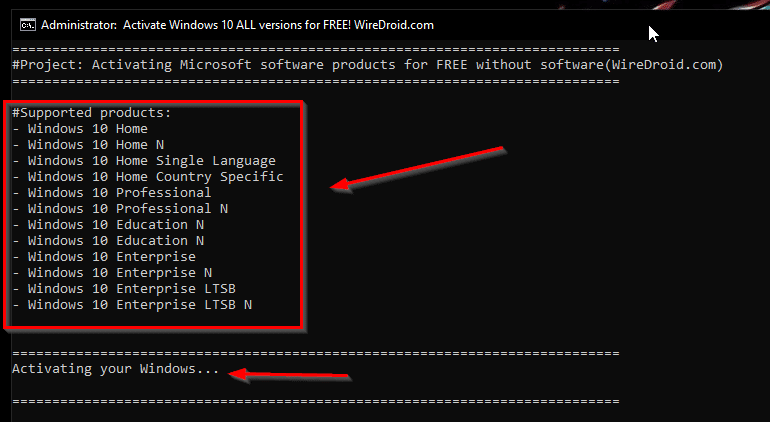
After doing this, some type of window will open in front of you, inside which you will be shown different versions related to many windows10, all the versions shown inside it,
you can activate all those version scores through this batch file. Huh. After this, your windows will start automating automatically and after activating this message will come successfully.
People also ask
- Install Android Studio On Windows 10 – Part 1.
- Convert a Website to Android App – Part 2.
- Add Splash Screen To Your Android Application – Part 3.
- Enable Download Button In Webview Android App 2021 – Part 4.
- How to Generate APK for Google Play Console in Android Studio – Part 5.
How to fix OBS Black Scrren Error