WordPress sitemap URL | WordPress Google Sitemap | sitemap WordPress yoast | WordPress Google Sitemap | xml sitemap generator | WordPress sitemap | yoast seo sitemap | yoast seo sitemap
Today I will tell you how you can submit an XML sitemap of your WordPress website in the Google search console. All this process is going to be easy, so you will not face any problem.
More Questions About WordPress
- WordPress Auto Spinner Articles Rewriter.
- Create Free WordPress Website On Profreehost.
- Track Live Traffic WordPress Website.
- Free Web Hosting With Cpanel Every Thing Free.
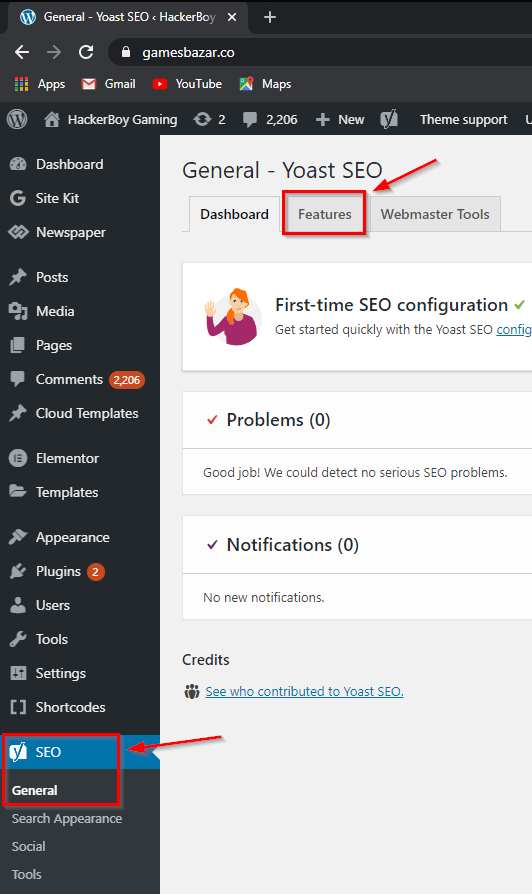
First of all, you have to go to the General tab of Yoast SEO Play Again of your WordPress website and then click on the section above the features so that you will get all the features of the plugin.
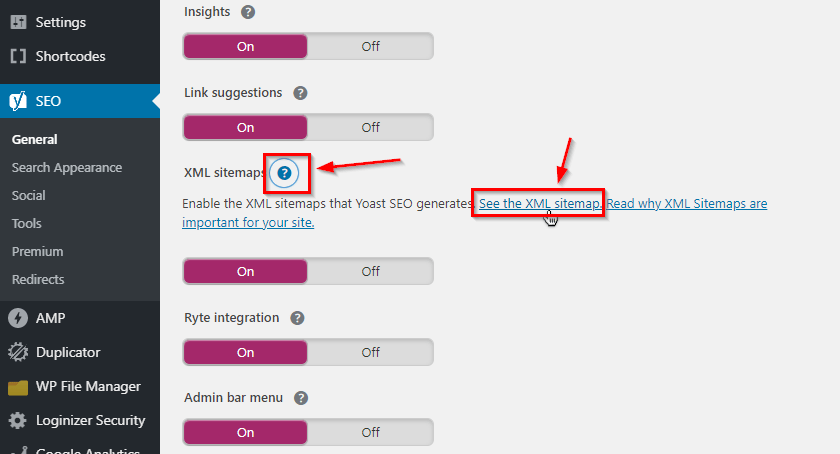
Then you have the XML sitemap option below (?) Have to click above the button. And then out of all the options, you have to see, click on the button with the see XML sitemap so that you can see the sitemap of your website.
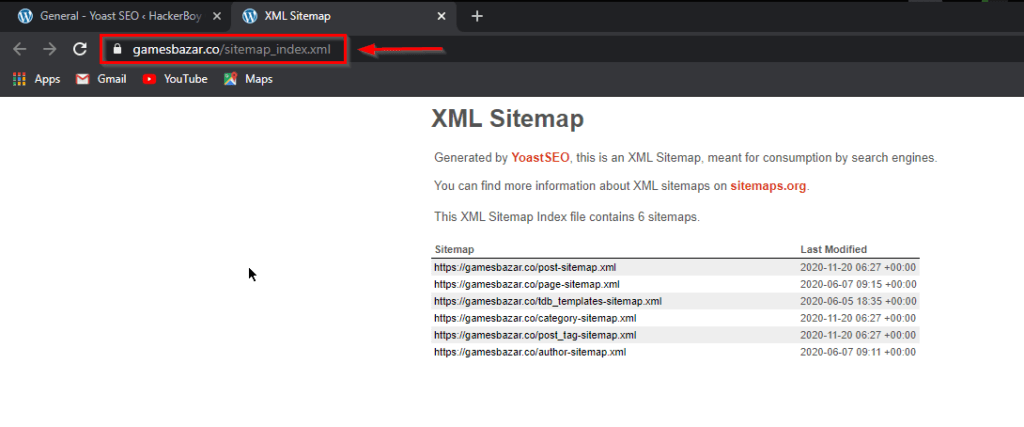
After this, you will be directly redirected to the top of this page, where you will get all the links to your website, you have to copy the URL of this page, this URL is the sitemap link of your website.
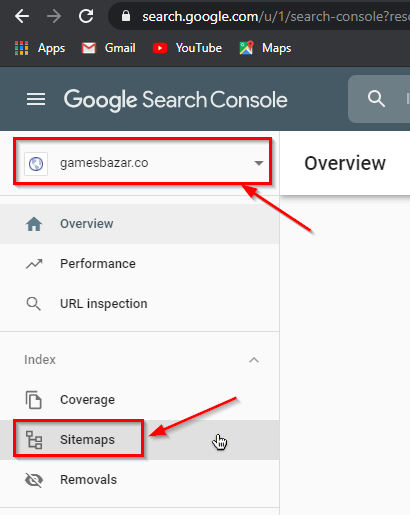
After this, you have to go to your Google search console and select the website within which you want to install the sitemap, after which you will have the option of sitemap at the bottom of your left side and you have to click on it and You can then upload your website to the site.
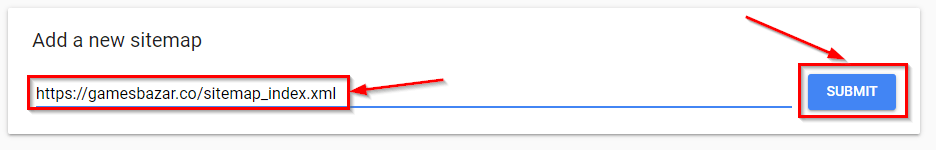
Here you will be asked for the sitemap URL of your website, here you have to paste the copied URL and click above the submit button. After this, all the processes will be done and just you have to wait for a while.
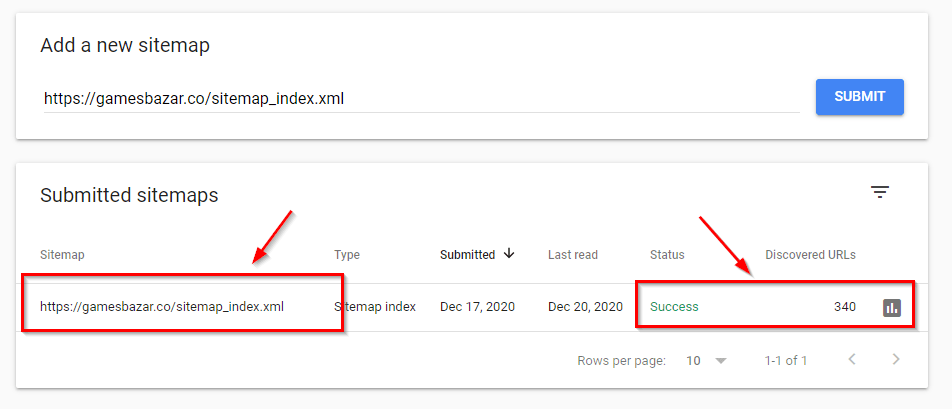
After this, you can see that the sitemap of our website has been uploaded and the status here is also showing success. Here all the URLs of your website are recorded, which will be visible to you in the Discover URL section.


