Today I will tell you how you can Cheapest ( .Com ) Domain Registration Only $1.5 Limited Time Offer. For this, you have to pay only $1.5. This offer is only for a short time, so you should buy a domain for yourself from here as soon as possible, that too at a very low price.
More Questions About Website
- How To Login To Uk2.net 2021?
- Free Web Hosting With Cpanel Every Thing Free.
- Create Free WordPress Website On Profreehost.
- Free SSL Certificate On WordPress.
- Best Free SEO Tools in 2021.
- Track Live Traffic WordPress Website.
Cheapest .Com Domain Registration Only $1.5.
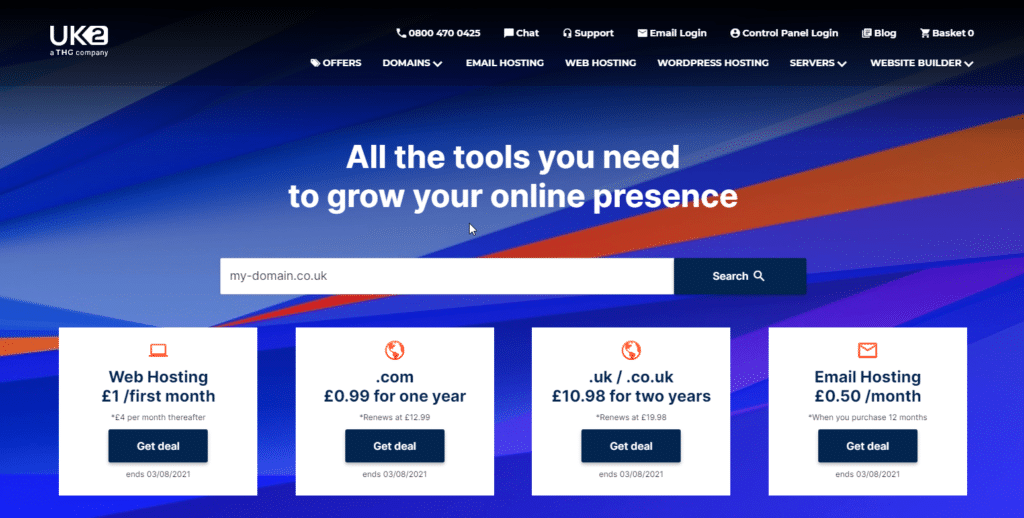
To buy a .com domain at a low price, first, you have to go to a website where an offer is going on in which you can buy the domain at a very low price.
First of all, you have to open your browser and search the website ( uk2.net ) in it, after that some kind of interface will open in front of you where you can see all the offers.

After this, you have to select the domain offer from the offer given below, so that you will be able to purchase a domain and for this, you will have to pay a very low price.
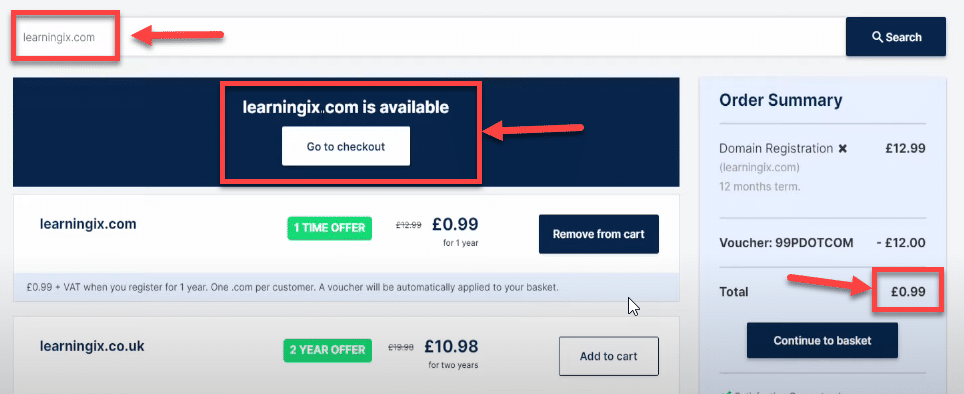
After doing this, an interface of this type will open in front of you, here first you have to search the domain with the name you want to purchase the domain name, and then if it is available then you can buy it from you, otherwise, you will have to go to someone else.
The domain name has to be searched. After the domain name is available, you can see that its price is being shown very low. To purchase the domain, click above the Go to Check Out button.
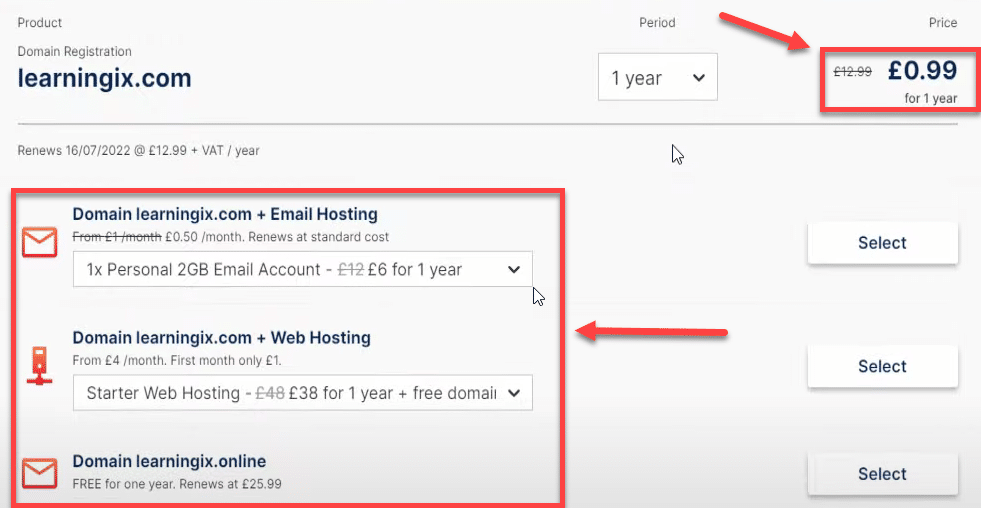
After this you will reach the next window where you will be able to purchase extra service with a domain at a lower price, if you want to take all these, then you can select according to you, if you want to take a single domain then you Can check out directly.
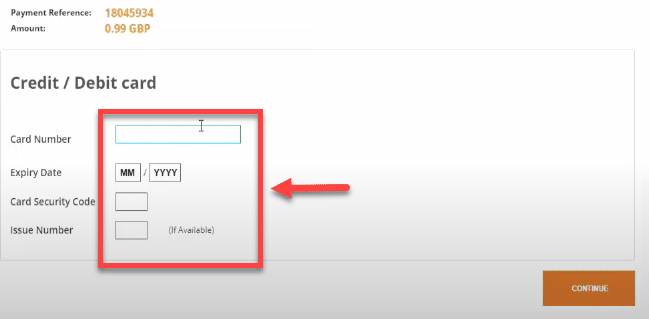
After doing this, you will be asked the details of your debit card or credit card, which you have to fill here, through which you will be able to purchase your domain.
Keep one thing in mind, whatever payment method you are using, international transaction service should be allowed in that payment method, otherwise, you will not be able to purchase this domain name. After entering the card details, click on the Continue button.
After clicking on continue, an OTP will be sent to your registered mobile number as you have to enter and you will be able to purchase your domain successfully.
After doing all this process your domain will be successfully purchased and then you will have to wait for some time and automatically your domain will be issued on your registered mail id. And you will be able to access it easily.
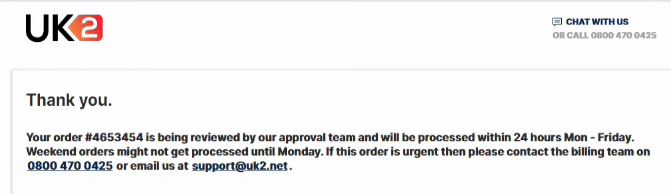
As soon as you successfully change the domain, a mail will be sent to your email address where you will be told that your order has been successful, now the website owner will take some time to activate this order.
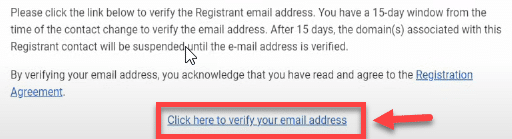
After doing this a verification email will be sent to your registered mail id like you have to confirm this is a compulsory type if you do not follow from then you will not be able to use your domain this mail will be sent to your registered email address like You have to confirm.
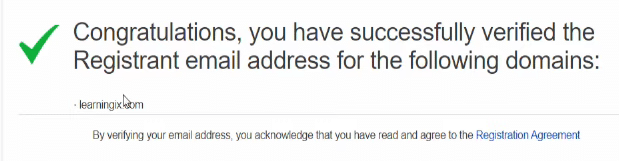
After confirming the email address, an interface like this will open in front of you, where you are being told that your email address has been successfully confirmed, and now you will be able to access your domain name.


