How to hide IP Address | hide IP Address Using Torhost Tool | how to hide your IP address | hide IP Address & Location | How to hide IP Address on Linux Computer | Install Torhost Tool on Kali Linux
How to hide IP Address
Today I will tell you how you can hide on the Internet and change your location so that no one can track you. All this process is going to be easy, so you will not face any problem.
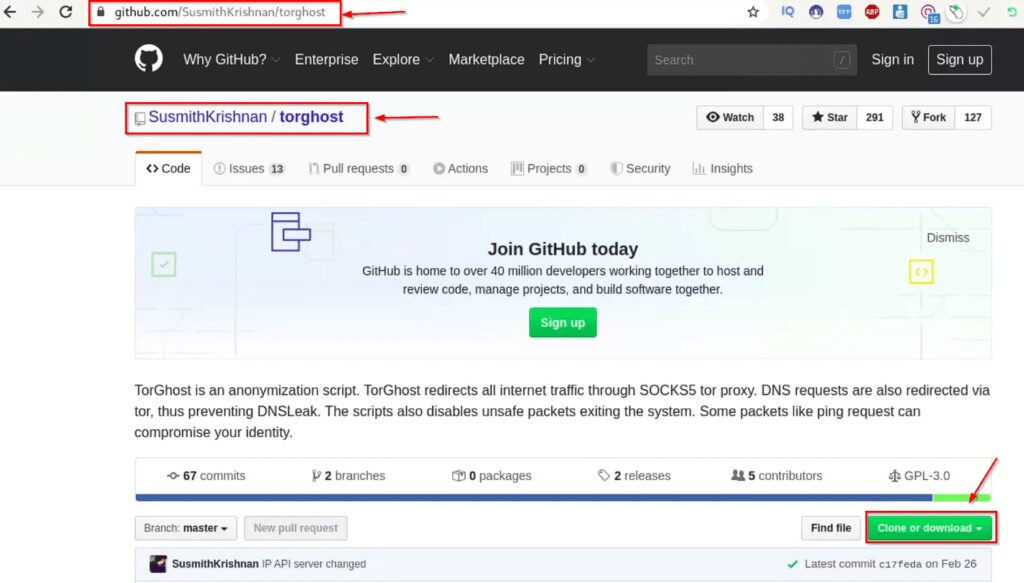
To hide on the Internet, you have to download a tool and install it in your operating system. This tool will only work in the Kali Linux operating system. To download the tool you have to click above the link given below and you will be redirected to a website from where you can download the store.
To download the tool, you will find the clone and download button on the right side, you can copy the link by clicking on it or you can download the toll in the zip file.
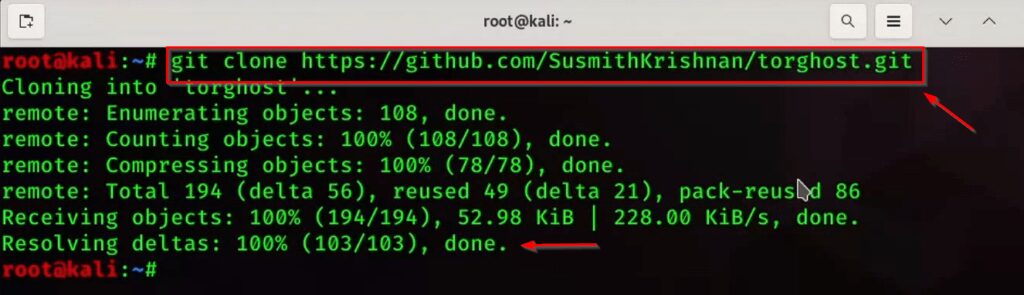
|
1 |
git clone https://github.com/SusmithKrishnan/torghost |
After doing this, you have to open a terminal and then write (git clone) and paste the copied links and then press the enter button, after which your toll will start downloading.
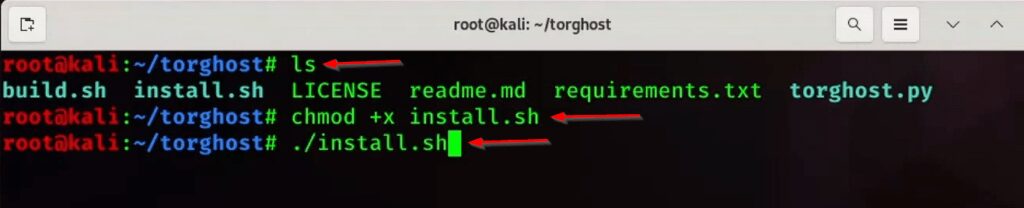
|
1 |
./install.sh |
After doing all this process, you have to go to the folder of the downloaded tool and give some permission to the Install.sh file kept in it. The command to grant permission to the file will be found in the section of the command below.
After this, you have to run the install file so that this toll gets installed in your operating system.
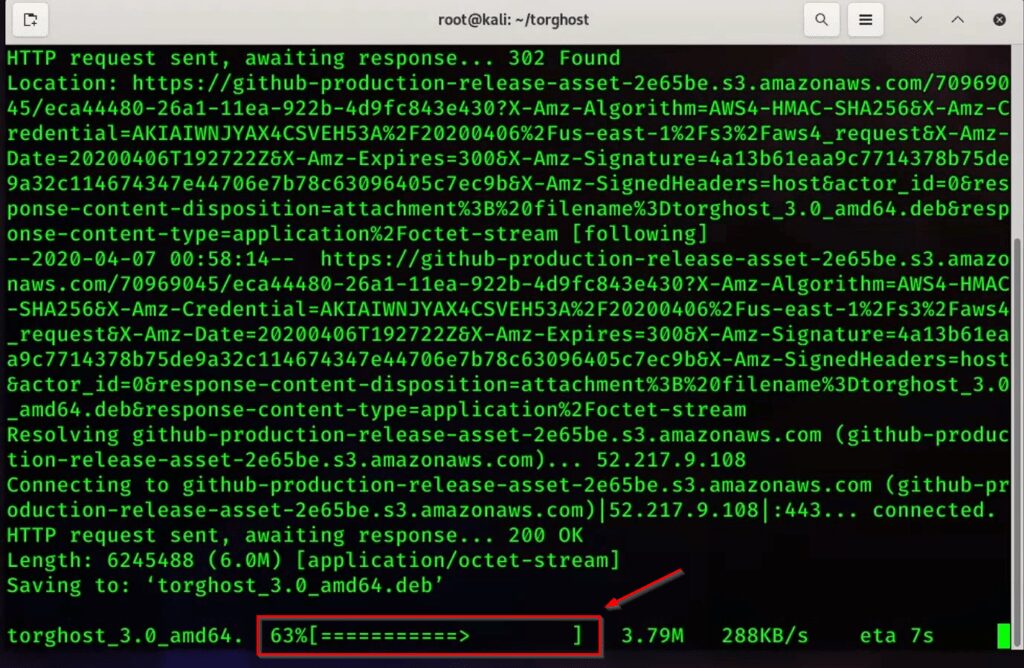
After running the file, some such interface will open in front of you, where your toll will be installed.
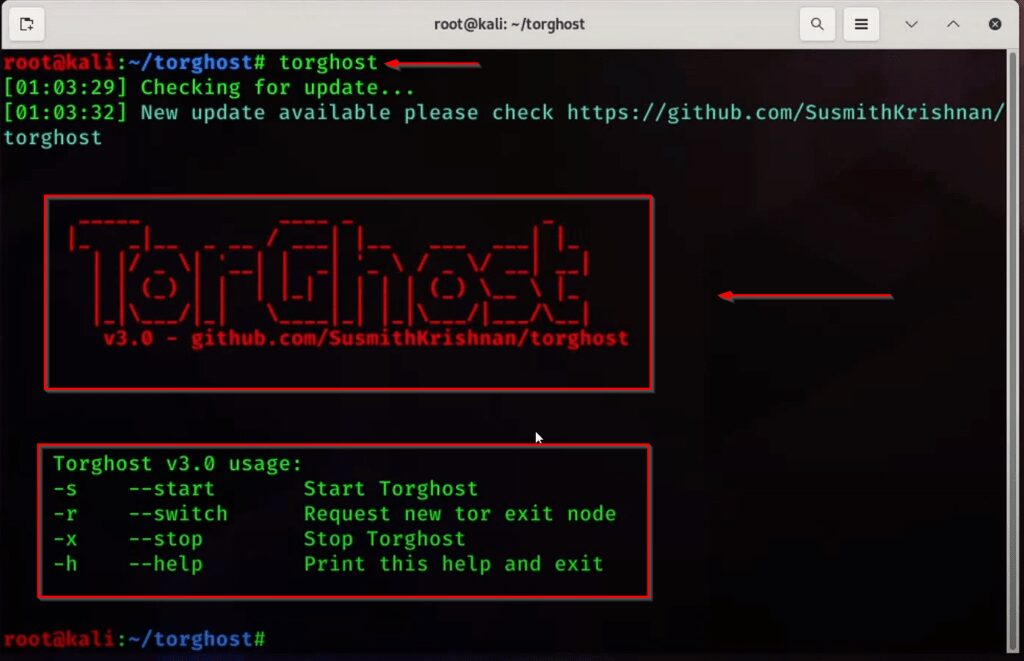
After the tool is successfully installed, you have to open it, for which you have to go to the folder containing the tool and then write the name of the tool. As soon as you enter their name and press the enter button, your toll will open and you will be able to see how you can use it.
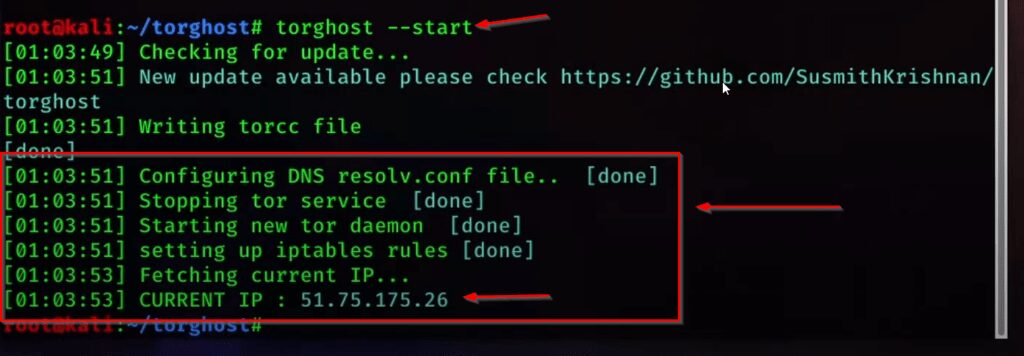
|
1 |
torghost --start |
If you want to hide on the Internet, then you have to write the name of the tool and use the given commands to start, after that it will do a little process and will hide you on the Internet and change your location Will do as you see in the photo.
You will find the command that starts the tool in the section of the command.
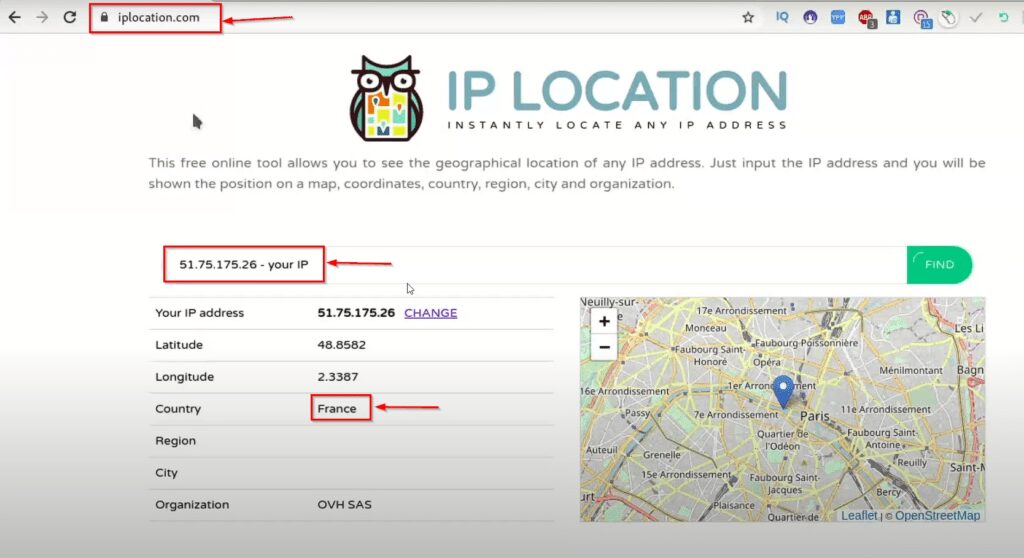
After this, by putting your ip-address on the Internet, you can see that your location has been changed.
