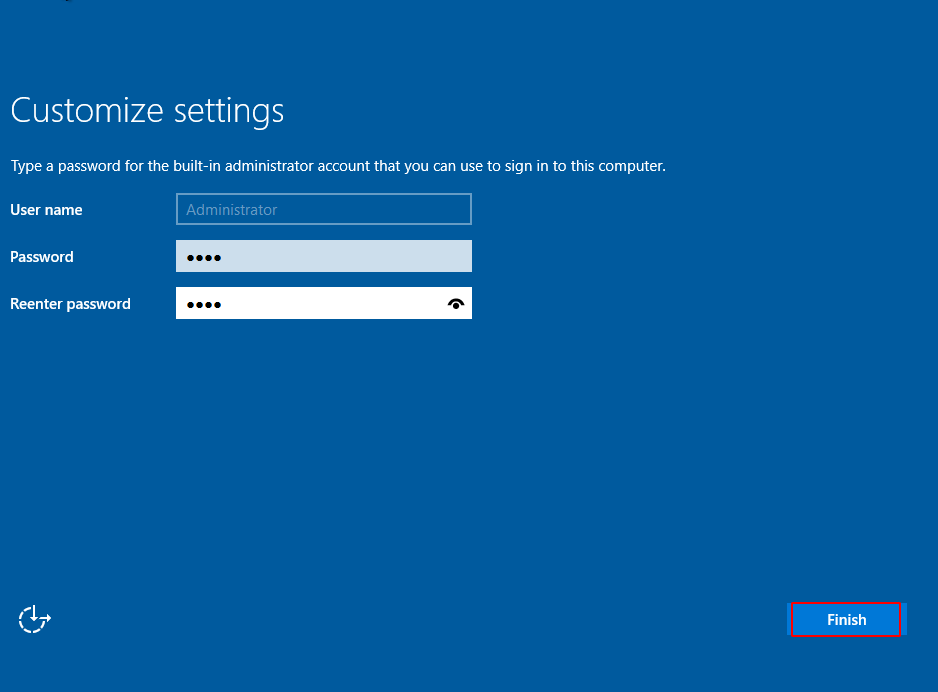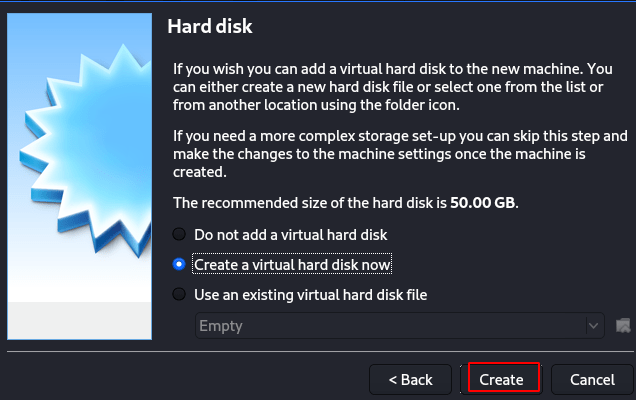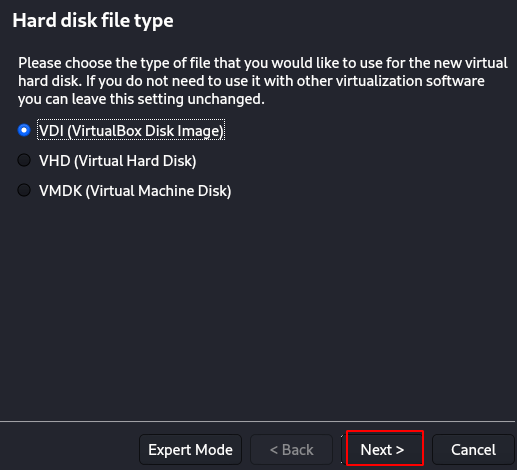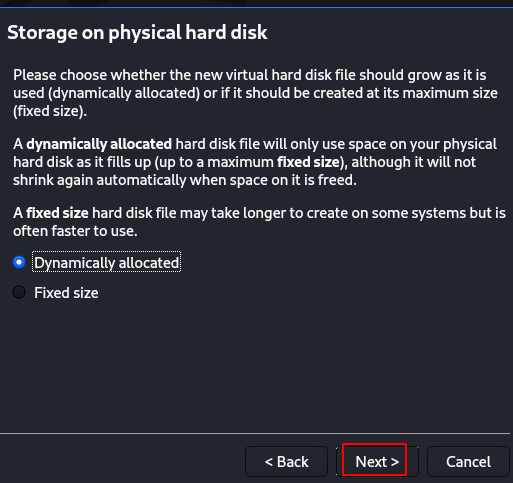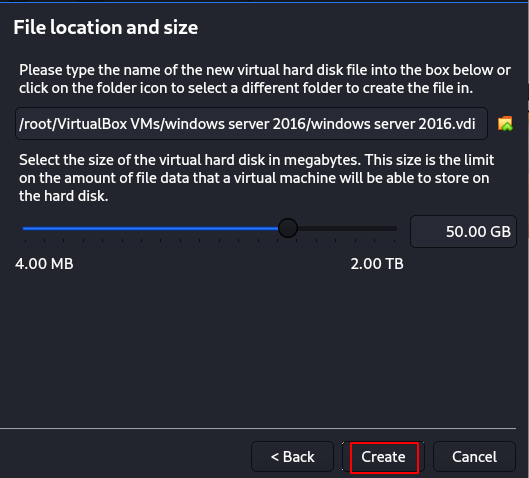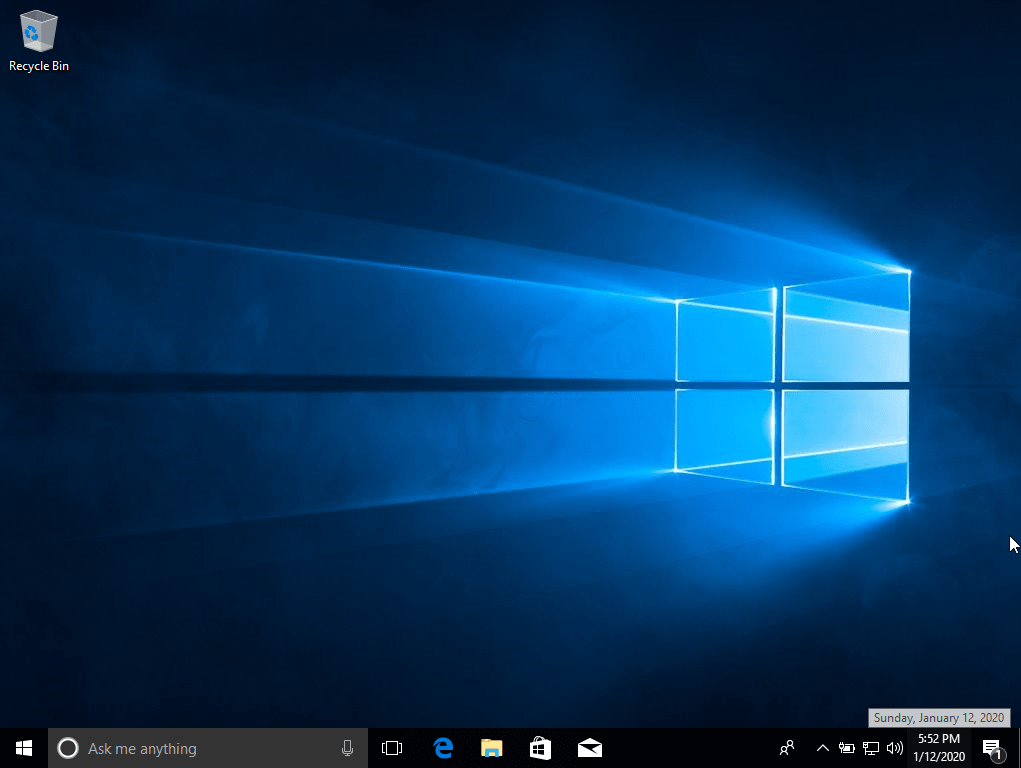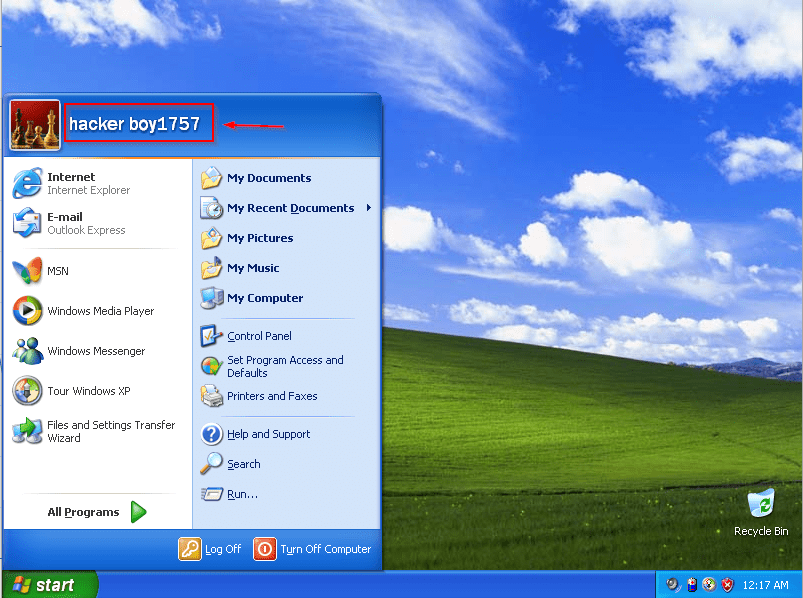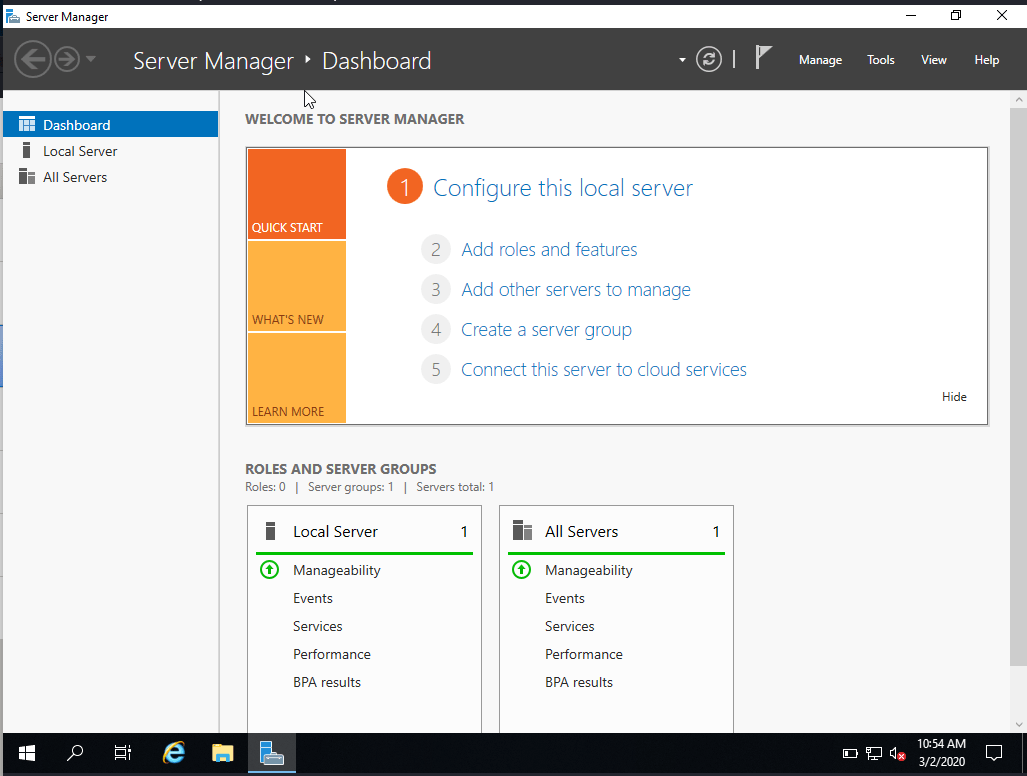How to install windows server 2016 in Virtualbox For Pentesting
Download Windows Server 2016 Link
Now our first step is Open our VirtualBox and Create a New Virtual Machine we see a VirtualBox window type your Virtual machine name, type, and Version click the next button
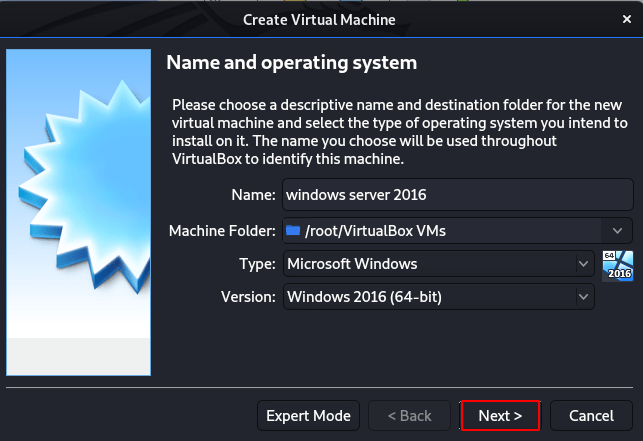
The Next Option is Creating a Virtual Ram our server windows 2016 minimum requirement is 2048MB size
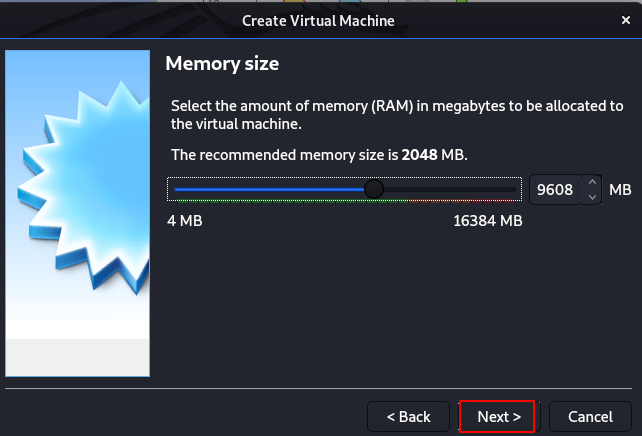
Next, step is creating a virtual hard disk click the Create a virtual hard disk and create button choose hard disk type VirtualBox disk Image
Create a Dynamically hard and choose to space the virtual harddisk recommended space is 50GB
After complete, all step click the VM Setting button and upgrade CPU minimum CPU recommend 2
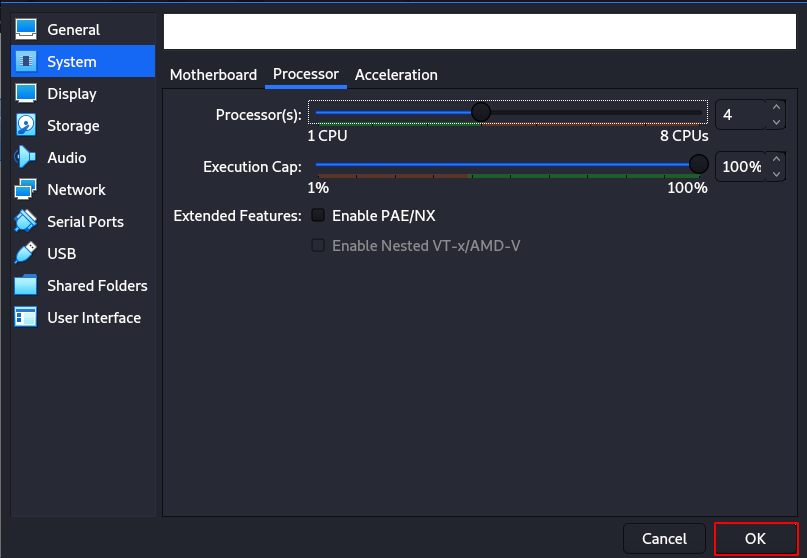
Adding Server iso image click the cd icon and go to server iso location click choose button our After
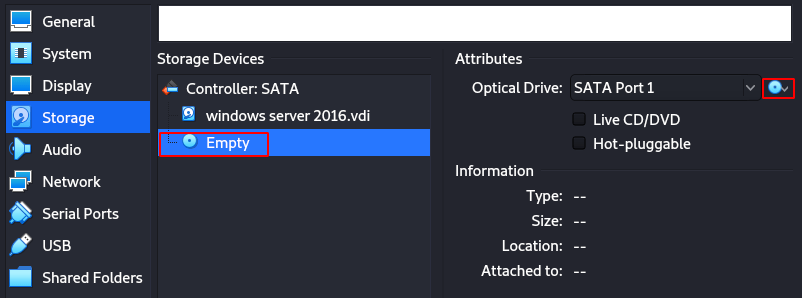
After mounting image file Star the Windows server VM and choose your country and language click the next button
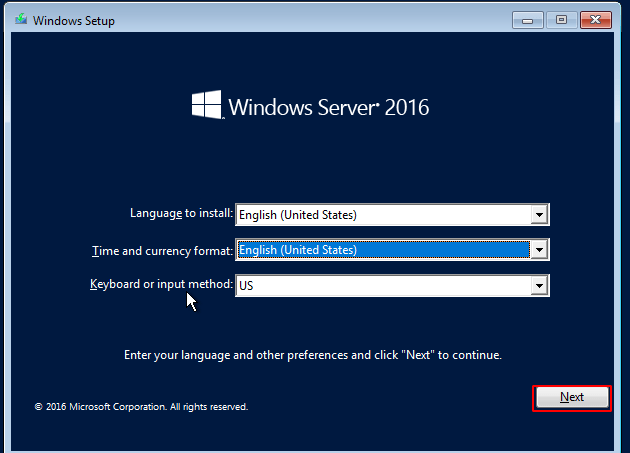
Click the Install Now
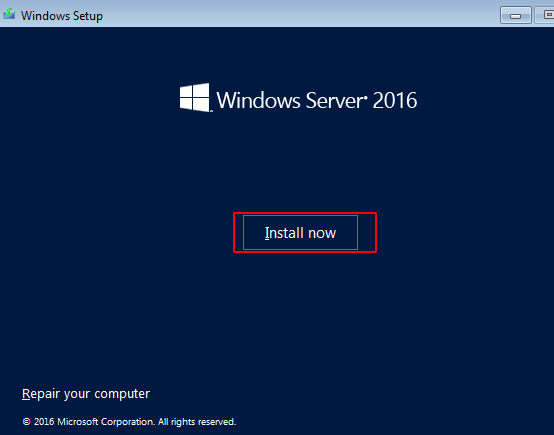
Choose the Operating system
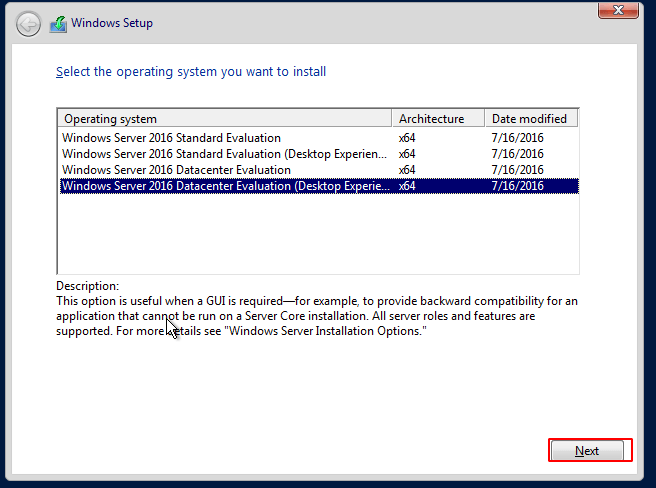
Accept the license and next button
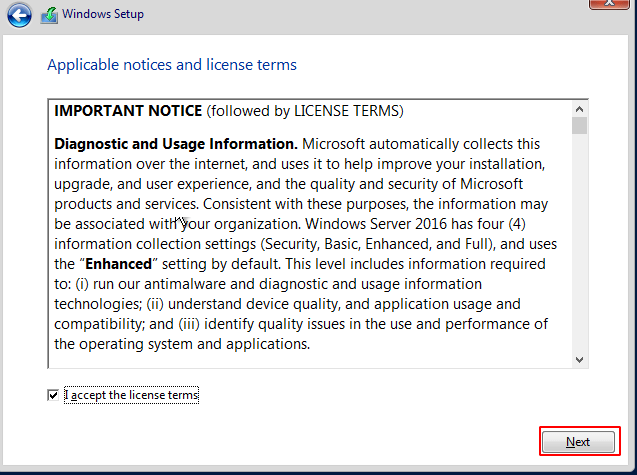
Next button
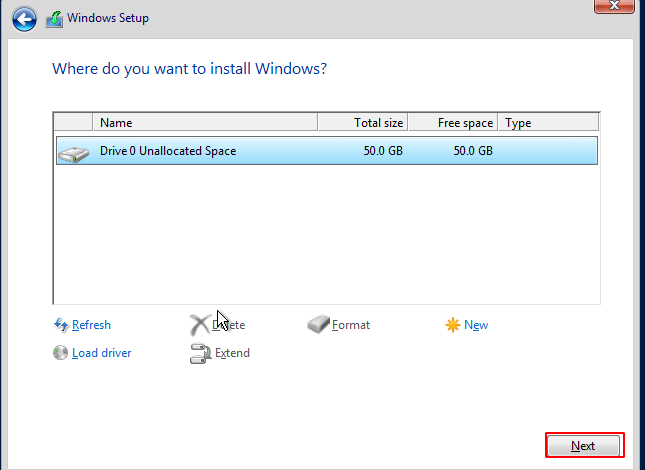
After complete installation reboot your system click Restart Now
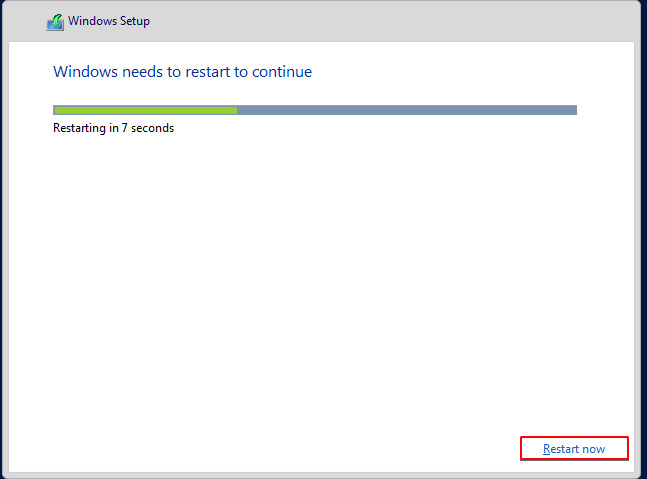
Create an Administrator password and finish the step and your server is installed successfully