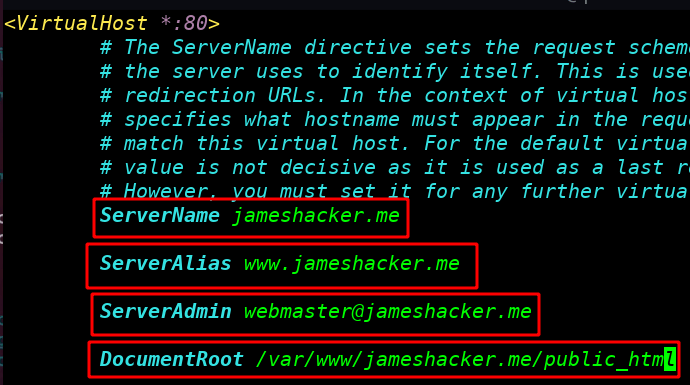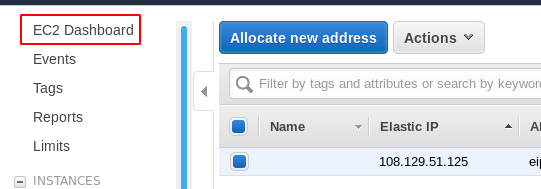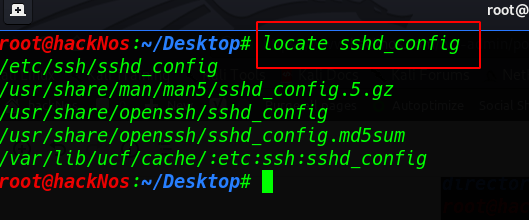How to Unzip the Zip and Tar Files in Kali Linux.
Today I will tell you how you can unzip the zip and tar files and convert back to zip.
Unzip the Zip and Tar File.
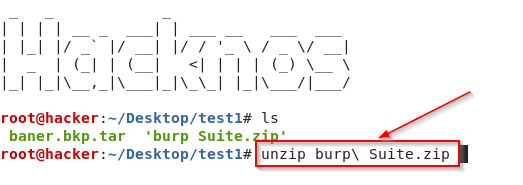
|
1 |
Unzip (YOUR ZIP FILE NAME) |
First of all we will unzip a zip file for which you will find the command in the section of the command. To unzip, you have to write unzip and then you have to write the name of any file you want to be unzip,
then press Enter.
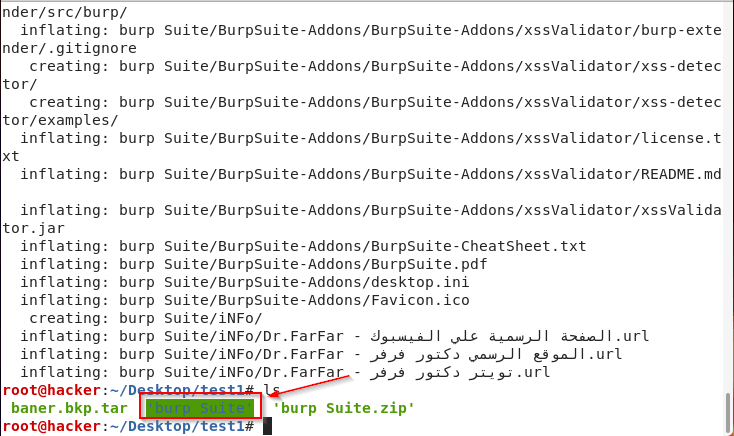
You can see that my file has been successfully unzip and I can see it.
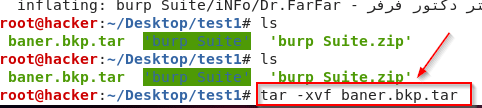
|
1 |
tar -xvf (YOUR TAR FILE NAME) |
Now we will unzip a tar file whose commands will also be found in the section of the command so
that you can unzip your file. After entering the commands you have to press enter
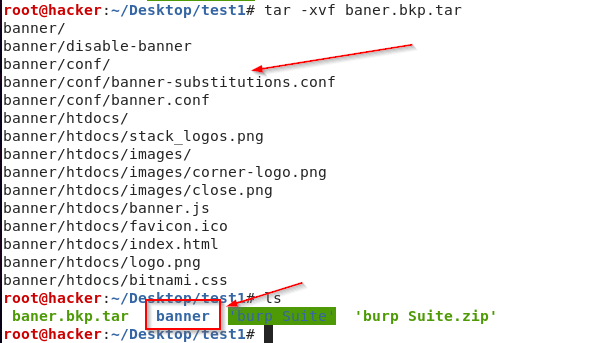
You can see that my file is unzipped and I can see it.
Now we will convert these files back to zipping and tar format. For which we delete both the zip files.
Kali Linux – Convert the Zip and Tar Formate.
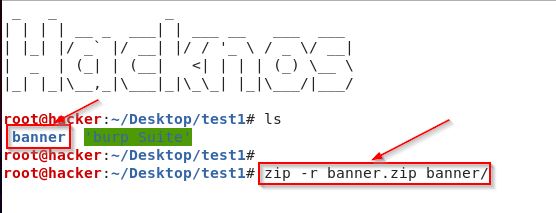
|
1 |
zip -r (YOUR FILE NAME.zip)(YOUR FILE NAME) |
First of all, we will convert a folder to zipping, whose command will be found in the comment section,
after doing this, your folder will be compressed and converted to zip.
After entering the commands you have to press Enter.
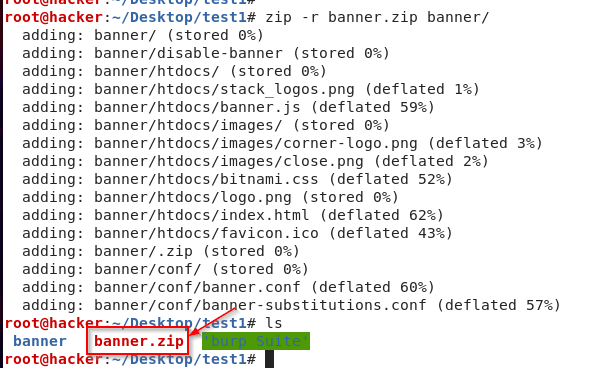
You can see that my folder has now been
converted to zip file.
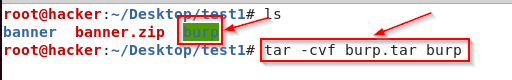
|
1 |
tar -cvf (YOUR FILE NAME.tar)(YOUR FILE NAME) |
After this, we will convert the second folder to tar format for which the command will be found in
which section of the command everyone has to enter press after properly pasting the commands
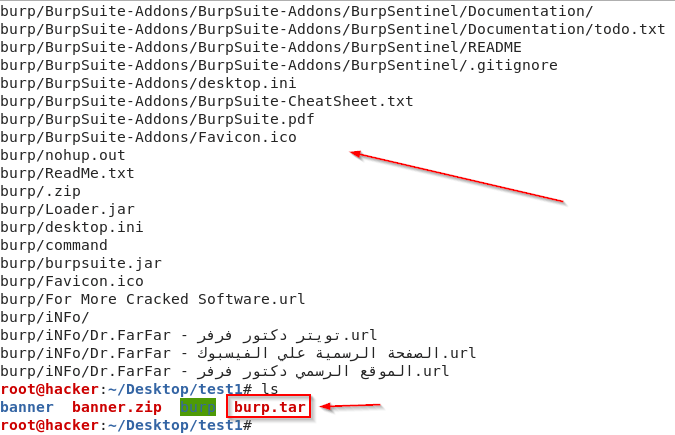
You can see that my file has been converted to a successful tar format
. If you have any kind of problem in this whole process, then you can ask me by commenting.