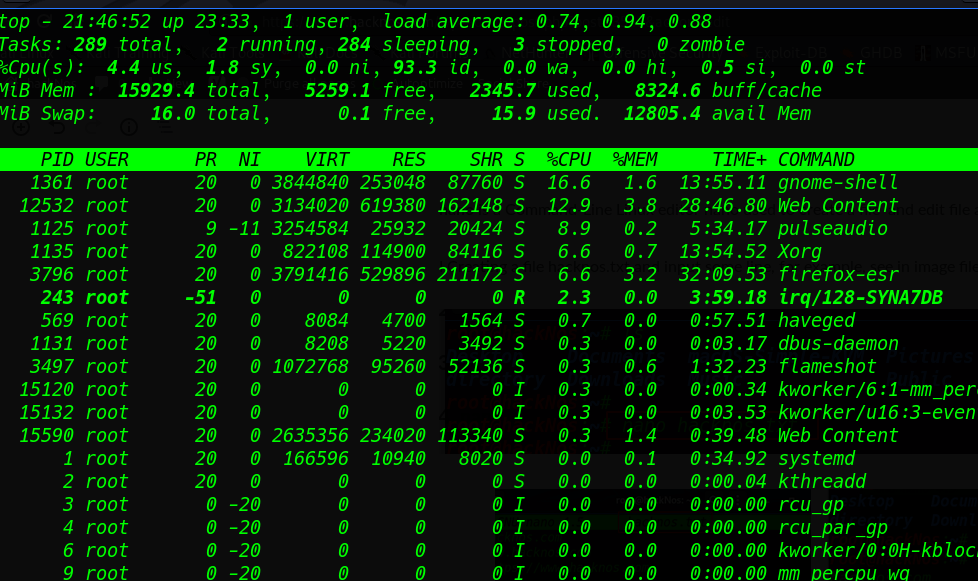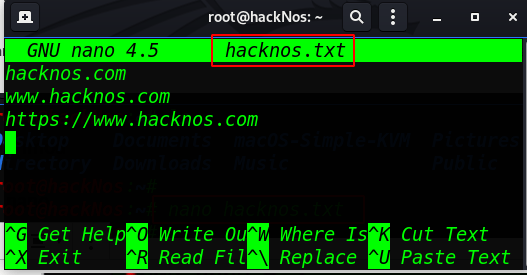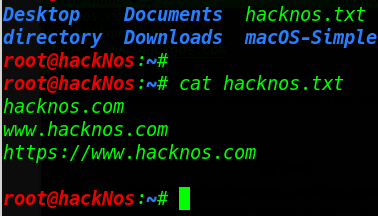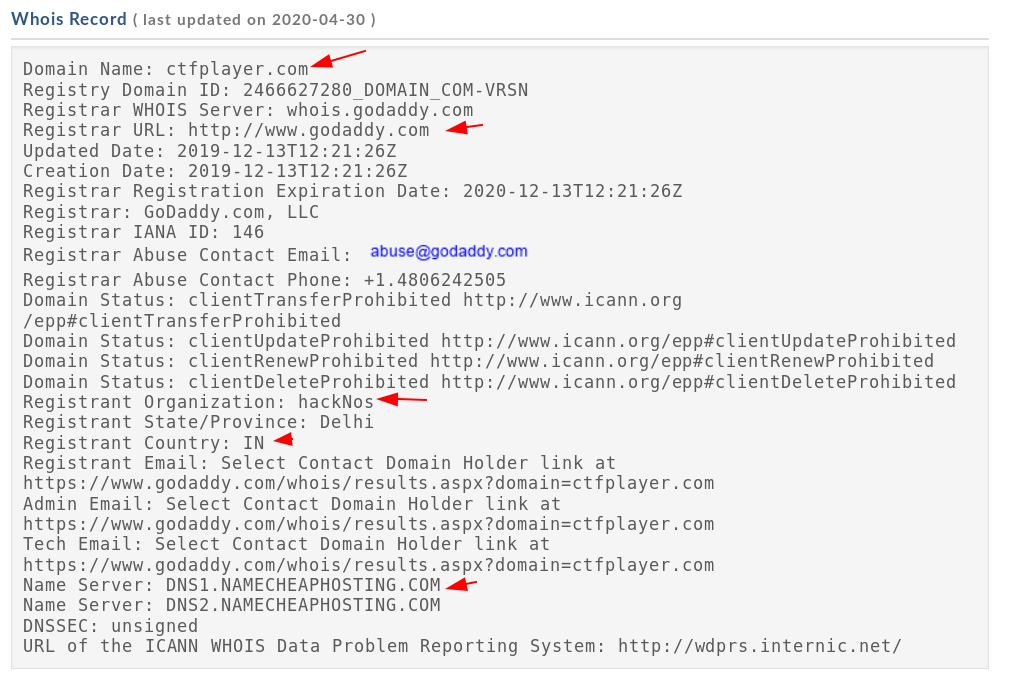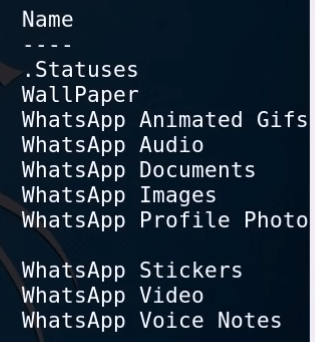Basic Linux commands | Basic Linux commands list | Linux basic Command
Basic Linux commands Overview
What is the command:~
The command is a directive to a computer program to perform a specific task. It may be issued via a command-line interface, In this articles, we learn most uses Linux command For Beginners.
- Hiddeneye Install in Termux
- ssh brute force password
- Use of FTK Imager Forensic Tool
- Linux Lostat Command
- Termux Commands list 2021
Let’s Starting with our most useful Basic Linux commands
1. ls
ls command is working listing the directory contents ls command shows how many files and directories are in your current working directory
|
1 |
ls |
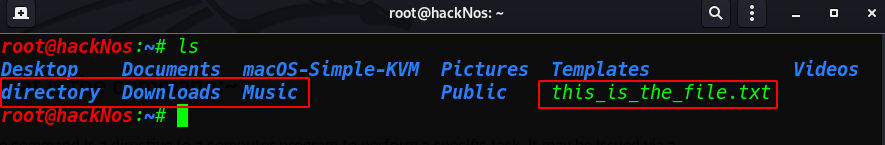
2. pwd
PWD command shows our current working directory
|
1 |
pwd |
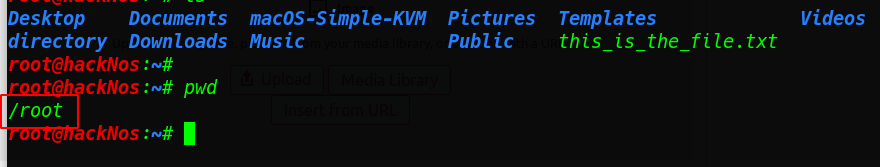
3. cd
the cd command is work changing our current directory to another directory I change our current to Download Directory Type simple Command cd and ( our directory name )
|
1 |
cd Downloads/ |
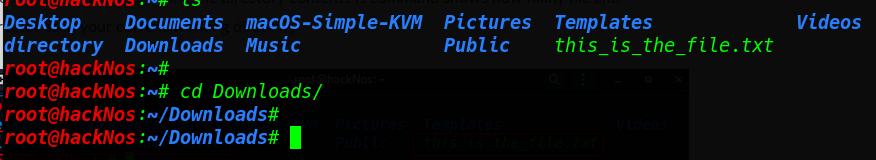
Basic Linux commands Mkdir
4. mkdir
mkdir: create a new directory
|
1 |
mkdir directory |
|
1 |
ls |
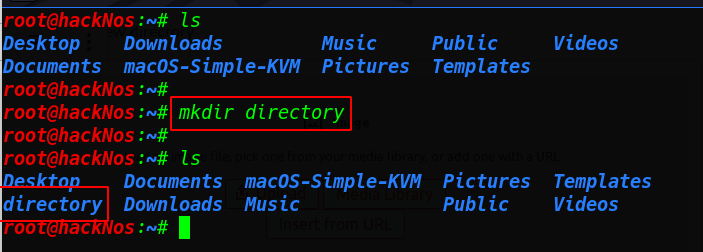
5. rm
rm command work removing deleting files and directory type simple rm and our target filename
|
1 |
rm this_is_the_file.txt |
|
1 |
ls |
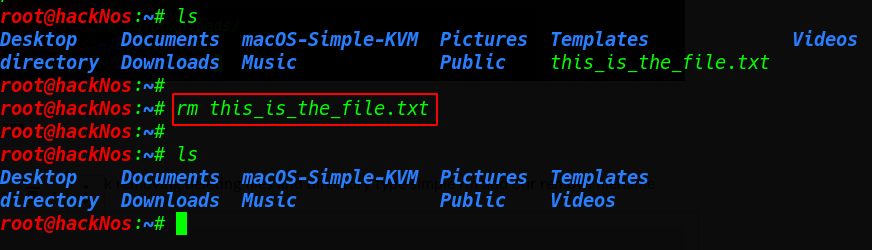
Basic Linux commands CP
6. cp
cp copy file and directory Source to Destination I copy passwd file with cp command our Desktop directory
our source is /etc/passwd and destination is /root/Desktop
|
1 |
cp /etc/passwd /root/Desktop/ |
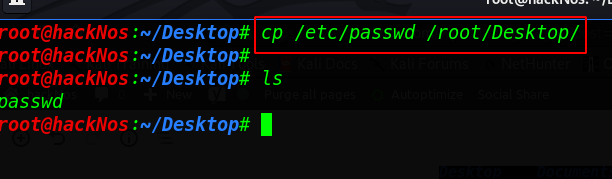
7. touch
touch command creating a file
|
1 |
ls |
|
1 |
touch file.txt |
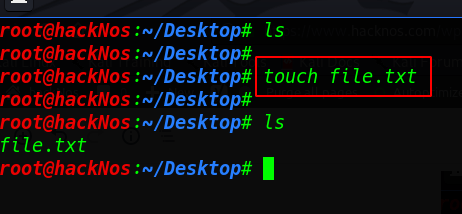
8. mv
mv move/cut file and directory or rename a file and directory Source to Destination
our source is file.txt destination is hacknos.txt I rename the file file.txt to hacknos.txt
|
1 |
mv file.txt hacknos.txt |
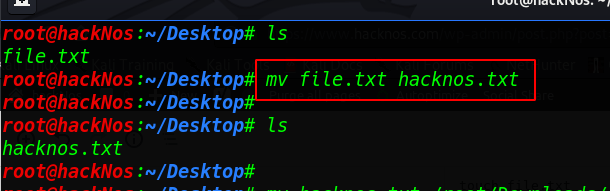
moving our file Desktop to /root/directory
|
1 |
mv ourfile.txt /root/directory |
and ls command to see our file is moved
|
1 |
ls |
see the file our root/Directory
|
1 |
ls /root/directory |
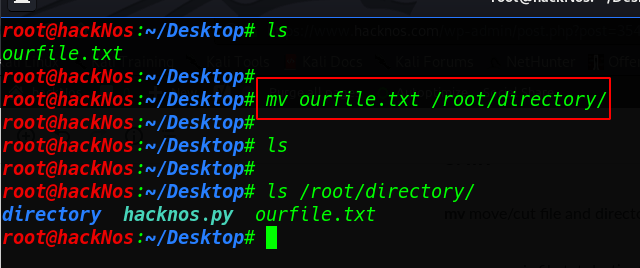
9. locate
locate locating and finding system file and directory I locate an ssh config file sshd_config
|
1 |
locate sshd_config |
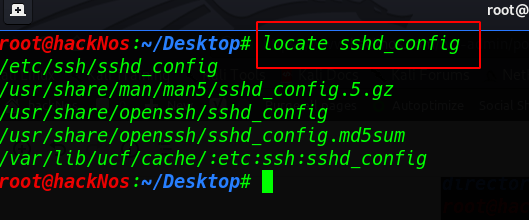
10. cat
cat command to see any file text I show the sshd_config file text
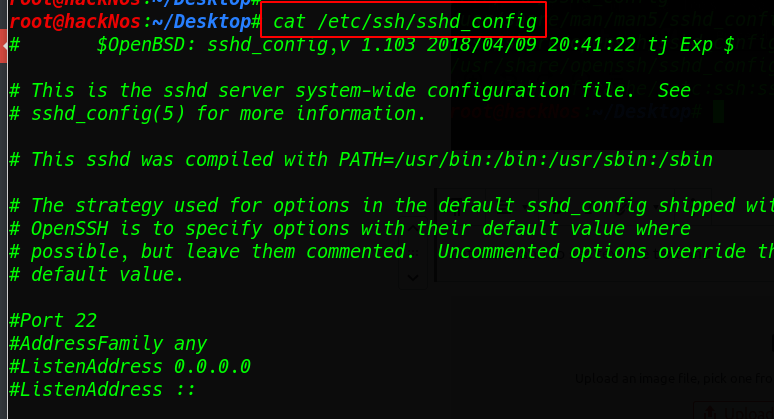
11. man
man Display the manual file and software I am displaying the cp command user manual
|
1 |
man cp |
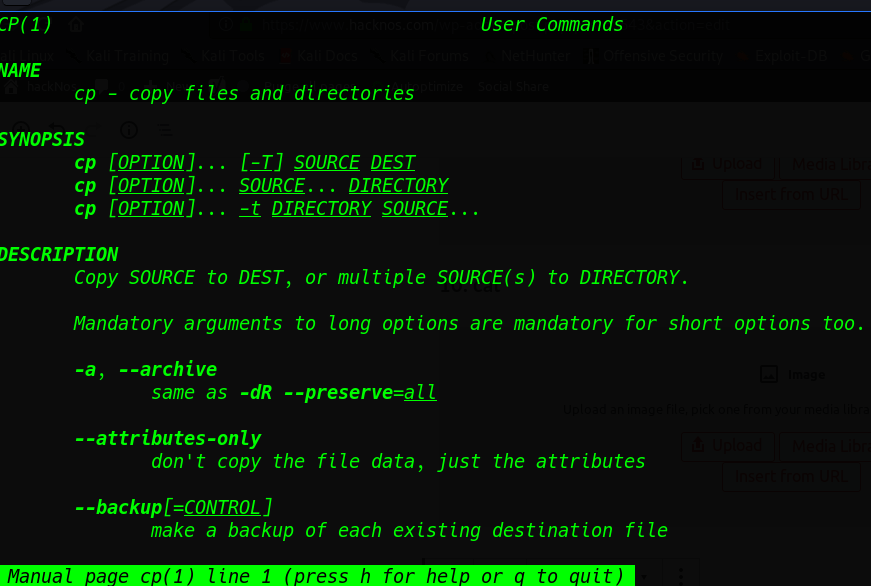
12. chown
chown changing ownership file and directory, chown changes the user and/or group ownership of each given file
we see the ownership the file hacknos.py is root and root now I changing ownership to another user Rahul
|
1 |
ls -l |
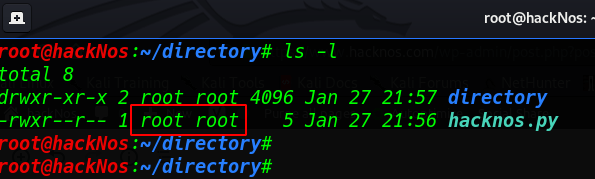
After changing permission
|
1 |
chown rahul:rahul hacknos.py |
|
1 |
ls -l |
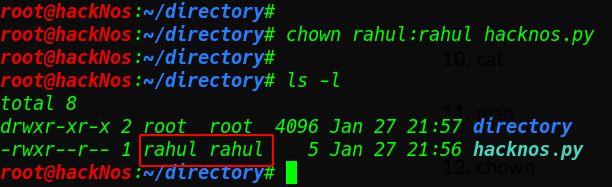
13. chmod
The chmod command changing file and directory permission read, write, executable Two type change file permission numeric and symbolic
Changing Permission Numeric
|
1 |
ls -l |
|
1 |
chmod 666 hacknos.py |
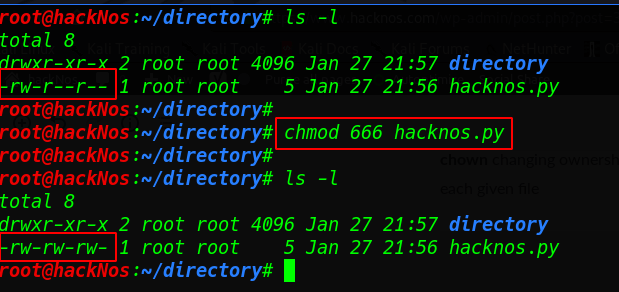
Changing Permission Symbolic
Adding permission read-write executable hacknos.py file
|
1 |
ls -l |
|
1 |
chmow +rwx hacknos.py |
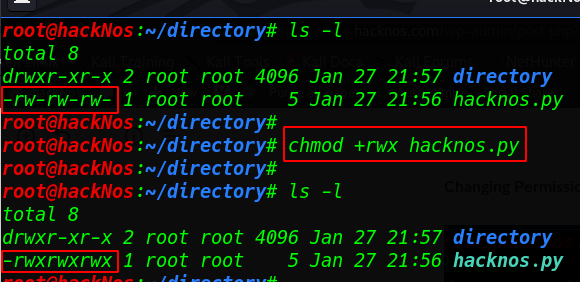
14. nano
nano is a Command-Line Linux editor nano used to create a file and edit file add any text
I Creating a file hacknos.txt and input some line, for example, see in image file
|
1 |
nano hacknos.txt |
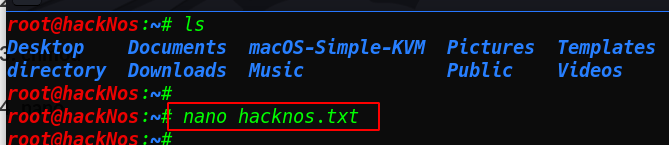
15. top
The top command shows the system currently running task The top program provides a dynamic real-time view of a running system.
It can display system summary information as well as a list of processes or threads currently being managed by the Linux kernel.
|
1 |
top |