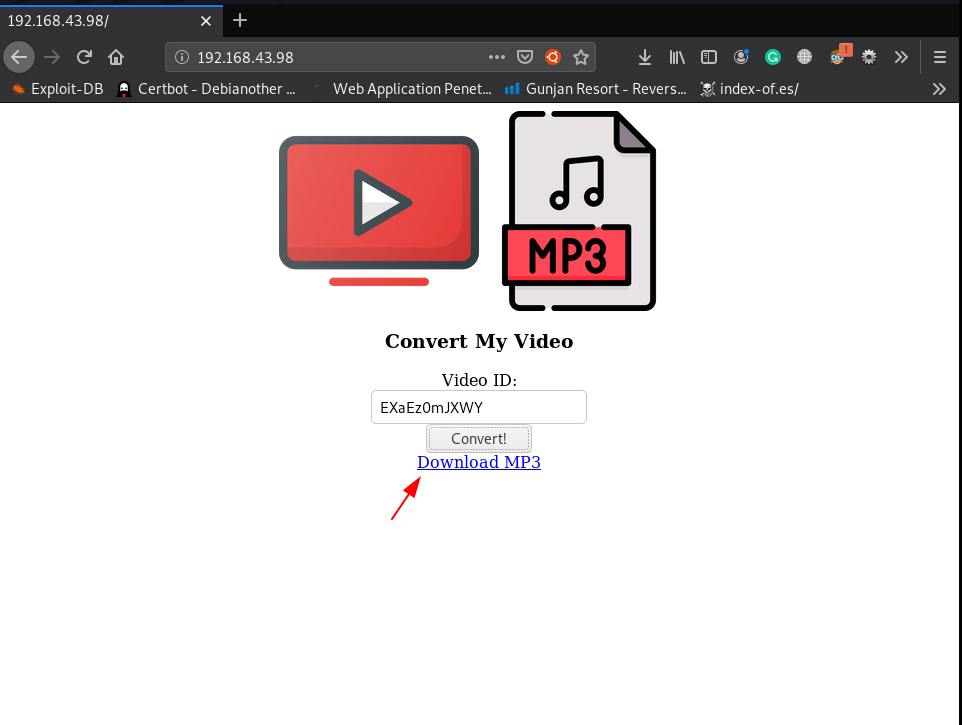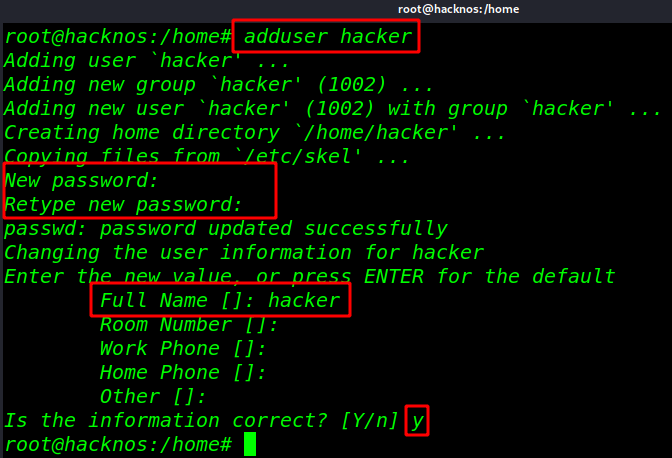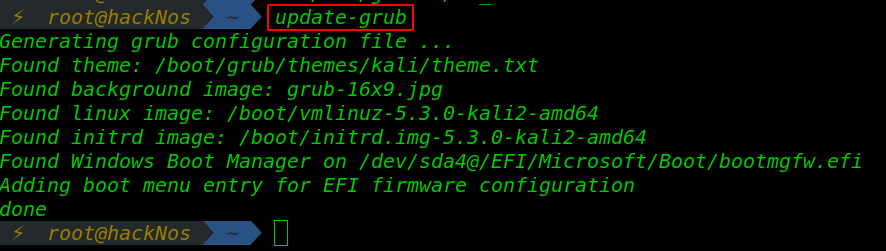Overview of Linux apache server virtual host configuration
Virtual hosting is a method for hosting multiple domain names on a single apache server. This allows one server to share its resources, such as memory and processor cycles, without requiring all services provided to use the same hostname.
Virtual host overview ( jameshacker.me)
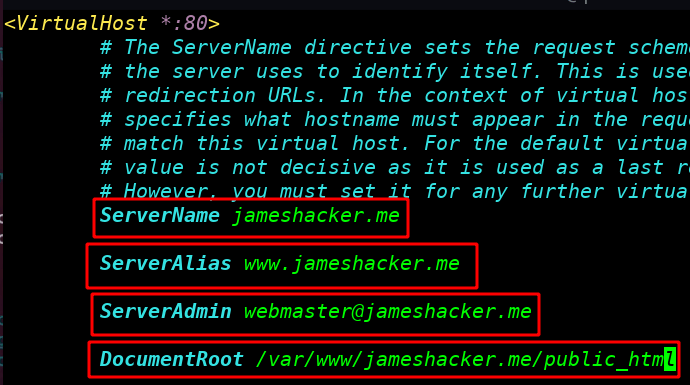
1. Virtual host Sections (Virtual host)
Virtual host sections to serve more than one website from the same apache HTTP server You need to configure virtual hosts. There two types of virtual hosts name-based and IP-based.
A name-based virtual host means that multiple names are running on one IP address. second IP-based virtual host means that a different IP address exists for one website. Most configuration is named-based because it only requires on IP address
2. Server Admin (Virtual host)
what are server admin means and administrative e-mail address where someone can contact you in case an error is encountered with your server?
3. Server Name (Virtual host)
server-name your domain name you put your domain name and connect your hosting
4. Document Root (Virtual host)
This is the main root path of the website path of the directory where the configuration file and media file save server.
5. Server Alias (Virtual host)
server alias is an alternative host mean your first server is not responding then your server alias automatic Enable
6. Logs (Virtual host)
We have two type of logs which stored in /var/log/httpd with the name and you change your log path simple erased your old path than put your custom path directory.
WordPress Setup apache server see here