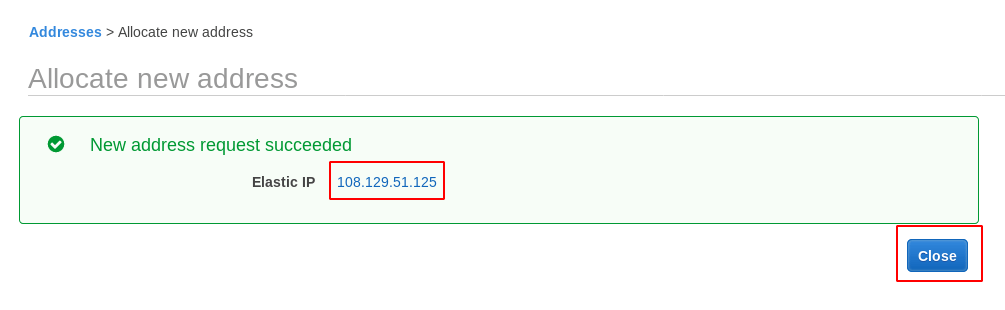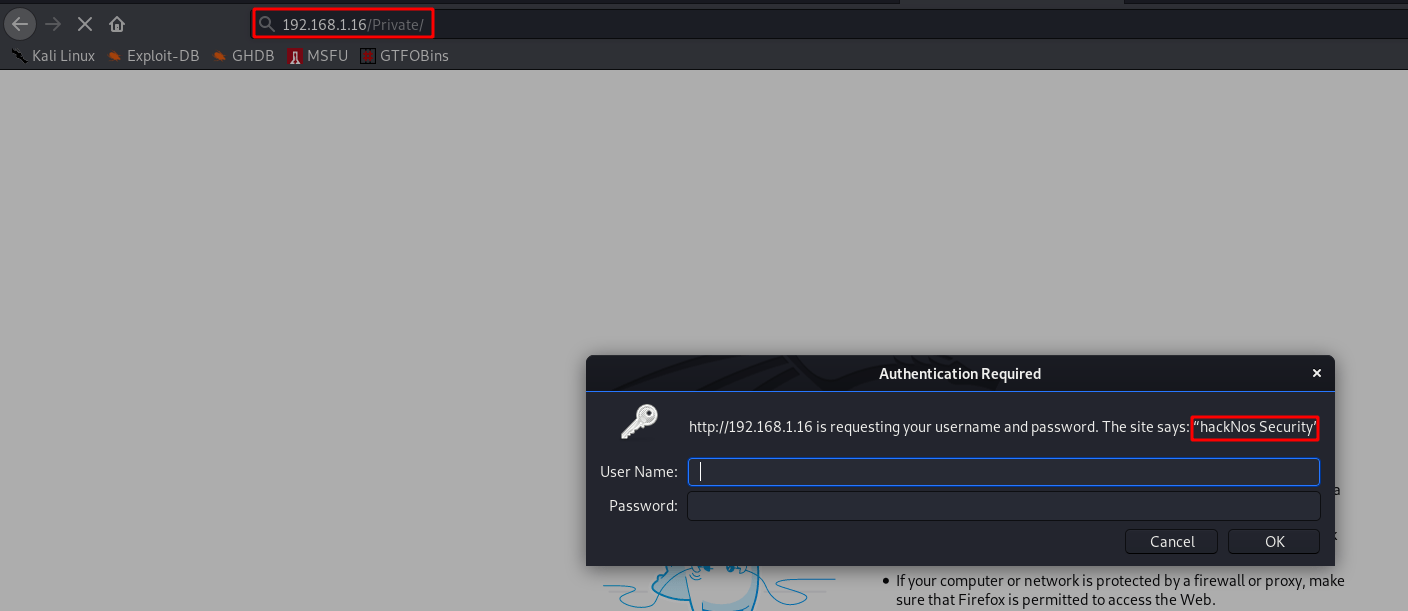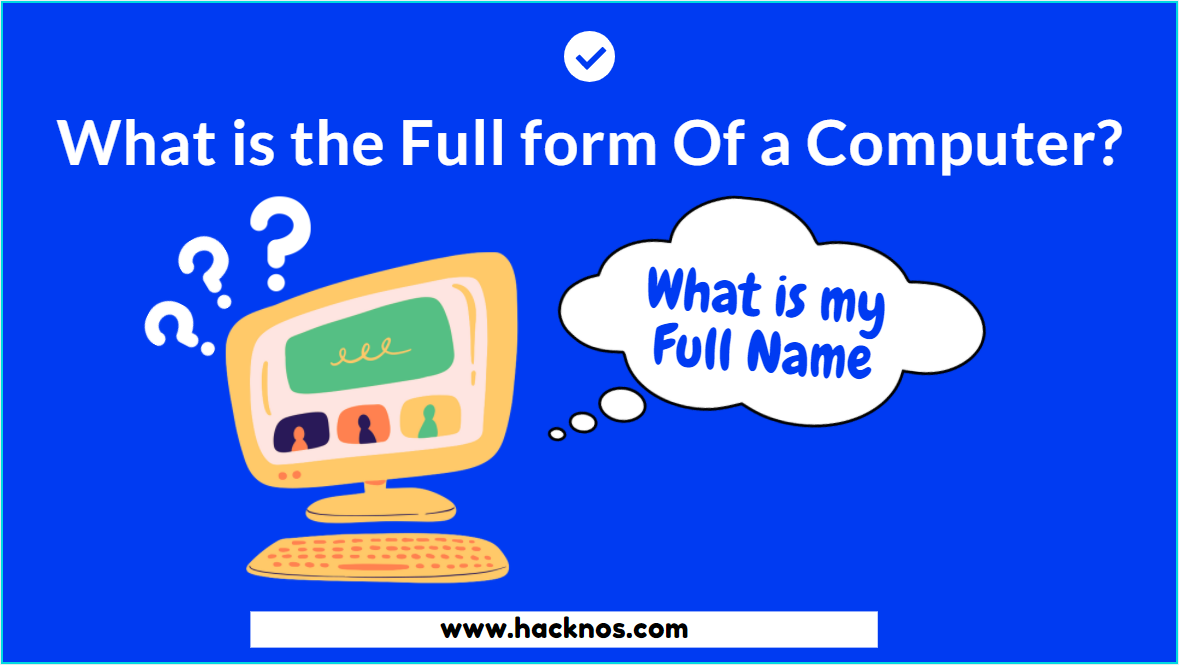How to connect the GoDaddy domain connect ec2 machine
How to connect the GoDaddy domain to Amazone aws ec2-machine-like. Kali-Linux, Ubuntu, Windows-server, ubuntu-server, RedHat-server, etc.
First Login into your Godaddy Account and Click My Products and choose your domain name.
Login in to your AWS Account And click Sign in to the Console
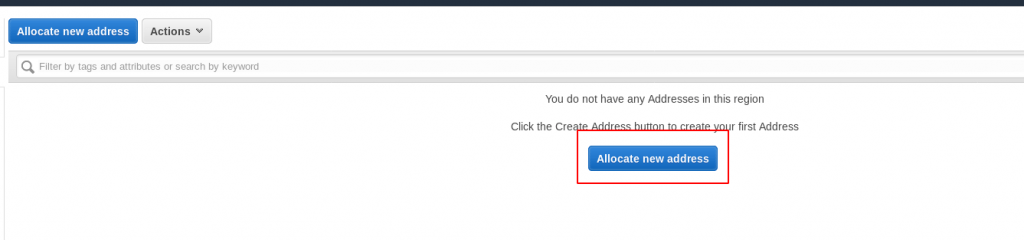
After Click Sign, Console Automatic Open your AWS Management Console and Search Route 53
Click Route 53 then your dashboard is open and click Hosted zones.
After click Hosted zone Click Create Zone.
Go to GoDaddy website and login with your username and password
Go to GoDaddy’s Domain Manager Copy your domain name and paste your domain (….) and Comment (….) Type (Public Hosted Zone) and Create
Click Create Record Set and Fill Name (www) Type (A – IPv4 address ) and Value (Your Ec2 Machine Public IP Click Create Button
Copy your DNS Name and open your GoDaddy account and click my product and choose your domain and click DNS Go to Nameserver and click the change button
And change default to custom nameservers and put your name server and save button
After 1-2 Hour check, your DNS server is working
How to install kali Linux on AWS see here