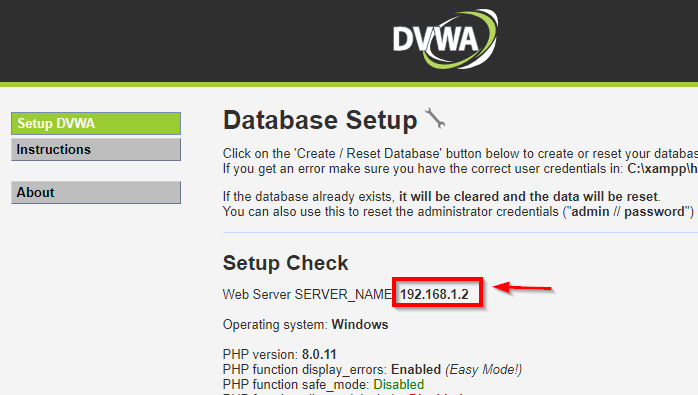Today I will tell you how to install DVWA ( Damn Vulnerable Web Application ) in Windows 10 operating system and upgrade your ethical hacking techniques to the next level. Setup DVWA In Windows 10 Using XAMPP.
More Questions About Hacking.
- Windows 11 Download and Install 2021.
- Hack wifi Password in Android 2021.
- Login WordPress Account Without Password 2021.
- Find your Wi-Fi network password in Windows 2021.
- How to Connect WIFI Without Password in 2021?
- Find IP Address Location using Omegle.
- Create Fake WIFI Access Point Kali Linux.
How to install DVWA in windows 10.
To download DVWA in your windows 10 operating system, first, you have to go to the Official Website of DVWA, for which first you go to a browser and search for DVWA Download. After this, the official website of DVWA will come in front of you and you have to click on it.
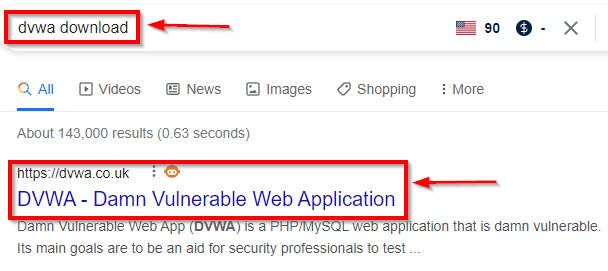
After this, the official website of DVWA will open in front of you and some interface like this will appear, here you have to scroll from the bottom and click on the download button. Your DVWA will be downloaded as soon as you click on the download button.
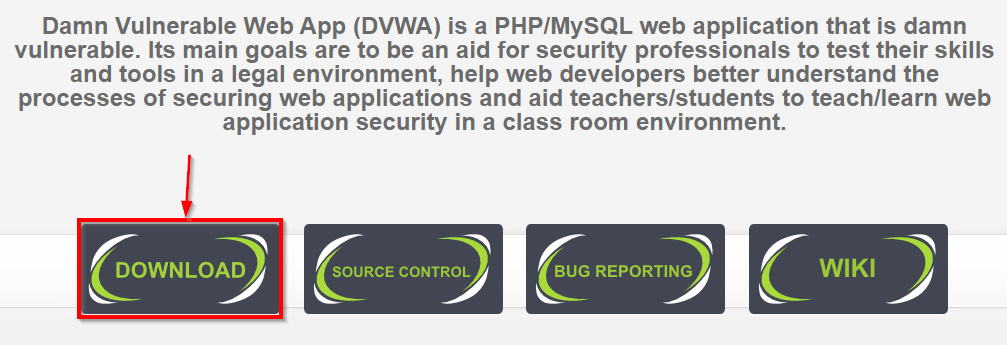
After clicking on the download button, you will be asked for downloading, after which you can easily download DVWA by clicking on the start download button.
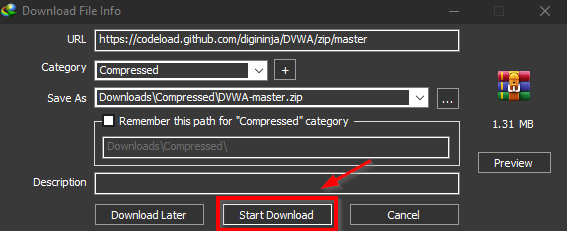
After doing this, now you have to go to the folder where you have downloaded DVWA and then right-click on it and extract it. When you download DVWA it will be in a zip file. So you have to extract this file. So that you can see all the files stored inside the zip file.
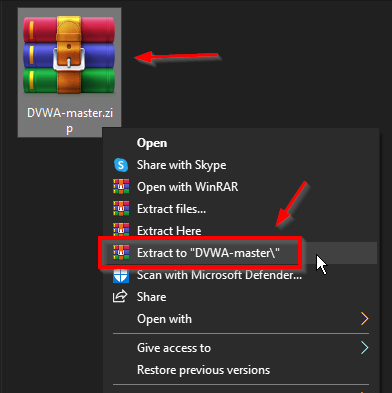
After doing this, now you have to open the folder of extracted DVWA and you will see some files like this, you have to copy all these files. So that you can connect these files with your browser and anyone can use DVWA.
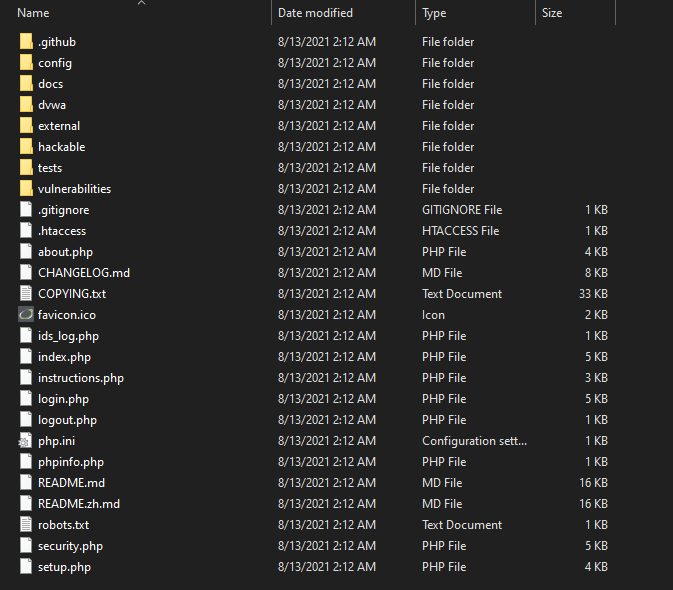
After copying the file, you have to go to the location of your XAMPP server and then go to the htdocs folder and paste all the copied DVWA files. When you install xampp, you will find its default location in the comment section.
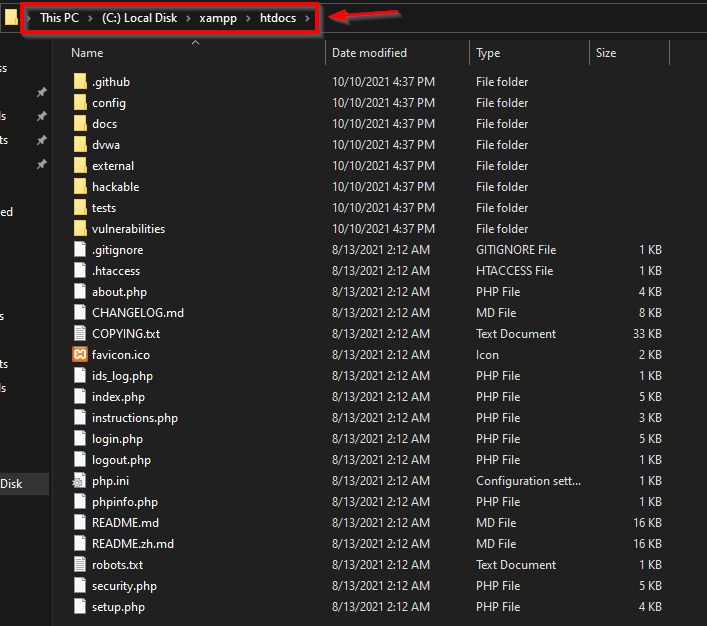
After pasting the files, you have to open the Config folder from where you will be able to set up DVWA and change the user name and password related to it. Here, if you do not want to change the username and password, then you can also go to this folder to see the password.
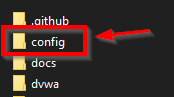
After opening the folder, a file will be shown in front of you, first, you have to rename this file. And the ( .dist ) format has to be removed from the back of the file. So that your browser can easily read this file.
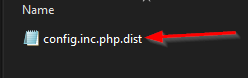
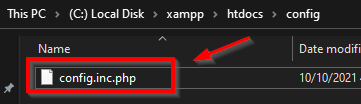
After this, you have to edit this file and open it in any notepad. After opening the file in Notepad, you will see an interface like this from where you can change the username and password for logging in.
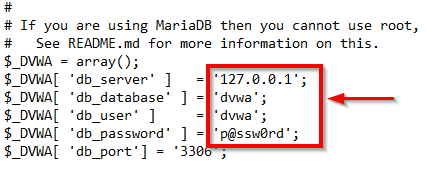
How to Setup DVWA In Windows 10 Using XAMPP
After this, you have to open your XAMPP server and then start the Apache server and MySQL server. So that you can start the DVWA application on your browser and local system.
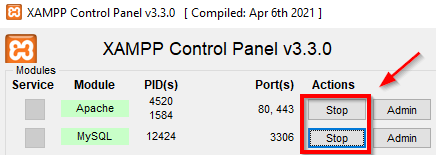
After doing this, now you have to see the IP of your computer so that you can open your DVWA application in the browser. For this, you have to first open CMD in your Windows and then enter the command ( ipconfig ). After entering this command, some interface like this will be shown in front of you, from here you have to copy your IP.
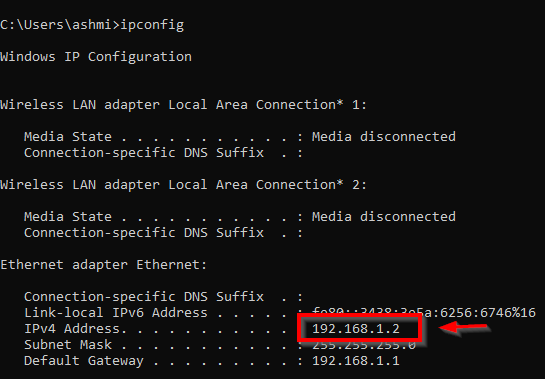
After copying the IP, now you have to open a browser and enter your ID there and search. After this, you will be able to see that our DVWA application has been opened, and now we can easily learn all the shortcomings related to hacking by doing practical.