Today I will tell you How to Increase CPC in Google Adsense 2021, due to which you will start generating a lot of revenue from the advertisement running on the website.
In this whole method, we are going to disable all those advertisers which provide us very low CPC, and in the end, we will be left with only high CPC advertisers who will do ad scorer on our website due to which CPC rate increase on our website Will be done.
More Questions About Google & WordPress
- AdSense Ad Limit Solution.
- WordPress Auto Spinner Articles Rewriter.
- Create Free WordPress Website On Profreehost.
- Track Live Traffic WordPress Website.
- Free Web Hosting With Cpanel Every Thing Free.
- WordPress Google Sitemap Generator.
CPC is the value of 1 way in Google Adsense by which you can see how much revenue you are getting per click on the advertisement running on your website. The higher the CPC rate, the more you benefit. If the CPC rate is low on your website, then there can be many reasons for it, such as the CPC of your website depends on the type of contact you write on your website. If you provide articles or contacts related to the topics given below or related to keywords in your website, then you are likely to get more CPC because the advertisers who provide ads on all these platforms pay a lot of Google Adsense. Due to which the publisher also generates more revenue.
Here are the top 10 highest paid Adsense keywords for 2021 (by industry/niche):
- Insurance $61 CPC
- Gas/Electricity $58 CPC
- Loans $50 CPC
- Mortgage $46 CPC
- Attorney $48 CPC
- Lawyer $42 CPC
- Donate $42 CPC
- Conference Call $42 CPC
- Degree $40 CPC
- Credit $38 CPC
Increase CPC in Google Adsense 2021.
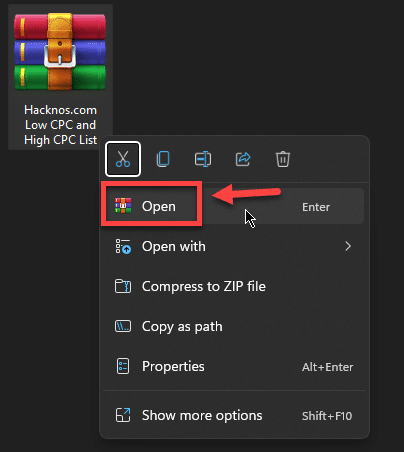
|
1 2 3 |
Download Link => https://www.asuswebstorage.com/navigate/a/#/s/351B1CC799C94867933F3222B860E8434 |
To increase Google Adsense CPC, first, you have to download a file whose download link you will find in the command section. After downloading the file, you will get a zip file, you have to open it.
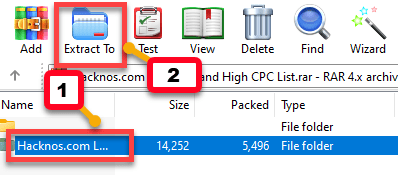
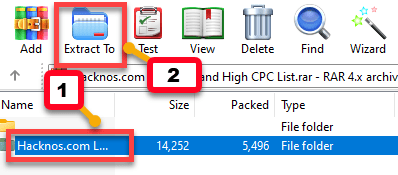
After opening the zip file, some kind of interface will open in front of you, here you have to click on the file and then click on the extract button given in the top menu bar so that all the data available in the file is extracted. and you will be able to access Easy.
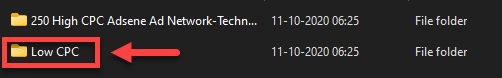
After doing this, two files will be extracted in front of you, in which you have been given the list of low CPC and high CPC advertisers, which are going to come in handy for us. So first of all we will block Low CPC advertisers on our website, so for this, you have to open the second folder.
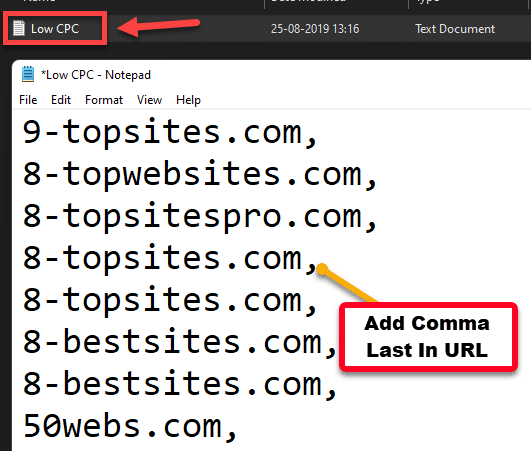
After opening the folder, you will see a text file, you have to open it and after opening the file, you will see all the advertisers who show ads on your website at low CPC, then at the end of all these URLs, I will give you comma So that we can separate all the URLs.
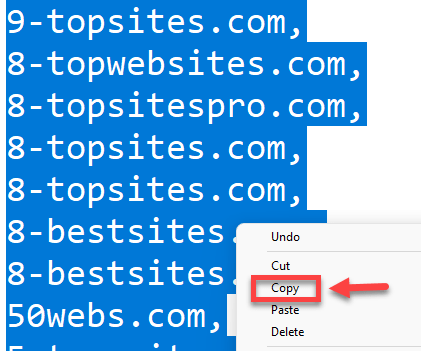
After putting a comma in the last of the URL, you have to copy all the Yuva Rails so that we can block all these URLs by submitting them to our Google Adsense account.
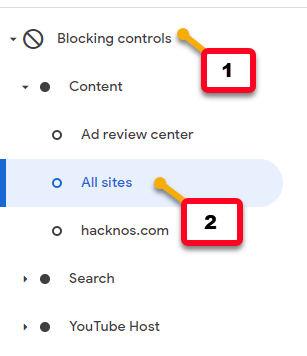
To submit the URL of Low CPC Advertiser, first, you have to open your Google Adsense account and then go to the Blocking Controls section where you have to open All Sites. From where you will be able to see which advertiser is running ADS on your website.
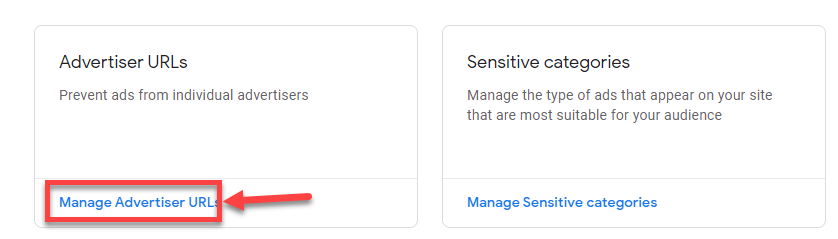
After doing this, some kind of interface will open in front of you here, here you have to select the Manage Advertiser URL in the section of the first option advertiser URL.
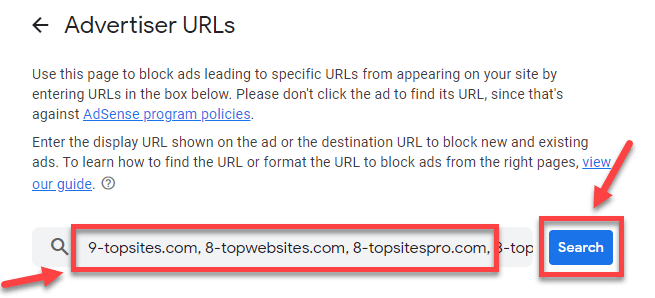
After doing this, the section of Advertisers URL will open in front of you, here you have to paste the copied URL in the search section and then click on the search button so that it will search that the URL entered on your website. Advertising or not.
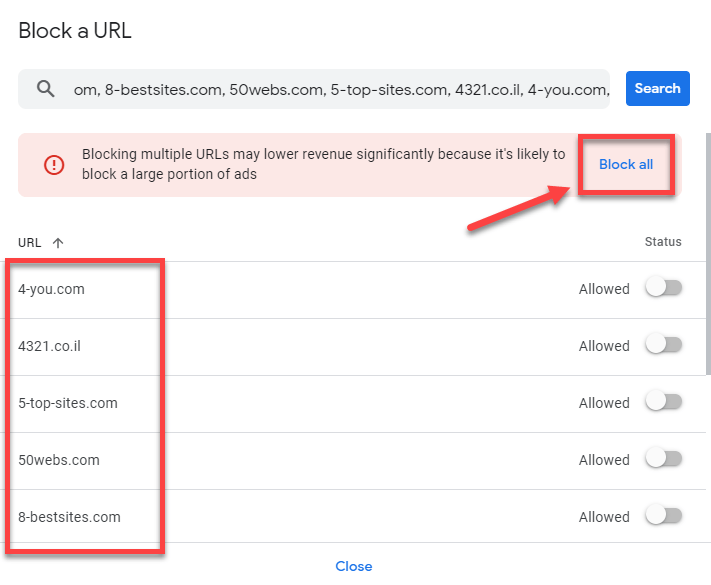
After doing this, you will have some kind of interface open in front of you, here you can see all the advertisements sir whose URL we had pasted, after that you have to click on the block all button above so that it is all advertisements. Be unable to show advertisements on your website.
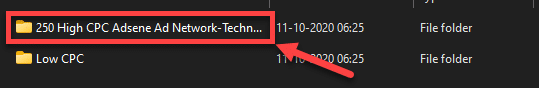
After doing this, now you have to go back to the downloaded files and open the first file which is the High CPC advertiser list. From here you can see all those advertisers who show ADS on your website by giving high CPC.
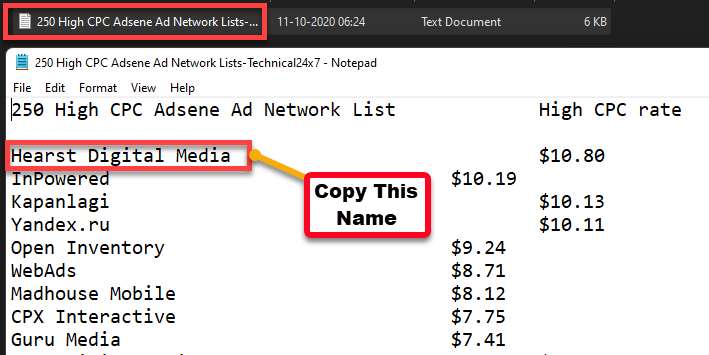
After opening the folder, you will see a text file here, you have to open it and copy the name of the advertiser present in it.
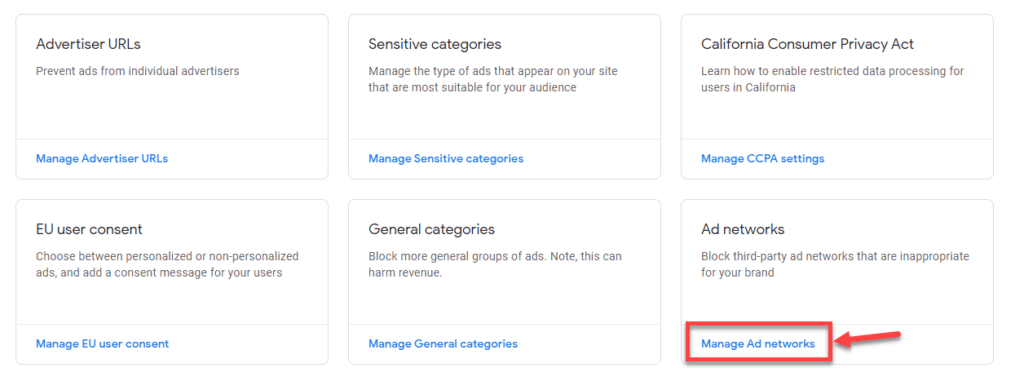
After this, you have to go back to the block center of Google Adsense and then open the Ad Networks section where we will be able to search the advertisement user running on the website.
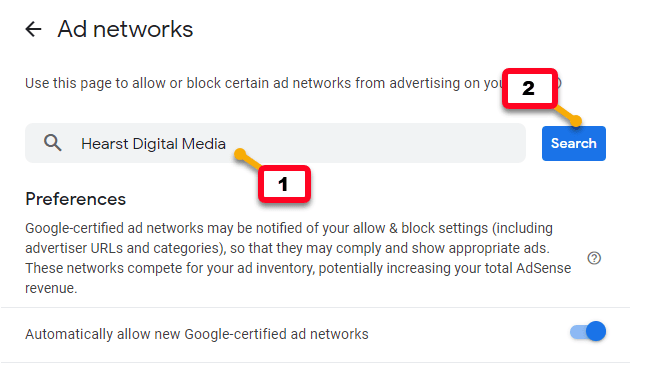
After doing this some kind of interface will open in front of you. Here you have to paste the copied name in the search box and then click on the search button so that Google will search your website whether the name of the advertiser entered is showing ads on your website or not.
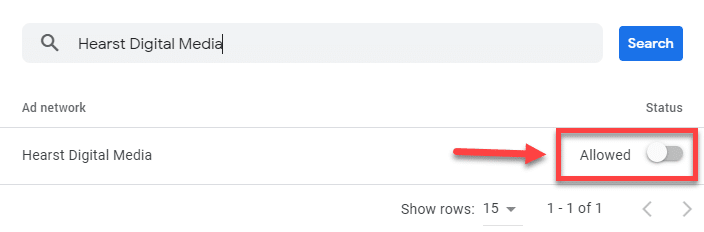
After this, some kind of interface will open in front of you, where you will see the advertiser, if it is the status of the advertiser, then you do not have to worry if you see a block in the status here, then you have to convert it to Aloud. So that ads will be shown on your website through this advertiser and you will be given ICPC.
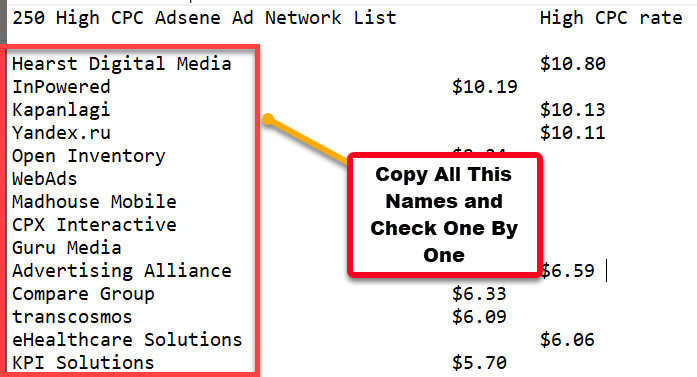
After this, you have to open the text file again and copy the name of all the height CPC advertisers present in this file and search one by one in Google Adsense and allow all the advertisers to add ads to your website. show up.
You have to follow all this process absolutely step by step and then you have to wait for some time so that Google Adsense Be able to update all the advertisements on your website and during this, the revenue of AIDS running on your website may decrease, then you do not need to worry, you have to wait a little time and after that, you will see the result.
