Today I will tell you How To Create Optimole Account Free In 2021 and like image optimization through Optimole for your WordPress website. Here you are given both free and premium services.
More Questions About WordPress
- Connect Optimole with API Key.
- Create Free WordPress Website On Profreehost.
- Track Live Traffic WordPress Website.
- Free Web Hosting With Cpanel Every Thing Free.
- WordPress Google Sitemap Generator.
What Is Optimole Image Optimization?
Optimole one is the website that provided the service of image optimization. First of all, you have to create an account for yourself by going to the official website of Optimole, after that, you have to go to your WordPress website and install the official login to Optimole, and then after you come to the website, copy the API key inside your plugin You have to put and connect so that both your WordPress website and Optimole are connected with each other.
After this, the size of all the images you see on your website will be greatly reduced, due to which the speed of your website will be very good and due to the good speed of the website, you will get a good ranking position in Google very soon. And you will start getting very good traffic.
What Is Image Optimization?
Image optimizer is a process through which you reduce the size of all the images put on your website, due to which the speed of your website increases and your website becomes even more able to rank. Image optimization is a very main factor to get your website ranked in Google.
If you have a large size image on your website. So whenever a user will open your website, it will take a lot of time for your website to open, due to which the user experience of your website will be very useless and due to this your ranking will be down in Google.
How To Create Optimole Account Free In 2021.
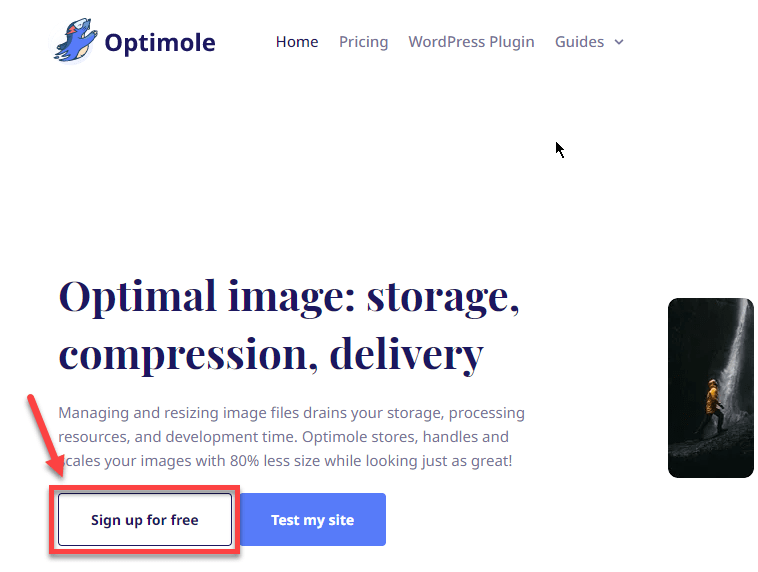
To Create an Account on Optimole, first, you have to open the official website of Optimole. After this, some kind of interface will open in front of you, here first you have to click on the sign up for free button to create an account so that you have to create a free account.
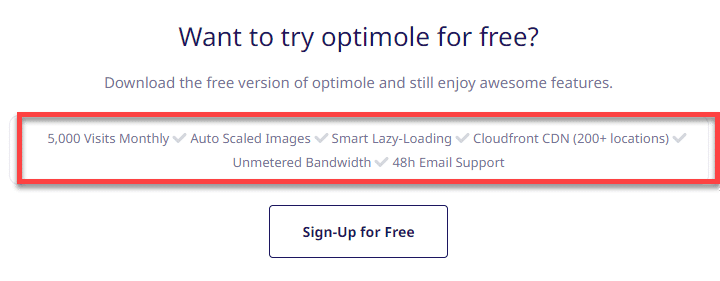
If you create your account on the Optimole website, then before that you have to see all this information, inside which you have been told that if you create a free account of the Optimole website, then what are the features that will be given to you for free.
If there are more than 5000 users on your website in 1 month, then you should not buy their free plan because it will give you up to 5000 users by optimizing the image, after which the images of your website will be the same as before, so you can opt for some of the Optimole websites. You can buy premium features.
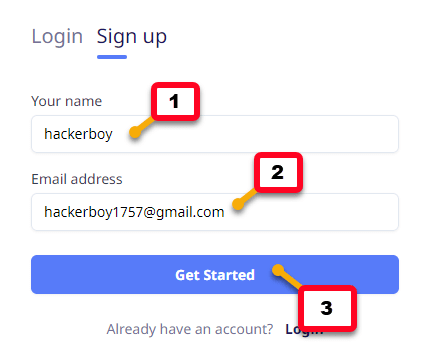
After this, he will be asked for a user to create your account and your email address will be asked, then after filling both these options, you have to click on the Get Started button so that your account will be created.
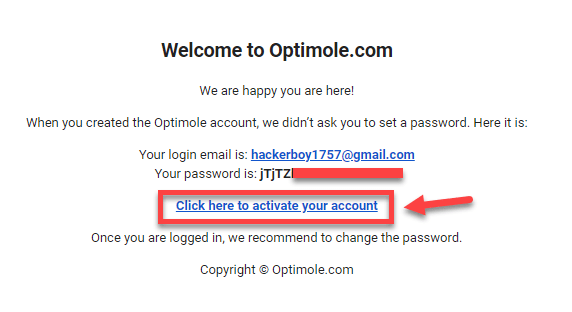
After doing this, an account activation link will be sent to the email address given by you, in which the password of your account will also be given.
If you want to login to your account, then you will have to enter your email address and password, only then you will be able to login to the Optimole website.
Before this, you have to activate your account, for which you have to click on the activation link given below.
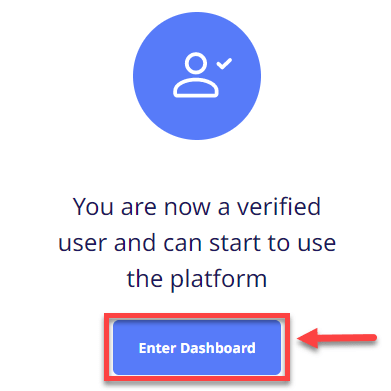
After clicking on the activation link, some kind of interface will open in front of you where it is being told that your account has been successfully activated.
After activating the account, you have to click on the Enter Dashboard button given below. So that you can login to your account and do all the settings.
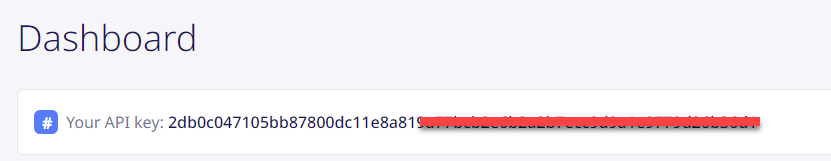
After doing this you will come to your account dashboard where you will be given an API key which you can use to connect your Optimole account and WordPress with each other.
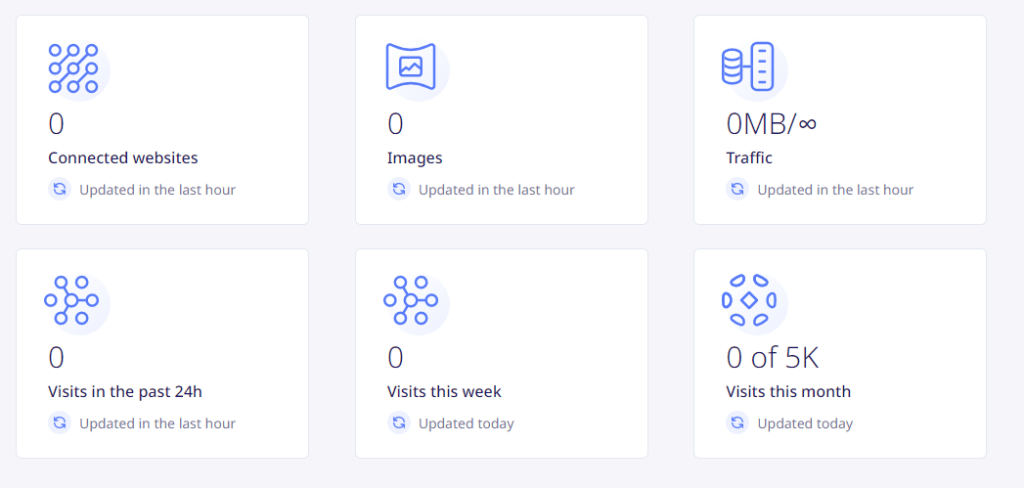
After this, all the information related to the Optimole account will be given in your support such as how many visitors have come to your website so far and how many images are available on your website etc.
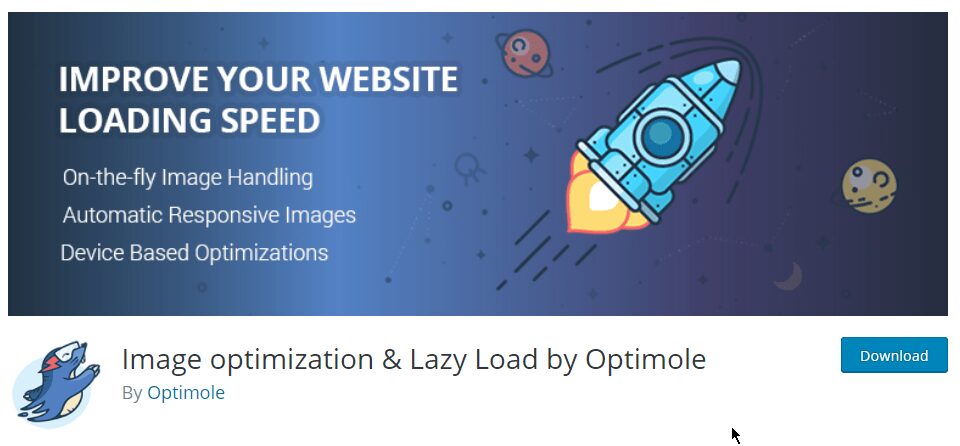
If you want to connect your WordPress and website account, then first you have to download Optimole Image Optimizer plugin in your WordPress website, whose download link I will give you in the command section.



