Today I will tell you how you can connect all the contact numbers of your phone with your Google account. So that whenever you reset your mobile phone or if your mobile is lost somewhere, then you will be able to go direct and contact any of your friends from your Google account. Google Contact Sync.
And at the same time, if you change any other mobile, then you can get your contacts back automatically after logging in to your Google account directly.
In this whole process, we will Go To Google’s Account and tick mark the contact section so that the next time Google’s account and details are updated, it will save all our contacts on its drive. And we were able to use it later.
More Questions About Hacking – Google Contact Sync
- Windows 11 Download and Install 2021.
- Hack wifi Password in Android 2021.
- Login WordPress Account Without Password 2021.
- Find your Wi-Fi network password in Windows 2021.
- How to Connect WIFI Without Password in 2021?
- Find IP Address Location using Omegle.
- Create Fake WIFI Access Point Kali Linux.
how to sync contacts with google.
First of all, you have to open the settings of your mobile. After opening the settings, some kind of interface will appear in front of you. Here you can directly search Google account or after scrolling down you can go to the section of account where you will be able to set up all Google accounts.
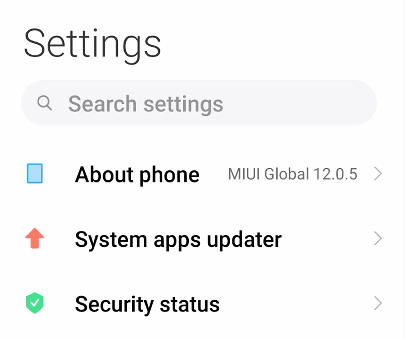
I am telling you all this process on Mi phone but you can easily do all this process on any phone. The setting may be different in all the phones but the process will remain the same. So you don’t need to take tension.
After this, you have to go to the account section where you have to click on the option of Accounts and Sync so that you can select the accounts.
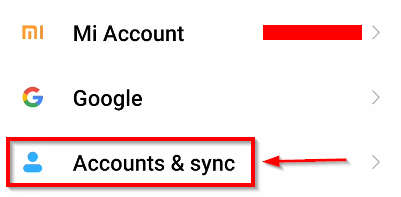
After this, you have to select Google here. By selecting Google here, you can see all the Google accounts that are logged in and already present on your phone.
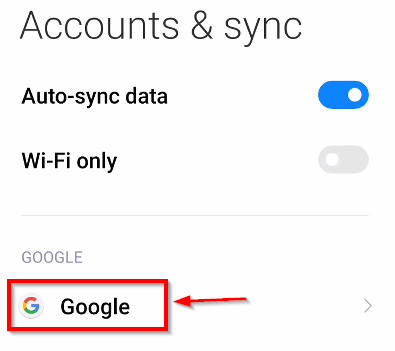
After this, you have to select the Google account in which you want to save your contact numbers and back up your contact numbers. You can set this setting in all accounts so that you can get your contact numbers through any other Gmail.
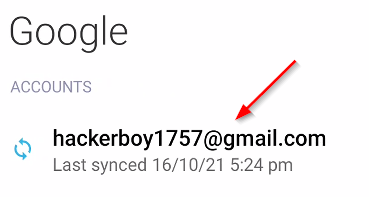
After this process, some kind of interface will appear in front of you, where all these activities will be visible in your selected Google account, here you have to mark all the functions whose backup you want to take in Google account. If you want to back up your contact number, then for this you have to click on the tick button next to the contact.
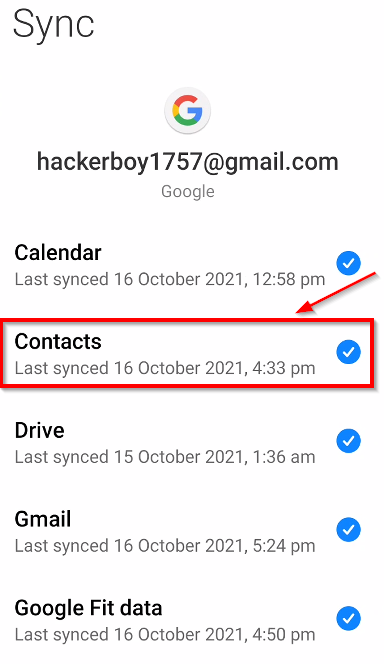
After doing this, you have to click on the More button given below and then click on the Sync now button so that at the same time your account will be updated and whatever new details you want to add will be added to your account.
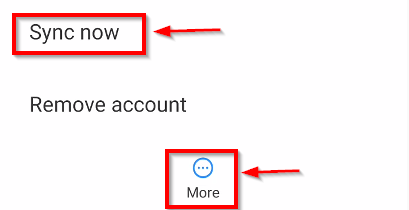
After this, if you want to see whether your contact numbers are now connected to your Google account or not, then for that you open the contact section on your phone. And after opening, open the above-given select method.
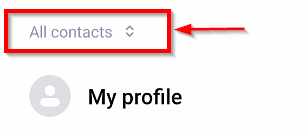
After opening the option of the select method, now you have to select the Google account or Gmail account with which you had synced or connected your contact number.
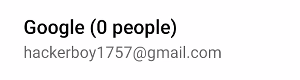
This whole process takes some time to happen, so that’s why you have to wait for some time until your contact number when the backup is not saved in your Google account. When all this process is completed, you will see all your contact numbers in the Contacts section of your Google Account.


