Google Contacts Backup. My Contacts Backup On Google. how to backup contacts to Gmail. How to backup contacts to google drive. how to restore contacts from a google account.
Today I will tell you how you can export all the contacts of your mobile on the Google Contact platform. You will not face any problem in this whole process and you can also do the whole process through your mobile phone.
More Questions About Hacking.
- Phone Number tracker In 2021.
- Windows 11 Download and Install 2021.
- Hack wifi Password in Android 2021.
- Hack Mobile Camera With Termux.
- Find IP Address Location using Omegle.
- Create Fake WIFI Access Point Kali Linux.
Today all the procedures I am going to tell you have been done on all Mi phones, but if all types of phones have the same settings, then you will not have much problem. And you have to follow all these steps, only then you will be able to export your contact on the Google Contact platform.
how to backup contacts to gmail
To export your contacts to the Google Contacts Platform, first, you have to open the contact’s application on your mobile and then click on the three dots on the side. From here you will be able to see more advanced options related to the application of the contact.
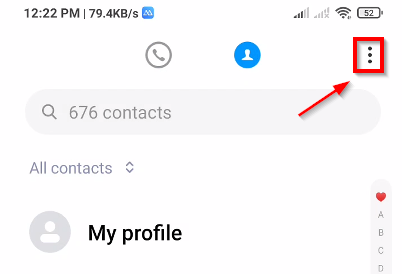
After clicking on the three dots, now you have to click on the button of Import and Export Contacts, from where you will be able to export all the contacts and save them on your Google Contacts Platform through a single file.

After this, you have to come to the section of export and then you have to select a method where you want to save the exported file. So here you will click on the button of Export to Storage so that your export file will be automatically saved in the internal storage of your phone.
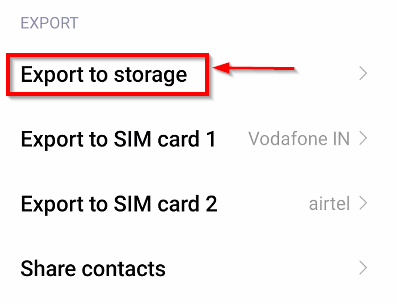
While doing the export contact, you will again see a notification like this, here you can see the name of the file, and also you can see at which location the file will be from your internal storage after it is created. After this, as soon as you click on the OK button, you will make a bonfire to create the file.
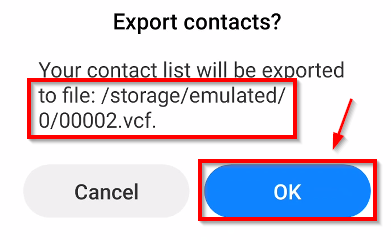
After this, when your file will be successfully created, then you have to open the internal storage of your phone. And then you have to find the file that you created for export. After this, if you want to upload this file from your laptop to the platform of Google Contact, then you will have to send it, otherwise, you will be able to upload this file through mobile also on the platform of your Google Contact.
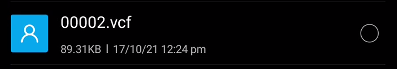
After this, to Open The Platform of Google Contact, you have to open the section of Contact from all the apps of Google. Or you can directly search in Google Google Contacts and then you will be redirected to this platform.
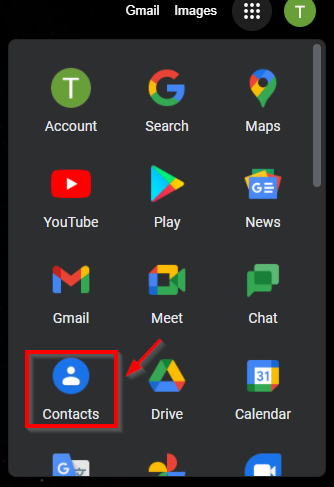
After opening the platform of Google Contact, you will see an interface like this, here you have to click on the Import Contacts button given below so that you can import the created export file to Google Contact’s platform.
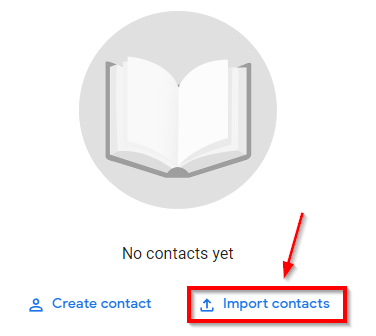
After this, you have to select the file created for export by clicking on the select file button and then click on the import button given at the bottom right corner. After this, Google will upload the export file created by you on the platform of your contact and it will take some time for all your contacts to be uploaded, then you have to wait.
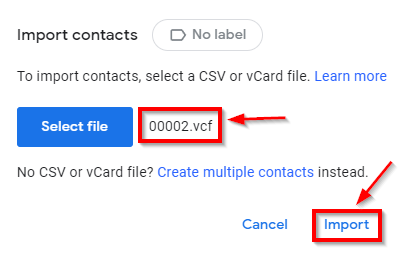
After this, you can see that all our contacts are now visible on Google’s contact platform and now whenever we do our Gmail login on a new device, then we can directly import all our contacts through our Gmail. In any new phone.
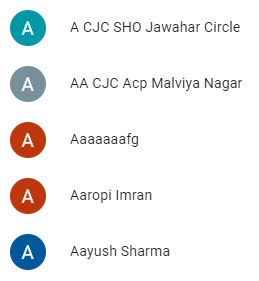
If you face any problem in this whole process, then definitely read the article once. Or you can easily read all the articles by looking at all the images and save your time.

