Today I will tell you how you can get unlimited cloud storage in your Google Drive. And you can take this storage for your personal use or also for your business use. There is a lot of cloud storage which is only useful for business, but you cannot share the uploaded files inside it.

First of all, you have to copy the link given below and paste it inside your browser and press the enter button so that you will be redirected to a website.
Get Unlimited Cloud Storage Link Hare
|
1 |
http://td.fastio.me/ |
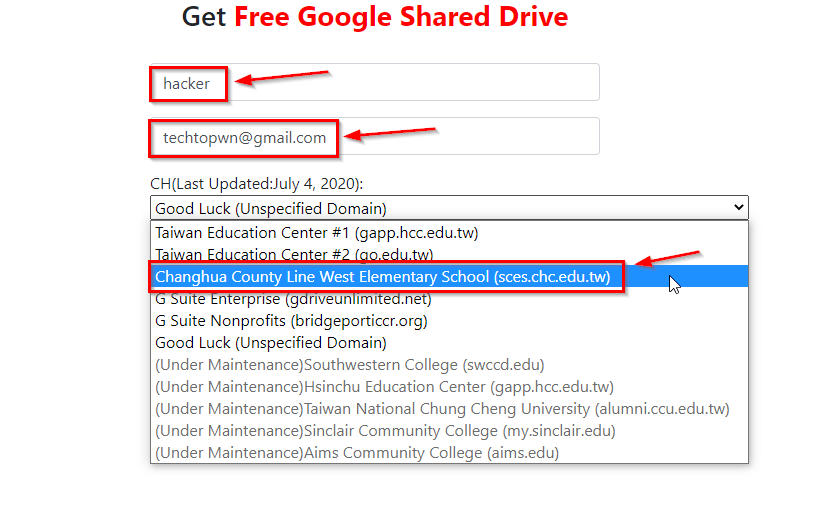
After redirecting to the website, some such interface will open in front of you, in which you have to enter the name of your share drive, after that, you have to enter the Gmail on which you want to create that share drive and from below you, can College school has to be selected.

After filling in all these details, you have to fill in the captures below and then click above the gate pattern. After doing this, a shared drive on your duty Gmail will become automatically with unlimited cloud storage inside.
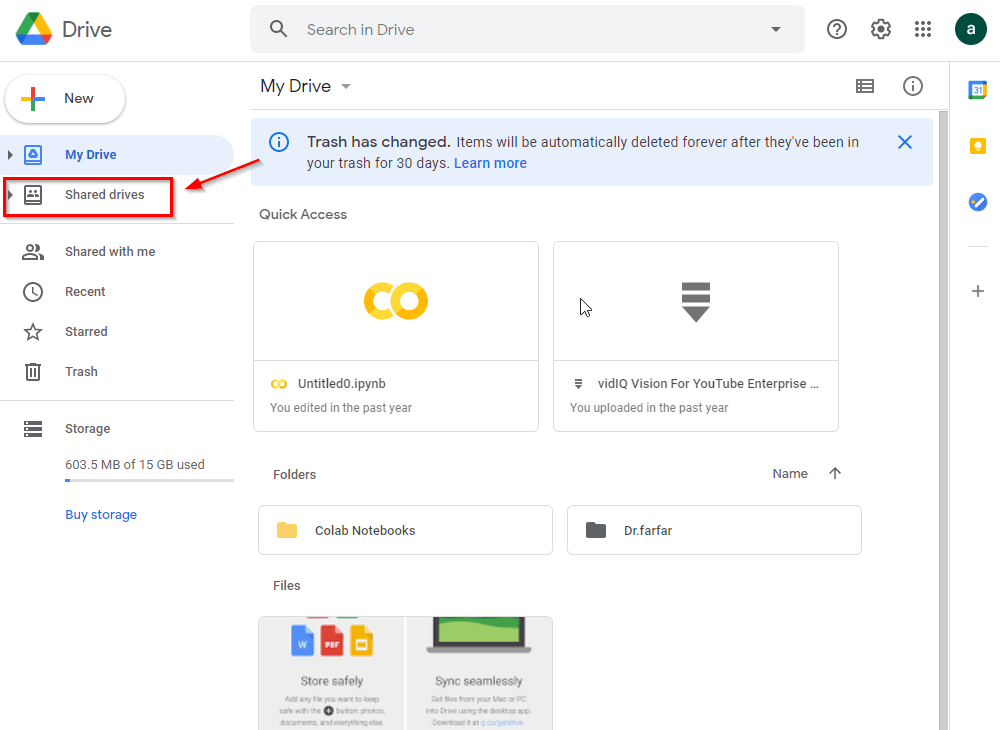
To see your unlimited cloud storage, first, you have to open your Google Drive and in the corner, on the left side you will see a new option, you have to click above this option in the name of share drives.

Now here you can see that a share drive has been made which I had made in the name of a hacker. And below this, the name of the school from which it is made is also coming.
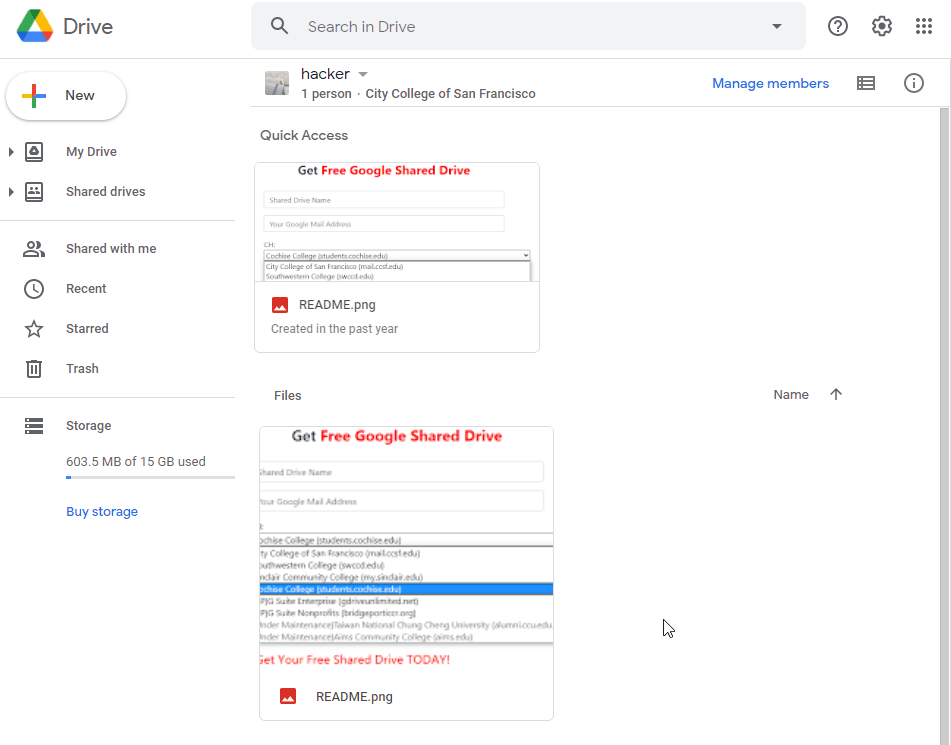
On opening the Share Driver, you will find it completely empty, now you can upload any number of files inside it, which may be possible, but none of your storage will be filled here and you can upload as many files from here as you like. Can share it.
If you want to share these files with anyone and anywhere, then you must read the next Blog.

