Free Cloud Storage 1TB For Lifetime Usage | free unlimited cloud storage | best free cloud storage
Free Cloud Storage 1TB For Lifetime
Today I will tell you how you can take 1tb of cloud storage absolutely free, and that too, the uploading and downloading speed of this cloud storage for a lifetime is very good. To make this storage the following staff have to follow.
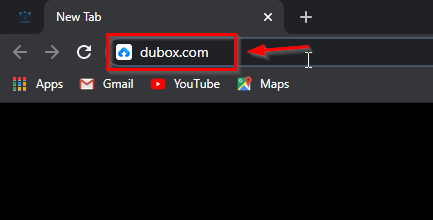
First of all, you have to open one of your browsers and go to the search bar (dubox.com). After doing this, a website will open in front of you.
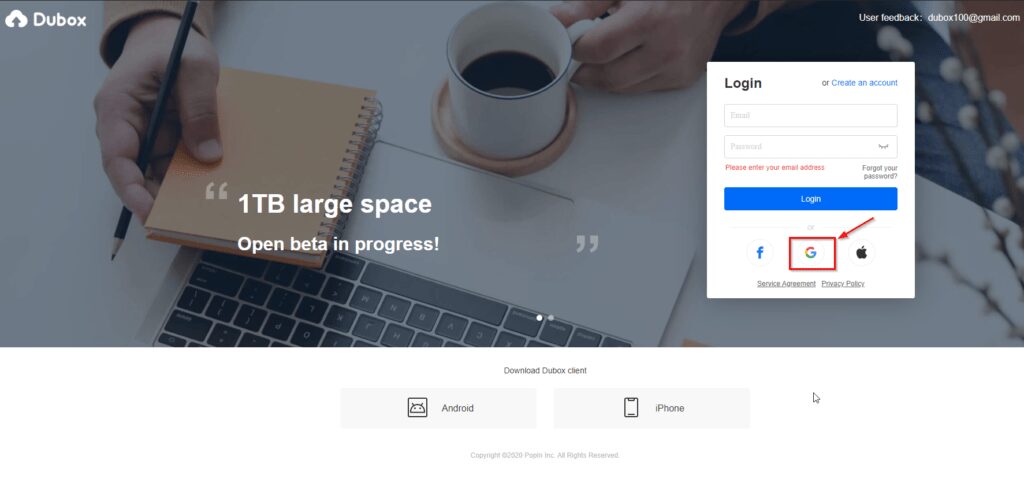
After searching, there will be some such window in front of you, where you have been given the login form, here you will have to sign up with your Google Gmail. For which you have to click above the Google button.

After clicking, you will see some type of window in which all the Gmail logged in your laptop will be shown if you want to sign up from any of these Gmail or you can do it from a different account. Sign up I will sign up with my previous Gmail.
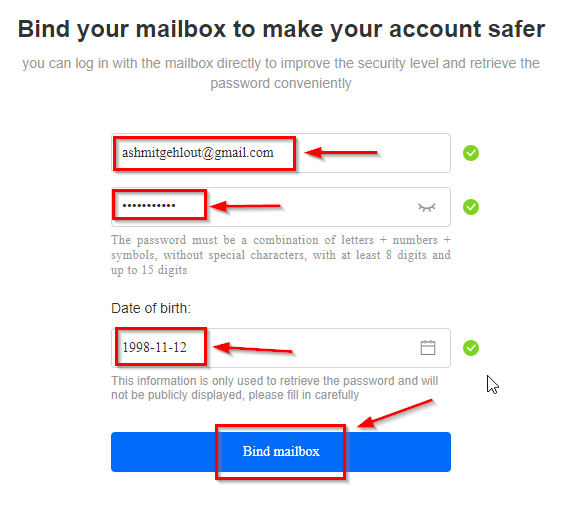
In the next step, you have to send the password for your Gmail and login and your date of birth, after filling this, you have to click on the Bind Mailbox button given below.

After this, a verification mail will be sent on top of your registered mail, which you have to verify.

You have to open your registered Gmail and click on the section above its promotions.

And then after opening the mail, there will be some such window show in front of you, in which you will see the option of verification mail, you have to click above this button and then your mail will be verified.

After clicking on the verification bell button, why will this message be a message of successful verification, after this you have to log in to your account, for which you will have to click above the button given below.

After clicking, you will reach a login form where you have to enter your registered mail and its password and click on the login button above.

After this you will be successfully logged into your account as you see in the window that you have got 1tb of storage and your account has been created, you can use your account for a lifetime and the file inside it can be used Can also share the person.


