Today I will tell you how you can change the PHP version of your WordPress website and whatever version you want to install in your WordPress website, you can easily do all this process is going to happen in CyberPanel.
Cyberpanel is a very useful control panel through which we can manage all our websites together and be able to make them a successful website.
More Questions About WordPress
- How To Create Optimole Account Free In 2021.
- Create Free WordPress Website On Profreehost.
- Track Live Traffic WordPress Website.
- Free Web Hosting With Cpanel Every Thing Free.
- WordPress Google Sitemap Generator.
Change PHP Version in CyberPanel In 2021
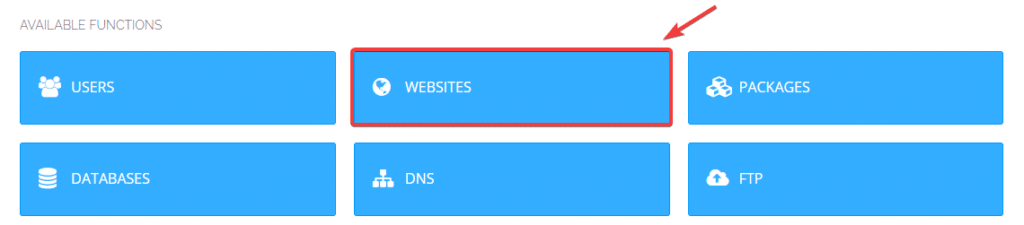
To change the PHP version of your website, first, you have to go to the dashboard of your cyber panel. And then something like this interface will appear in front of you, here you have to select the website so that all the websites you have installed will come in front of you.
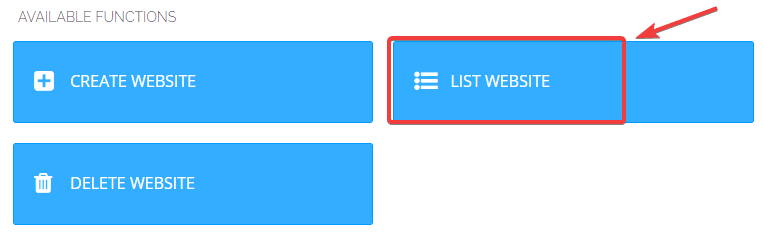
After selecting the website option, some such functions will open in front of you, here you will be shown many options from where you can create a new website, delete any website that you have created or Then to see the websites you have created, you have to click on the list website option.
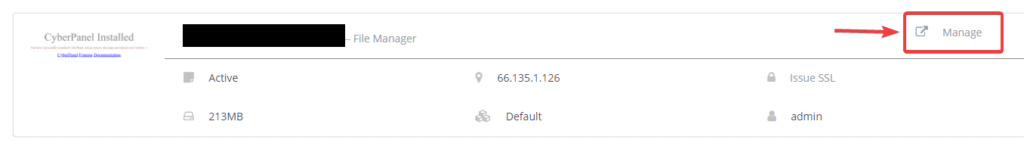
After doing this, all the websites you have installed in CyberPanel will be visible. If you want to change the PHP version of any website, then for that you have to go to the management type of the website, for which you have to click on this button on the right corner of the website.
After clicking on this button, you will be able to easily access the website file.
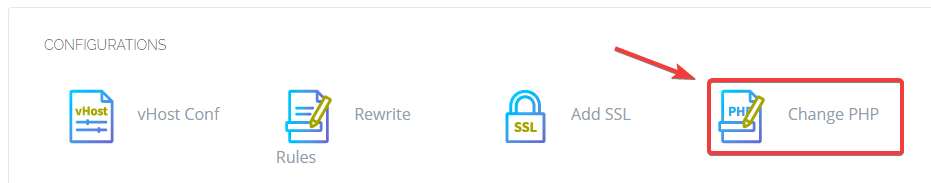
After this, after opening the management of the website, you have to do the school at the bottom and you have to go to which section of the configuration where the option of Change PHP will appear.
After selecting the Change PHP option, you will be able to easily change your PHP version and according to your mind, you will be able to easily install the PHP version on your website.
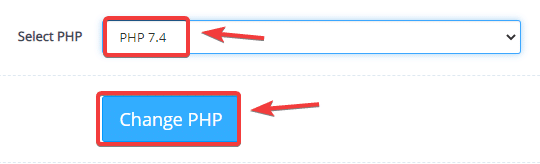
After selecting the option of Change PHP, some kind of interface will open in front of you, from here you have to select the PHP version that you want to install or change in your website. The most successful PHP version for WordPress websites is 7.4 and with this PHP version, you will be able to use all the features of WordPress easily.
After selecting the PHP version, you have to click on the Change PHP button given below and the PHP version will be changed on your website successfully.
How to Change PHP Version in CyberPanel In 2021 – Change PHP CLI version- How to Change CLI PHP on CyberPanel? – How to Update PHP Version in Cyberpanel – change default PHP version in cyber panel

