Today I will tell you How to Upgrade From Windows 10 Home to Pro 2021. There is a lot of difference between Windows 10 Home and Pro editions.
All the features that you get in the Windows Pro version are not available in the Windows Home version, so we will upgrade our Windows from the Home version to the Pro version.
More Questions About Windows
- Windows 10 Free Download.
- Windows 11 Download and Install 2021.
- Reset Windows 10 Without Losing Data.
- 10 Ways to Speed Up Windows 10.
- Bypass Windows 10 Password Without Software.
Upgrade From Windows 10 Home to Pro.
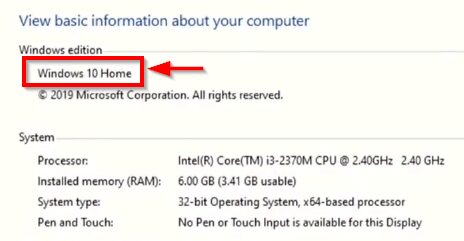
First of all, you can see that Windows 10 Home Edition is installed on our computer. To check this, you have to right-click on the My Computer icon and then click on the Properties button.
Then all the information related to your laptop or computer will be shown in front of you, where your Windows version will also be visible.
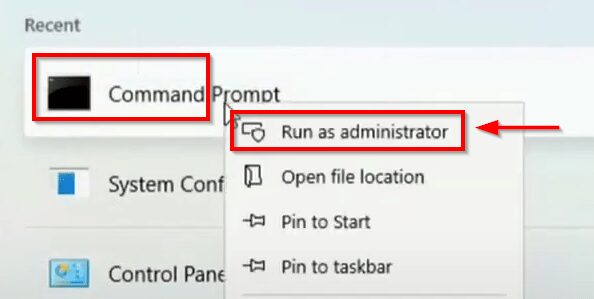
After this, to convert the Windows Home version to Windows Pro version, first, you have to use Command Prompt (CMD), for which you can go to search and type command prompt and then right-click on it and above Run as Administrator button.
You have to click so that you can give the administrator permission to the command prompt.
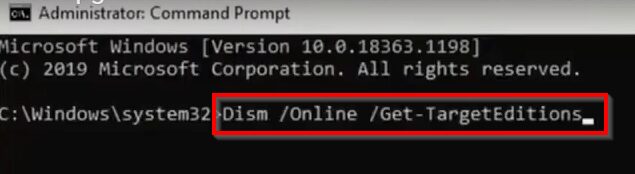
|
1 |
Dism /Online /Get-TargetEditions |
After opening the command prompt, you have to paste the below command in your command prompt and press the enter button so that all the editions related to windows 10 will be ready to be installed and any of you Installs the version.
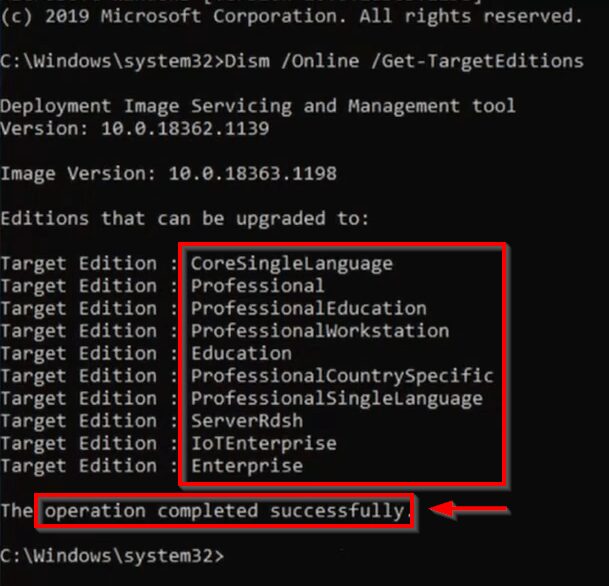
As soon as you run the command, after a while a window like this will appear in front of you, where all the editions related to the window will be shown and they will be successfully updated and upgraded. You can use all these editions of Love Hai.
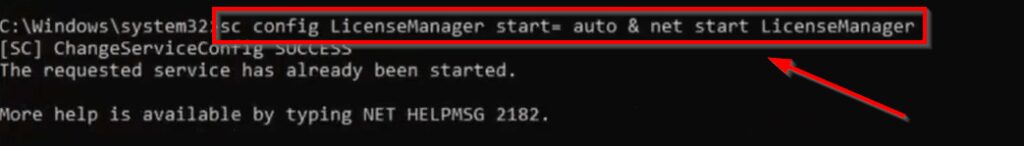
|
1 |
sc config LicenseManager start= auto & net start LicenseManager |
After this, you will have to edit some files, for which you have to paste the command line given in the command section in your terminal and press the enter button and your file will be edited automatically, through these files you will have to use your Windows Home version. Convert to the Pro version.
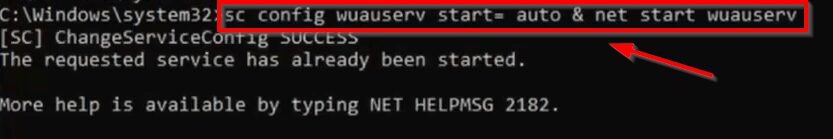
|
1 |
sc config wuauserv start= auto & net start wuauserv |
After doing this, you will have to edit another file whose command line you will find in the section of the command, you have to copy that command and then go to the command prompt and paste it, by this your file will be automatically edited and saved. Will happen.
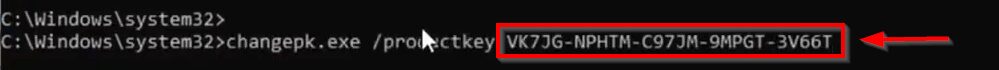
|
1 |
changepk.exe /productkey VK7JG-NPHTM-C97JM-9MPGT-3V66T |
After editing all the files, now we have to enter the product key of the Windows 10 Pro version, after which we will be able to convert our window from the Home version to the Pro version, for which you have been given a product key in the section of the command.
You have to copy the command line and then paste it into your command prompt and press the enter button. As soon as you feel the product, your window will start getting upgraded automatically.
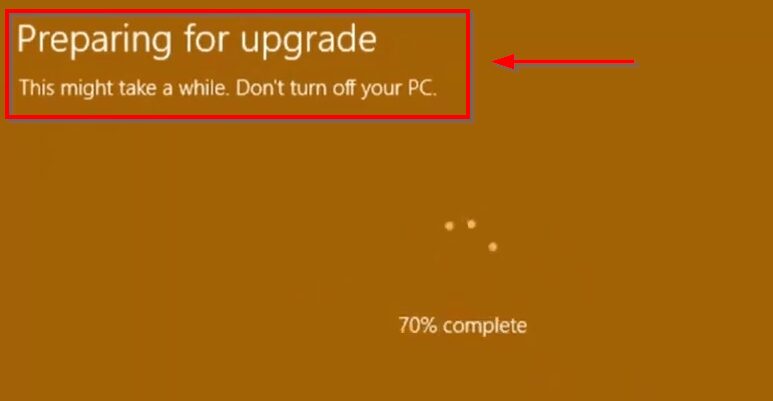
After following the whole process correctly, as soon as you add the product to your Windows, your computer will start upgrading automatically, it may take 20 to 25 minutes to upgrade, so you have to wait and upgrade it. have to give.
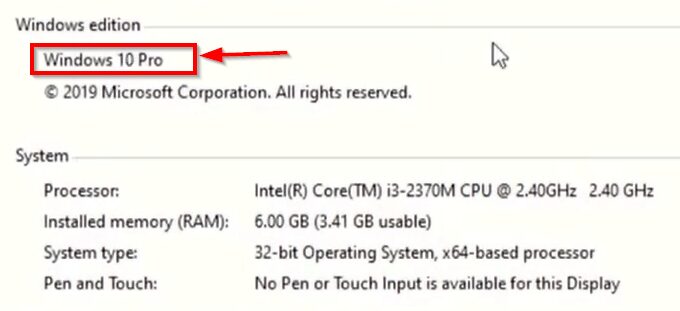
Now you can see that after converting Windows Home to Windows Pro, now my Windows properties are showing Windows 10 Pro, which means now I will be able to use the Pro version of Windows and all its features easily. And I didn’t have to pay any money for this.
Time of FAQs
Yes, you can upgrade the Windows 10 Home version to the Pro version absolutely free of cost, for this, you will not have to do any extra charges. To convert the Windows Home version to the Pro version, you will need some commands which have been given to you in this article. Windows Pro Version Product Key is also given by using which you can easily use all the features of the Windows Pro version.
If you want to convert your windows home version to a pro version then you can convert your windows home version to a pro version in two ways first you have to purchase windows pro version product by visiting the official website of Microsoft And then as soon as you activate that product in your Windows Home version, you will be asked to upgrade automatically and you can upgrade from there. Or you can convert your Windows from Home version to Pro version by some command lines which is absolutely free of cost.
Yes, you can easily download the Windows Time Pro version for free, for this, many websites give you the ISO file of the Windows 10 Pro version, where you can download it, and then through some batch file script, you can download that Pro version. You can also easily activate the version and use all the features easily.


