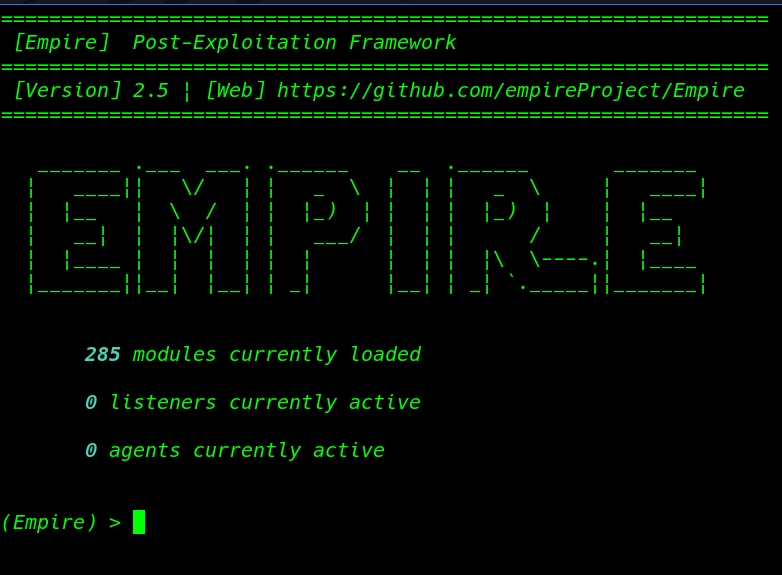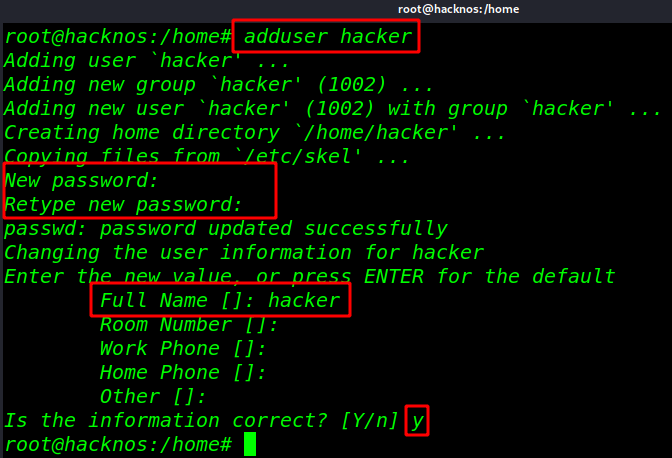How to setup DVWA vulnerable web app with the custom database in apache Linux server
DVWA is a DAMM VULNERABLE WEB APP coded in PHP/MYSQL. Seriously it is too vulnerable. In this app security professionals, ethical hackers test their skills and run these tools in a legal environment. The aim of DVWA is to practice some of the most common web vulnerability, with various difficulties levels DVWA Setup apache
Download DVWA Vulnerable web here www.dvwa.co.uk
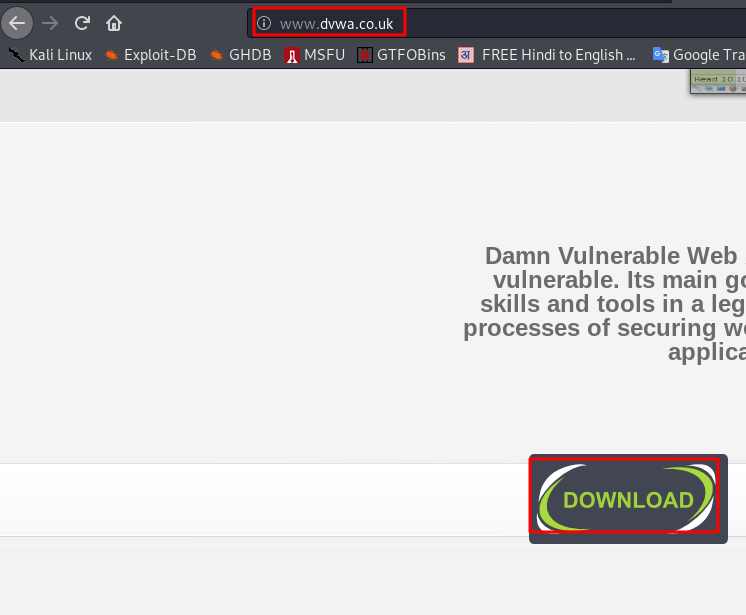
Download DVWA with wget command
|
1 |
cd /tmp |
|
1 |
wget https://github.com/ethicalhack3r/DVWA/archive/master.zip |
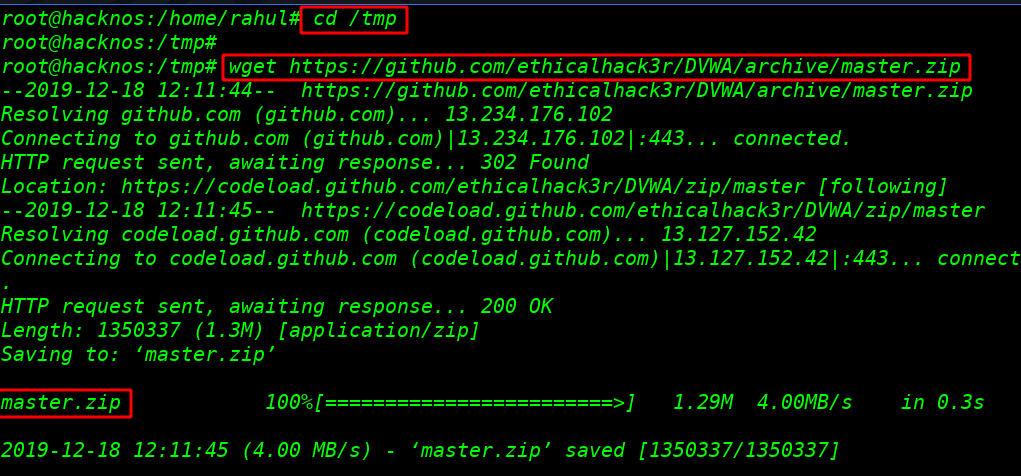
After downloading complete the file I extract the file destination our default apache server directory
|
1 |
unzip master.zip -d /var/www/html |
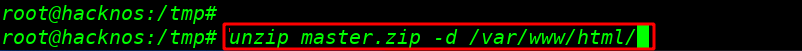
change permission Directory (-R mean Recursively DVWA inside all file)
- root: read, write, executable
- group: read, executable
- other: read, executable
|
1 |
chmod -R 755 /var/www/html/DVWA-master/ |
Changing Ownership of Directory (-R mean Recursively DVWA inside all file)
- user: www-data
- group: www-data
|
1 |
chown -R www-data:www-data /var/www/html/DVWA-master/ |
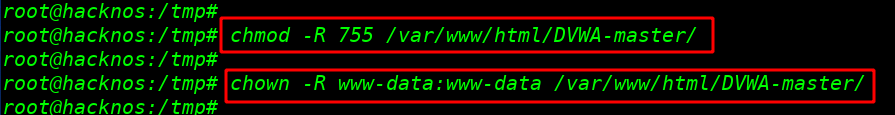
Creating a new database for our DVWA WEB App
|
1 |
mysql -u root -p |
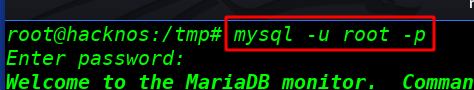
Create a database name for our data
|
1 |
create database databasename; |
Creating a database user and password
|
1 |
create user 'username'@'localhost' identified by 'password'; |
granting permission and creating a password
|
1 |
grant all on databasename.* to 'username'@'localhost' identified by 'password' with grant option; |
Flush all privilege
|
1 |
flush privileges; |
|
1 |
exit |
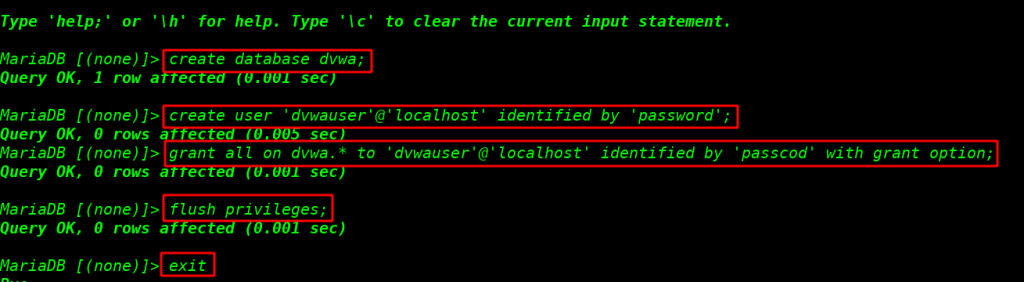
After creating our database we configure our DVWA database file I change our directory config folder
|
1 |
cd /var/www/html/DVWA-master/config/ |
Rename config file with mv command
|
1 |
mv config.inc.php.dist config.inc.php |
Edit DVWA database config file I use VIM editor you use your favorite editor
|
1 |
vi config.inc.php |
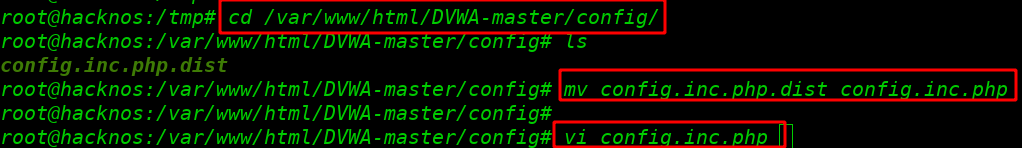
|
1 2 3 4 |
$_DVWA[ 'db_server' ] = 'localhost' ; $_DVWA[ 'db_database' ] = 'database name' ; $_DVWA[ 'db_user' ] = 'dvwauser' ; $_DVWA[ 'db_password' ] = 'password' ; |
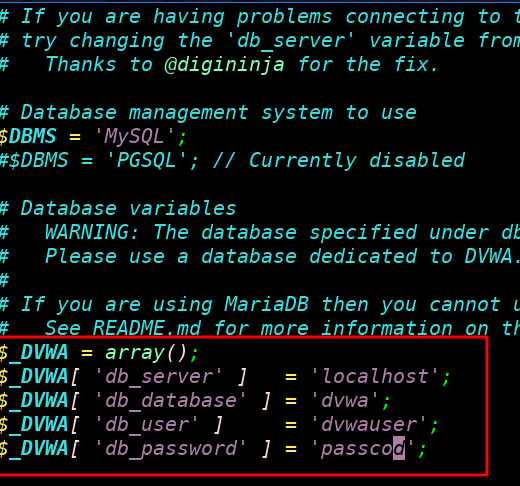
starting our MySQL and apache server
|
1 |
service mysql start |
|
1 |
service apache2 start |
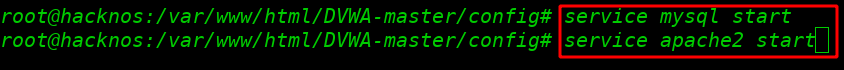
now open your browser and type your IP address and DVWA file name and login with the default username and password
|
1 |
http://localhost/DVWA-master/login.php |
|
1 2 |
username: admin password: password |
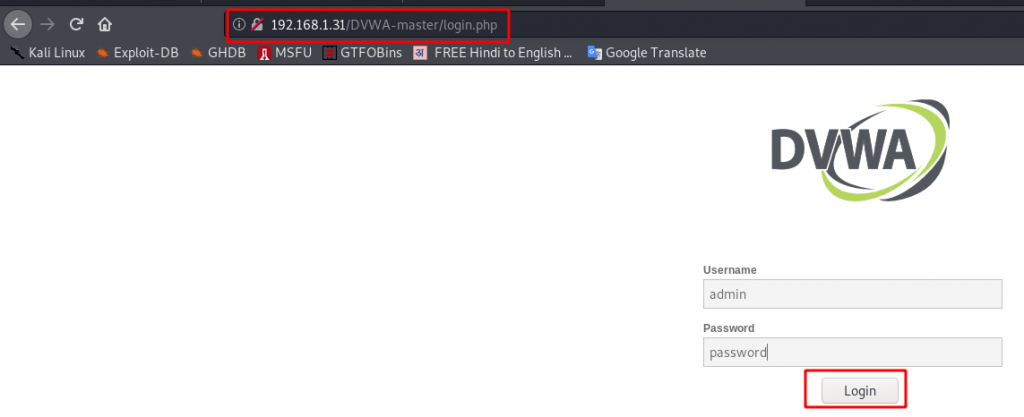
we see our setup is almost complete last step is to create a reset database
|
1 |
create/ Reset Database |
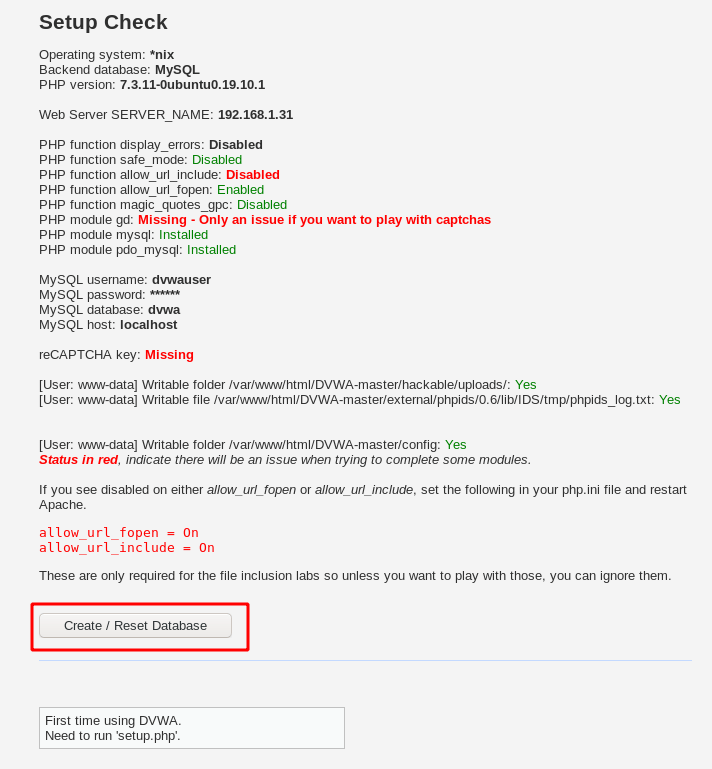
Again login with default logging username and password and your DVWA is full setup success
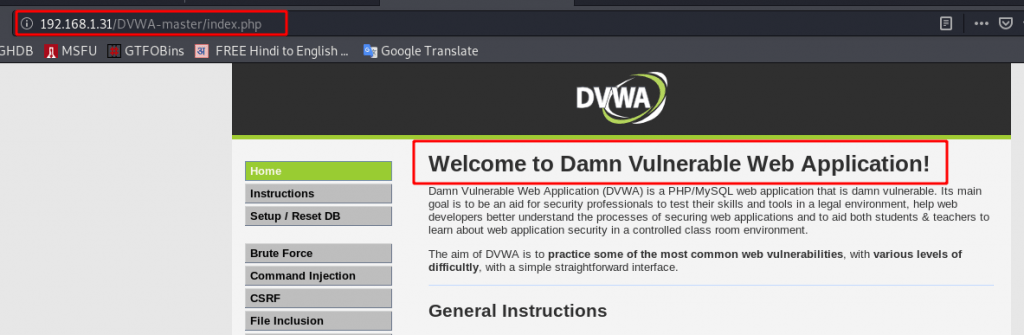
How to configure xampp in Linux here