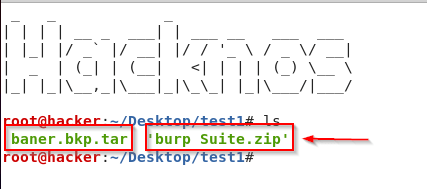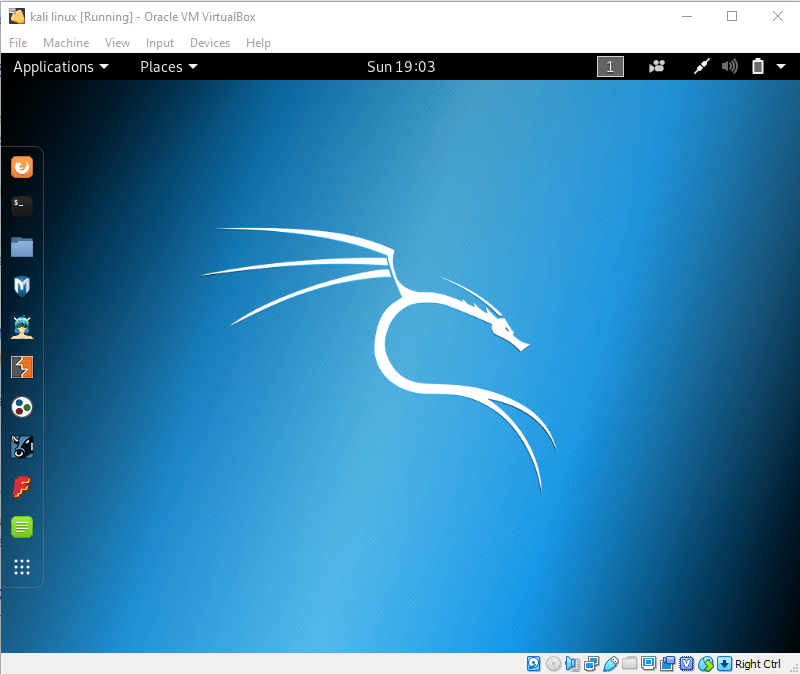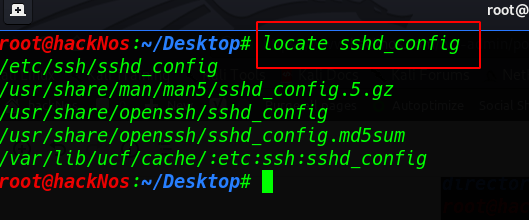How to users add remove Linux
Overview of Linux users (users add remove Linux)
like windows OS, Linux system having username for each user. A user can access the system by using username Each user on the Linux system is assigned a unique user identification number, also known as a UID.
UIDs below 500 are reserved for system users such as the root user. When a user is added, a private user group is created, about the group will be discussed in the group chapter.
Adding Users (users add remove Linux)
In order to add a new user, the user the adduser command. The basic syntax is the adduser username. and create your new password and retype your password next option is full name type your full name
I add a user see example (users add remove Linux)
|
1 |
adduser |
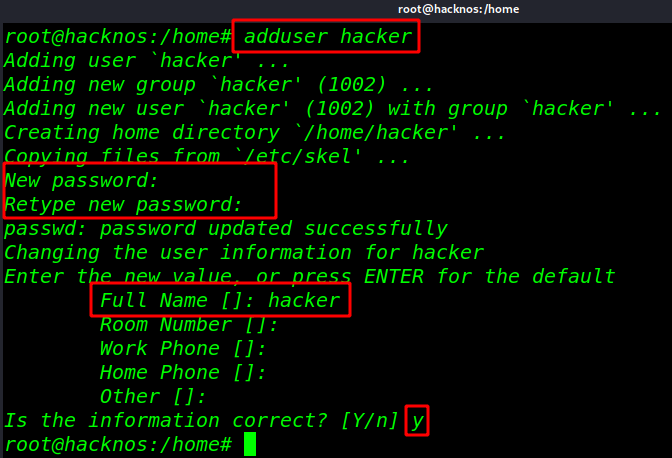
Options two useradd (users add remove Linux)
-d user for changing the location of home directory by default the user’s home directory is /home/username (for example, if the login is game the home directory would be /home/rahul)
When creating a new user, the user’s home directory gets created along with the user account, so if you want to change the default to another place,
you can specify the new location with this parameter -d and -s parameter to use shell environment for example
|
1 |
useradd -d /home/rahul -s /bin/bash robot |
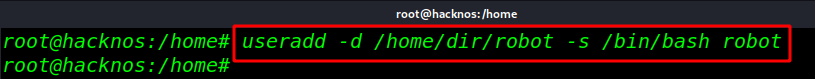
After creating a user, create a password for the user by using a passwd username, password creation will unlock the account. create a password for the user by using passwd username,
|
1 |
passwd robot |
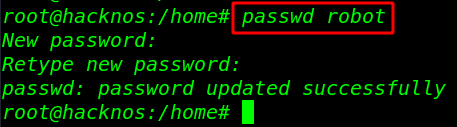
Remove User
we already add a user hacker we just now remove the user userdel Linux command userdel and (-r recursively ) our user name (hacker)
|
1 |
userdel -r hacker |
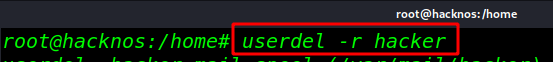
How to hack wifi password see here