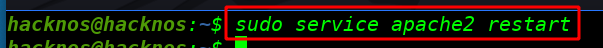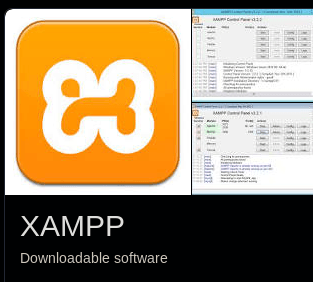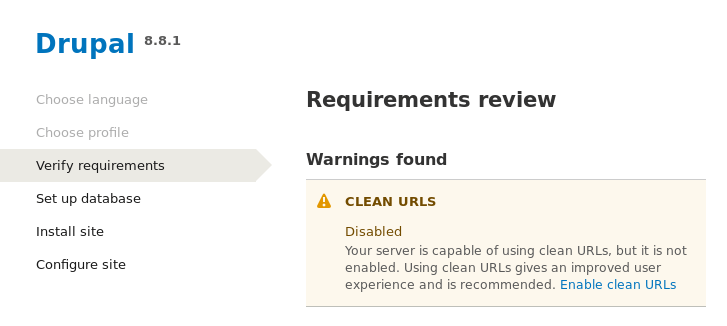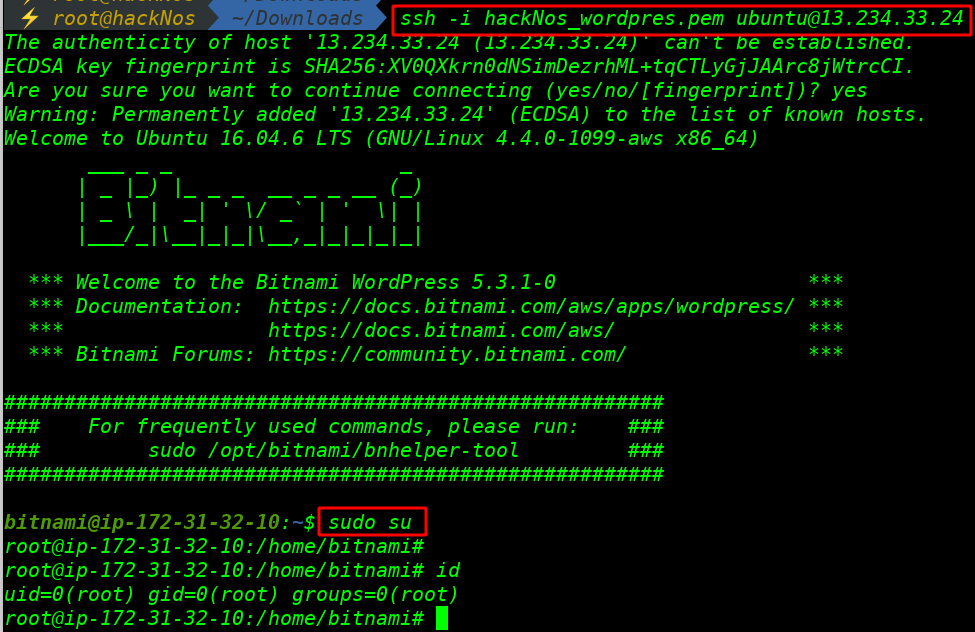How to solve drupal installation php extension error
Now we see the error page drupal php extensions error You are trying to install Drupal 8, but during the installation at “Verify requirements” step, Drupal returns the following error message
Cause ( drupal php extensions error)
The cause of that error is the “php5-gd” package is not installed on your server. That GD extension is required by Drupal 8.
You are trying to install Drupal 8, but during the installation at “Verify requirements” step, Drupal returns the following error message
PHP extensions
Disabled
Drupal requires you to enable the PHP extensions in the following list (see the system requirements page for more information): dom gd SimpleXML XML
Database support
Disabled
Your web server does not appear to support any common PDO database extensions. Check with your hosting provider to see if they support PDO (PHP Data Objects) and offer any databases that
Now our step is installing requirements php file and enables php extensions to follow the next step
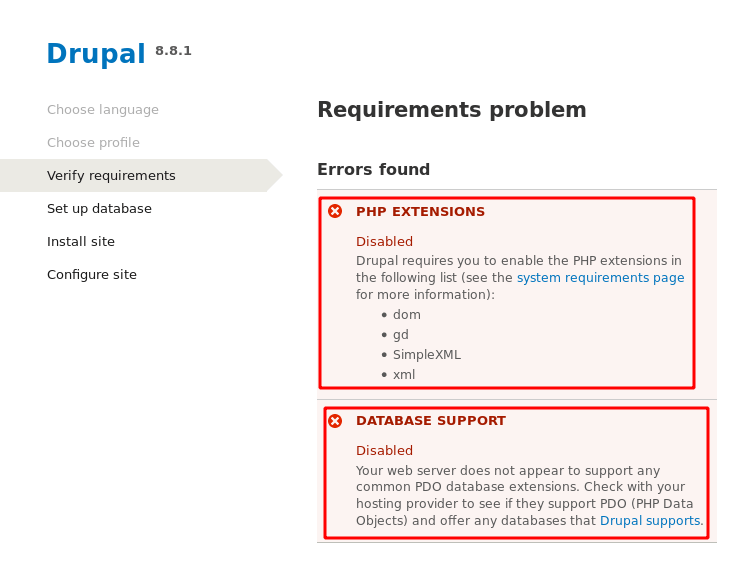
Now I installing php extension for fixing the error run the command ( Sudo apt install php-dom php-gd php-XML php-MySQL )
|
1 |
sudo apt install php-dom php-gd php-xml php-mysql |

After installing the extensions we need to restart our server
|
1 |
sudo service apache2 restart |