Termux install on Android Phone | install Termux on Android Mobile | Termux install
Today I will tell you how you can install the Termux application on your Android phone and learn easy hacking from your phone.
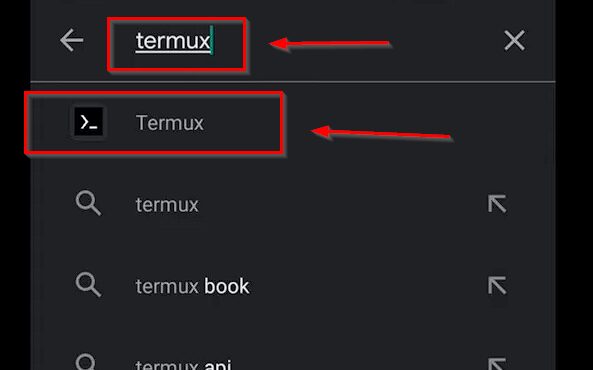
First of all, you have to open your play store and search in it in Termux and the application will come in front of you, you have to click on this application.
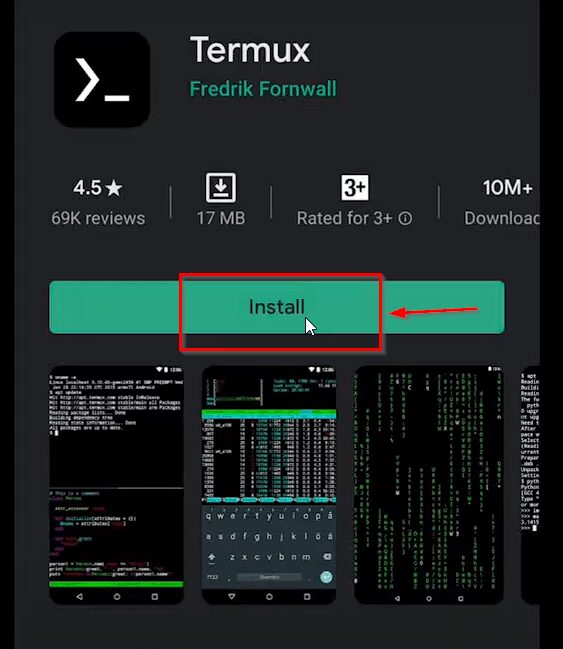
After clicking on application two, the application will open in front of you, now you have to click above the install button so that the application is installed on your phone.
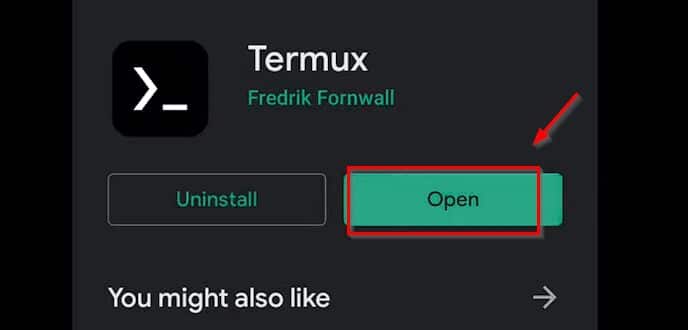
Termux commands list
Install the application: Click on the Open button above the Amazon app, which will open your application.
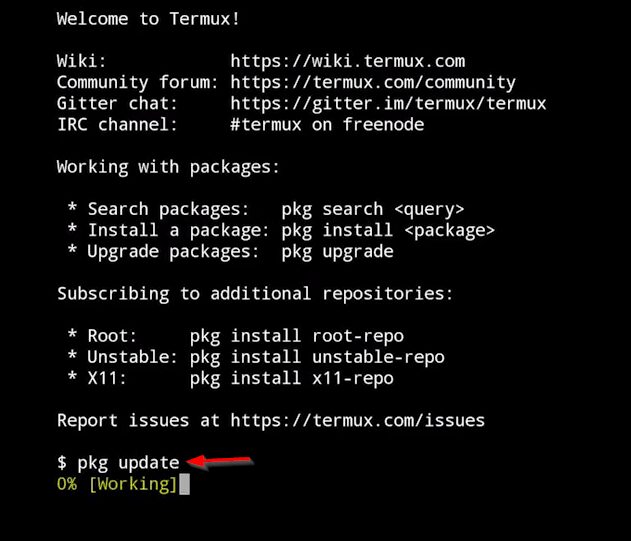
|
1 |
pkg update |
After opening the application, some such interface will come in front of you, here you have to enter a command to update the application, which you will find in the section below.
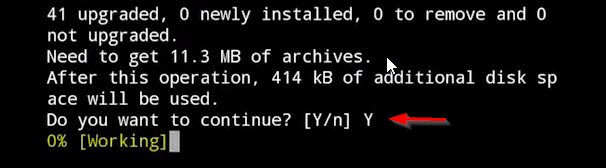
While updating, here you will be asked for Yes and No Continuation, here you have to press the Y button and press Enter.
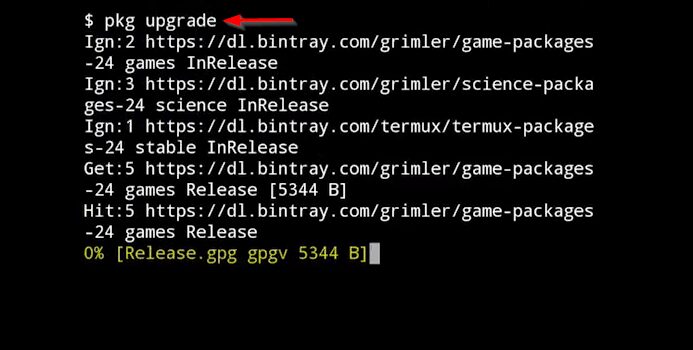
|
1 |
pkg upgrade |
After updating the application, you will have to upgrade all the packages of the application, for this, you will get the command in the section below.
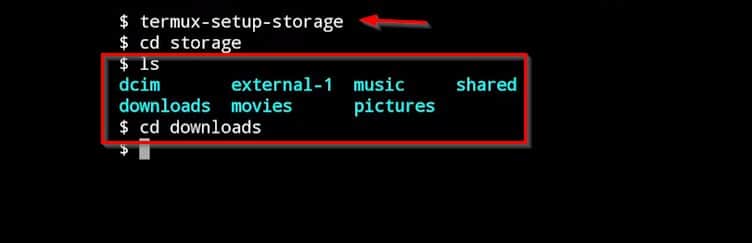
|
1 |
termux-setup-storage |
After fully updating and updating the application, now you have to take some permission to the application so that you do not have any problem while hacking later.
You have to give the application permission to use the storage of your phone, for which you will find the comments in the section below. After putting them, if you ever install a hacking tool inside the application, then you will not face any problem. And it will start without any error.
More Questions About Termux Hacking
| how to install termux on android |
| how to install termux |
| install termux in android |
| termux install |
| how to install termux in android |
| how to setup termux on android |
| install termux android |
| setup termux on android |
| install termux on android |
| install termux |
| termux installation |
| installation termux |
| installing termux |
| termux setup android |
| setting up termux on android |
| how to set up termux |
| instal termux |
| termux install android |
| termux |

