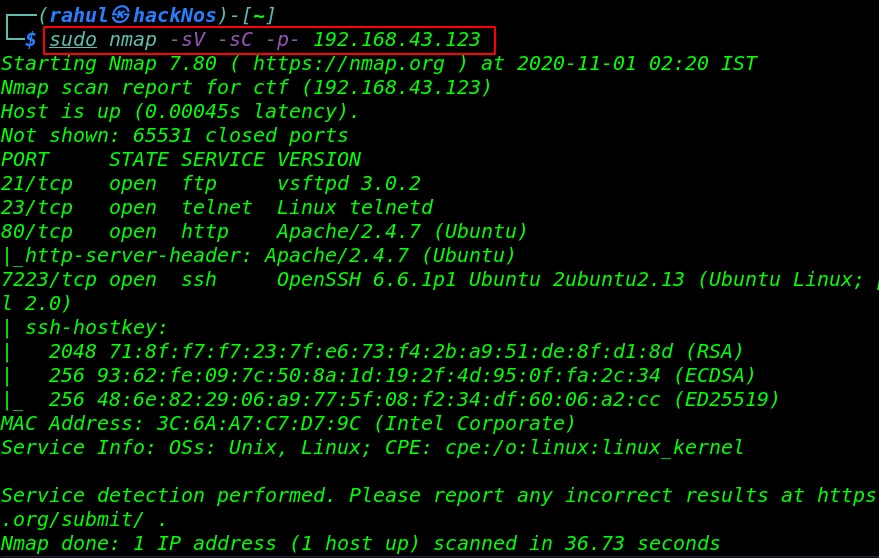Samsung recently released Android 11 updates on some Samsung Mobile, it’s come with Samsung One UI 3.0 updates and Samsung has really improved Security and Feature on these Updates. you can read here more about these updates.
Samsung Galaxy Android 11 Update Devices
- Samsung Galaxy Note 20 series
- Samsung Galaxy Note 10 series
- Samsung Galaxy S20 series
- Samsung Galaxy S20 FE
- Samsung Galaxy S10 series
- Samsung Galaxy Z Fold 2
- Samsung Galaxy Z Flip LTE/5Samung
- Samsung Galaxy Fold
- Samsung Galaxy F41
- Samsung Galaxy M31
- Samsung Galaxy M21
- Samsung Galaxy A51
How Do I Upgrade To Android 11 One UI 3.0
Let’s open your Mobile Setting and Search for Software update and Click the Download and install it takes a few minutes for checking the latest update for your Samsung Mobile, After a While you can see an Update message.
let’s click the Download Button and Samsung Latest Software downloading is started. wait until the complete Downloading.
After Complete the Download of the Android 11 Update, You need to click on the Install button and you can schedule this Update for Automatic Installing.
Samsung Android 11 Update Images
Here is Some images of Samsung android 11 one UI 3.0 Update.