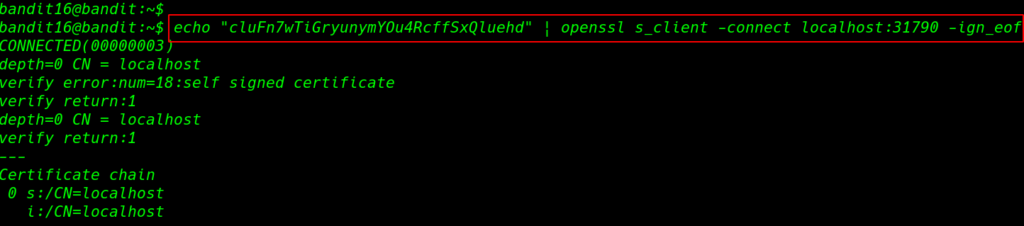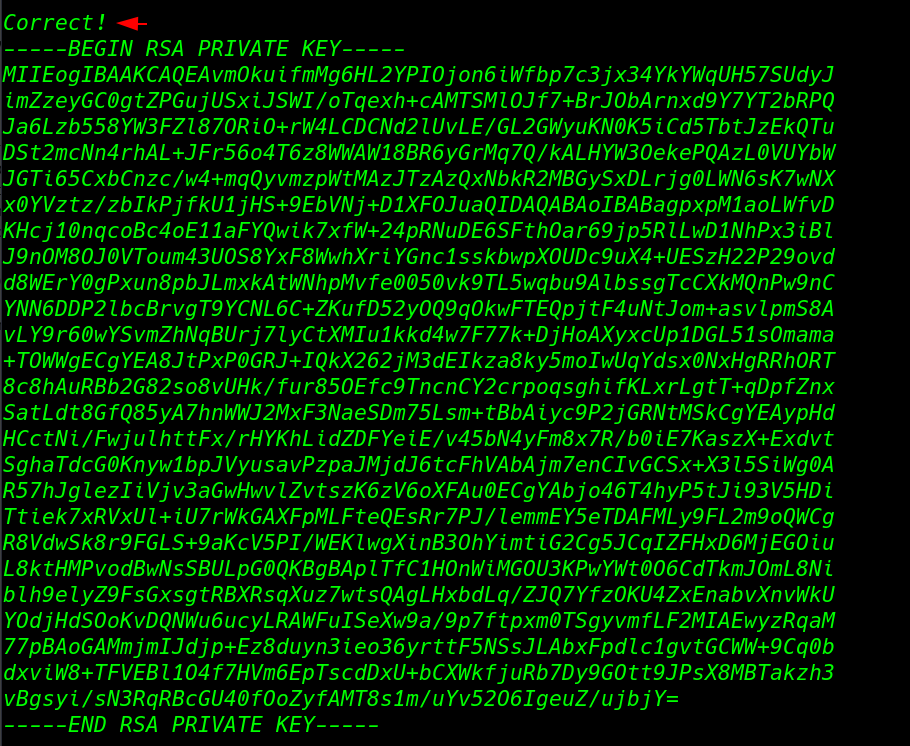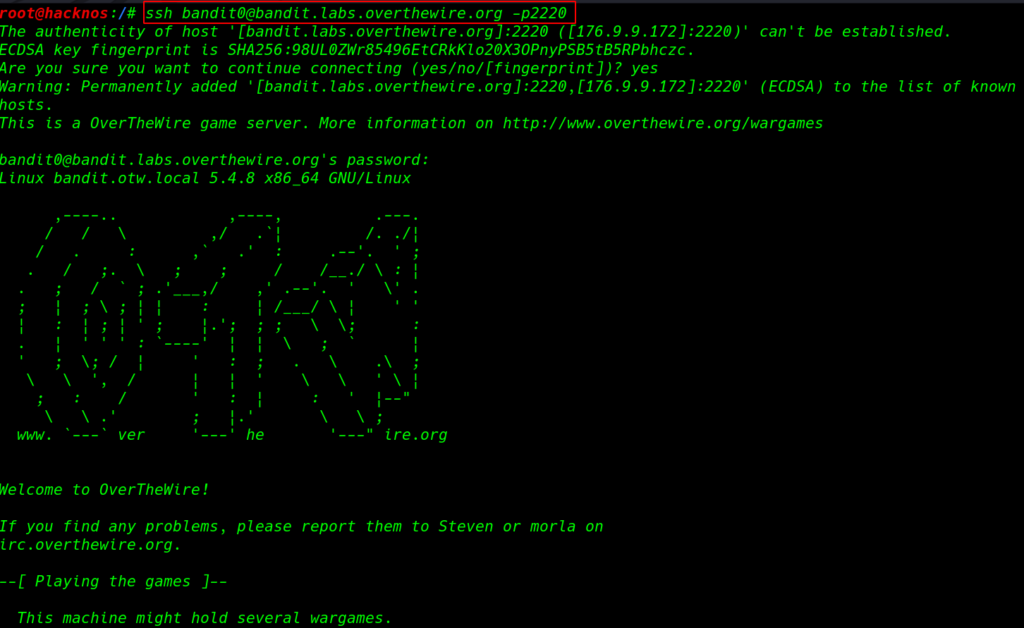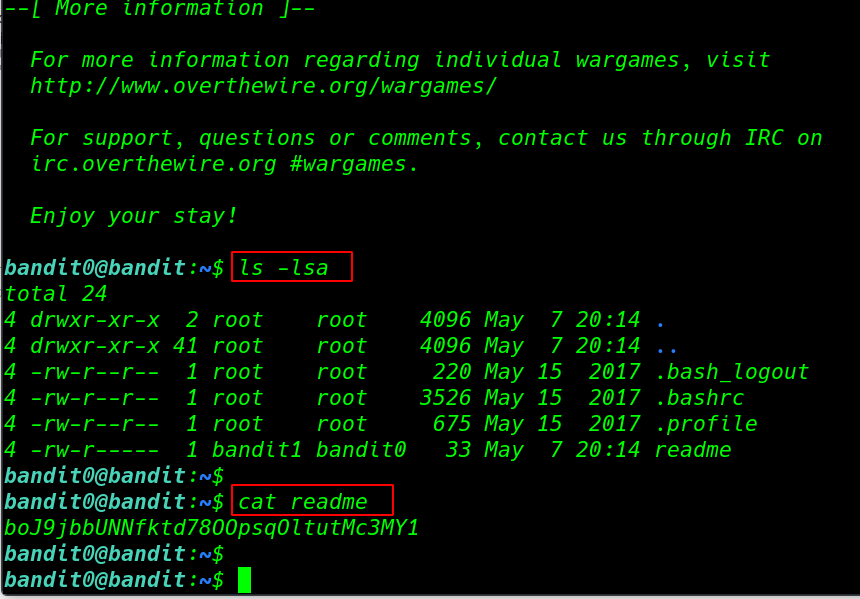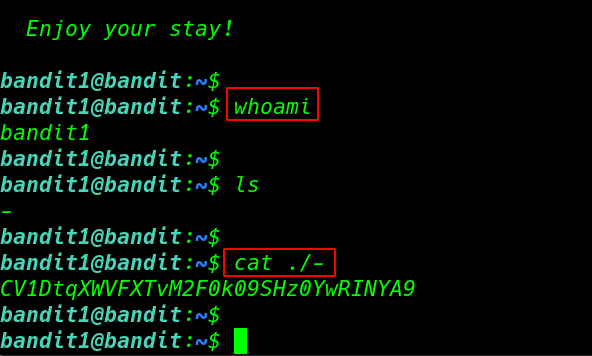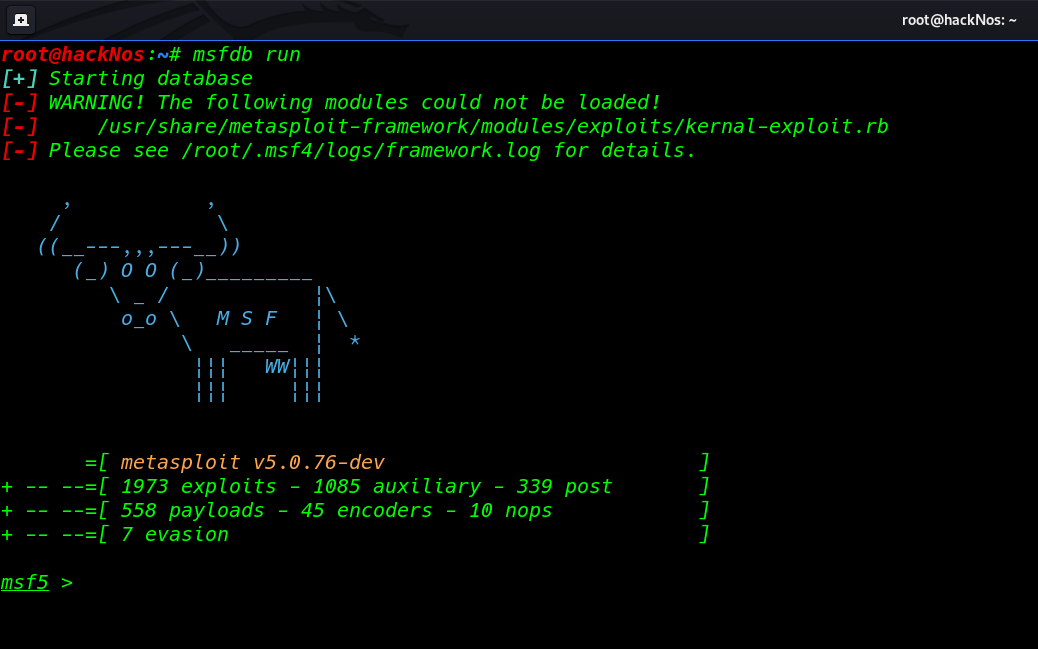Overthewire Bandit walkthrough 0 to 16 | bandit overthewire | overthewire bandit solutions | overthewire passwords.
In this post, we are learning and practice Linux security and important commands OverTheWire Bandit Organization hosts this war-game.
What is OvertheWire Bandit
OverTheWire offers a collection of wargames that are designed to help you learn practice security concepts in addition to fostering and exercising a particular way of thinking.
Overthewire Bandit Level 0 → Level 1
The goal of this level is to log into the SSH connection. we need to connect this server host bandit.labs.overthewire.org, on port 2220. and find the next level password is stored in a file called readme located in the user home directory.
|
1 |
ssh bandit0@bandit.labs.overthewire.org -p2220 |
- username: bandit0
- password: bandit0
|
1 2 |
ls -lsa cat readme |
Overthewire Bandit Level 1 → Level 2
Goal:- The password of the next level is stored in a file called hyphen ( – ) you can located the file bandit1 user home directory
|
1 |
ssh bandit1@bandit.labs.overthewire.org -p2220 |
- username: bandit1
- password: boJ9jbbUNNfktd78OOpsqOltutMc3MY1
|
1 2 3 |
whoami ls cat ./- |
Overthewire Bandit Level 2 → Level 3
Goal:- The Next level password is stored in the file spaces in this filename located in the home directory.
|
1 |
ssh bandit2@bandit.labs.overthewire.org -p2220 |
- username: bandit2
- password: CV1DtqXWVFXTvM2F0k09SHz0YwRINYA9
|
1 2 |
ls cat "spaces in this filename" |
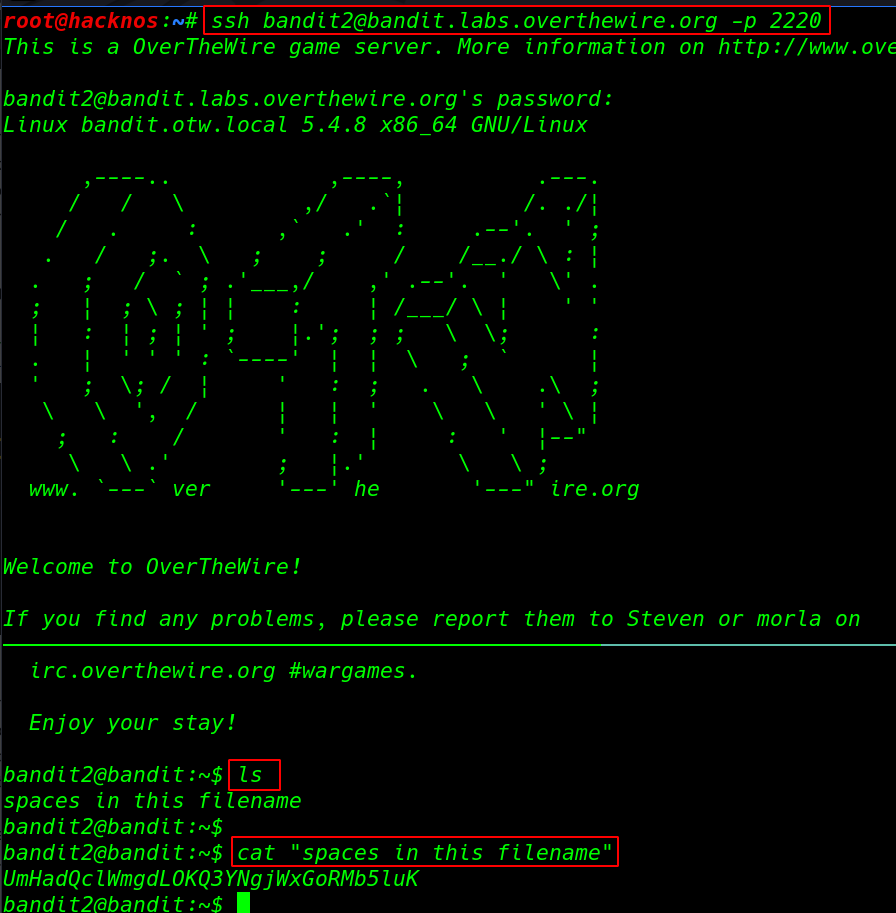
Overthewire Bandit Level 3 → Level 4
Goal:- The Next level password is stored in a hidden file in the inhere directory
|
1 |
ssh bandit3@bandit.labs.overthewire.org -p2220 |
- username: bandit3
- password: UmHadQclWmgdLOKQ3YNgjWxGoRMb5luK
|
1 2 3 4 |
ls cd inhere/ ls -lsa cat .hidden |
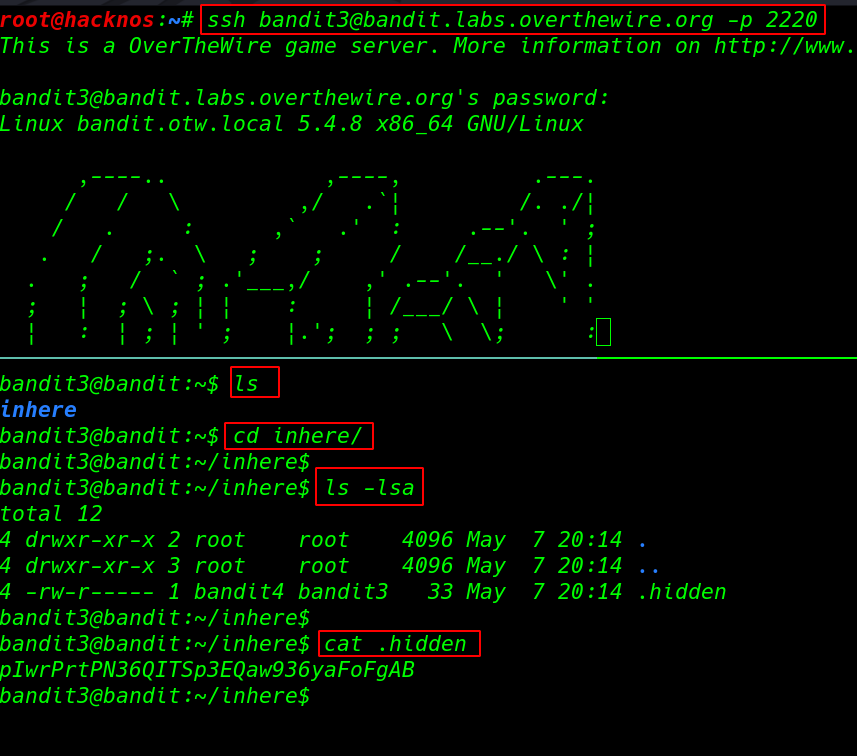
Overthewire Bandit Level 4 → Level 5
Goal:- The Next level password is stored in the only human-readable file in the inhere directory
|
1 |
ssh bandit4@bandit.labs.overthewire.org -p2220 |
- username: bandit4
- password: pIwrPrtPN36QITSp3EQaw936yaFoFgAB
|
1 2 3 4 5 |
ls cd inhere/ ls file ./* cat ./-file07 |
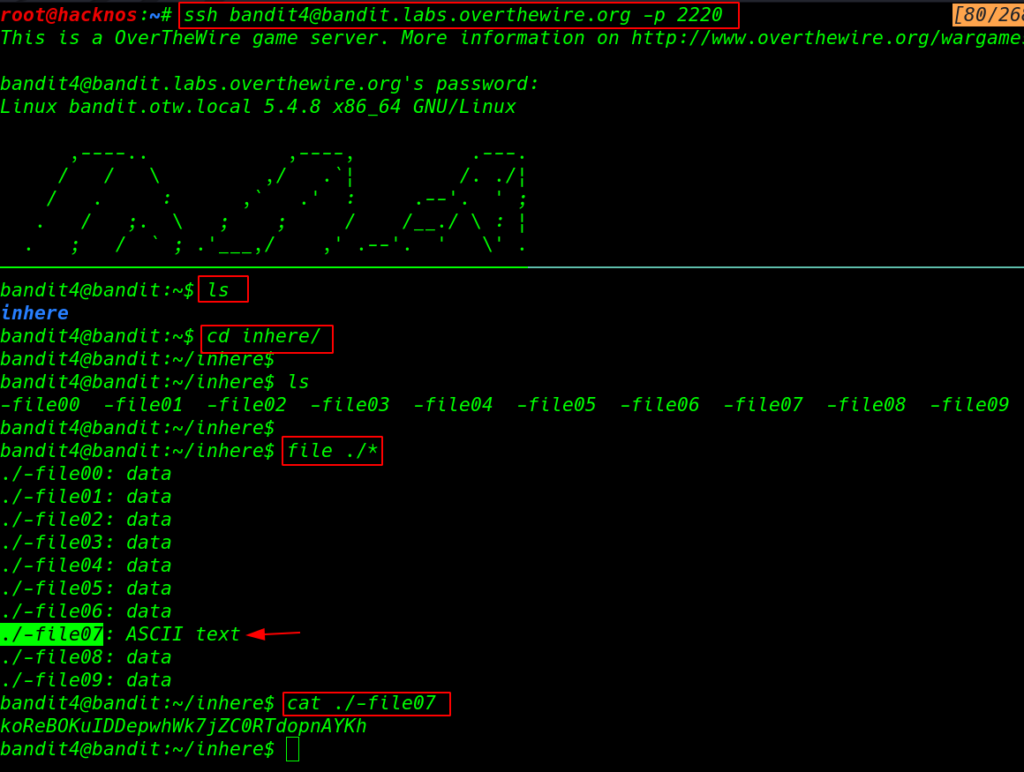
Overthewire Bandit Level 5 → Level 6
Goal:- The next level password is stored in a file somewhere under the inhere directory. the hint is human-readable file size is 1033 bytes
|
1 |
ssh bandit5@bandit.labs.overthewire.org -p2220 |
- username: bandit5
- password: koReBOKuIDDepwhWk7jZC0RTdopnAYKh
|
1 2 3 4 5 6 |
ls cd inhere/ ls pwd find /home/bandit5/inhere -size 1033c cat /home/bandit5/inhere/maybehere07/.file2 |
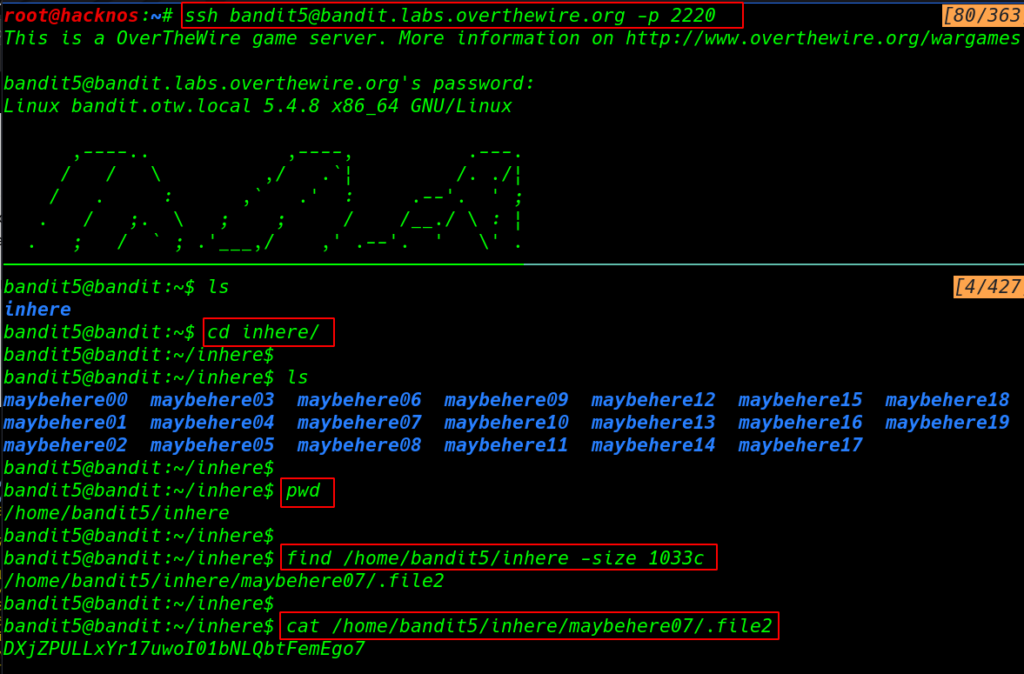
Overthewire Bandit Level 6 → Level 7
Goal:- The password for the next level is stored somewhere on the server and file owner is bandit7 and group bandit6 file size is 33 bytes
|
1 |
ssh bandit6@bandit.labs.overthewire.org -p2220 |
- username: bandit6
- password: DXjZPULLxYr17uwoI01bNLQbtFemEgo7
|
1 2 3 |
ls find / -type f -user bandit7 -group bandit6 -size 33c 2>/dev/null cat /var/lib/dpkg/info/bandit7.password |
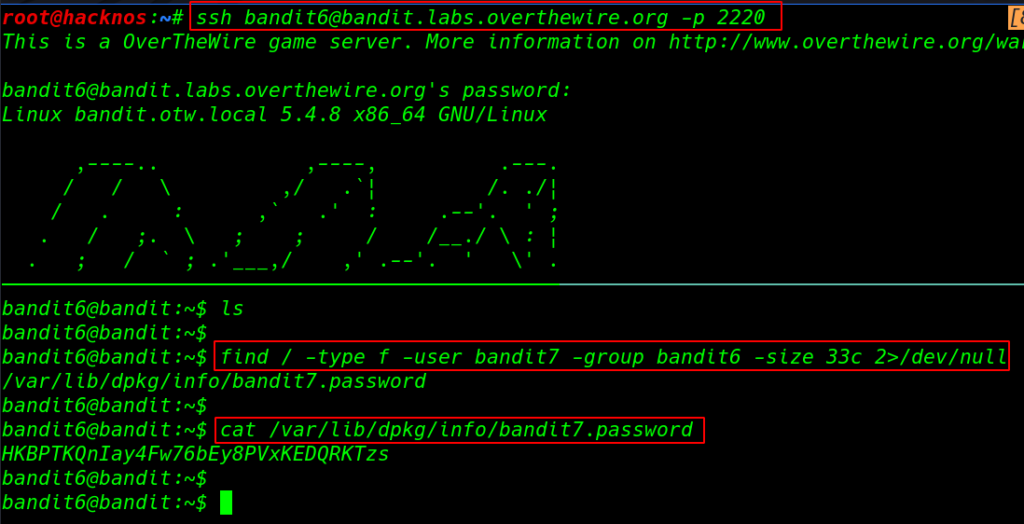
Overthewire Bandit Level 7 → Level 8
Goal:- The next level password is stored in the file data.txt next to the word millionth
|
1 |
ssh bandit7@bandit.labs.overthewire.org -p2220 |
- username: bandit7
- password: HKBPTKQnIay4Fw76bEy8PVxKEDQRKTzs
|
1 2 |
ls strings data.txt |grep millionth |
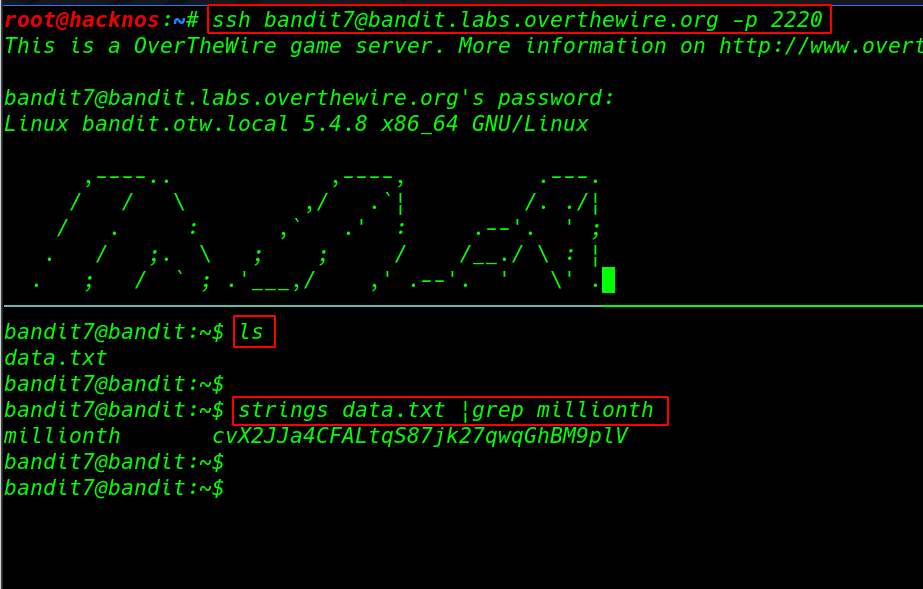
Overthewire Bandit Level 8 → Level 9
Goal:- The next level password is stored in the file data.txt and is the only line of text that occurs only once
|
1 |
ssh bandit8@bandit.labs.overthewire.org -p2220 |
- username: bandit8
- password: cvX2JJa4CFALtqS87jk27qwqGhBM9plV
|
1 2 |
ls strings data |sort |uniq -u |
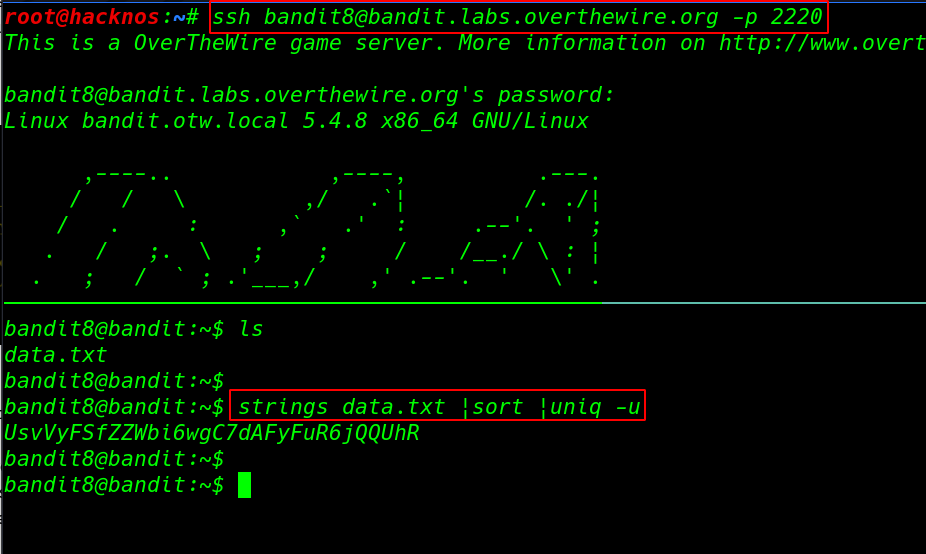
Overthewire Bandit Level 9 → Level 10
Goal:- The next level password is stored in data.txt human-readable strings format, with start characters ‘=’
|
1 |
ssh bandit9@bandit.labs.overthewire.org -p2220 |
- username: bandit9
- password: UsvVyFSfZZWbi6wgC7dAFyFuR6jQQUhR
|
1 2 |
ls strings data.txt | grep = |
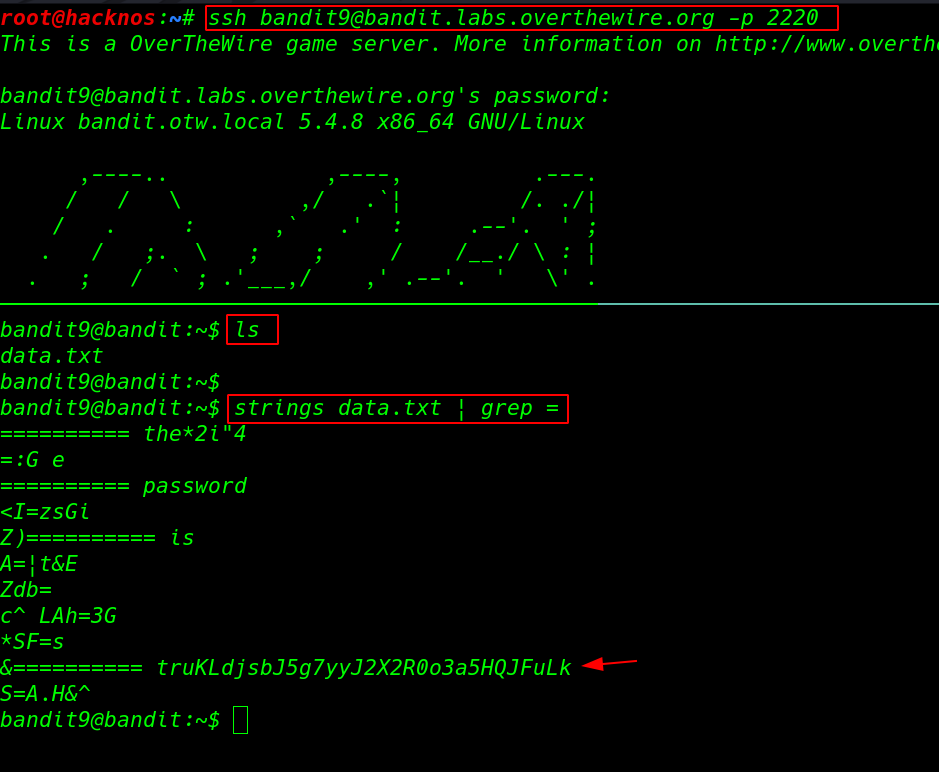
Overthewire Bandit Level 10 → Level 11
Goal:- The next level password is stored in the file data.txt, encoded on base64.
|
1 |
ssh bandit10@bandit.labs.overthewire.org -p2220 |
- username: bandit10
- password: truKLdjsbJ5g7yyJ2X2R0o3a5HQJFuLk
|
1 2 |
ls cat data.txt | base64 -d |
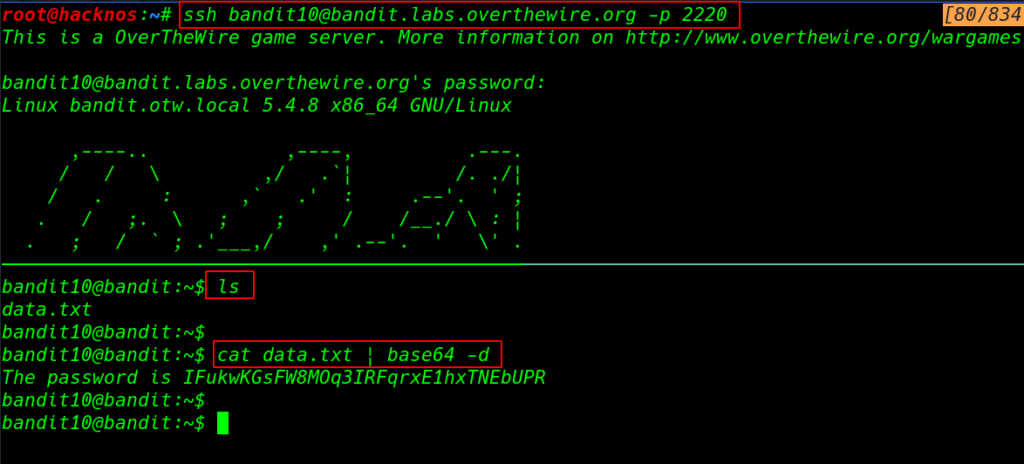
Overthewire Bandit Level 11 → Level 12
Goal:- The next level password is stored in the file data.txt, and encoded on rot13.
|
1 |
ssh bandit11@bandit.labs.overthewire.org -p2220 |
- username: bandit11
- password: IFukwKGsFW8MOq3IRFqrxE1hxTNEbUPR
|
1 2 |
ls cat data.txt | tr a-zA-Z n-za-mN-ZA-M |
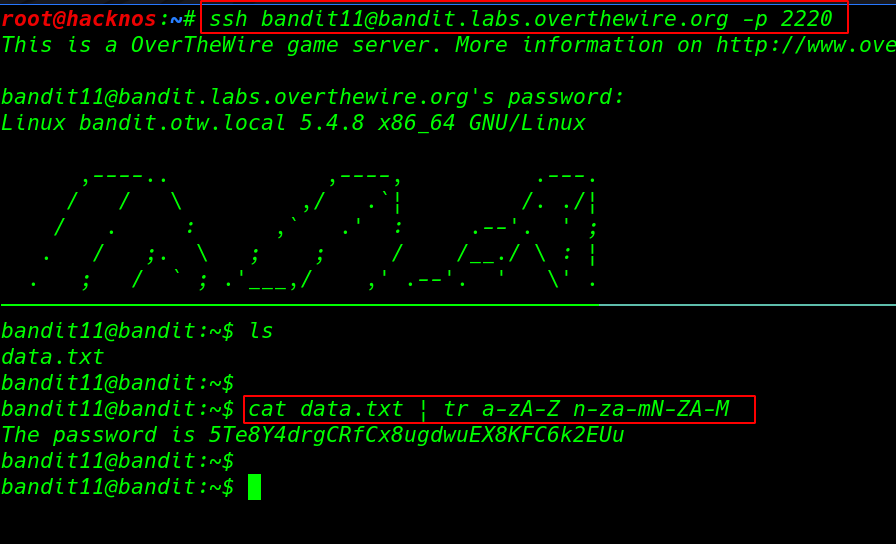
Online decoding rot13 password
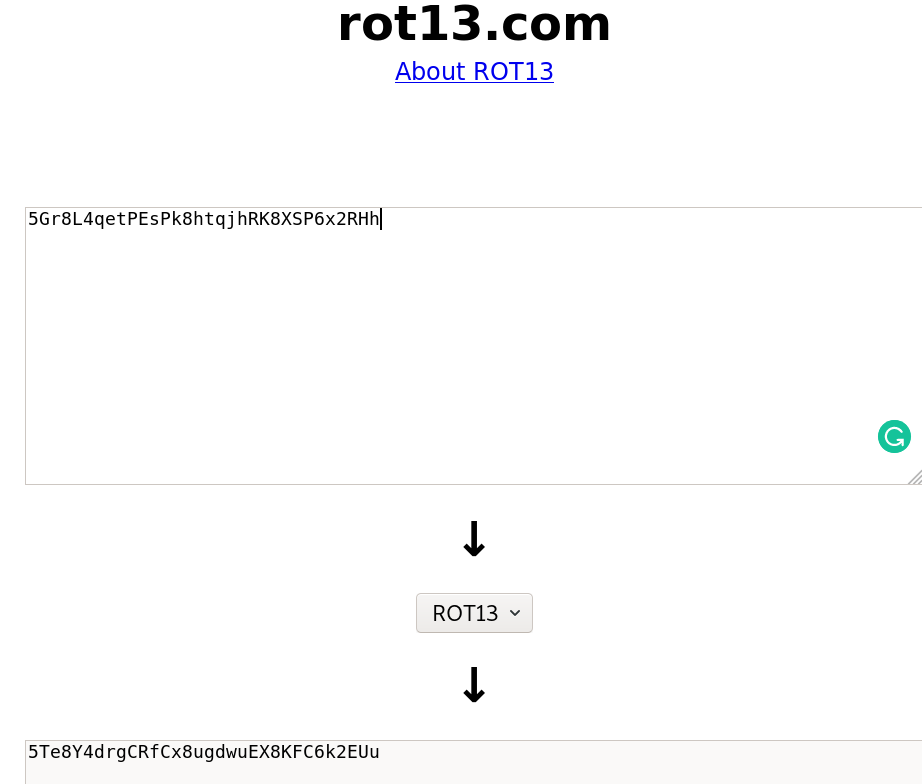
Overthewire Bandit Level 12 → Level 13
Goal:- The next level password is stored in data.txt, the file which is a hex dump repeatedly compressed. using the mkdir command create a directory on /tmp location. example: mkdir /tmp/hackNos. Then copy the data file using cp, and rename it using the mv command.
|
1 |
ssh bandit12@bandit.labs.overthewire.org -p2220 |
- username: bandit12
- password: 5Te8Y4drgCRfCx8ugdwuEX8KFC6k2EUu
|
1 2 3 4 5 6 7 8 9 10 |
ls mkdir /tmp/hacknos cd /tmp/hackNos cp ~/data.txt . ls file data.txt xxd -r data.txt output1 file output1 mv output1 output2.gz gunzip -d ouput.gz |
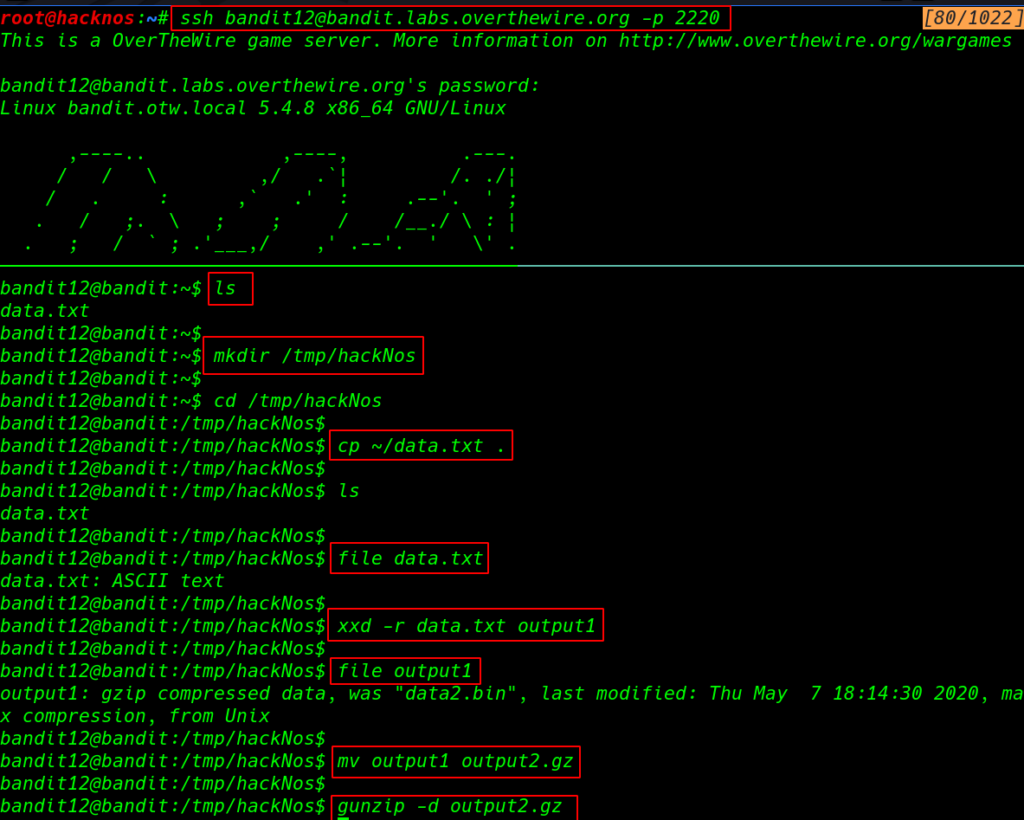
|
1 2 3 4 5 6 7 8 9 10 11 12 13 |
ls file output2 mv output2 output3.bz2 bzip2 -d output.bz2 file output3 mv output output.gz gunzip -d output.gz file output3 mv ouput3 output4.tar tar -xvf output.tar file data5.bin tar -xvf data5.bin file data6.bin |
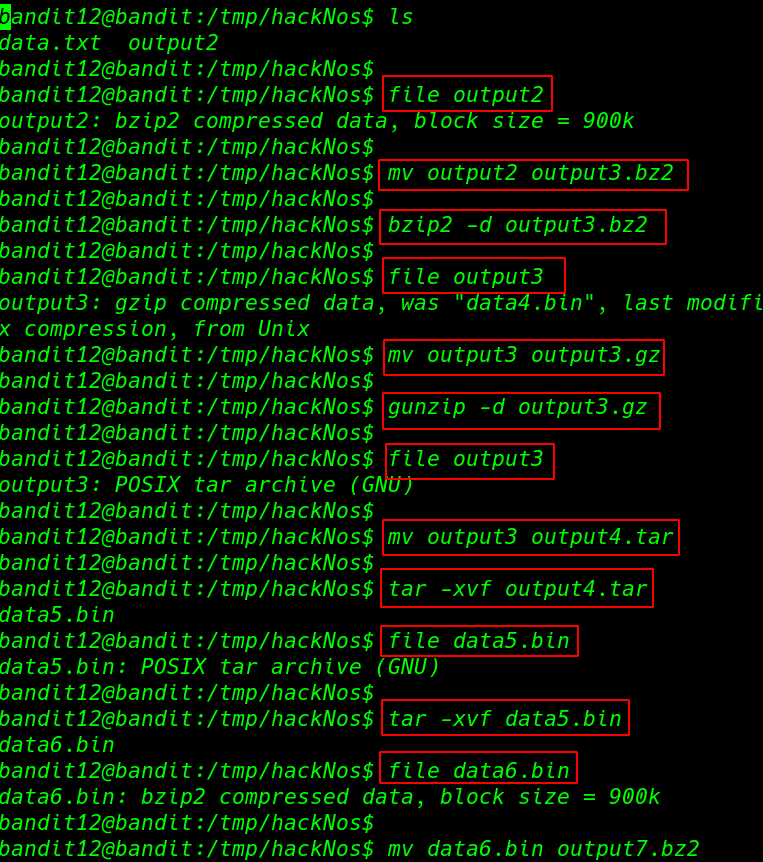
|
1 2 3 4 5 6 7 8 9 |
bzip2 -d output7.bz2 ls file output7 tar -xvf output7 file data8.bin mv data8.bin output9.gz gunzip -d output9.gz file output9 cat output9 |
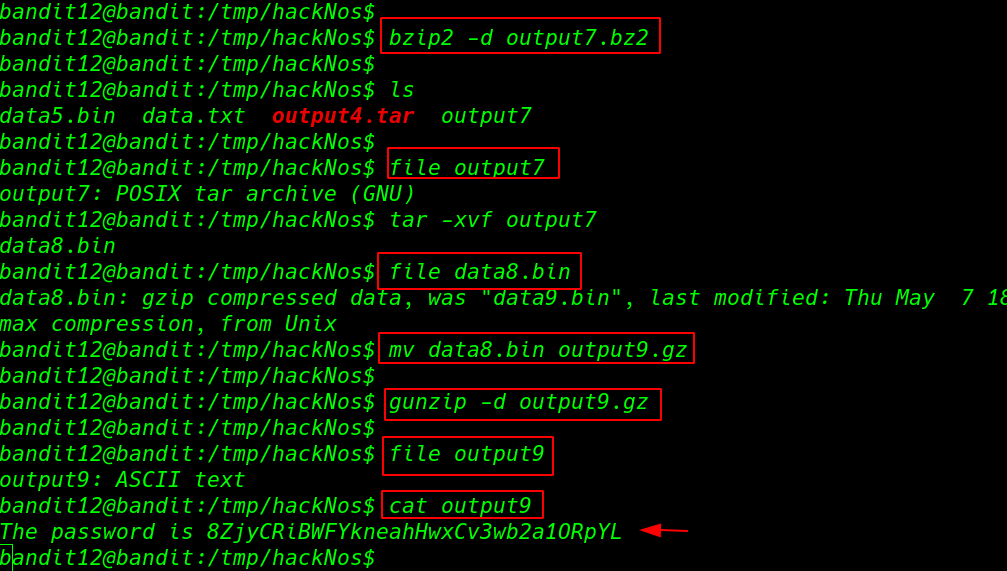
Overthewire Bandit Level 13 → Level 14
Goal:- The password for the next level is stored in /etc/bandit_pass/bandit14 file and only read by bandit14 user. you can connect with ssh connection using the SSH private key on local-host.
|
1 |
ssh bandit13@bandit.labs.overthewire.org -p2220 |
- username: bandit13
- password: 8ZjyCRiBWFYkneahHwxCv3wb2a1ORpYL
|
1 2 |
ls ssh -i sshkey.private bandit14@127.0.0.1 |
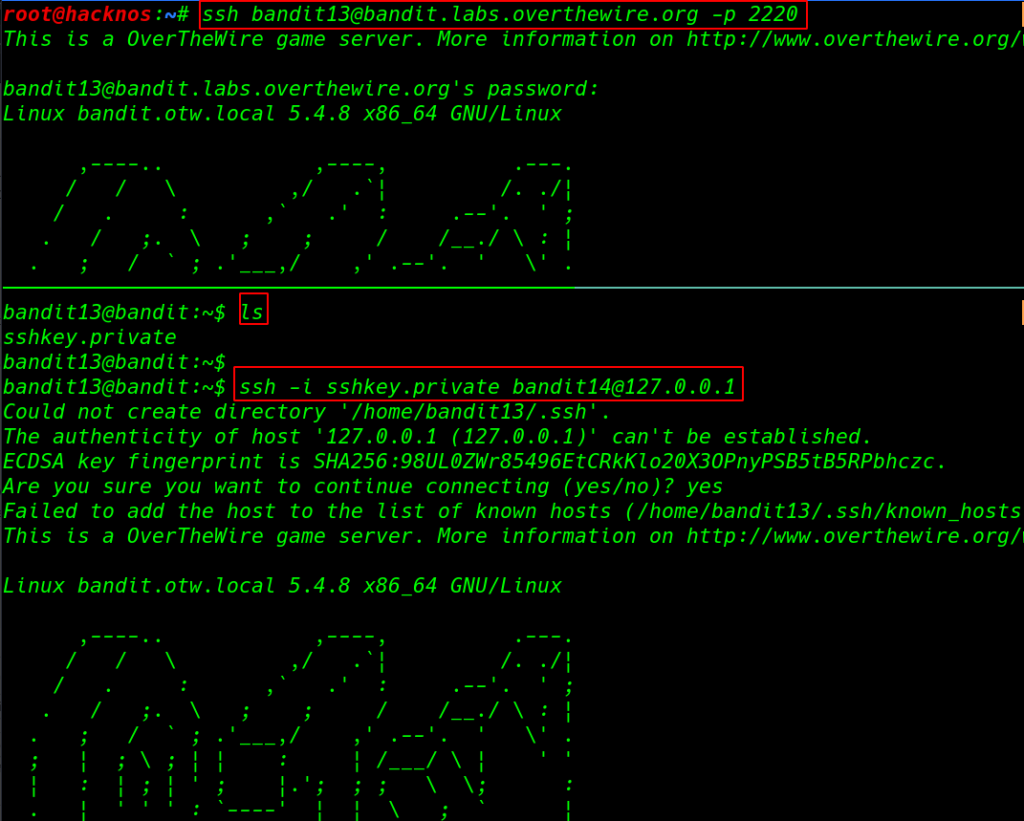
Overthewire Bandit Level 14 → Level 15
Goal:- The password for the next level can be retrieved by submitting the password of the current level to port 30000 on the localhost.
|
1 2 3 |
whoami cat /etc/bandit_pass/bandit14 nc -v 127.0.0.1 30000 |
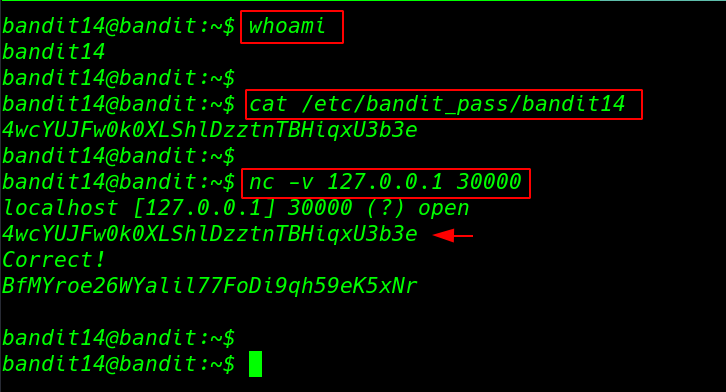
Overthewire Bandit Level 15 → Level 16
Goal:- The password of the next level can be retrieved by submitting the current level password on localhost and port 30001 using SSL encryption.
|
1 |
ssh bandit15@bandit.labs.overthewire.org -p2220 |
- username: bandit15
- password: BfMYroe26WYalil77FoDi9qh59eK5xNr
|
1 |
openssl s_client -connect 127.0.0.1:30001 |
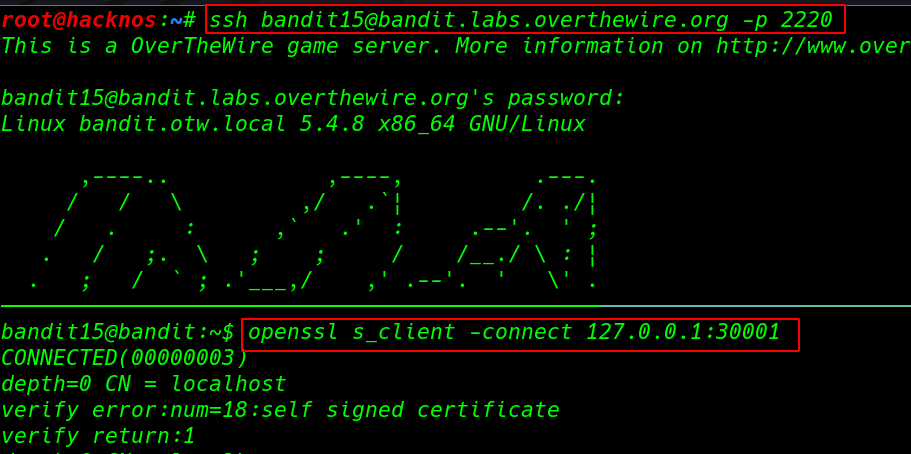
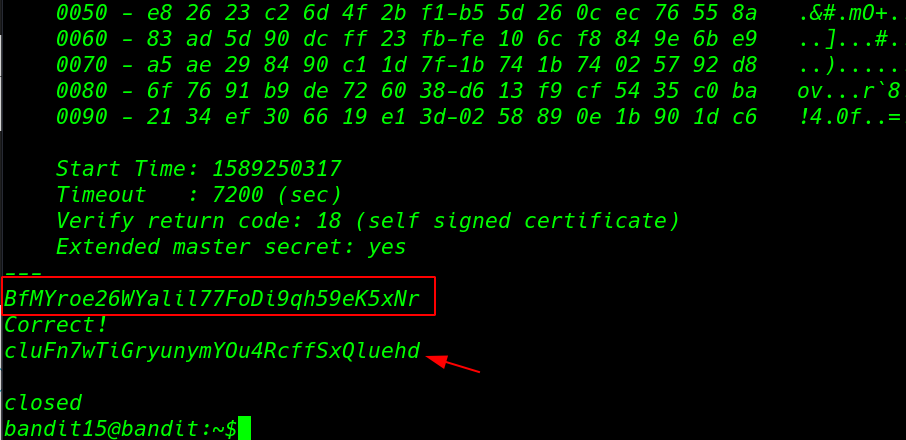
Overthewire Bandit Level 16 → Level 17
Goal:- The next level password can be retrieved by submitting a current level password. on localhost and port range 31000 to 32000.
First, we scan our localhost using the nmap scan and Then find out which of those speak SSL and which don’t. There is only 1 server that will give the next credentials,
|
1 |
ssh bandit16@bandit.labs.overthewire.org -p2220 |
- username: bandit16
- password: cluFn7wTiGryunymY0u4RcffSxQluedhd
|
1 |
nmap -sV -p31000-32000 |
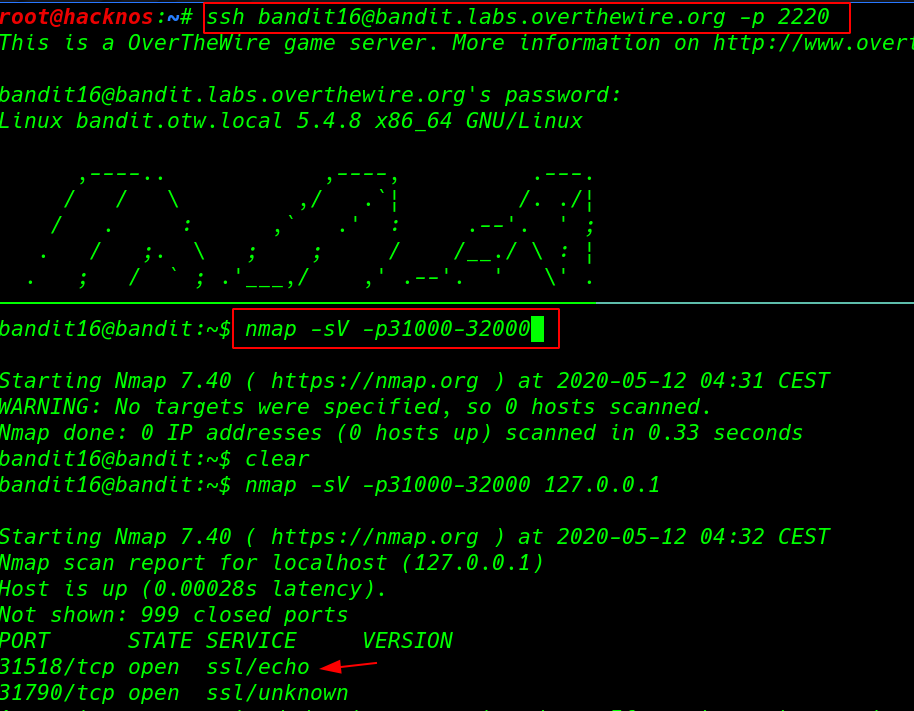
|
1 |
echo "cluFn7wTiGryunymY0u4RcffSxQluedhd" | openssl s_client -connect localhost:31790 -ign_eof |