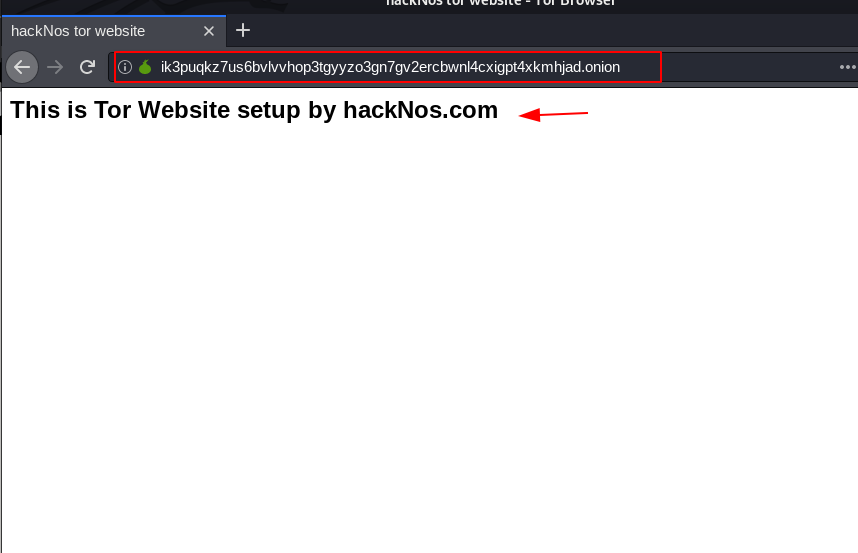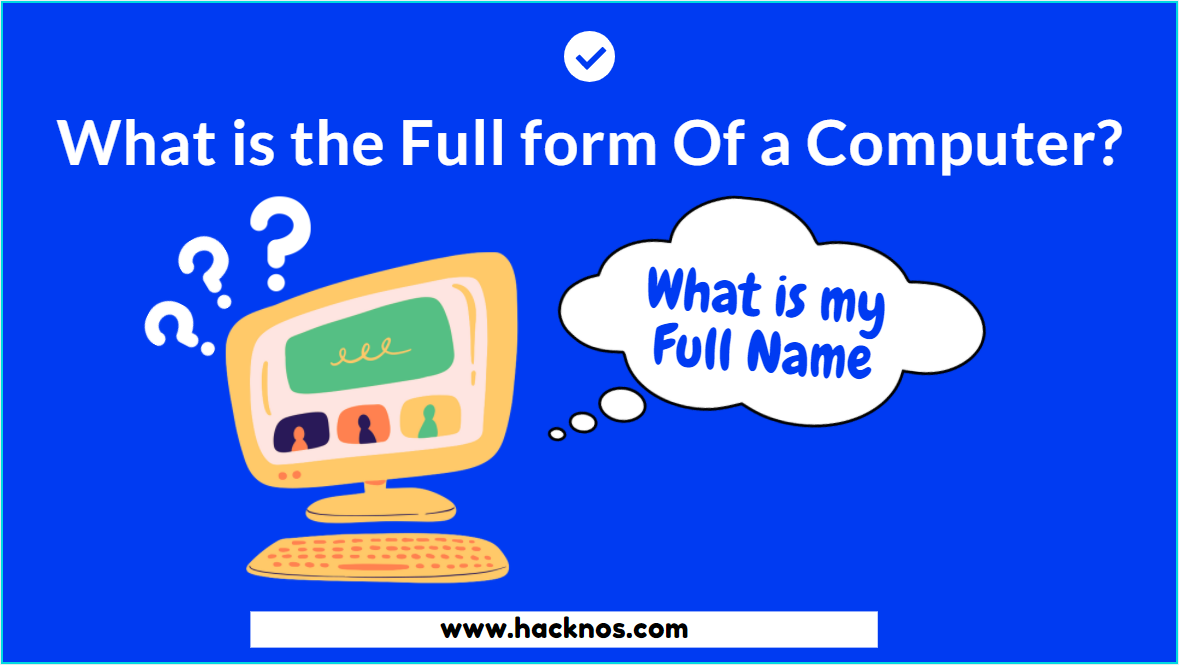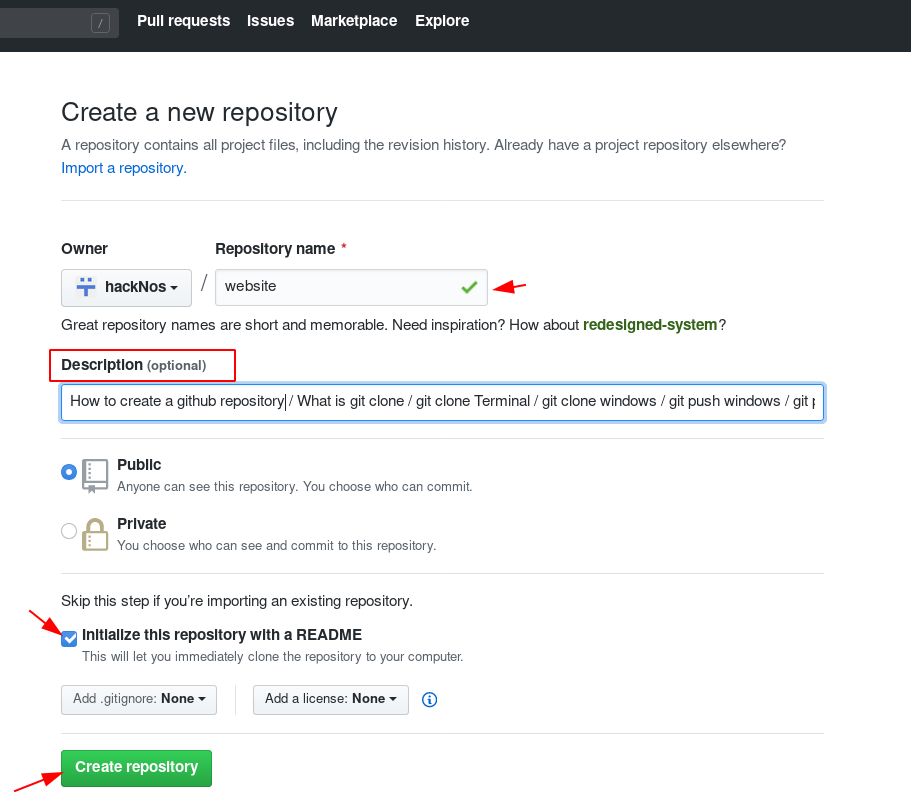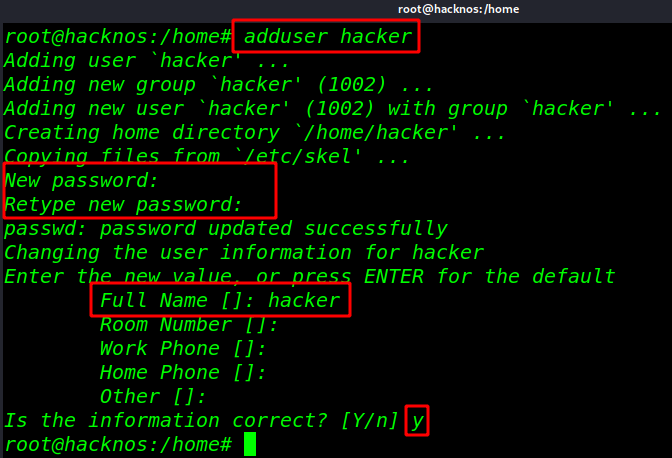Onion Website DarkWeb | Onion Website DarkWeb | Onion Website DarkWeb Host
In this article, we are talking about Onion Website and Deep-web and Dark-Web, and today we are set up the Onion website on the Apache server.
What is Tor
Tor is a free and open-source software browser for enabling anonymous communication with clients and servers. Tor is a browser just like google chrome, Firefox, Safari, and any other browser except it keeps you anonymous by hiding your IP address.
Tor can be used to access the dark web, where it is known for the use of illegal activities due to its anonymity.
- WordPress Shell Upload
- Types of Penetration Testing
- Onion Website DarkWeb
- Apache Stop Directory Listing
- Host Static Website on s3
Onion Website DarkWeb | Onion Website DarkWeb | Onion Website DarkWeb Host
How Tor Browser Work
Tor Browser routes all your web traffic through the Tor network, anonymizing it. Tor Browser connects at random to one of the publicly listed entry nodes, bounces that traffic through a randomly selected middle relay, and finally spits out your traffic through the third and final exit node.
What is Dark Web
The dark web is the World Wide Web content that exists on darknets, overlay networks that use the Internet but require specific software, configurations, or authorization to access. You can surf the dark web using Tor Browser.
Onion Website DarkWeb | Onion Website DarkWeb | Onion Website DarkWeb Host
Onion Website DarkWeb
First, we installing the apache2 server using the command
|
1 |
apt install apache2 -y |
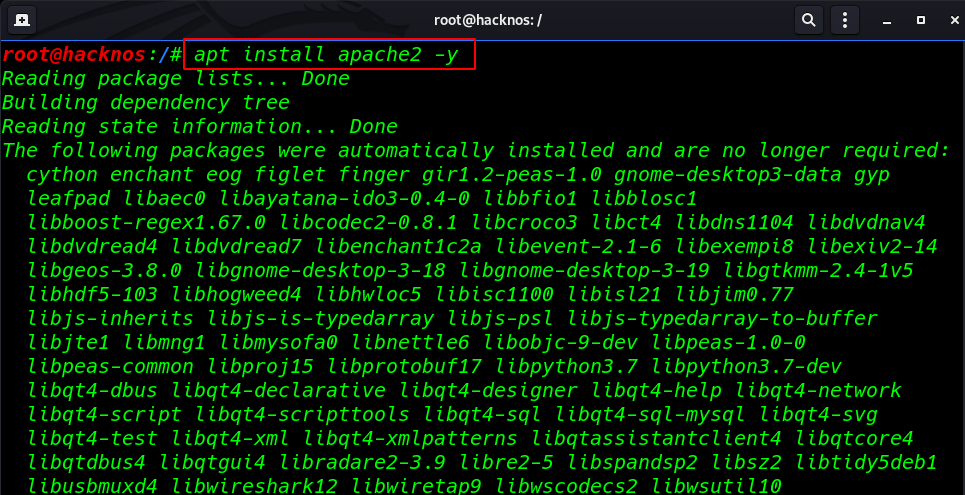
and the second step is installing tor
|
1 |
apt install tor -y |
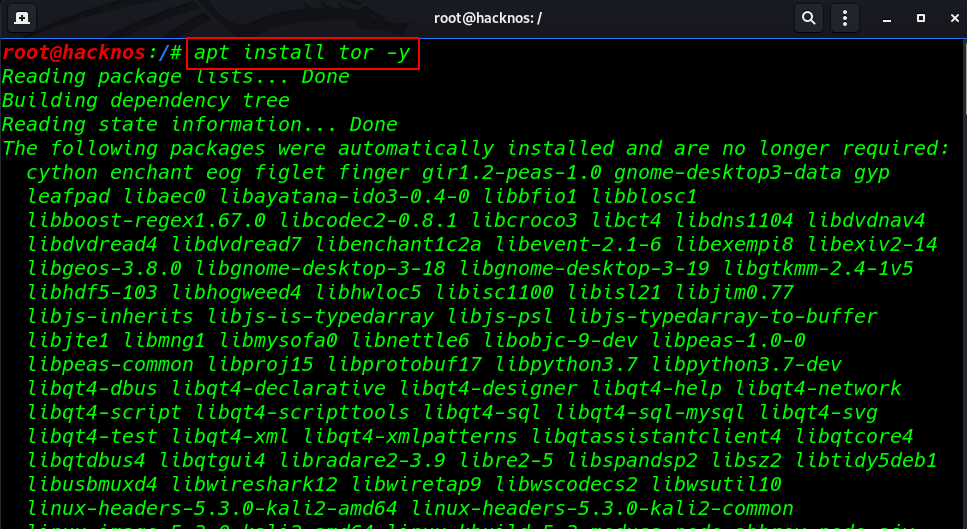
Now open the tor configuration file and go to the line HiddenServiceDir and uncomment the two-line as shown on the image
|
1 |
vi /etc/tor/torrc |
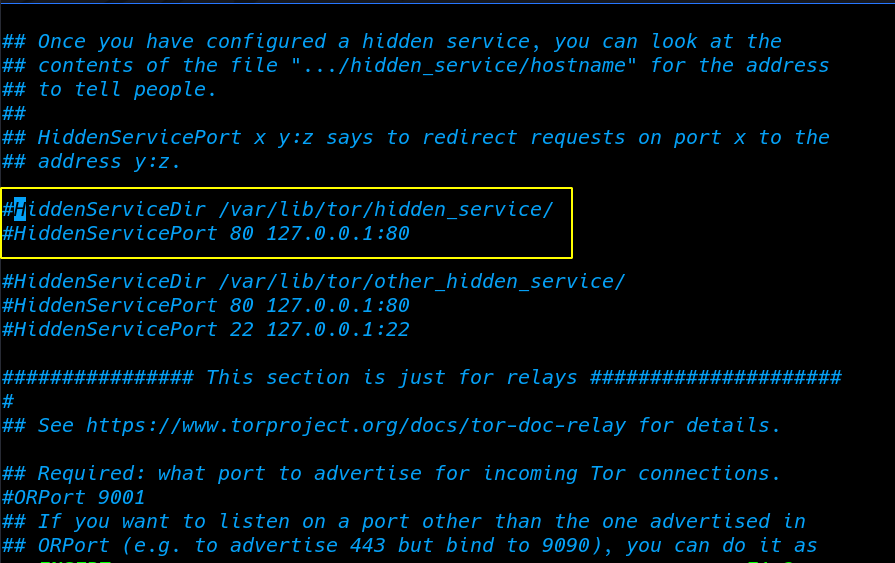
After uncommenting the line you tor configuration file is look like this and save the file
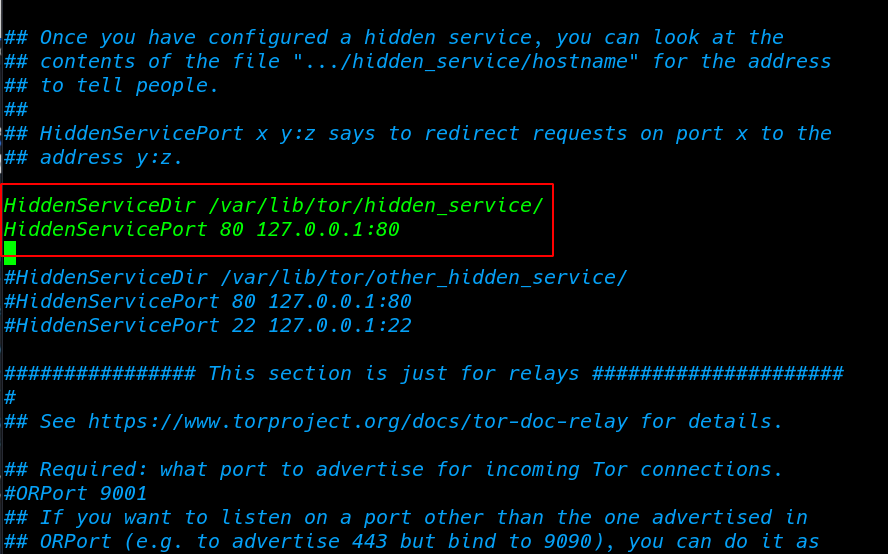
and restart your tor proxy
|
1 |
service tor restart |
you can locate here your hidden_service and use and text editor to open the hostname file this hostname file contains our tor browser URL ( like Domain ).
|
1 |
cat /var/lib/tor/hidden_service/hostname |
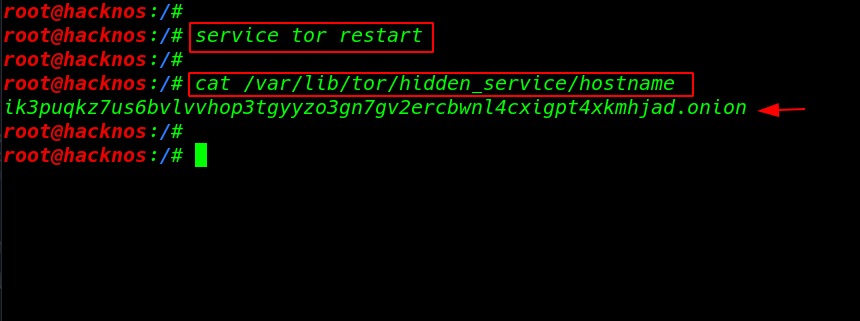
Let’s create a public directory for accessing our website on tor-browser
|
1 2 3 |
mkdir hacknos-web cd hacknos-web vi index.html |
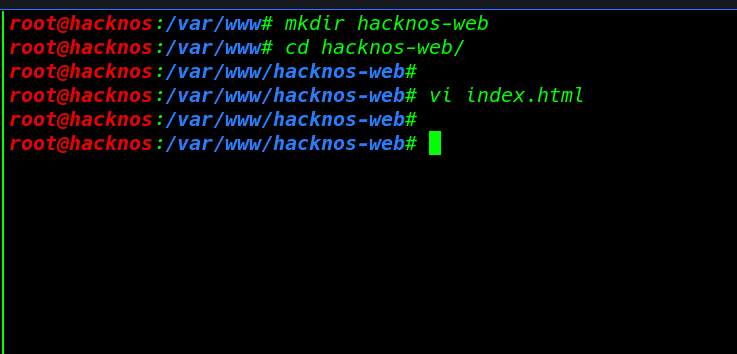
For demonstration, we create a simple html website for testing our site is working or not and adding permission and changing owner and group permission our public web directory
|
1 2 |
chmod -R 755 /var/www/html/hacknos-web chown -R www-data:www-data /var/www/html/hacknos-web/ |
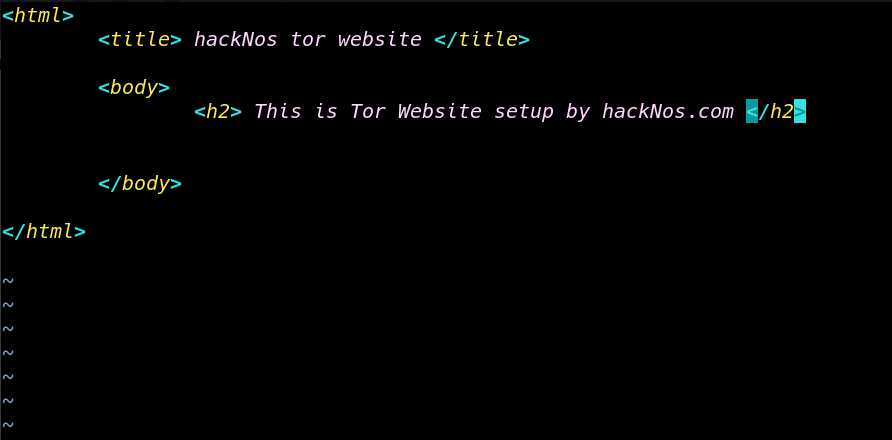
Our last step is changing the server name and DocumentRoot Directory apache2 default configuration file we adding our server name copy your tor host-name and add here our server name looks like this
I highlight our server name red color and change you DocumentRoot Directory you public directory path
|
1 |
vi /etc/apache2/sites-available/000-default.conf |
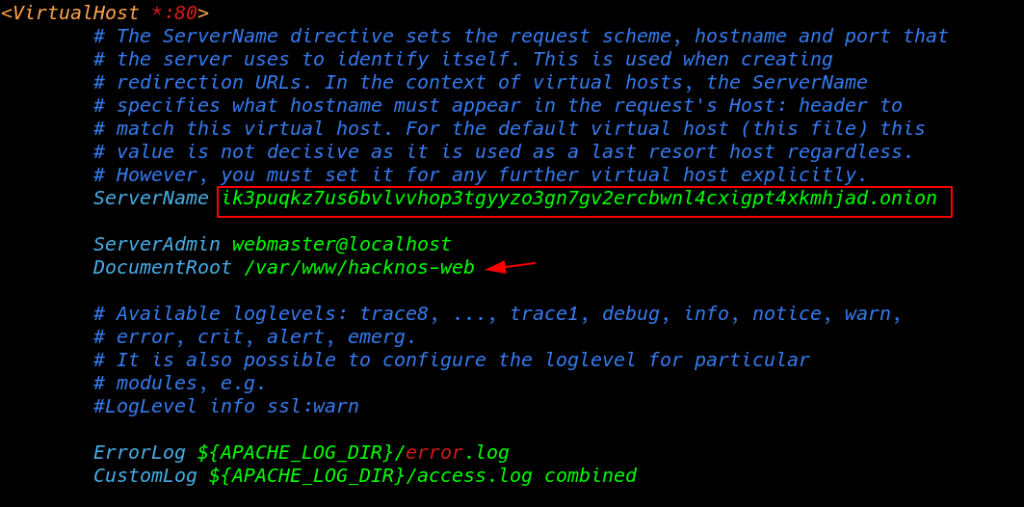
Onion Website DarkWeb Successfully Created
Start you tor proxy and paste your host-name and we can see our onion website