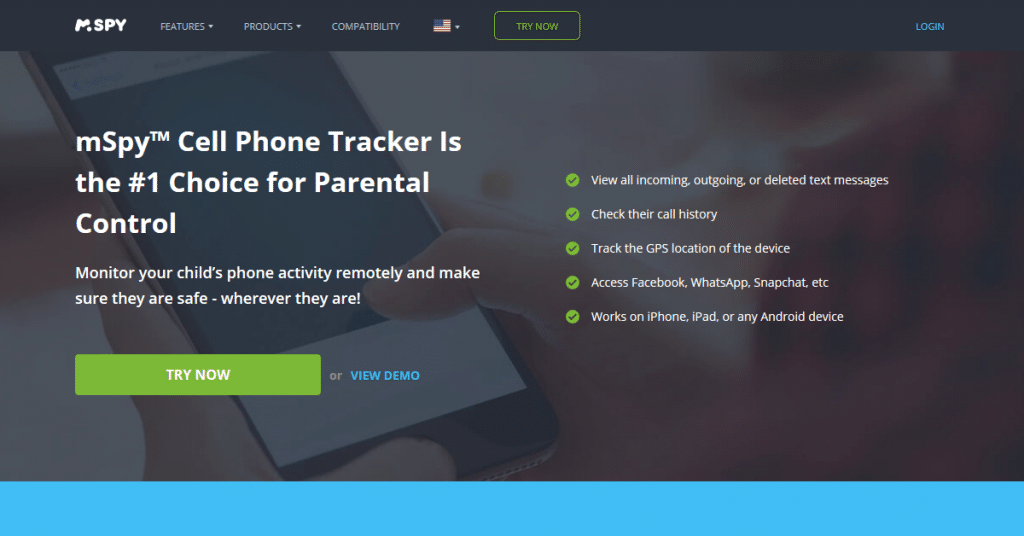How to Find IMEI Number of Lost Android Phone | How to Track Lost Android Phone using IMEI Number.
Today I will tell you How to Find IMEI Number of Lost Android Phone is stolen phone by someone and will give it to the police so that the police can find your phone and who can return it to you. If it is going to happen, then you do not have any problem in any way. How To Track Your Lost Mobile Phone With IMEI Number?
What Is IMEI Number And How To See It?
IMEI number is a number through which your mobile identification can be viewed and the location of your mobile can be found. IMEI number means International Mobile Equipment Identity. It is a number of 15 digits which is written on top of the silver chat on the bottom of the battery on your phone and on the backside of the phone by buying a new phone, it is written on a paper by the company Is provided.
How to Find IMEI Number of Lost Android Phone – How To See It?
If you want to see the IMEI number of your device, first of all, you have to open the number pad on your device through which you call your friends.

After this, you have to type in the number pad ( *#06 ). After typing this, you will be called and then a popup window will open in front of you, where your device’s IMEI number will be writing, by this method also you can see the IMEI number of the device.
How to Find IMEI Number of Lost Android Phone?
Whenever your phone is lost or stolen by someone, you have to go to the police station first and do not have to report your lost or stolen phone, while the police ask for the IMEI number of your phone. So that he can see the location and activities of your phone. After the phone is lost and after it is stolen, How to Find the IMEI Number of Lost Android Phone? You have a way to see IMEI, which today I am going to tell you inside the block.

First of all, you have to download an application inside any of your phones called Google Find My Device. Which you will find in Android on the Play Store given by Google. If you use Apple iPhone, then you have to open the app store in it and search the application name and download it. After that, you have to open the application.
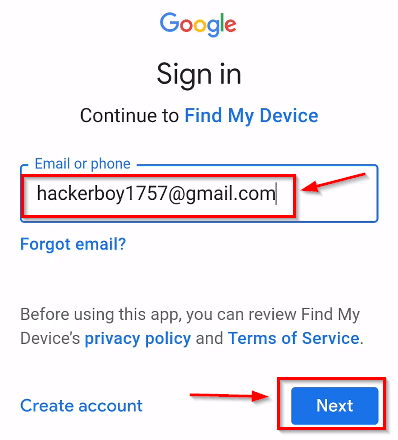
After doing this, you have to log in to the application with your Gmail ID. Log in to the application with the same Gmail ID that was logged inside your lost or stolen device. So that you can see all the details of the post device. After this, you have to click on the Next button above.
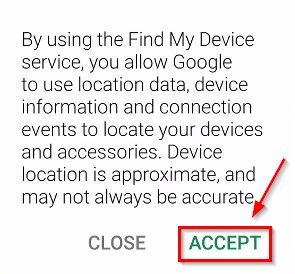
After this, some permissions will be asked from you through the application, you have to accept them. So that the application can use the location of your device and some data so that you can see the data of your other devices.

After doing this, some such interface will open in front of you, here on the top left corner you will see all the devices that will be logged in from your Gmail, or sometimes you have logged your Gmail in these devices.
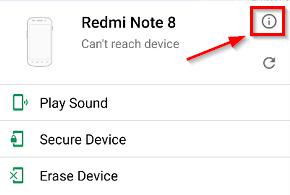
From here you have to select that device. The device whose IMEI number you want to see. And then after selecting the device, you have to click above the button on the right corner, through this button, you can see the information about your device.
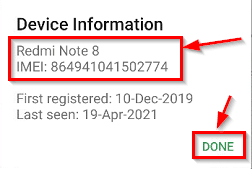
After doing this, a window of this way will open in front of you, where you can see the information of your device, where your device’s name, as well as its IMEI number, is also shown. Also, when your device was registered with this Gmail ID on the first time and last time when WEDWIS was online, all the details are also showing here.
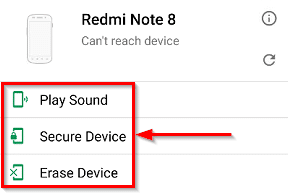
So in this way you can see the IMEI number of your lost or stolen device by someone and by looking at the police, you can get your lost device back. Through this application, you can play a song in it to keep your lost who is secure or to find it or if there is any private data in your device that you want someone to see if you do delete it can do.