Phoneinfoga, Phoneinfoga is a tool with the help of which you can collect accurate information about any phone number. You can scan any number with the help of this tool and make a fake call on that number. This tool can use open-source intelligence to get that number and all the information related to that number online. Phoneinfoga Make Fake Calls and Messages Using.
Apart from the information related to the phone number, you can also find out from this tool that a phone number is associated with which application. With the help of this tool, you can also find out about the social media account associated with a number. in this article, we are going to tell you How to install phoneinfoga , How to install phoneinfoga , How to use phoneinfoga
More Questions About Hacking.
- Windows 11 Download and Install 2021.
- Hack wifi Password in Android 2021.
- Login WordPress Account Without Password 2021.
- Find your Wi-Fi network password in Windows 2021.
- How to Connect WIFI Without Password in 2021?
- Find IP Address Location using Omegle.
- Create Fake WIFI Access Point Kali Linux.
Phoneinfoga – How to install phoneinfoga , How to use phoneinfoga , Fake Calls and Messages Using Phoneinfoga
How to install phoneinfoga
To install this tool, you have to go through some complicated procedures. To install this tool, it is very important for you to have some knowledge of the programming language as well. This tool is based on a Python-based script. You have to follow these steps to use this tool.
To install phoneinfoga, first, you have to go to Google and search https://github.com.
After visiting this link, you will see phoneinfoga written on the screen. You have to click on it.
You can also access this tool by searching this link on Google
https://github.com/sundowndev/PhoneInfoga/releases
Now many versions of this tool will open in front of you. Which version will work in your system? You can find out its information through this command.
|
1 |
uname -m |
Now you can download that version of this tool in your system which can work on your system.
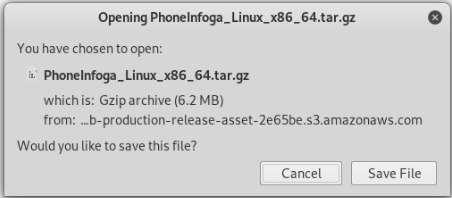
Now you can use this terminal command to locate and extract multiple downloaded files. The 64 bit Linux OS users can locate and extract the downloaded compressed file using the following terminal command.
tar xzf
The above command extracts the ready-to-use Phoneinfoga binary file as shown below.
In this way, you call install phoneinfoga in your system.
How to use phoneinfoga
As we have already told you. This tool uses an open-source database to collect any number of information. Through this tool, you can access the open-source database by following the following steps.
|
1 |
./phoneinfoga |
Two major commands have to be given in this tool. These are both commands.
1- Scan option
2- Serve command
The scan option is used to scan fan numbers. The same serv command is used to find out whether the information related to phone numbers can be traced.
Scan option example
This command is used to scan a phone number by targeting it.
|
1 |
./phoneinfoga scan -n |
For example, here we are using a random number to understand.
|
1 |
./phoneinfoga scan -n +4915207829823 |
In this way, the scanning process of any number will start immediately.
Now in the next step, it tries to open the phone through the open-source database.
After the scanning of the phone number is completed, this tool identifies the online resources of the number. The number is associated with which social media account. You get all this information during this time.
WEB INTERFACE SCAN EXAMPLE
The web interface is started using this command.
|
1 |
./phoneinfoga serve –help |
This command requires a port number. You can set the port number for this command. A port number is required to run
|
1 |
./phoneinfoga serve -p |
Example:
./phoneinfoga serve -p 5586
After this you have to type the local IP and port number in the browser to open the web interface. An example of this is given below.
ipconfig # for Windows users
ifconfig # for Linux users
For example local ip is adtrace. 10.0.3.15.
Now we will try to use the following address to open the web interface Hence, we use the following address to open the web interface of the framework.
10.0.2.15:5558
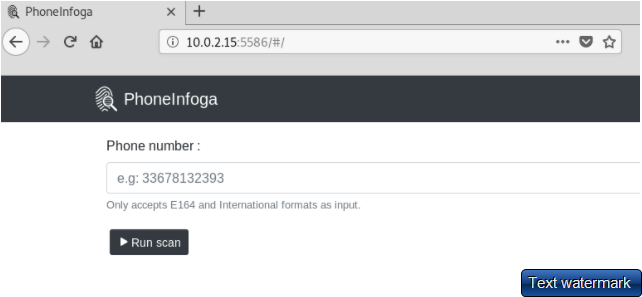
Now you have to type that number in it. The information you want to get. You can get the result of this number like this.
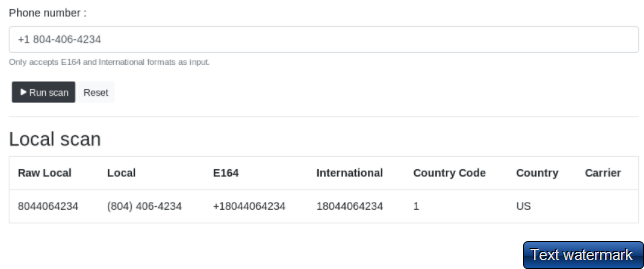
We have given you all the steps to use phoneinfoga. You can use the tool by following the above steps.
How to identified fake IDs check out this blog oldironfakes
Fake Calls and Messages Using Phoneinfoga
After understanding how to install and use this tool, you can easily extract the detailed information of any number by using this tool. There are many online phone number services that offer temporary phone numbers for free. You can scan these numbers and use them to make a fake call to someone.
conclusion
After reading this article, you must have got the idea that how How to install phoneinfoga, How to use phoneinfoga, Fake Calls and Messages Using Phoneinfoga. You must have also come to know that how you can use this tool to make a fake call on any number. We have given you step-by-step information related to this tool. We hope that you have found this article of ours very informative.
