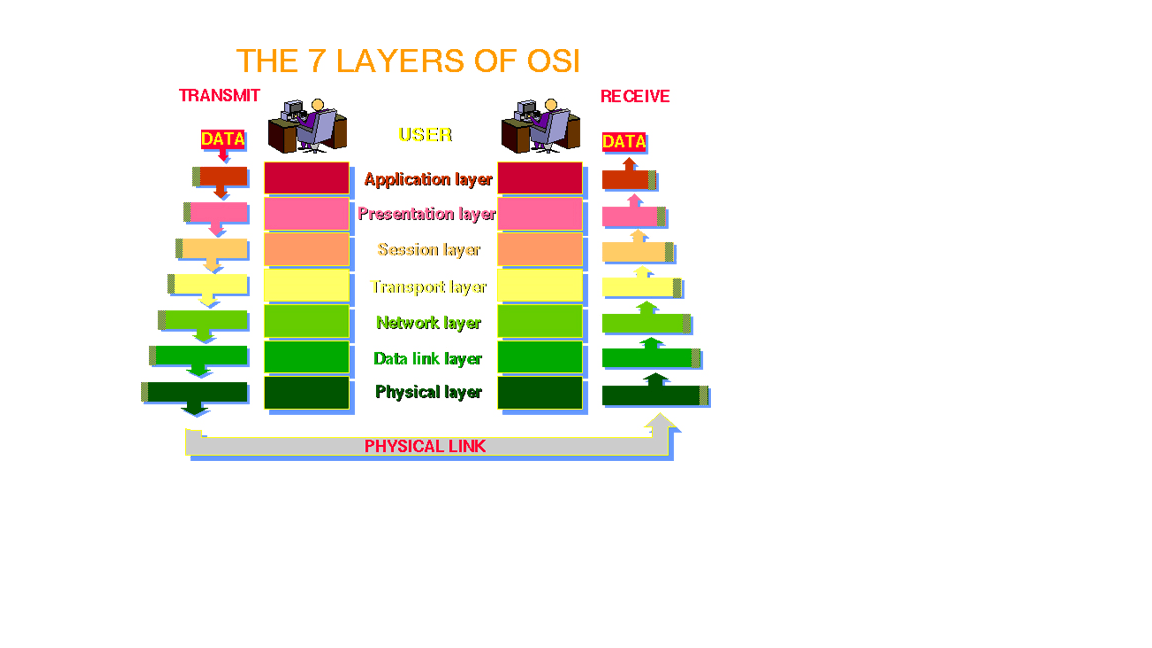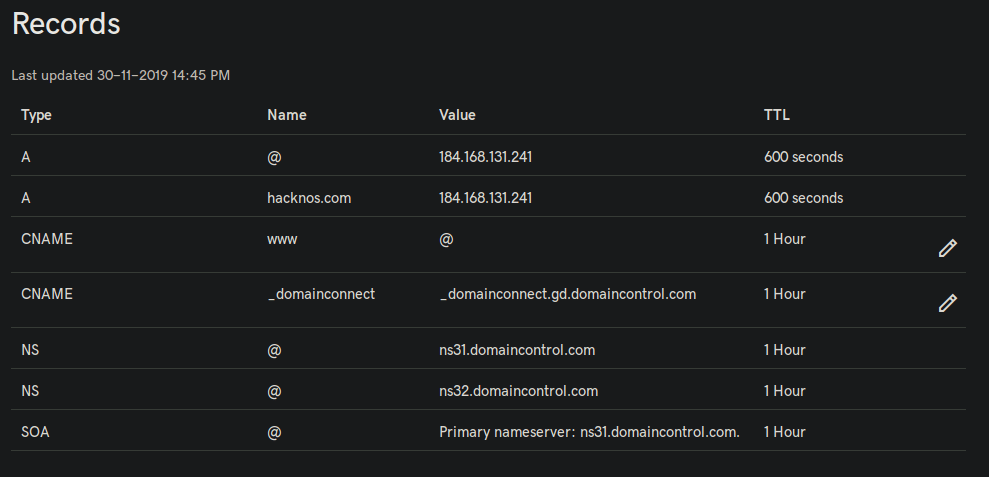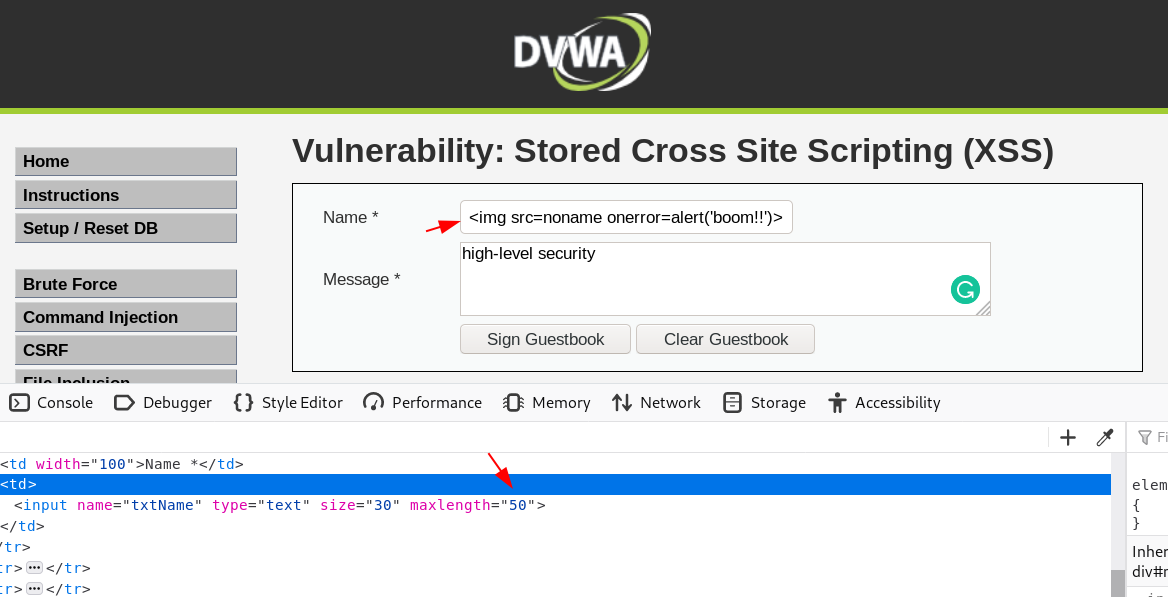Overview of Linux Permission
In Unix and Unix-like operating systems, chmod is the command and system call which is used to change the access permissions of file system objects. It is also used to change special mode flags. Every file or folder in Linux has access permissions There are three types of permissions Linux Permissions
- read
- write
- execute
Permission is defined for three types of users
- Owner of the file and directory
- The group name of the file and directory
- Other users
ls -l we can see file permissions of the file
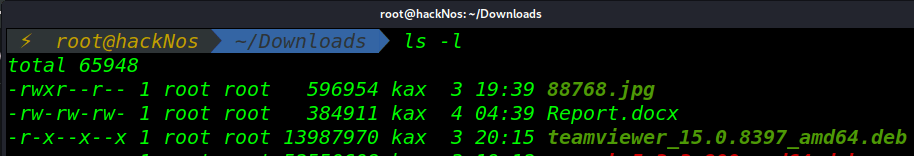
- r – means the user only read the file
- w – mean the user edit the file
- x – mean the user execute the file
- -rwxr–r– That means root permission read, write, execute and others user or other access read only
- -rw-rw-rw That means root read, write and the user or others read, write only
- -r-x–x–x That means root read, execute and the other user and others execute only
The numeric value of permissions
- r read 4
- w write 2
- x execute 1
Examples
- 755
- owner: read, write, execute
- group: write, execute
- other: write, execute
If you have any kind of problem in this whole process, then you can ask me by commenting.
Thanks to all of you guys for reading my blog.