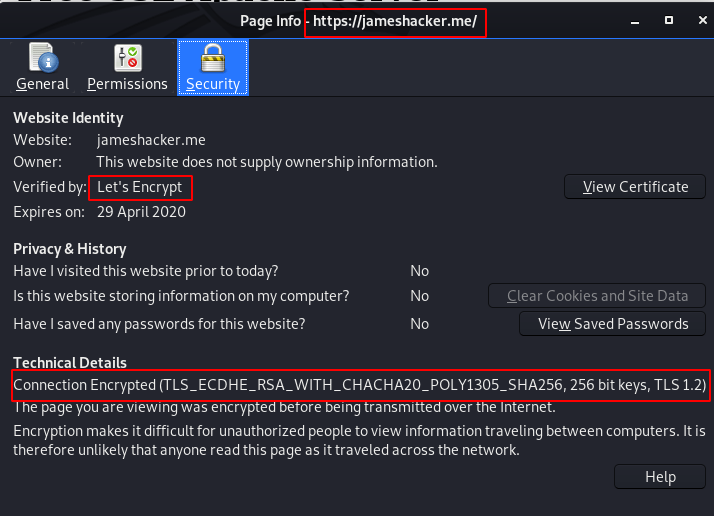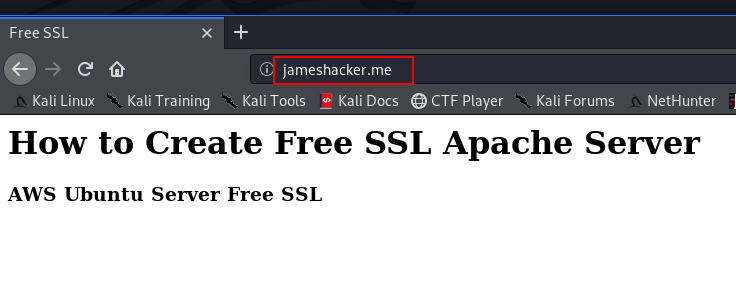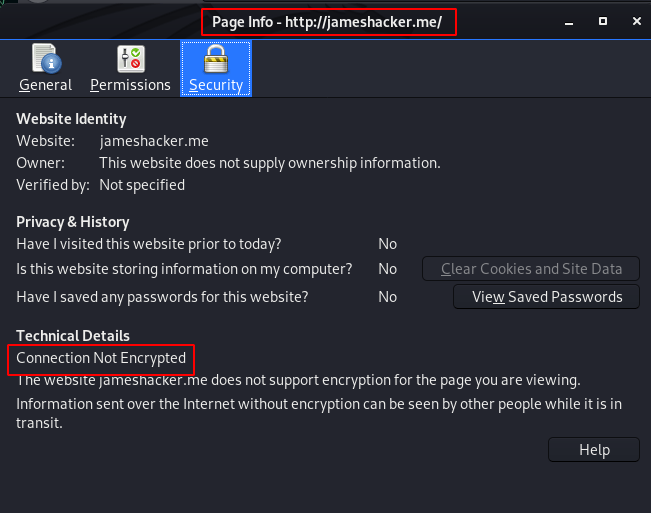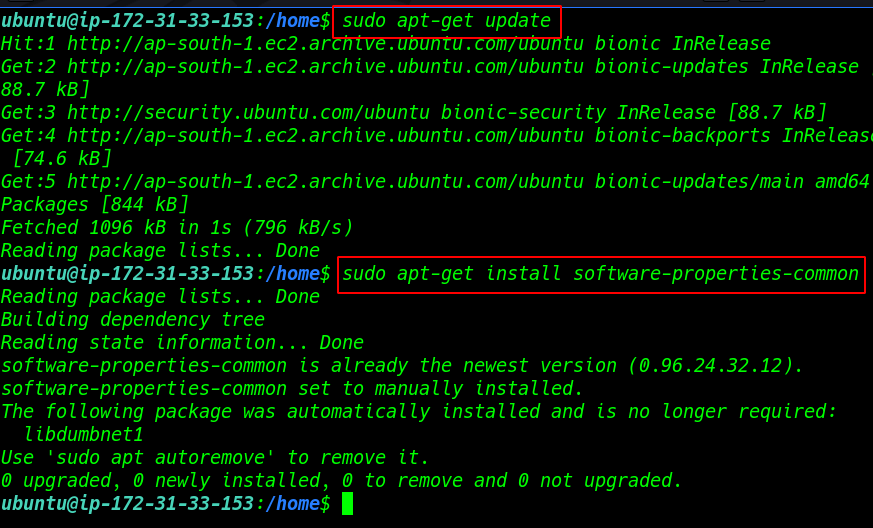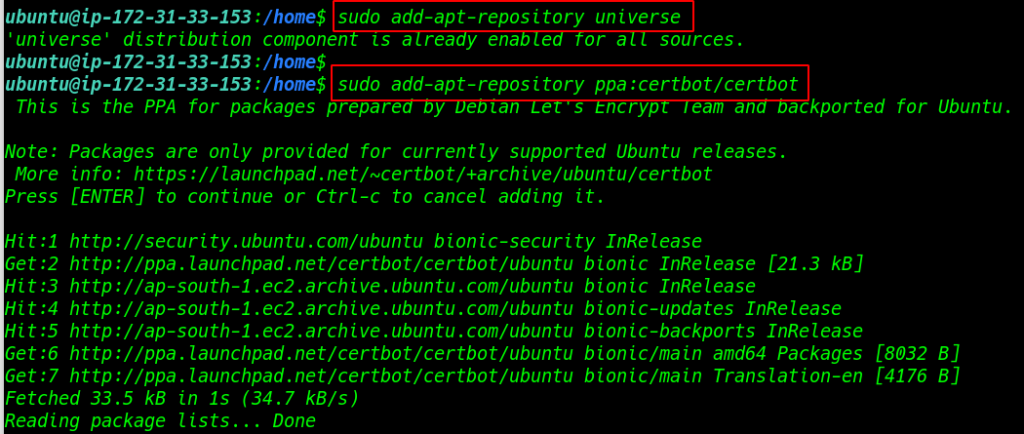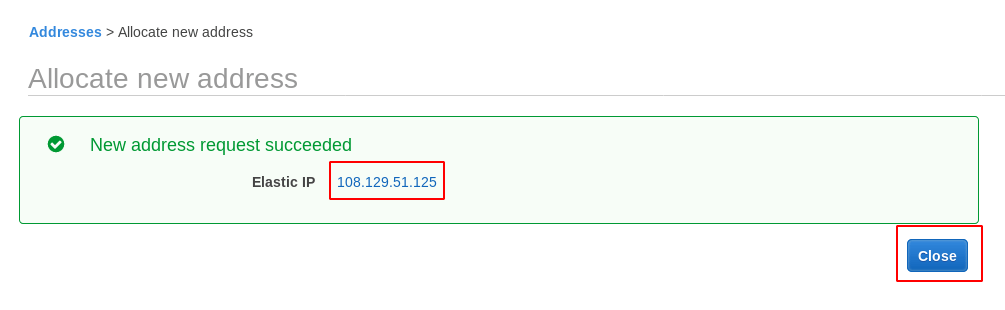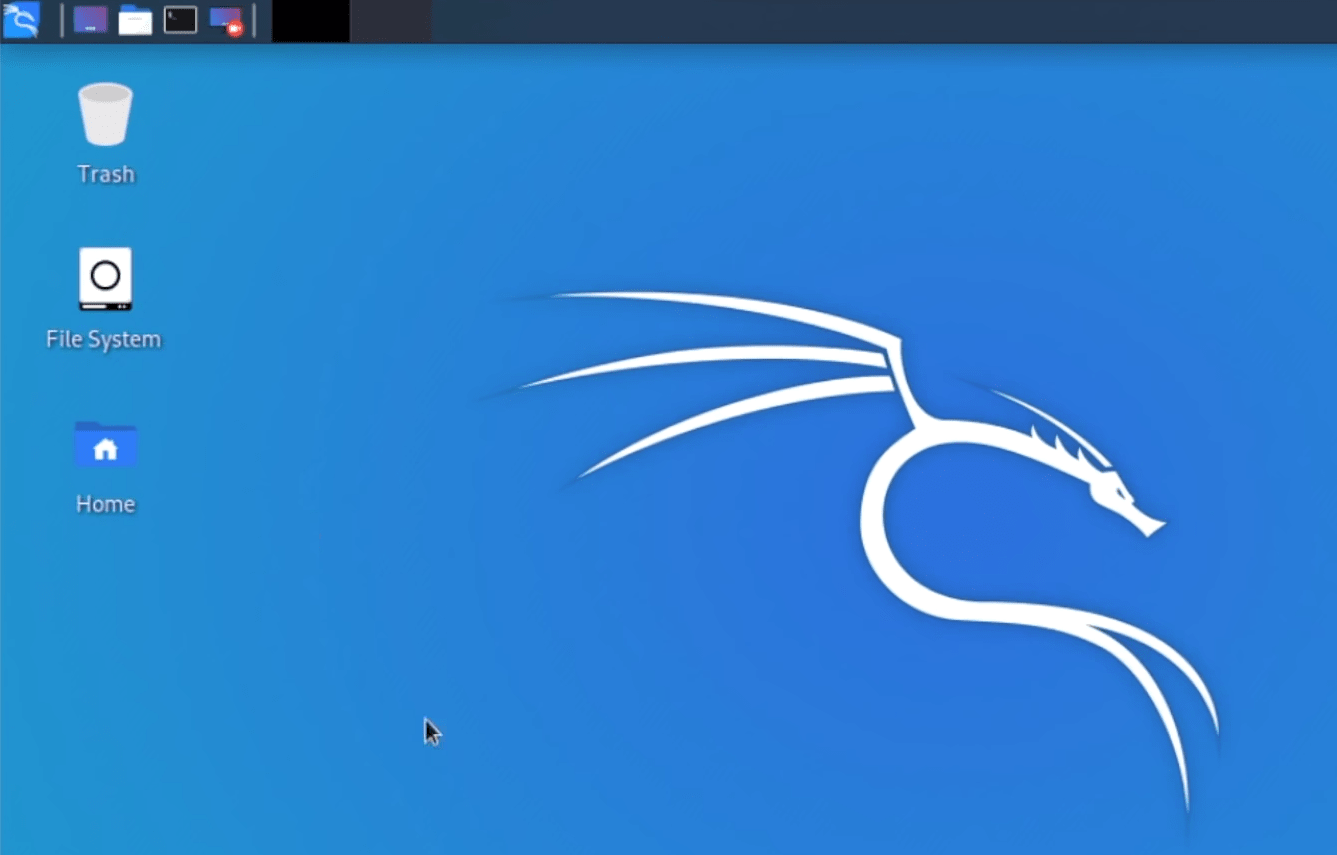How to install free SSL Certificates apache server AWS Ubuntu Machine free SSL certificate Apache free SSL certificate
Today we install an SSL Certificates in apache server we see my own Website jameshacker.me is currently no any certificate install the web site
Our First Step is updating our Ubuntu Server for the latest update run the following commands add the Certbot PPA to your list of repositories Ubuntu Server
|
1 |
sudo apt-get install software-properties-common |
|
1 |
sudo add-apt-repository universe |
|
1 |
sudo add-apt-repository ppa:certbot/certbot |
After adding Certbot PPA repositories Again update your Ubuntu Server update command
|
1 |
sudo apt-get update |
Install Certbot
Run this command to install Certbot. your Ubuntu Server
|
1 |
sudo apt-get install certbot python-certbot-apache |
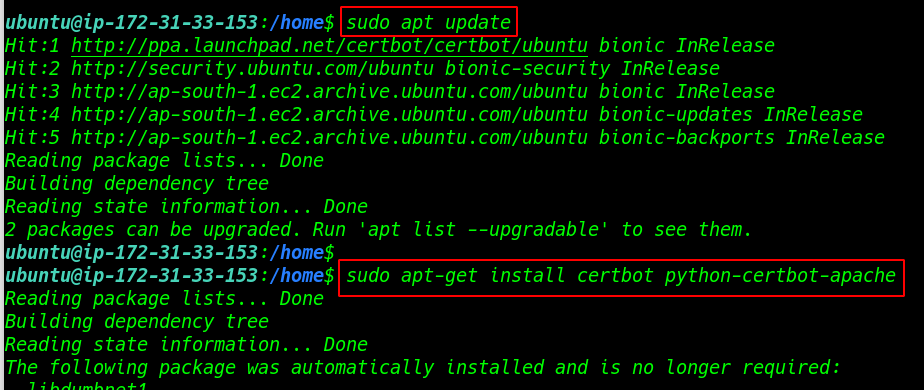
Run the command and start certbot get a certificate and have Certbot edit your Apache configuration automatically. Enter the Email Address for security notices
|
1 |
sudo certbot --apache |
After running the certbot we see a Terms of Service promote prompt Type Y to Accept Terms and Condition next option is Enter your domain name you enter multi-domain separated by a comma and hit Enter
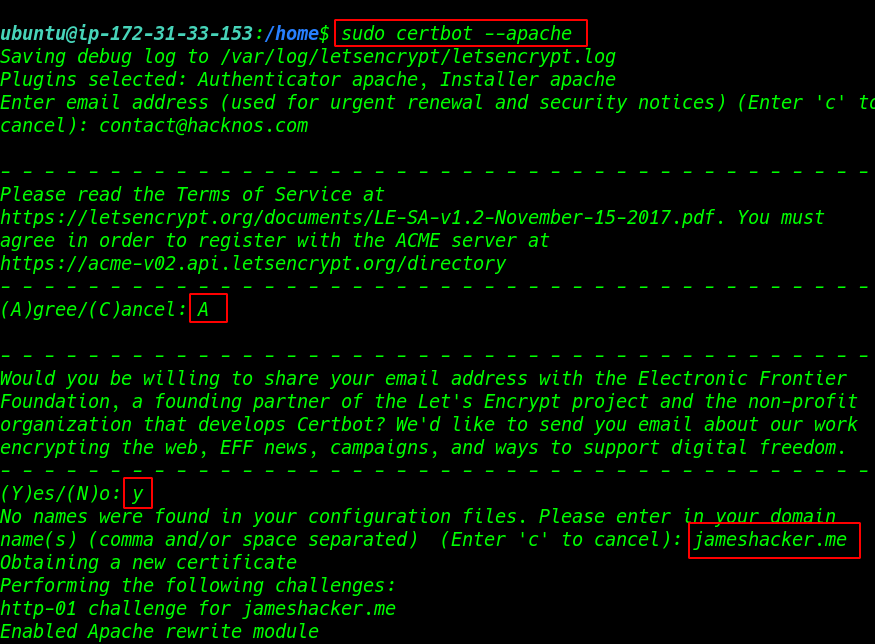
choose whether or not to redirect HTTP traffic to HTTPS Select the 2 option all traffic Redirect to Secure HTTPS Access
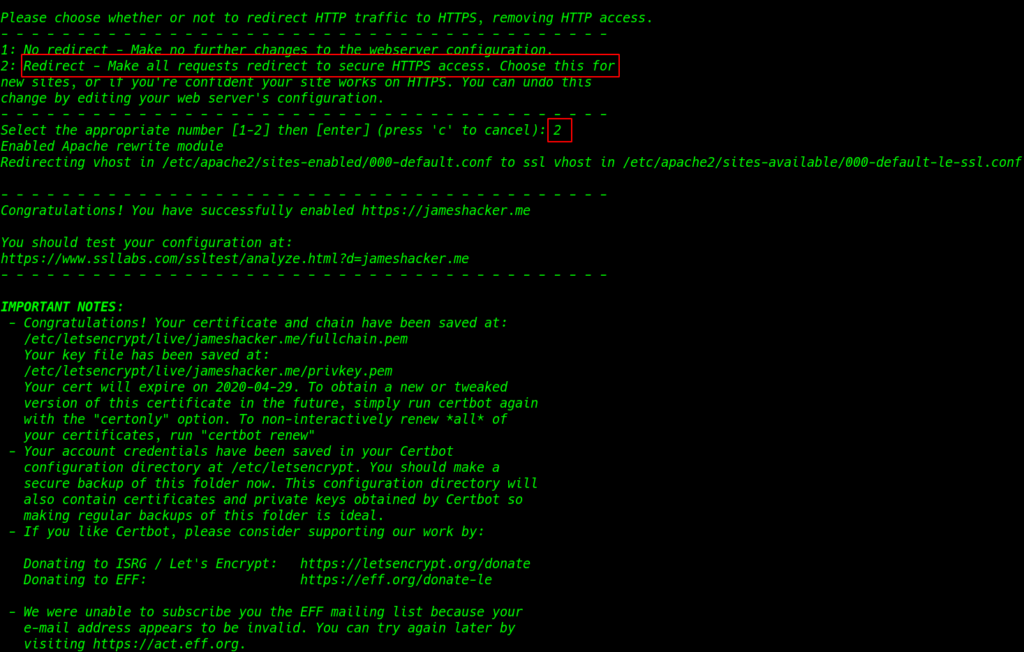
And restart your Apache server Delete the cookies your Browser and open your Web site and you see your website connection is Secure
|
1 |
sudo service apache2 restart |
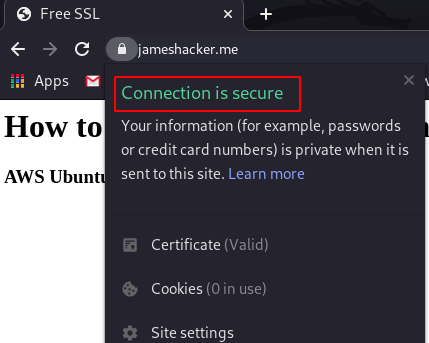
We see jameshacker.me Web site SSL Certificate Verified by Let’s Encrypt