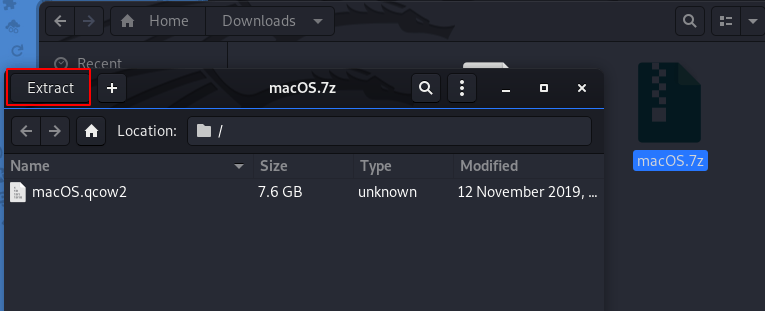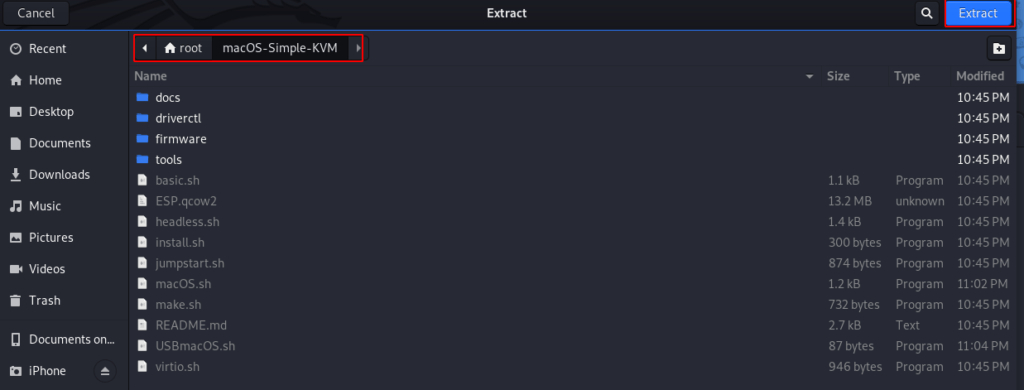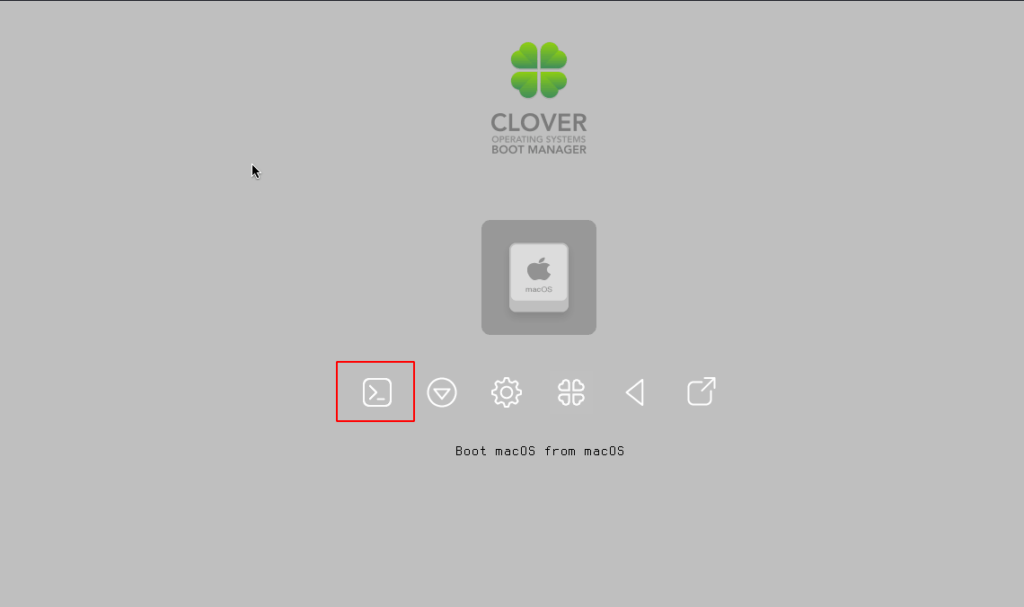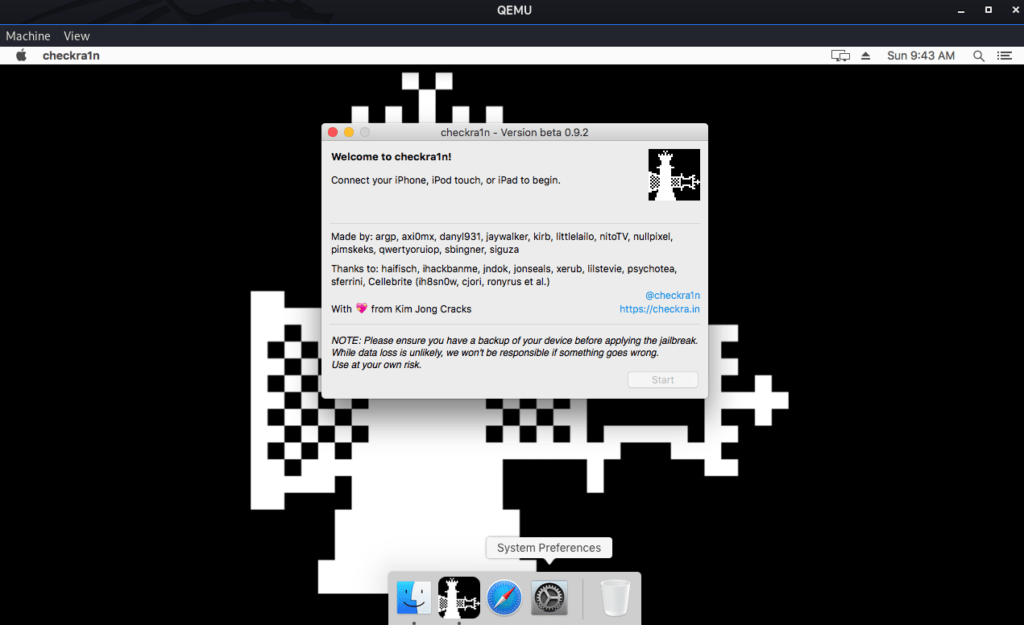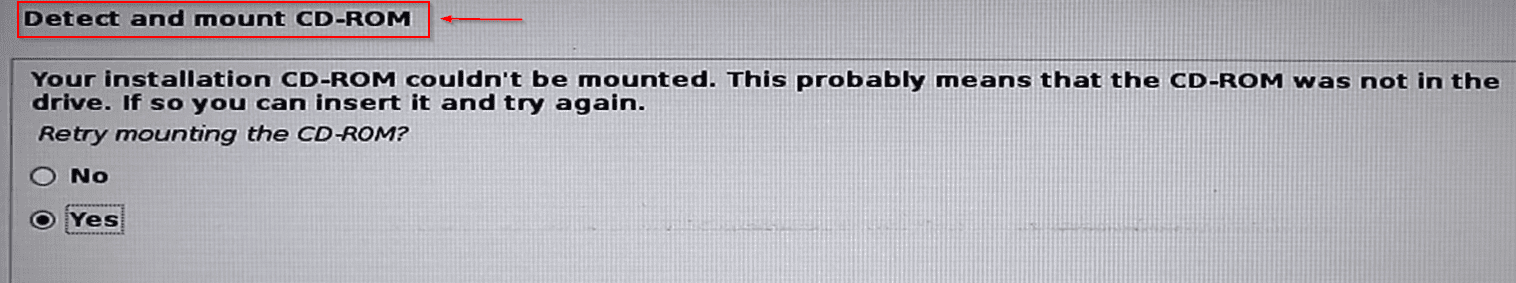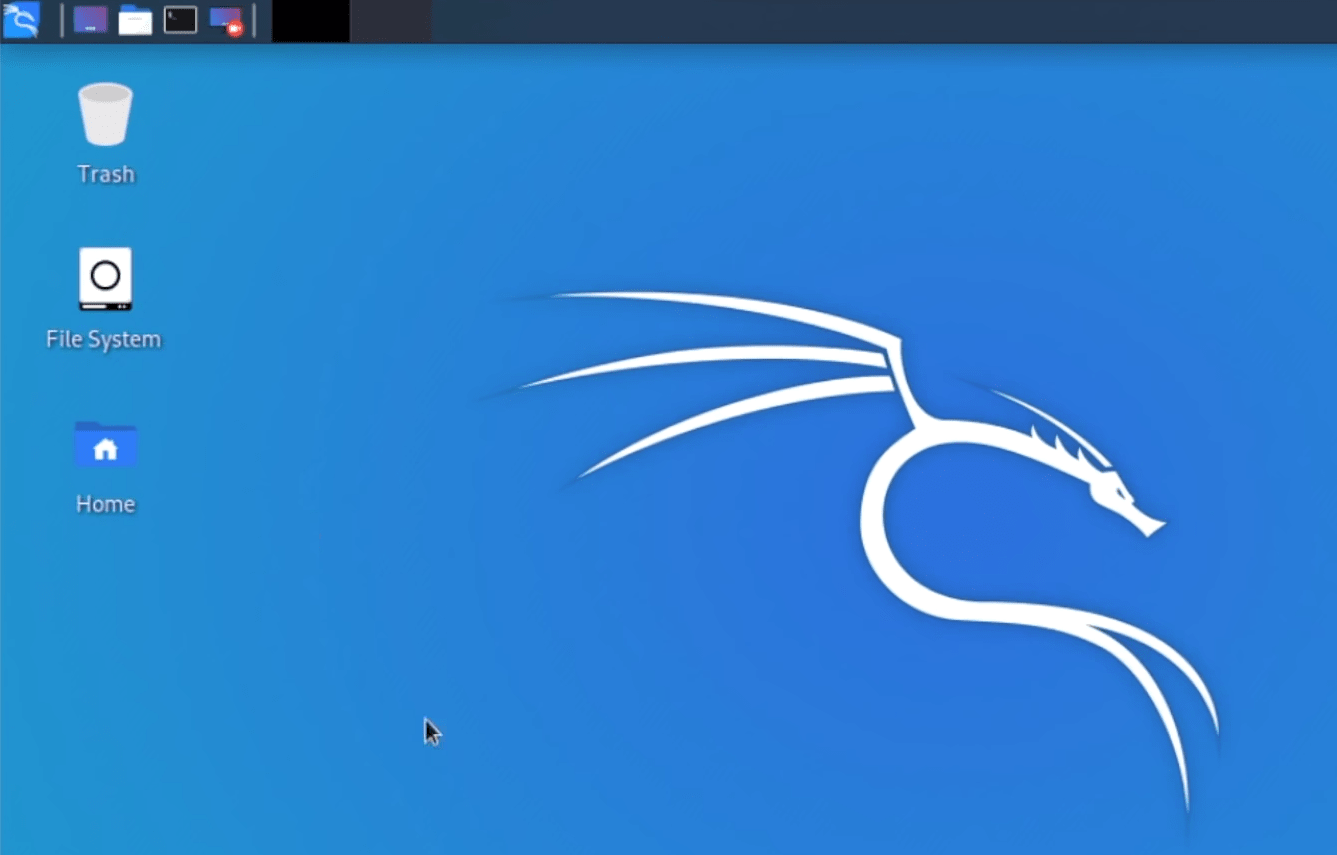Today We install checkra1 on Kali Linux OS and install any Linux system, checkra1n install Linux,
How to install checkra1n Kali Linux System, checkra1n install any Linux system
Our First Step is Download macOS-KVM from Github I use wget to download the all file home directory
|
1 |
wget https://raw.githubusercontent.com/downthecrop/macOS-Simple-KVM/master/install.sh -v -O install.sh; chmod +x install.sh; ./install.sh |
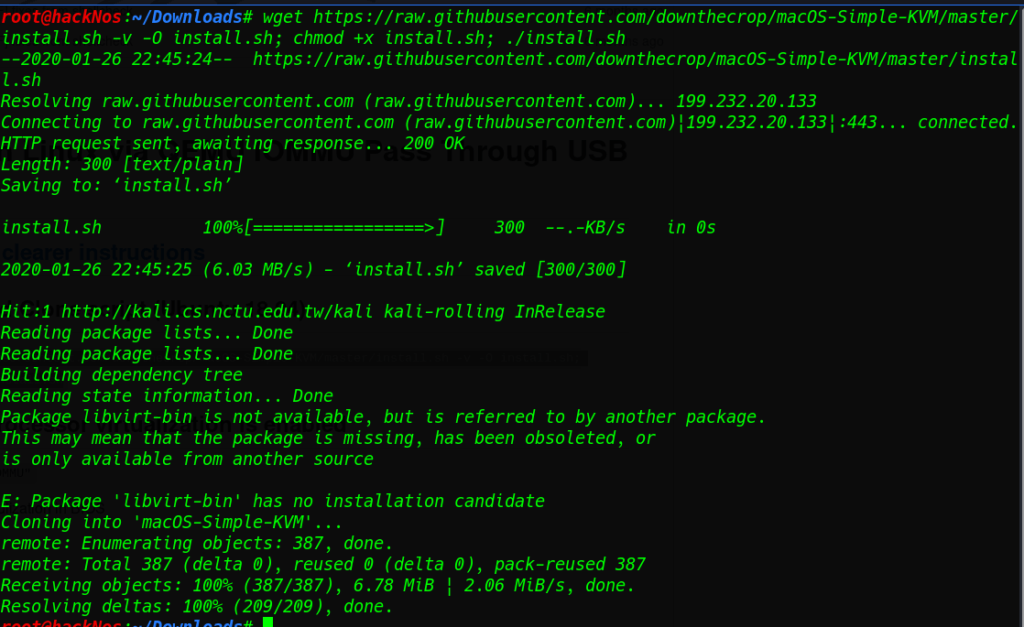
After Complete Download the file I changing our current directory to macOS-Simple-KVM this directory is found in our user home directory
|
1 |
cd /root/macOS-Simple-KVM/ |
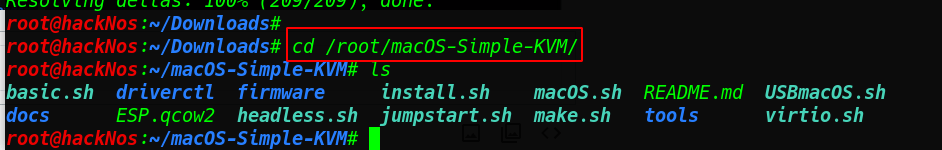
1. Getting USB details and Get USB ID’s
copy your USB ID and paste a text file
|
1 |
lspci -nn | grep -i USB |
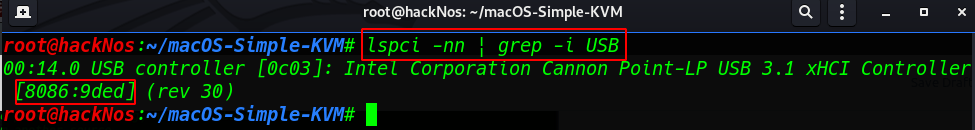
2. Getting USB details and Get USB ID’s
copy Signal Processing controller ID and paste a text file
|
1 |
lspci -nn |grep "Signal processing controller" |
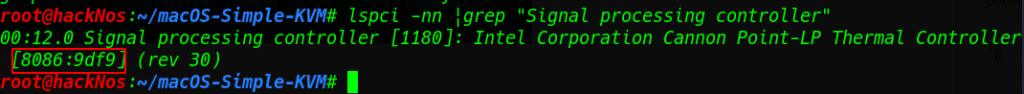
Open your default grub file and edit the two-line we see the image file
|
1 |
gedit /etc/default/grub |
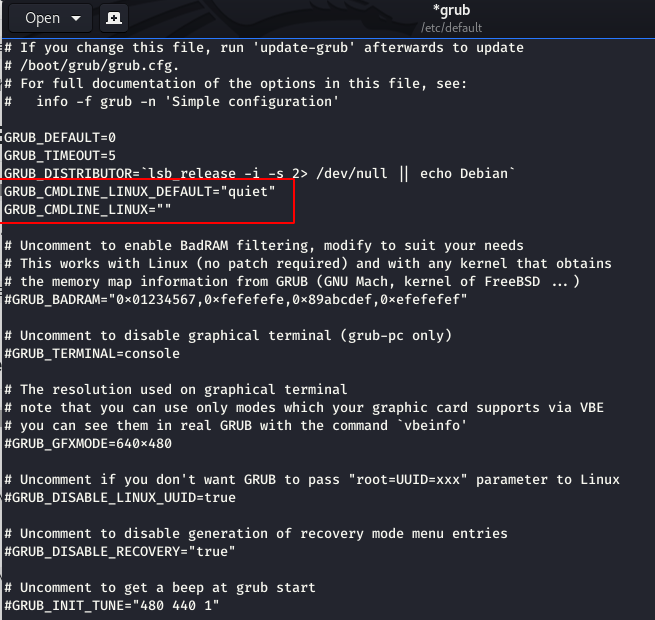
Now adding a line grub file and save the file
|
1 |
GRUB_CMDLINE_LINUX_DEFAULT="quiet splash iommu=pt intel_iommu=on vfio-pci.ids=( paste your fist USB ID " |
|
1 |
GRUB_CMDLINE_LINUX="quiet splash iommu=pt intel_iommu=on vfio-pci.ids=(Signal Processing controller ID " |
After changing grub file look like this
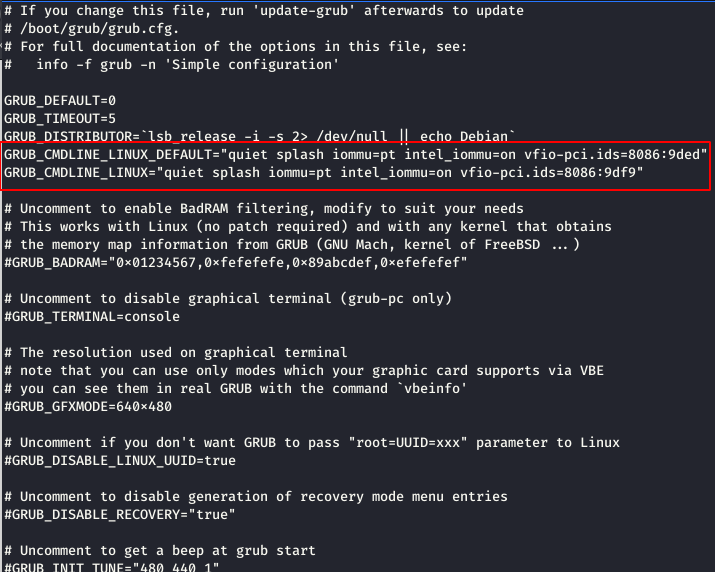
|
1 |
update-grub |
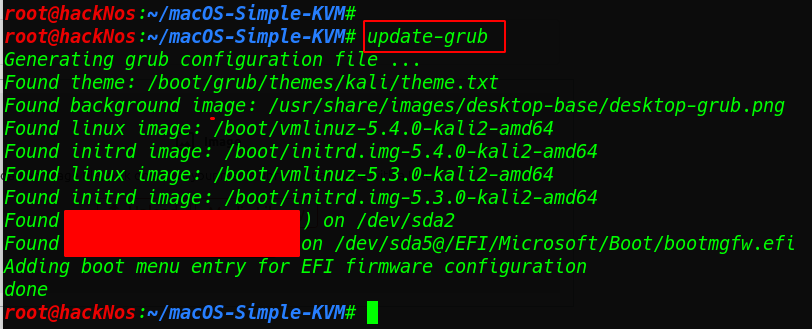
and reboot your system after updating grub
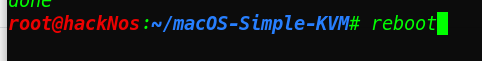
go to the macOS directory and open a file macOS.sh any editor
|
1 |
vi macOS.sh |
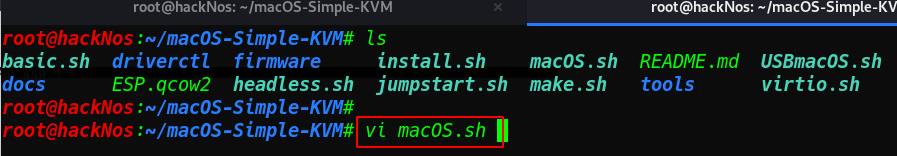
uncomment the last two line
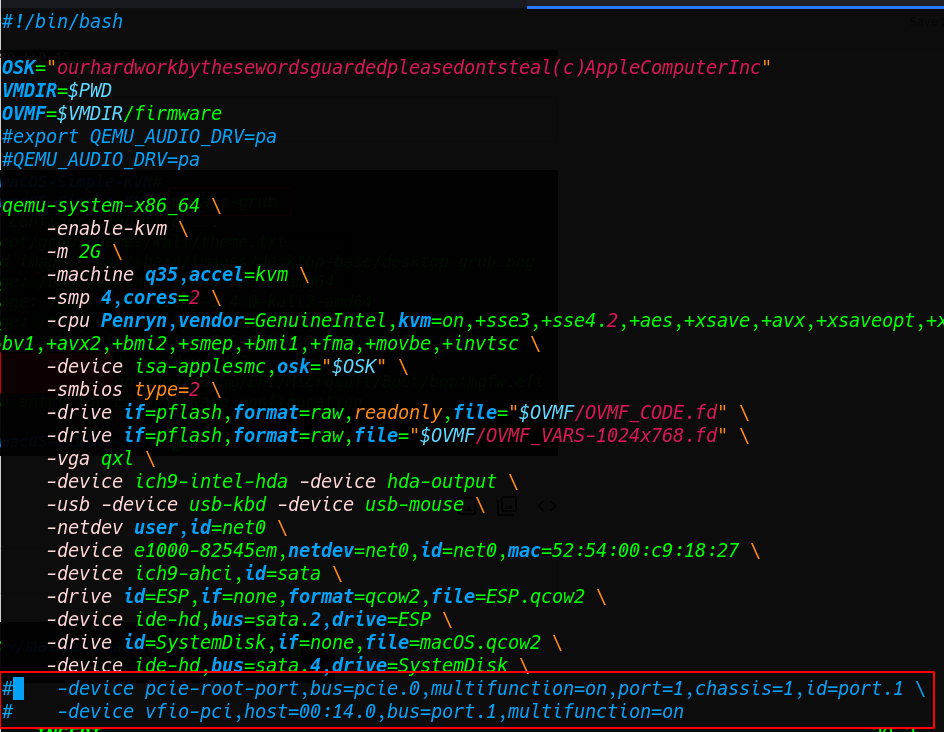
Adding USB ID host=Signal Processing controller ID
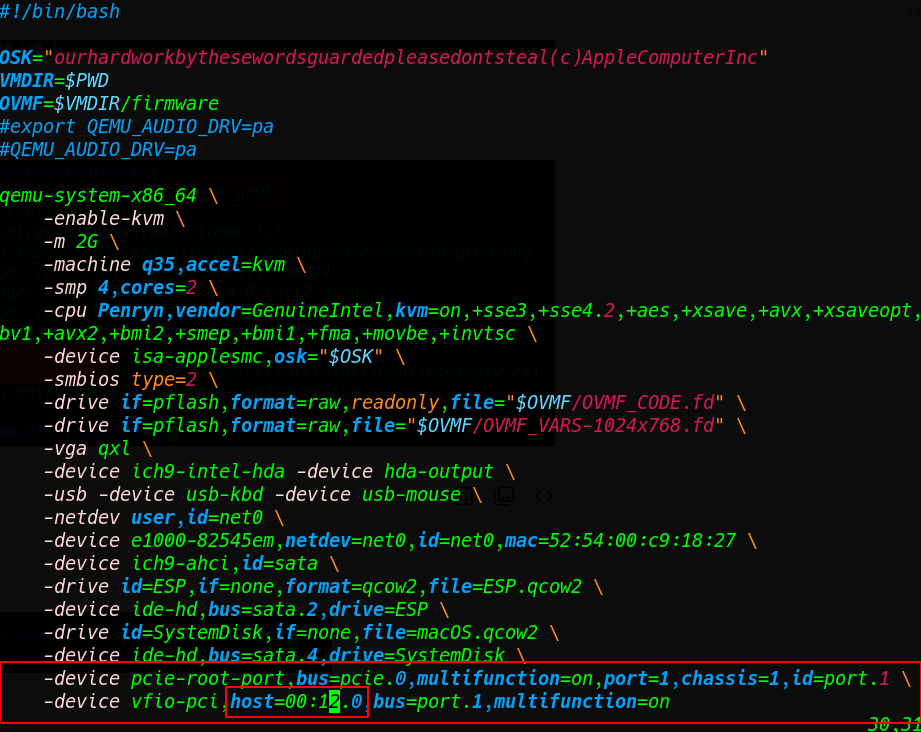
|
1 |
vi USBmacOX.sh |
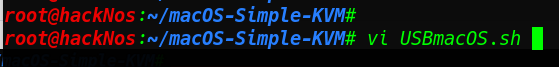
changing the USB ID our Signal Processing controller ID
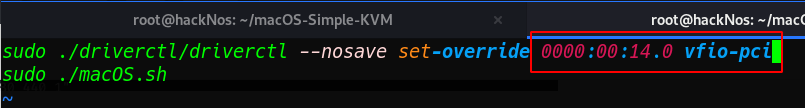
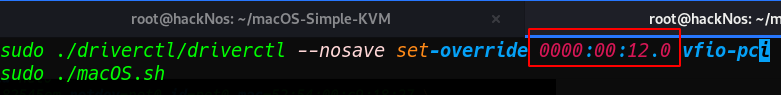
Download the macOS File our local system gdrive link
|
1 |
https://drive.google.com/file/d/1EnbopO0On4vZN7X_8zPr-k4EjCTuoQLM/ |
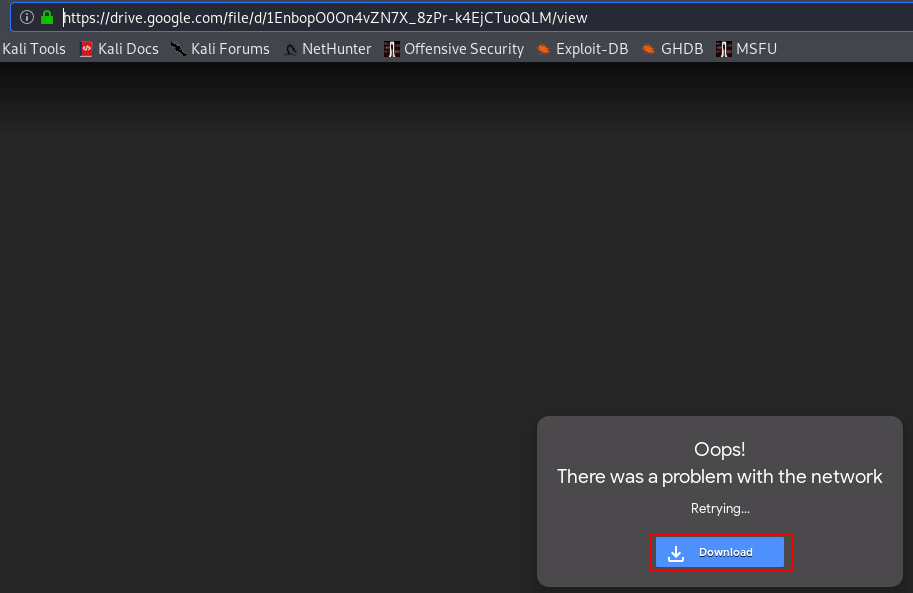
After download the Extracting the .7z file our macOS-Simple-KVM directory
Run the USBmacOS.sh command and you see macOS checkra1n is starting
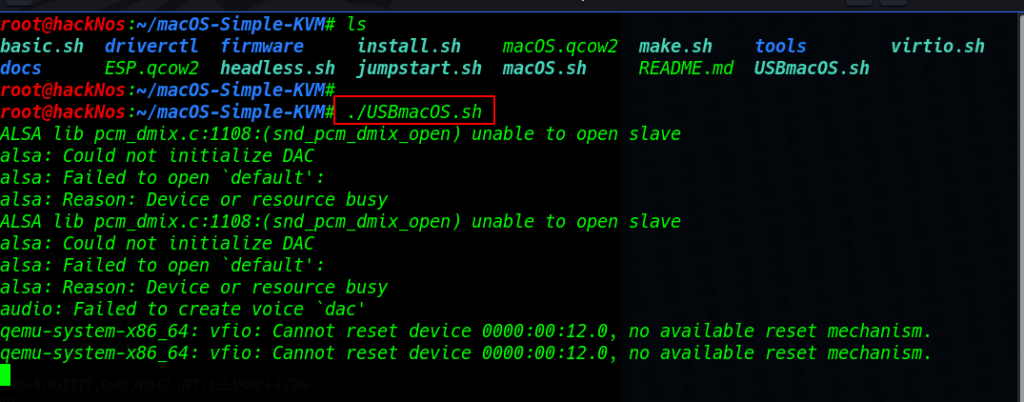
How to install Black arc OS see here checkra1n install on ubuntu