How To Track Your Lost Mobile Phone With IMEI Number | How Can I Track My Phone Using IMEI Number | How to Track Stolen Phone with IMEI Number?
Today I will tell you How To Track Your Lost Mobile Phone With IMEI Number. And I will also tell you whether you can Track Your Lost Mobile Phone With IMEI Number or not. Because the permission to track phones resides only under police officers or police personnel, then no common man can track anyone’s phone.
You cannot track your lost phone through an IMEI number because this permission is not available to a common man. Only police personnel can track your phone through an IMEI number and can find your phone and give it back to you.
But you can block your lost phone by IMEI number and also unblock it. I will tell you all about this process today. But first of all, you have to register the FIR Complaint of your stolen phone with the police, for which you should know the IMEI number of your lost phone and also I should have the phone bill with you.
How to Block and Unblock your phone?
To block and unblock the phone, first of all, you have to go to a website which is a government website, and provide services to unblock the lost phone or stolen phone. By using these services, you can block and unblock your phone and also check its status.
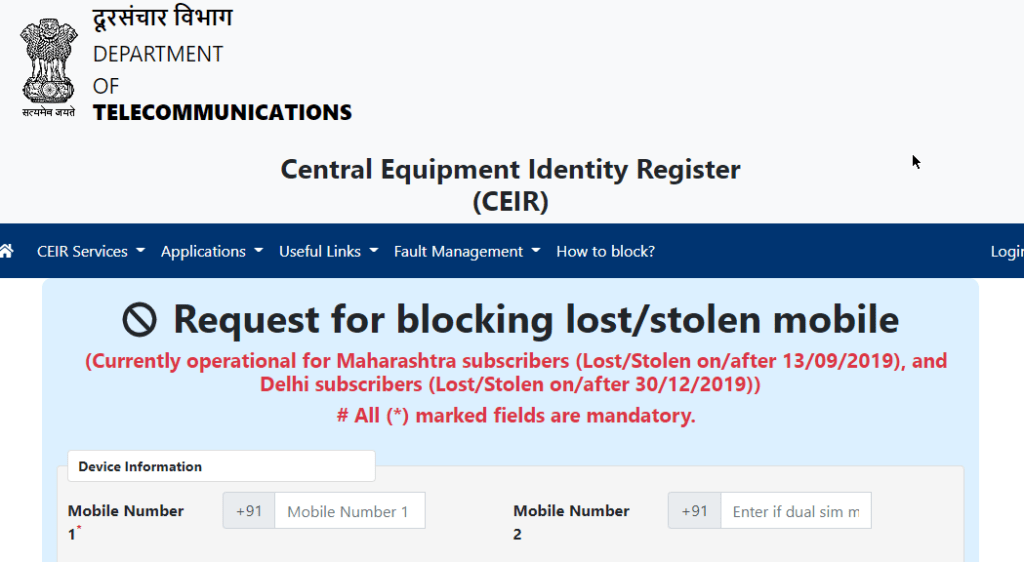
The name of this website is CEIR (Central Equipment Identity Register). I will give you the link to this website in the post so that you can directly visit this website and lock and unblock your phone.
Step 1. How To Track Your Lost Mobile Phone With IMEI Number
After opening the website firstly, a form of this way will be opened in front of you, in which you will have to provide some information about your phone in the first step.
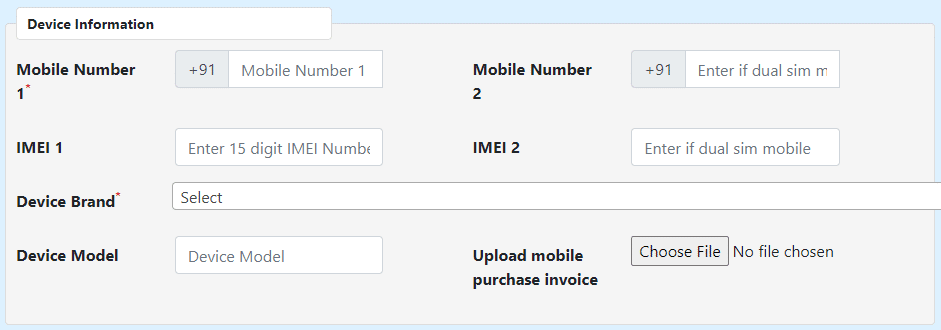
For example, what is the mobile number of your phone, what is the IMEI number of the phone, what brand is your phone, what is the model number of your phone, and an invoice copy of the bill you were given while purchasing the phone Have to be uploaded?
So that the police personnel gets all the information about your form.
Step 2. How To Track Your Lost Mobile Phone With IMEI Number
After this, the second section will ask for some information about the lost phone.
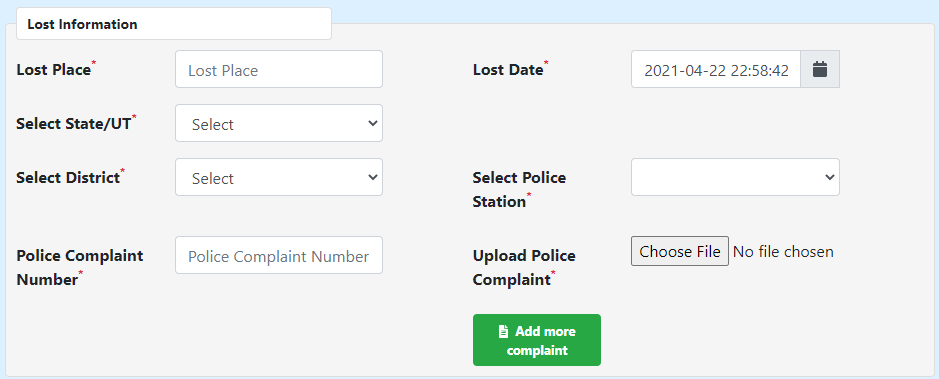
Such as where your phone was lost, on which date your form went, what state and which district you were in at the time of losing the phone, whatever police station you have The FIR was registered inside the police station’s name, after registering the FIR, you are given a Complaint Number, you will have to fill that Complaint Number here as well, and lastly, you will get a copy of the FIR here Will to have to be uploaded to.
After this your second step will be completed.
Step 3. How To Track Your Lost Mobile Phone With IMEI Number
In the third step, you will be given some information about yourself.

Such as what is your name, what is your home address where you are currently living, and you have to upload an ID proof here, to upload the ID proof After this, you will have to enter your identity number which is written on your ID proof, you will have to enter a personal Gmail, on which you will receive any information or updates related to your phone, it will be received and you will also be contacted via email. It can be done and after this, you will be asked for your mobile number at the end so that you can be verified and you can be informed on getting any update.
After this, you have to tick on the declaration given below and click above the submit button.
After completing all these processes your phone will be locked so that no other person can use your phone nor tamper with your private data. After this, you have to wait for a few days so that the police get time for your phone to turn around and return to you.
Step 4. How to Track Stolen Phone with IMEI Number
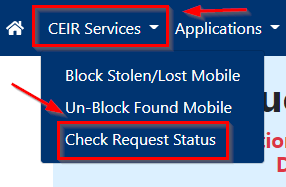
If you want to check the live status of your form, by you that f.i.r. What was the status of what was written and the form was filled to block? For this, you have to go to the main menu and after clicking on CEIR Services, select the lowest option check request status.
After visiting here, you will be able to check your request status, what is currently being processed on your query.


