Today I will tell you how you can change the Ingame title and name tag in your Valorant game account. You will not face any problems in this whole process. And you will be able to edit the account details of your Valorant game easily.
After doing both of these things, you can create a name for yourself that is easy for you to remember and you can share your Valorant id without people noticing so that your friends can easily send you requests and Enjoy the game together.
If you want to earn money by playing the Valorant game then you can use buff software by which you can earn money inside the Valorant game and on the different giving platforms.
More Questions About Games
- Install BUFF and Make Money By Playing Games.
- Make Money Playing Valorant Game.
- Change Valorant Password.
- Top 10 Browser Games 2021.
- Scavengers game Steam Early Access Download.
- Fix VAN Errors Valorant game.
How to change the Display name in Valorant?
To change the title name and name tag of your account in Valorant Game, first, you have to go to the Official Website of Valorant Game, for which you have to open a browser and search for Valorant Account. After this the result will appear in front of you in the name of riot account and riot game, you have to click on it.
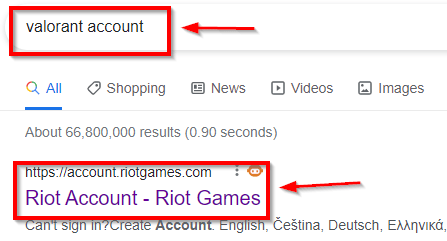
As soon as you click on riot account and riot game, then some kind of login form will open in front of you. Here you have to click on the login button after entering the username and password of your Valorant.
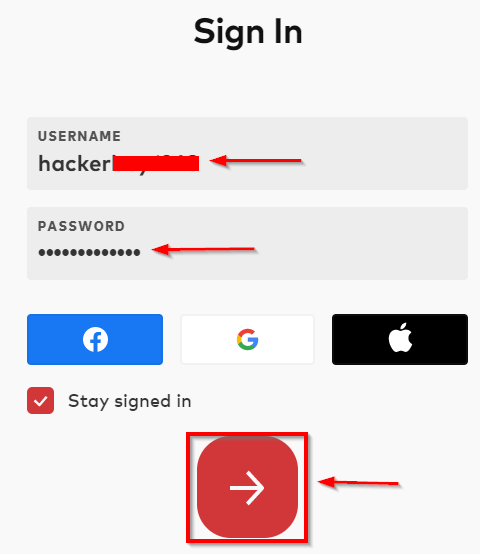
As soon as you click on the top of the login button, you will see a message like this, which means that the email address you used while creating your account in your Valorant game has been sent to the email address, you have to copy it Is. And you will be successfully login.

As soon as you open your email address, you will see a message like this where you will be given an OTP of number 6, you have to copy it. Because without this you will not be able to login into your Valorant account.
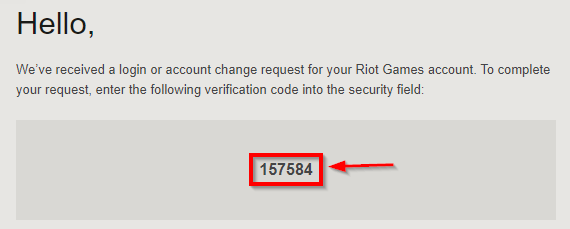
After this, you have to go back to the official website of Valorant Game and while continuing the process, paste the copied OTP here and click on the Next button. After this, the OTP entered by you will be verified and you will be logged into the account.
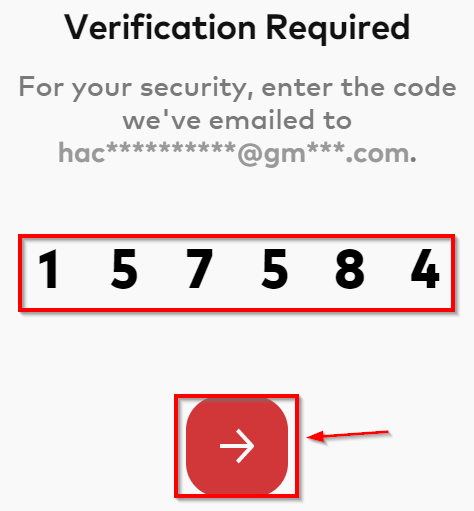
After doing this, some kind of interface will appear in front of you where the information related to your Valorant game account will be shown from which you can change. After this, first of all, to change your Ingame Name, in the section of RIOT ID, you have to enter the name with which you want to keep. And then in the tagline, you have to put in those four points that you want to show in your game. After doing all this, now you have to click on the Save Changes button given below.
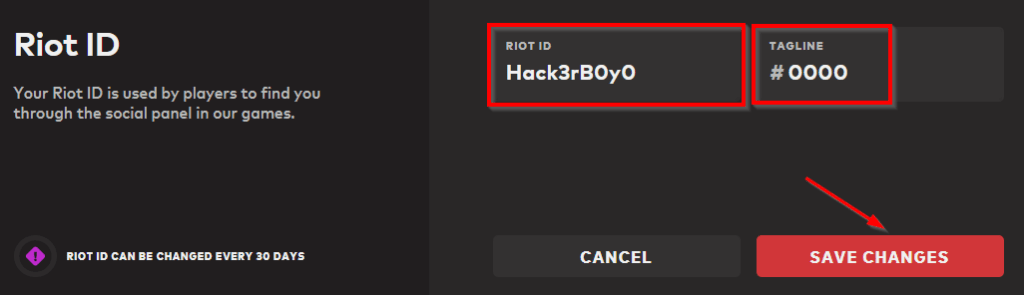
After doing all this process, both your RIOT ID and tagline will be successful. And whenever you log in to your Valorant account, you will see the changes made by you in your account.


