Today I will tell you how you can create a Steam Account Store and download the Stream Store to your laptop. All this process is going to be easy, so you will not face any problems.
More Questions About Scavengers, Epic Games & Steam.
- Create Epic Games Account in 2021.
- Scavengers Game on Epic Games Store Early Access.
- Download and Install Epic Game Store.
- How to Uninstall Steam Games on Windows 10.
- Scavengers game Steam Early Access Download.
- Scavengers Early Access could be the next big Battle Royale.

To create a Steam Account Store, first of all, you have to open your browser and then you have to search the stream. After this, you have to click on the Welcome to Stream website on the first option in the result.
This is the official website of the Stream Store, from where you can easily download the stream and also create an account here.
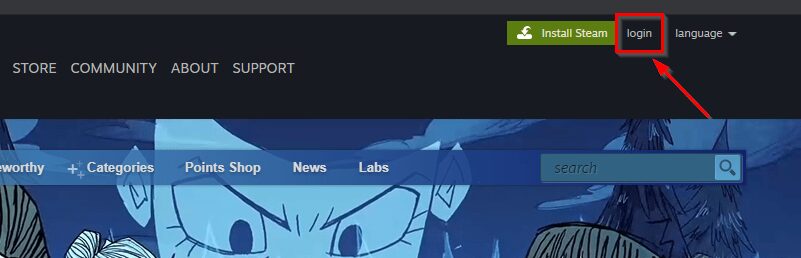
After doing so, there will be some failure in this way in front of you, here you will find the login button on the right corner, you have to click on it so that you can log in or sign up at the stream store.
Create a Steam Account

After this, a sign-in window of this manner will open in front of you, here you will find the button of the screen connected in the bottom right corner.
You have to click on this button so that you can create a new account here and your Stream Store Was able to log in.
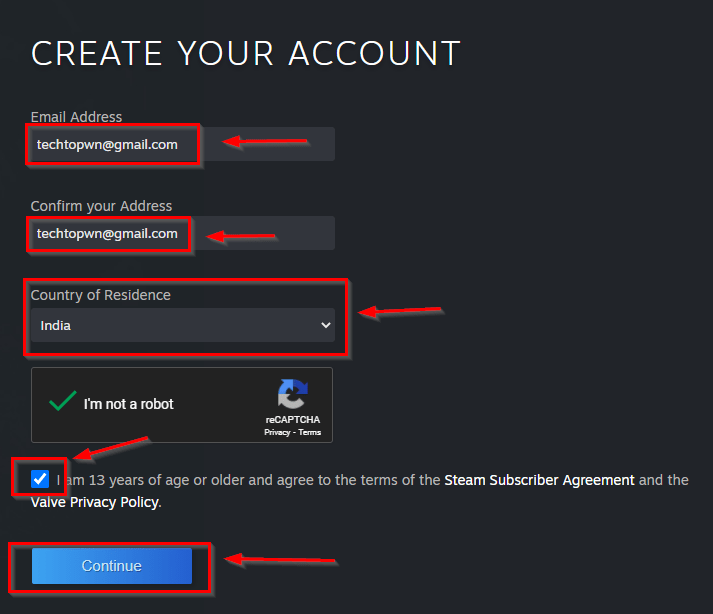
After clicking on the join button, a form will open in front of you, you have to fill in such a way, here you have to share your personal details so that your account can be created such as your mail address and from which country you belong.
After doing this, you have to fill in the capture of I’m Not a Robot and then click on the Continue button.

After this, a window of this way will open in front of you, here the section of Verify Your Mail is open. A verification mail will be sent to the mail given by you through the Stream Store, which you will have to verify.

You have to open the mail which you filled while creating the account and the verification mail sent by the stream store will be visible in front of you, you have to open it so that you can verify your account.

After opening the mail, some such interface will open in front of you, here you have to click on the Verify My Email Address button, after which your mail will be verified.

And then after going to the stream store, you will open a window of this kind, inside which you will be notified that your email address has been verified, now you will be able to create your account by sharing your all details at the store.

After this, you will automatically reach a form where you will be asked what you want to keep the account name of your stream store, and what password you want to keep.
After filling in both the options, you have to click on the top of the Done button.

After this you can see that our account has been created and now to download the Stream Store to your computer, you have to click on the Install Stream button so that the official software of the Stream Store will start downloading
on your computer and you can download it After downloading, you can install it on your computer and you can log in to the account you created and play the games on the stream store.
