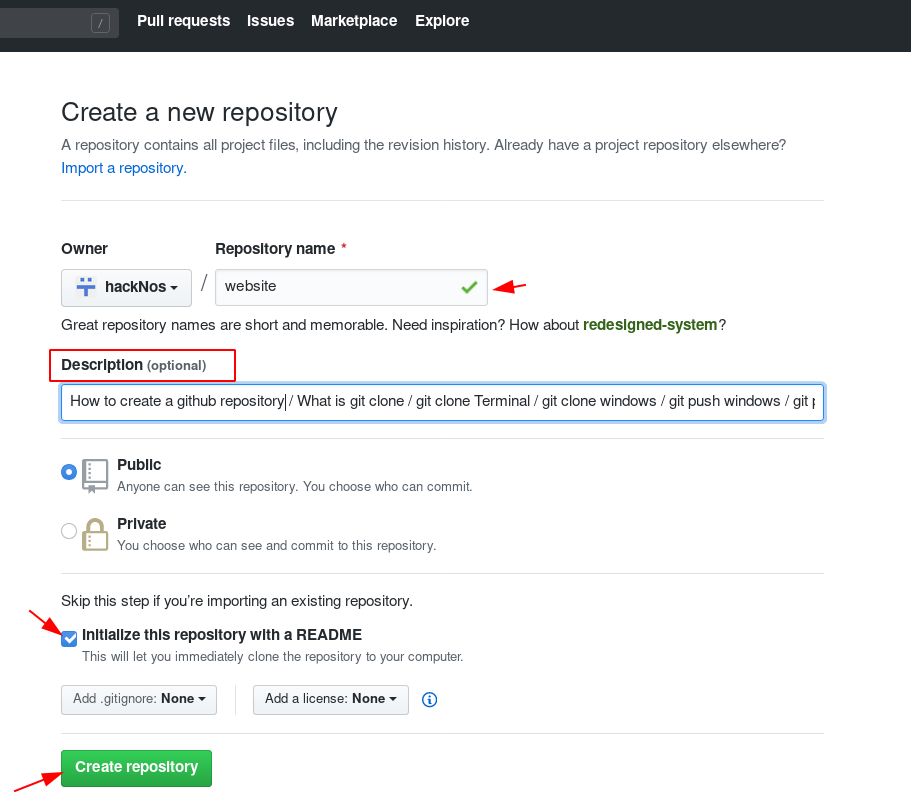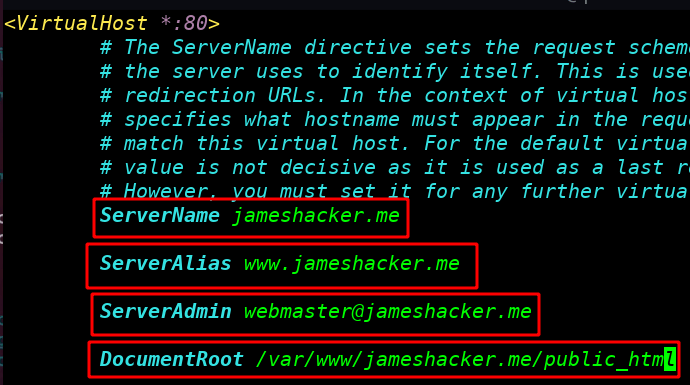Even though technology continues to advance at a break-neck pace, some forms of it remain constant and reliable. PDF (Portable Document Format) is still one of the easiest and most accessible ways to present and send documents. You can use PDFs across different platforms and devices. When you need to add or edit information on a PDF document, you’ll be glad to know you can edit a PDF file for free. That’s right, you won’t have to spend a fortune on PDF editing software ever again.
Keep reading to discover how our complete PDF-editing guide can help you edit PDF documents for free every time.
The Basics of PDF editing
In general, PDFs restrict easy modification without editing software. However, there are ways to edit them, ranging from basic to advanced.
· Basic Edits
Basic PDF editing includes adding, removing, and replacing text. You can also highlight, underline, and strike through text. These basic edits are often needed for minor document revisions or annotations.
· Advanced Edits
Advanced editing involves complex changes like adding specific images or removing existing ones. With advanced editing options, you can rearrange pages in a PDF document, which alters the structure of the information.
If you want to make basic changes to a PDF for free without using the paid version of Acrobat, you need to find software that allows text editing, highlighting, and adding comments and shapes. Free software also allows you to add annotations for free, depending on the features it offers.
For advanced edits on a PDF document, you should look at free software that allows rotation, merging, page splitting, page rearrangement, and image editing.
In addition to desktop software, you can use online PDF editors to make small edits quickly without having to download anything. The best online PDF editors usually come with the option to add text, insert images, delete information, and rearrange pages without downloading software.
Considerations for PDF Editing Tools
While free PDF editing tools will save you money in the long run, especially if you need to make changes to PDF documents regularly, you must keep the following in mind:
· Document Security
Be careful when editing sensitive or confidential information on an open platform. Only use PDF editing software or online tools if you’ve checked that the platform is legit. Establish whether the online tool will delete your PDF after allowing you to edit it. Also, read the website’s privacy statement before using it.
· PDF Document Structure
You may not be able to edit everything you need to when it comes to certain PDF editors. Some PDF documents are too complex for online PDF editors or free software programs to handle.
· File Size
Oversized PDF files may be too big for online editors to process. When you choose an online editor or free software, ensure that it can handle the size of your PDF documents.
The Right PDF Editor Makes All The Difference
Editing PDFs for free is entirely possible with the right tools. Just remember to check the security measures of the platform or software you use and try to pick the most compatible software with your particular PDF documents.