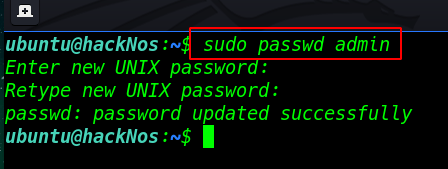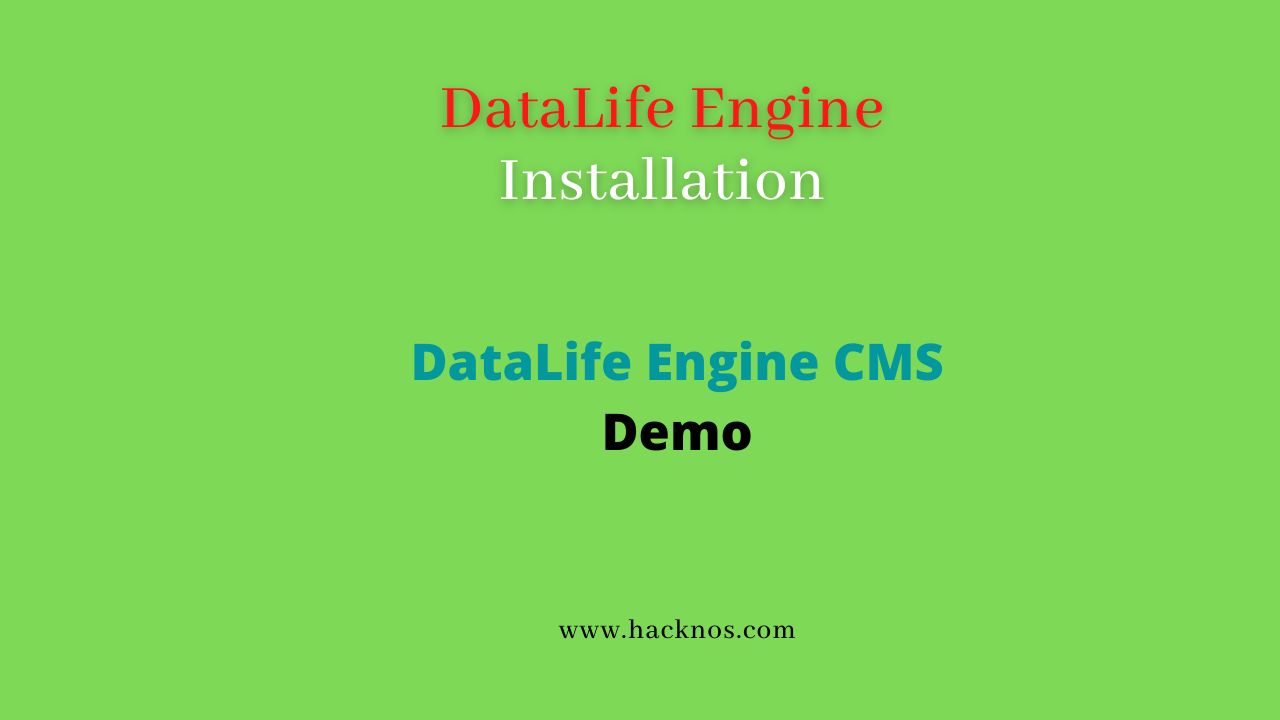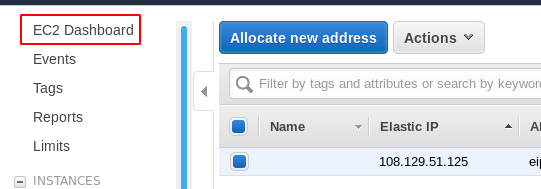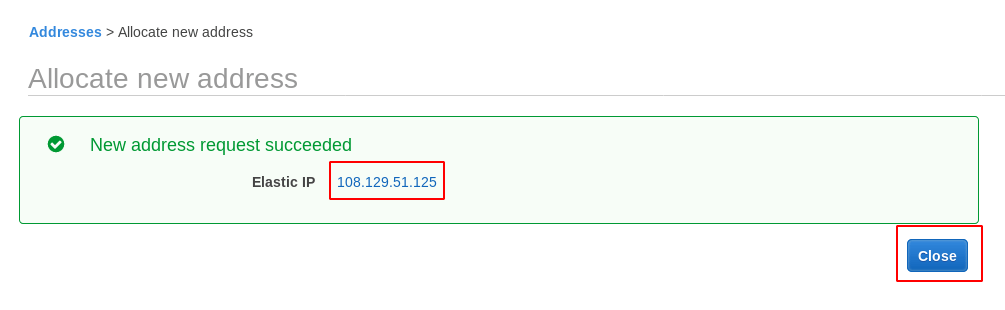How to install Vestacp on Ubuntu Server AWS ec2 t2.micro machine
Vesta is an easy to use open-source web hosting control panel. It has everything needed to manage a web hosting server. You will be able to work with users, domains, databases, cron jobs and mail accounts. Vesta Control Panel can be an excellent choice for your server. vestacp install on ubuntu
1. The First step is Download vestacp script on your Ubuntu Server using the curl command
|
1 |
curl -o http://vestacp.com/pub/vst-install.sh |
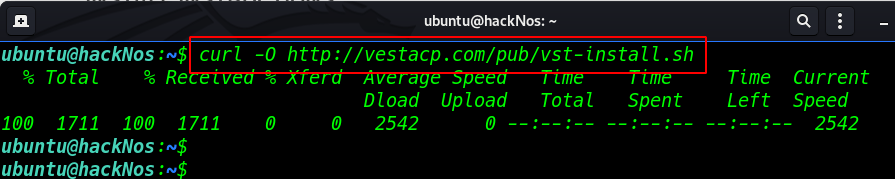
After Complete the Download now run the command my user in normal user I am using the command with sudo sh and our script name ( -f to forcefully )
|
1 |
ls |
|
1 |
sudo sh vst-install.sh -f |
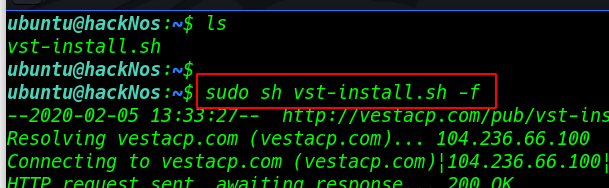
After starting the setup script we see a message for the admin email address type your email address and enter the second option is hostname put your hostname and Enter
- Would you like to continue: Y
- Email address: [email protected]
- Server hostname: server.example.com
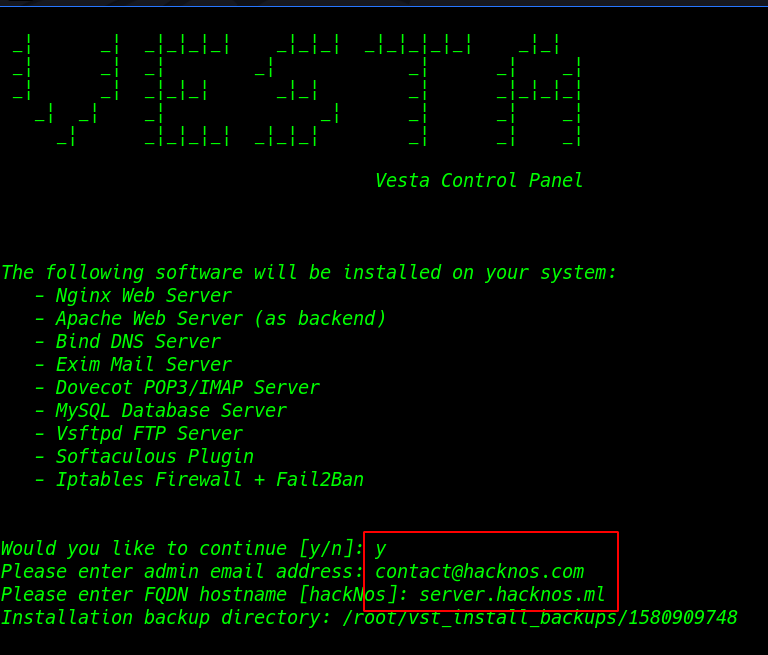
and we see a message installation time wait 15 minutes
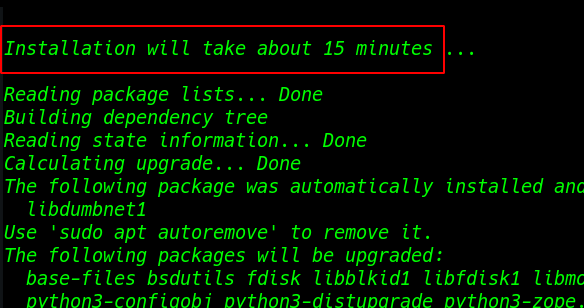
Our step is completely done we see our login panel URL and login username and password

After Opening this login page URL browser we see an https error click the advanced button and Accept the Risk and Continue
|
1 |
https://35.154.20.178:8083 |
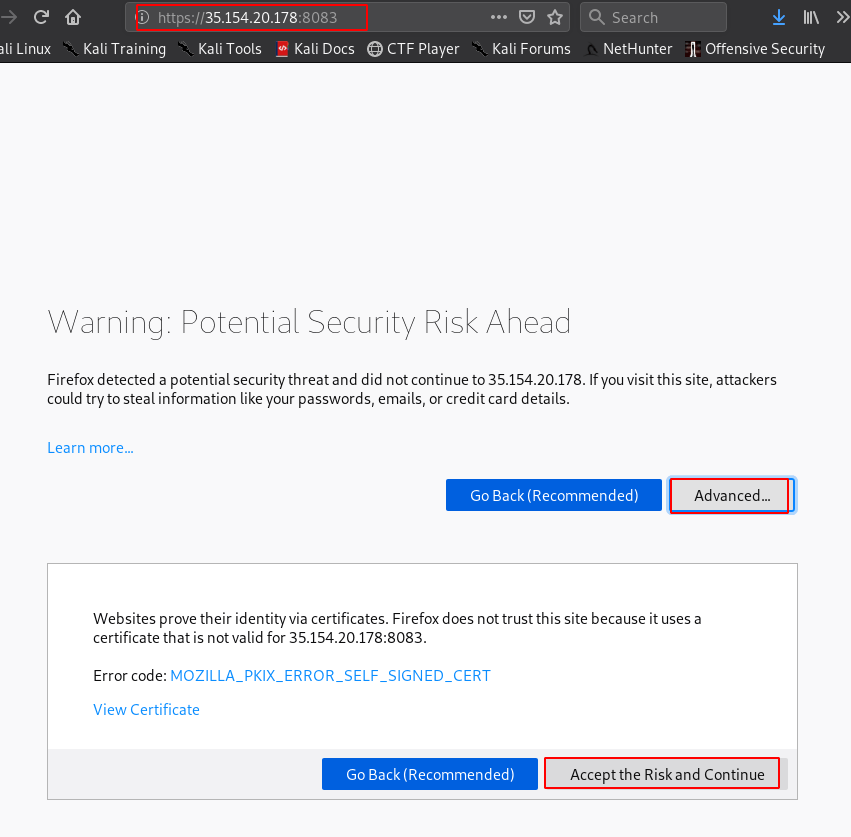
log in with your credential your case your username is same and password is different
- Username:
- Password:
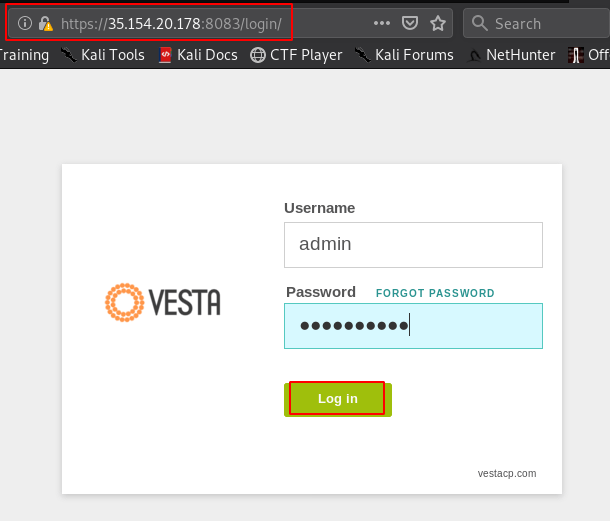
Our control panel is log in now set up your domain and DNS address
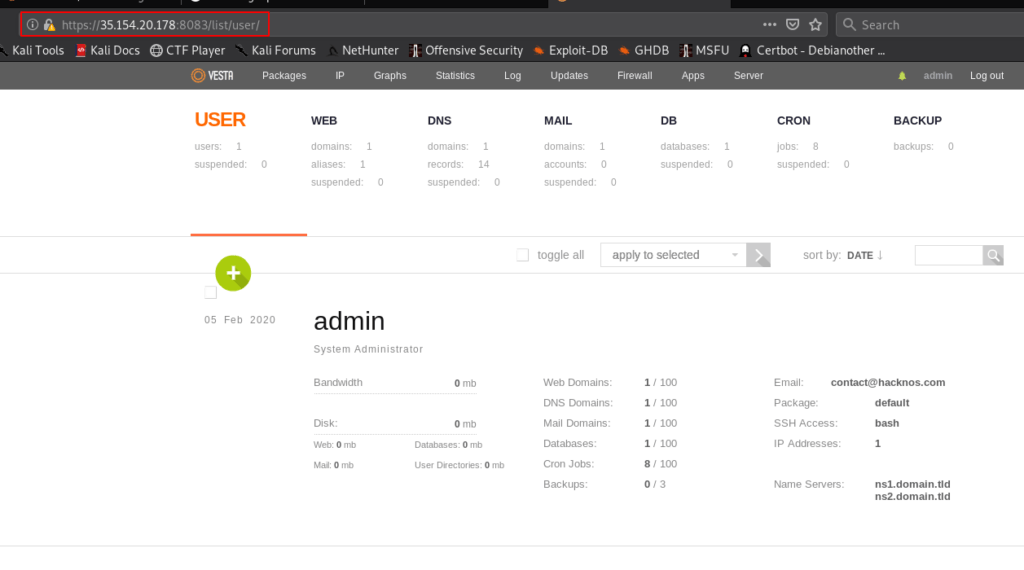
Chaing the default login password
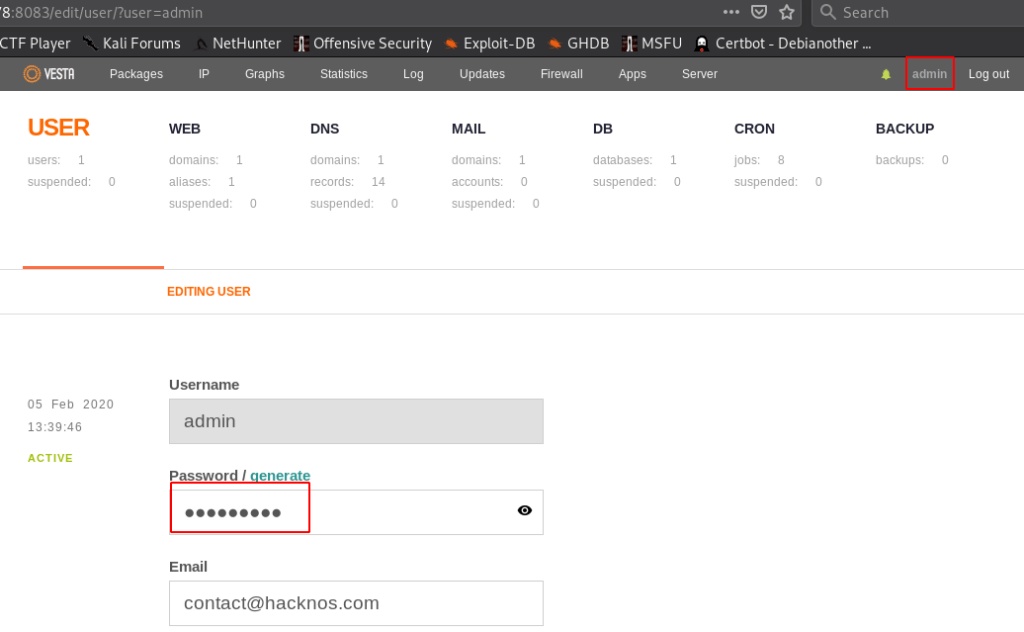
After type the password and scroll down and click the save button.
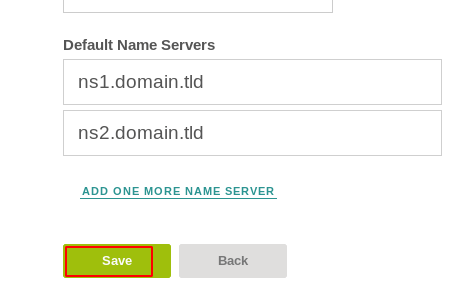
Login the terminal with ssh connection using sudo passwd change your admin password